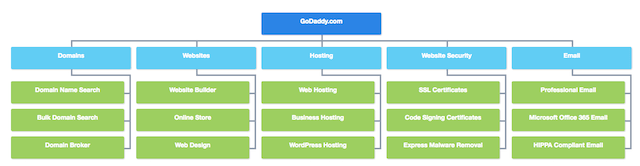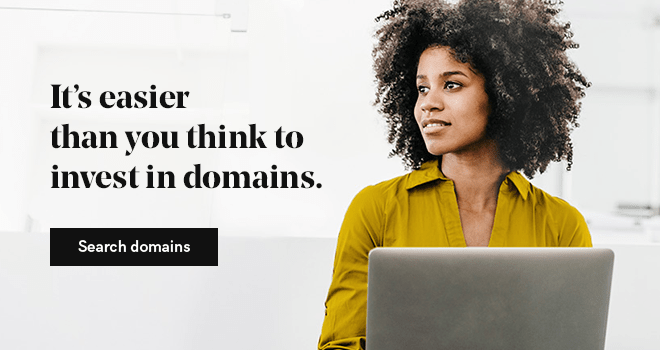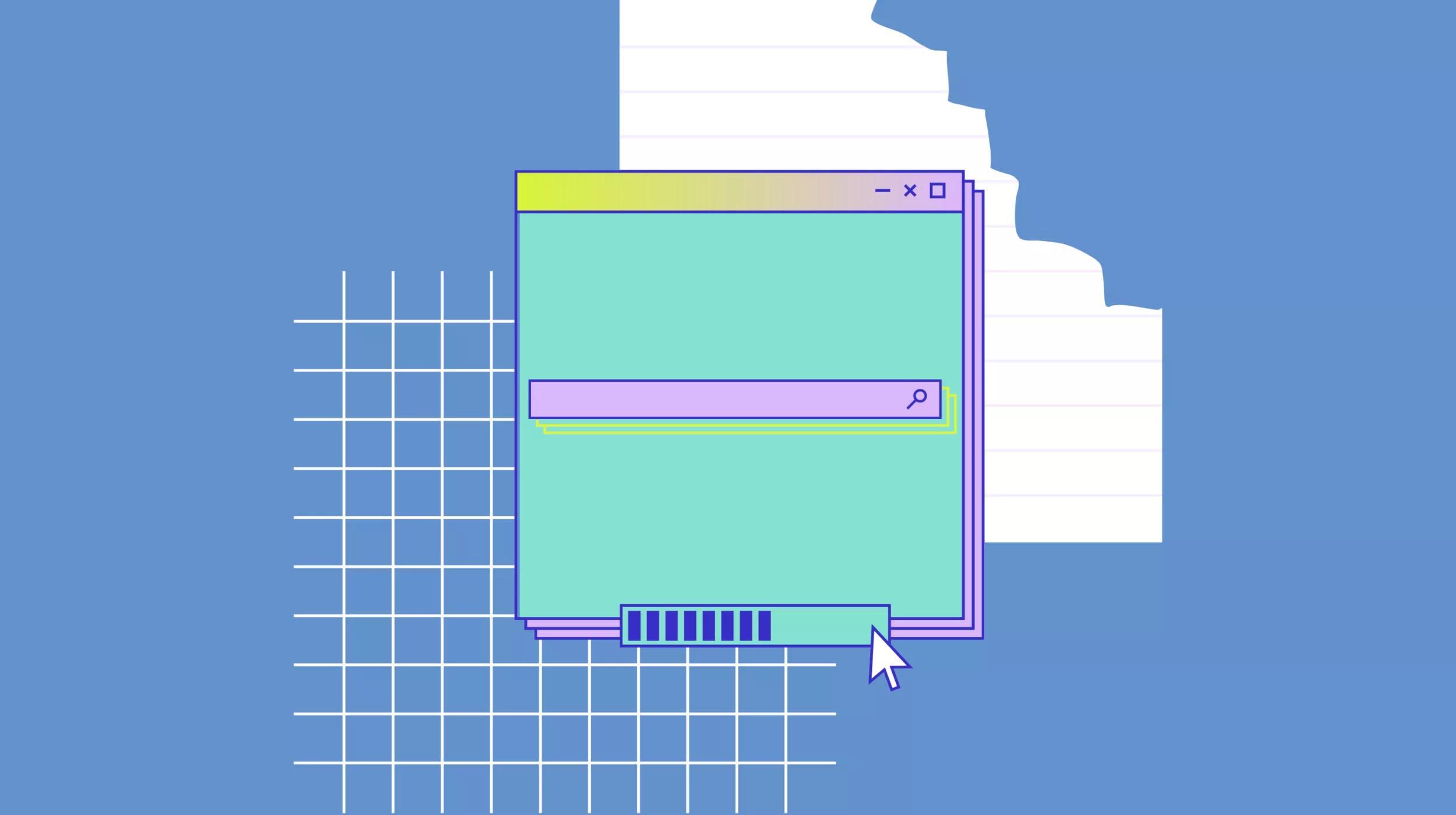Do you remember walking into the local library as a child and being in awe of all the books stacked against the walls? Do you remember feeling a tad overwhelmed by the massive amount of texts available? If you answered yes, you’re not alone. This example highlights the importance of a well-executed content silo structure.
Like content as we think of it today, a library provides endless bits of information — but it can also be intimidating. The sheer volume of data makes it difficult to know where your reading adventure should begin and what it could potentially include.
Did you know your website can produce that same effect on visitors and search engines? The larger your website becomes, the more difficult it is to navigate. This natural growth process brings forth unnecessary challenges for human visitors seeking information, as well as search engines attempting to crawl and digest the content.
There is a simple fix to this issue and it is called a content silo structure.
What is a content silo structure?
A content silo structure is a method of grouping related content together. Once this organized grouping of information is established, the website will have clear, keyword-based topical areas or themes.
A real-world example of a silo
GoDaddy’s website is an example of a robust content silo structure. As GoDaddy grew its portfolio of products and services, the website grew as well. This could have created a cluster of data that was impossible for humans and search engines to navigate.
But it didn’t — and this is because the folks at GoDaddy were smart and they created a silo-based website structure.
Visitors to GoDaddy.com could be startups wanting to register domains, they could be a small business needing a website refresh, or they could be well-established organizations seeking enhanced website security. While GoDaddy can serve all of these people and more with one website, this diverse offering could be overwhelming to navigate.
And yet it’s not.
GoDaddy makes the website visit easy, and visitors don’t need to think long about what they need or what pages they should visit. This is because GoDaddy’s team built out a silo structure that services the needs of the visitors. I'd sketch it out something like this:
The website has content silos broken out by the type of offering. Examples of these silos include:
- Domains
- Websites
- Hosting
- Website security
We see these groupings via the main navigation menu. Under each main area (or topic) we have options to explore the website further.
For example, if I am a startup and I need a new domain, I can look for possible website addresses via the Domain Name Search option. Or if desired, I can perform a Bulk Name Search. If I have an idea of my preferred domain and it is already owned, I can take a more advanced route and work with a domain broker to negotiate a purchase from my ideal domain name's current owner.
That’s a lot of options, right? Yes, but it is all manageable because GoDaddy created a content silo structure for domains — and it effortlessly provides details for me via a user-friendly menu. But this setup isn’t just for me. It’s also very helpful for search engines and for SEO efforts!
With this content silo structure, GoDaddy has a large website that’s digestible for search engines, making it easier for them to crawl this massive site, take note of what’s there, and index content for search. The more the search engines understand a website’s topical areas and the content architecture, the more likely they are to reward the website with strong ranking in search.
Creating a content silo structure
Creating a content silo structure is easier than you think. If you use CMS solutions like WordPress, the capabilities are already available and waiting for you to use. When you create a parent/child relationship in the page editor for WordPress, you naturally create a silo structure for humans and search engines.
Content silo structure URLs
The simple creation of parent/child pages creates a hierarchy that can be viewed via the URLs. When WordPress has a parent/child relationship established in the page editor, this creates a URL structure that quickly articulates the content silo structure for the search engines.
Let’s look at the URL structure for my GoDaddy example above:
- https://www.godaddy.com
- https://www.godaddy.com/domains
- https://www.godaddy.com/domains/domain-broker
- https://www.godaddy.com/websites
- https://www.godaddy.com/websites/website-builder
- https://www.godaddy.com/websites/online-store
When search engines see /domain/ followed by domain-name-search, they know that domain is the parent page and domain name search is the child page. When multiple child pages existing under /domain/, the domain parent page becomes a content silo.
This URL structure quickly creates the content silo structure for the search engines, which again, makes it much easier for them to crawl the content, digest the nature of the content, and see topical areas or themes of content within the website as a whole.
The benefits of using a content silo structure
A well-planned content silo structure can solve many usability and technical issues. A content silo will create an organized hierarchy for website content. This structure has far reaching benefits that helps both visitors and search engines.
Content silo structures are beneficial because they:
- Offer easier navigation for human visitors
- Help humans discover content topics
- Help search engines discover content themes
- Make it easier for search engines to crawl content
- Support the creation of keyword relevancy
- Help website owners organize and visualize content
- Support the usage of website breadcrumbs
- Enhance internal linking
As you see, creating a content silo structure helps everyone from the website owner and developer to the human visitor and search engines.
Cautions for using silos
Website owners can make mistakes when creating a silo structure, and these mistakes can and will hurt the user experience and SEO efforts.
Here are the top four reminders to keep in mind:
Create silos and layers that will support your SEO efforts and create a positive experience for the human visitor. One means nothing without the other. SEO should never outweigh usability.
Create balance in your site, so one section doesn’t overshadow another section. Or in other words, you don’t want one section taking up 75 percent of your site.
Keep your layers limited, and if possible, no more than three clicks from the homepage. This is for both usability and for crawling by search engines.
Shorter URLs are preferred for crawling and real-world usage, so watch the levels of your content silos. You do not want to create a silo structure that produces extremely long URLs. This will hamper the search engines’ ability to crawl the site, index content, and rank that content in search.
Ready to dive into silos?
By now, you probably see the value of creating a content silo structure, but you might not know if the concept can apply to your website. If you fall within this situation, don’t let it discourage you.
You can use a software tool like Dynomapper to assist you in discovering silo options and building out the silos. Dynomapper can crawl your website and produce the same visual sitemaps that were displayed above for GoDaddy’s website. It also allows you to manually create new silo structures to help you plan your website.
If you need further brainstorming for silo options, just ask Dynomapper to crawl your competitor websites. You’ll see what structure they have in place and you’ll learn much more than you thought possible.
If you do change your content flow and URL structure, don’t forget to add 301 redirects at the time of the change. These 301 redirects are an important part to keeping your website in good health and your existing keyword ranking protected.