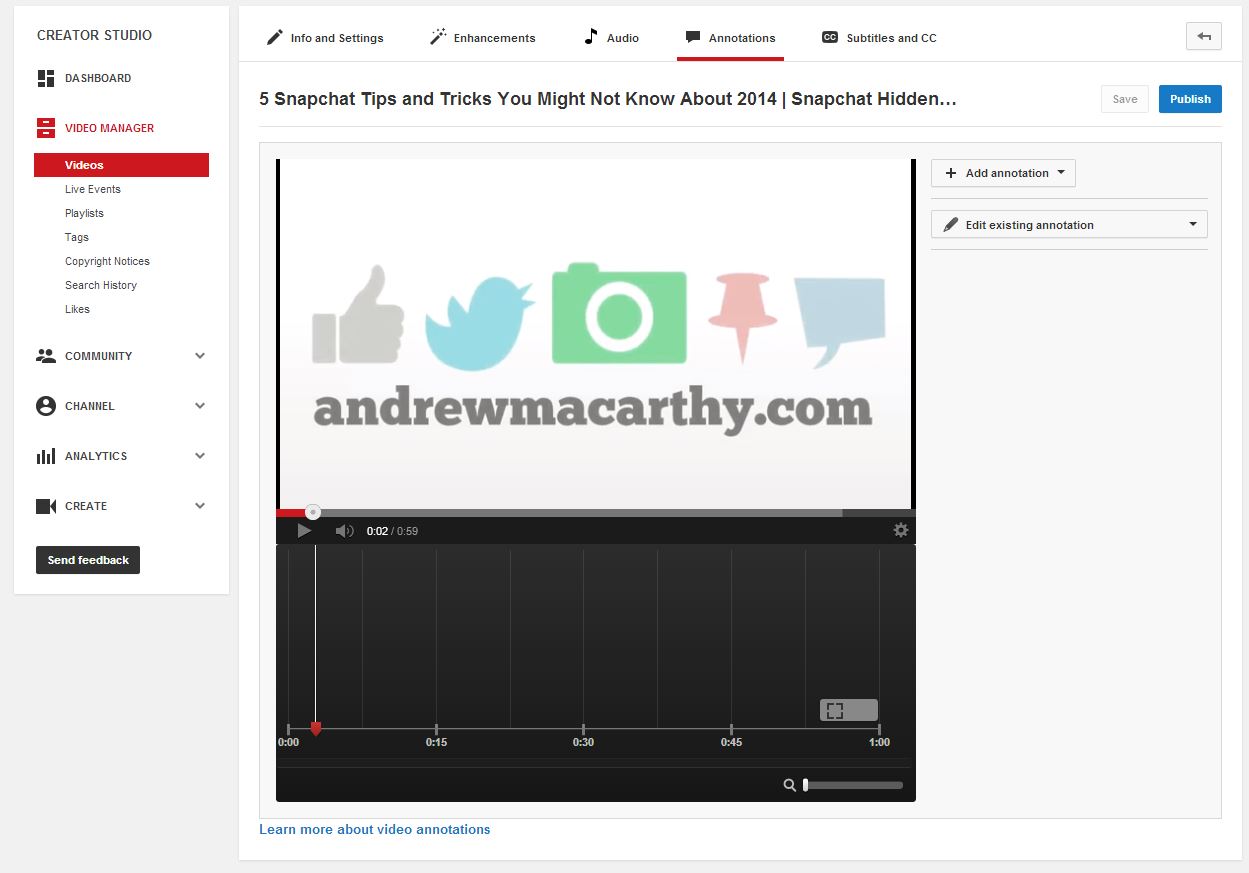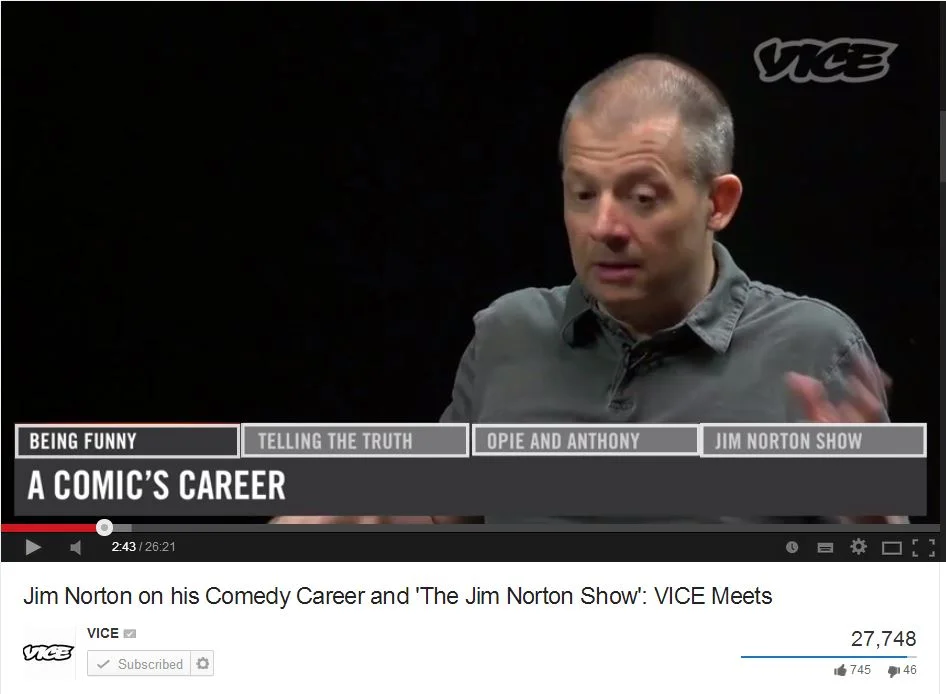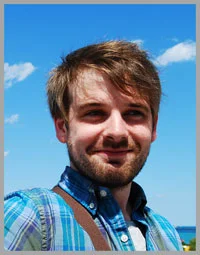How to Use YouTube Annotations to Increase Subscribers and Watch Time (VICE Case Study)
/How to Use YouTube Annotations to Increase Subscribers and Watch Time (VICE Case Study)
Do you want to increase the length of time that people watch your YouTube videos, or encourage new viewers to subscribe? YouTube annotations are an effective way to help make this happen, and VICE magazine does a great job of it. Here are 7 examples of its use of annotations on YouTube...
Just before we begin, a heads-up that you add most annotations to YouTube videos by clicking to edit one in Video Manager, and selecting the Annotations tab. From here, you can select the type of annotation you want to use, its text, colour, placement, function and duration.
1. Promote brand new content
VICE often premiers videos on its own website before publishing them to YouTube at a later date, and uses preview videos combined with Associated Website annotations to drive traffic to its website.
2. Use a subtle subscribe button
When someone watches YouTube content, their attention will primarily be on the content, not the section below. VICE ensures that anyone captivated enough to want to subscribe within the first portion of one of their videos gets the chance to, thanks to a spotlight annotation and a red "SUBSCRIBE" link that sits subtly in the top-left of the video. If the video is clicked, the video will automatically pause as a Subscribe pop-up window appears in a new tab.
3. Add Invideo Programming link
One of the features of InVideo Programming on YouTube is the ability to add a custom watermark to your videos, which links back to your channel page (especially useful if your video is embedded elsewhere as it can be used as a marker for viewers to instantly identify you as the creator).
4. Teasing upcoming / promoting existing videos
VICE often covers the same kind of story from several angles, so it uses annotations to encourage people to let people know, and encourage them to subscribe so that they will be notified when a related video to the one they just watched has been uploaded. In addition, another annotation links them to previously uploaded content on the same subject, encouraging them to click over and watch. I also like the use of the Unicode character "▶", universally recognised as "play" and a subtle nudge to click and keep watching.
5. Nudging people to next episodes
As mentioned above, VICE often splits long form content into several parts (this encourages people to stick around for new episodes and shorter videos are more easily digested). When this is the case, annotations are used to encourage people to subscribe to receive the next part in their subscription inbox, or (when the new part has been uploaded) to click through to watch it. In the third example above, I like the use of the unobtrusive arrow, used subtly to guide viewers back and forth through different parts.
6. Used to control "chapters"
In the above example, VICE has uploaded a nearly half-hour interview with Jim Norton. As such conversations normally have natural sections, VICE uses annotations to allow viewers to skip instantly to the section which interests them most. The bar along the bottom with sction names was added in pre-production, with annotations added later.
Over to you
Are you using annotations to increase your subscribers and how long they watch your videos? Are you going to implement any the ideas above? Let me know in the comments below!
Andrew Macarthy is a social media consultant and the author of the #1 Amazon Web Marketing Bestseller, 500 Social Media Marketing Tips.
Buy 500 Social Media Marketing Tips
Amazon US: http://www.amazon.com/dp/B007L50HE6
Amazon UK: http://www.amazon.co.uk/dp/B007L50HE6
Follow Me:
http://www.facebook.com/500socialmediatips/
http://www.pinterest.com/andrewmacarthy
http://www.twitter.com/andrewmacarthy
http://www.youtube.com/500socialmediatips