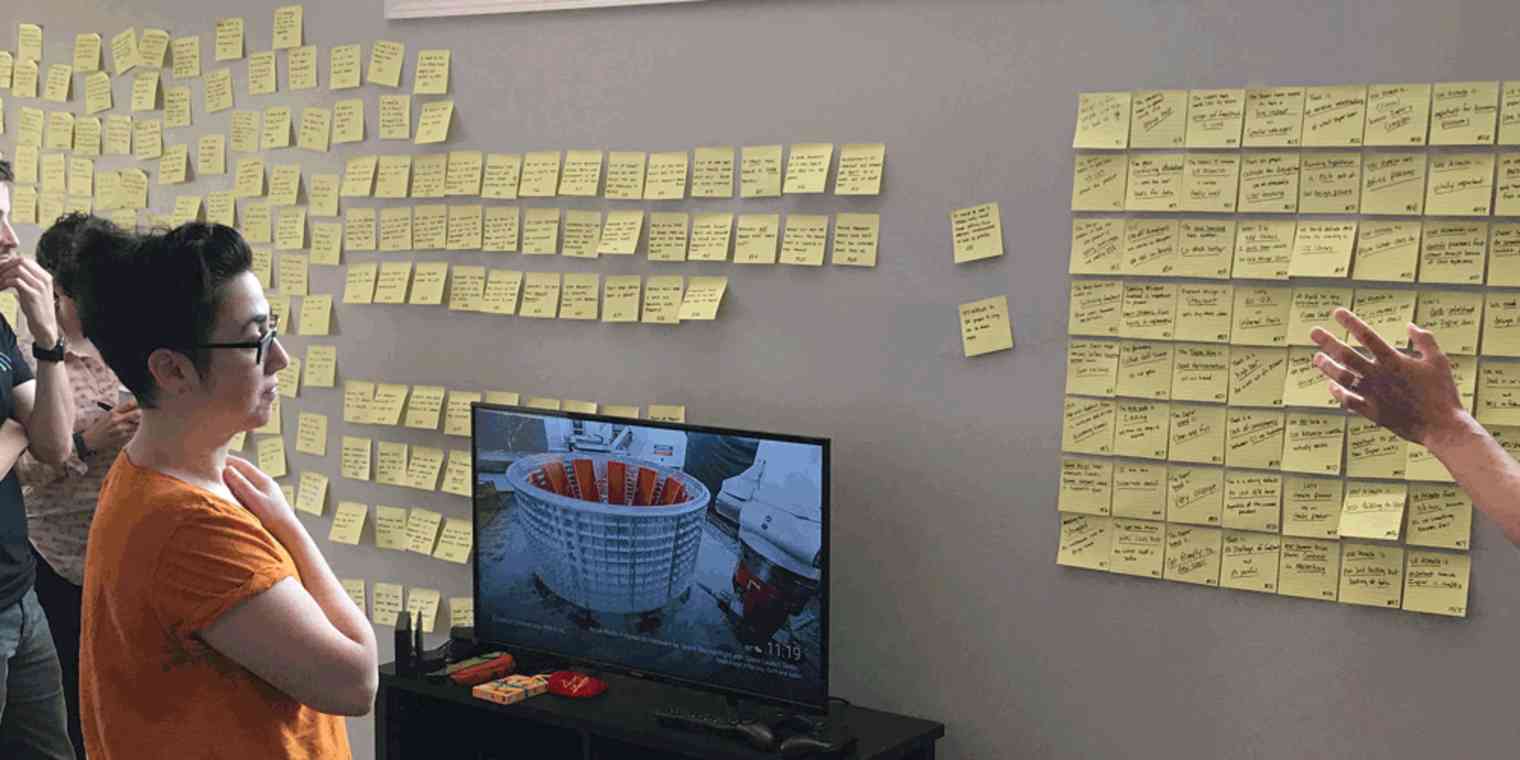Just as you probably do, we love hearing from our customers. User needs are the compass that guides the features we create and helps inform how we decide to build them. But with a lot of valuable feedback coming in from so many sources—user research, support tickets, and more—it can be hard to manage it all. That's why you need to collect customer feedback into one organized place, a database where you can make the best use of it.
Previously at Zapier, we funneled most of our user feedback into Slack. This worked great for things that were immediately actionable or easy to triage: bugs, typos, quick design fixes, and so on. But the feedback we receive is often a lot more messy, especially when viewed in isolation. Is this part of a larger trend or something one person is experiencing? How should we go about solving this? And should we even spend our limited time trying to? Without a consistent place to keep track of findings over time, these single data points would quickly vanish into the team chat ether and be forgotten.
To address this problem, we developed a more organized system for efficiently capturing these nuggets of insight and distributing them to the right teammates. Our teams use this information to identify important trends over time, decide what to build next, and get insights on how to solve our users' specific needs.
If you've ever struggled with prioritizing your customers' requests or are looking for ways to better organize and reference the user research your team has already done, here's what's working for us now that might be useful to you, too.
Meet the UX Research Database
Built with web database tool Airtable, our UX research database is the central hub for our customer-centric learnings at Zapier. This is where we collect insights about our users: who they are, how Zapier fits into their lives, and where it's falling short of their needs.
We store these individual research insights and instances of user feedback as separate records in Airtable. Drawing inspiration from WeWork's UX team, we call these nuggets. A nugget is a combination of:
observations: things we learned
evidence: data to back up the observation, for example, an audio or video snippet of a user describing the experience in their own words, a link to a Help Scout ticket, or a screenshot or photo
tags: metadata that allow for slicing and dicing the data, like the product area or user's sentiment
We also use this system to collect all the information about the UX Research we conduct, namely, studies (research projects centered around a particular theme or topic) and the individual research sessions (usually user interviews or usability tests) that make up a study. This system also includes information about the people involved (Zapier employees and the users who participate).
Putting it all together, the database includes the following types of information:
Studies
Sessions
Users
Nuggets
Trends
Zapier Employees
These are all stored in separate "tables," or tabs that represent unique collections of data in Airtable. The wonderful thing is they can all be linked together to tell a more complete story. For example:
Open a single User record and see all the research Studies they've participated in
Tag a set of related Nuggets collected from different Users and sources with the same Trend representing an overarching theme
Link individual research Sessions such as a series of usability tests of the same prototype, with the Study they all relate to
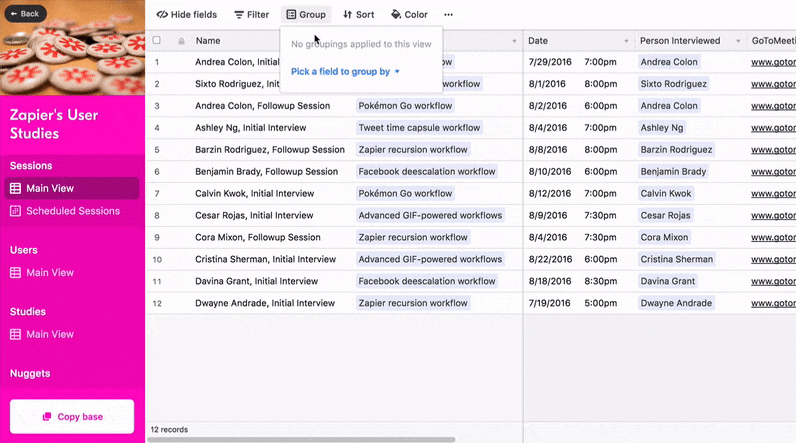
Storing this information in Airtable—instead of the tangled mess of spreadsheets where we used to track this information—has helped us stay so much more organized.
Curious to take a closer peek under the hood? Try out our UX Research database template on Airtable Universe.
Crowdsource Customer Insights from Teammates
We've found that our customer support tickets are a rich source of user feedback. And Zapier's all-hands support means that every employee has the opportunity to share valuable nuggets from these direct interactions.
To make this process easy, we have teammates fill out a user feedback form that's linked directly from our support system, Help Scout. This form lets anyone on the team send UX-related issues identified during their support shift to the research database. To cut down on unnecessary data entry, our engineers built a custom browser plugin that takes information like the customer's contact information and the link to the support ticket and auto-fills them into the form.
In addition to support, teammates can mine valuable nuggets of user feedback from a variety of other places, such as user interviews, social media mentions, blog comments, and conversations with our 1,000+ app partners.
It’s really easy to fall prey to recency bias—the tendency to place more importance on something because it occurred in the recent past—and want to fix things you see with the users you’re talking to in support or user research, when there are many other issues that could be more impactful to give your attention to.
With this system, we capture these important nuggets for safekeeping without feeling like we immediately need to act on them. This gives us the distance we need to look at it more objectively, helping us sidestep this common cognitive trap. And by centralizing insights from across different departments into a single organized system, we can draw connections and spot patterns we might not be able to notice or quantify otherwise.
To keep the process fun, we also like to celebrate our teammates' major nuggetizing milestones with Slack notifications like this one:
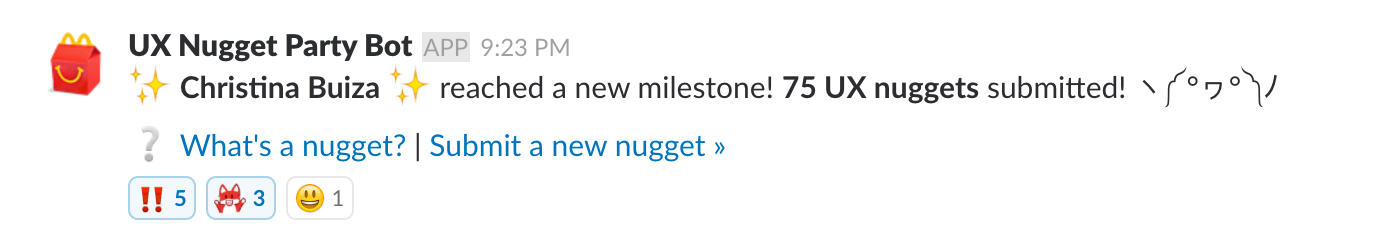
Looking for more? Check out this post from Airtable for even more ideas on how to track and transform feedback into actionable insights.
How Teams Use the Information
When a product team wants to look for their next project or gather existing research for a new feature, the research database is a great starting point.
Our Trends table—which collects individual Nuggets that all relate to the same theme—is the main place we look to see the big themes in what our users are sharing with us. Although the sources may be different, the underlying need is the same. Our list of Trends are ordered by the number of individual Nuggets that relate to it, so feature requests that bubble to the top by popularity and severity and we can quickly prioritize user needs.
Much of the time, though, our team doesn't have to search. Although teammates sometimes search directly in the database when they're looking for specific answers, we know it's hard to dig through all the information we've collected to find what's relevant for their team's goals. So we set up several Zaps—what we call Zapier's automated app workflows—to push more of the relevant UX feedback to the appropriate teams automatically.
To do this, our product teams tag Trends with the team responsible for building the feature or addressing the UX improvement. This ensures any related feedback heads their way.
Every week, feedback from the previous week that is associated with Trends, are rolled up in a digest and shared in our #user-feedback channel in Slack with the corresponding team. This allows product teams to continually be aware of new insights related to their pipeline.
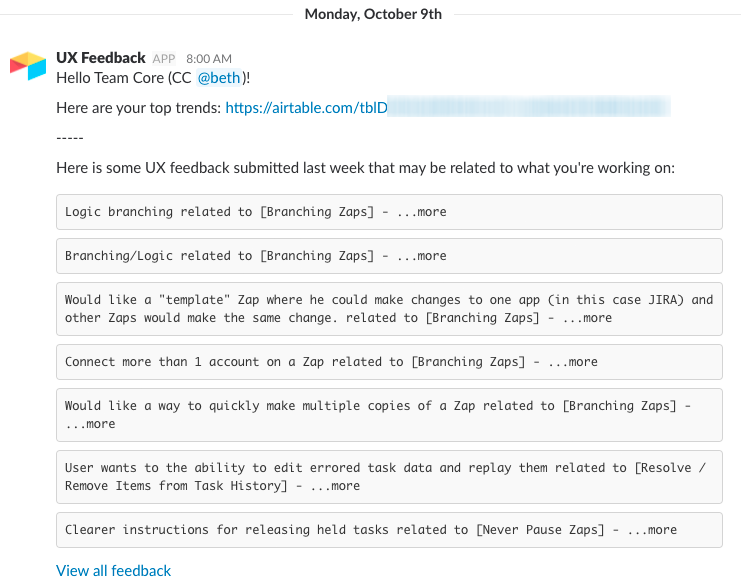
We also share notifications to our #user-feedback Slack channel when Trends' status change, tagged with the people who that trend affects so they can can hang around for quick status updates.
When a Trend’s status changes to In Progress, anyone who contributed Nuggets to that trend receives a notification in Slack to let them know it is currently being worked on. This helps close the feedback loop with contributors and gives them a better sense of when and how their contributions are being used.
Once a product team has identified a trend as a good candidate for a project, they can use the insights we've collected as a useful starting place to dig deeper into the problem through more in-depth research. When a Trend’s status changes to Researching, the support team gets notified so they can pay extra close attention to tickets that may relate to the trend and submit additional Nuggets to help the team find more research participants.
Tracking Research Activities on a Growing Team
With four full-time researchers and other teammates contributing, we're doing more research than ever. To help us stay in sync, every time we kick off a new research study, the person leading the project adds the details—like the name of the study, the team working on the research, and a summary of the study's purpose—to an Airtable form. This also triggers a notification to our UX Research Slack channel:
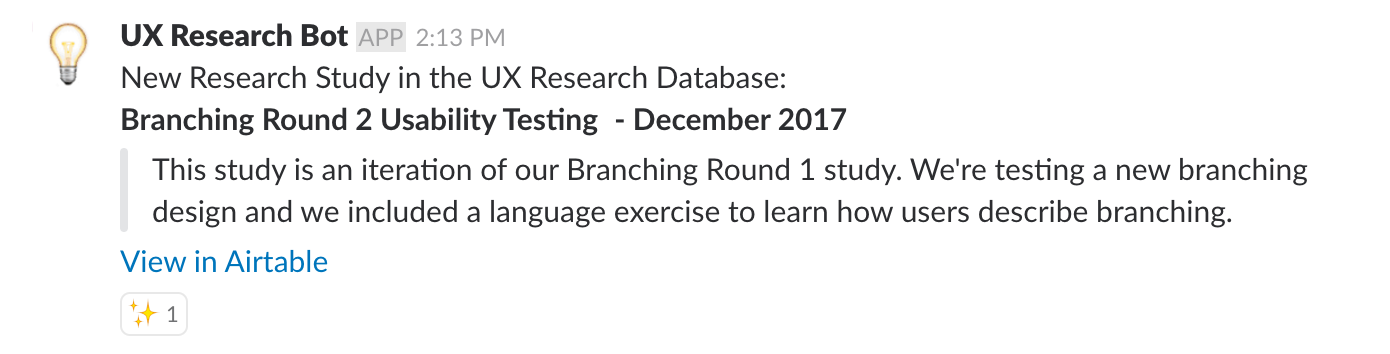
This helps us keep better tabs on the user learnings happening around the company and what we're all working on.
Once this record has been created, we have a handy place to link to all the important research deliverables—like the research plan and the final report—which creates a complete library of our research activities. Having all this information in one place helps us quickly refer back to past research. Instead of slipping into a documentation black hole, we can get more mileage out of the research we've already done. As our team continues to grow, it also helps us avoid the problem of duplicating past efforts ("Oh, we already did a study on that?")
In addition to the study itself, we also add records for the individual sessions that make up the study (for example, each individual usability test) and the contact information associated with each research participant. This powers our "User Study Theatre" bot in Slack.
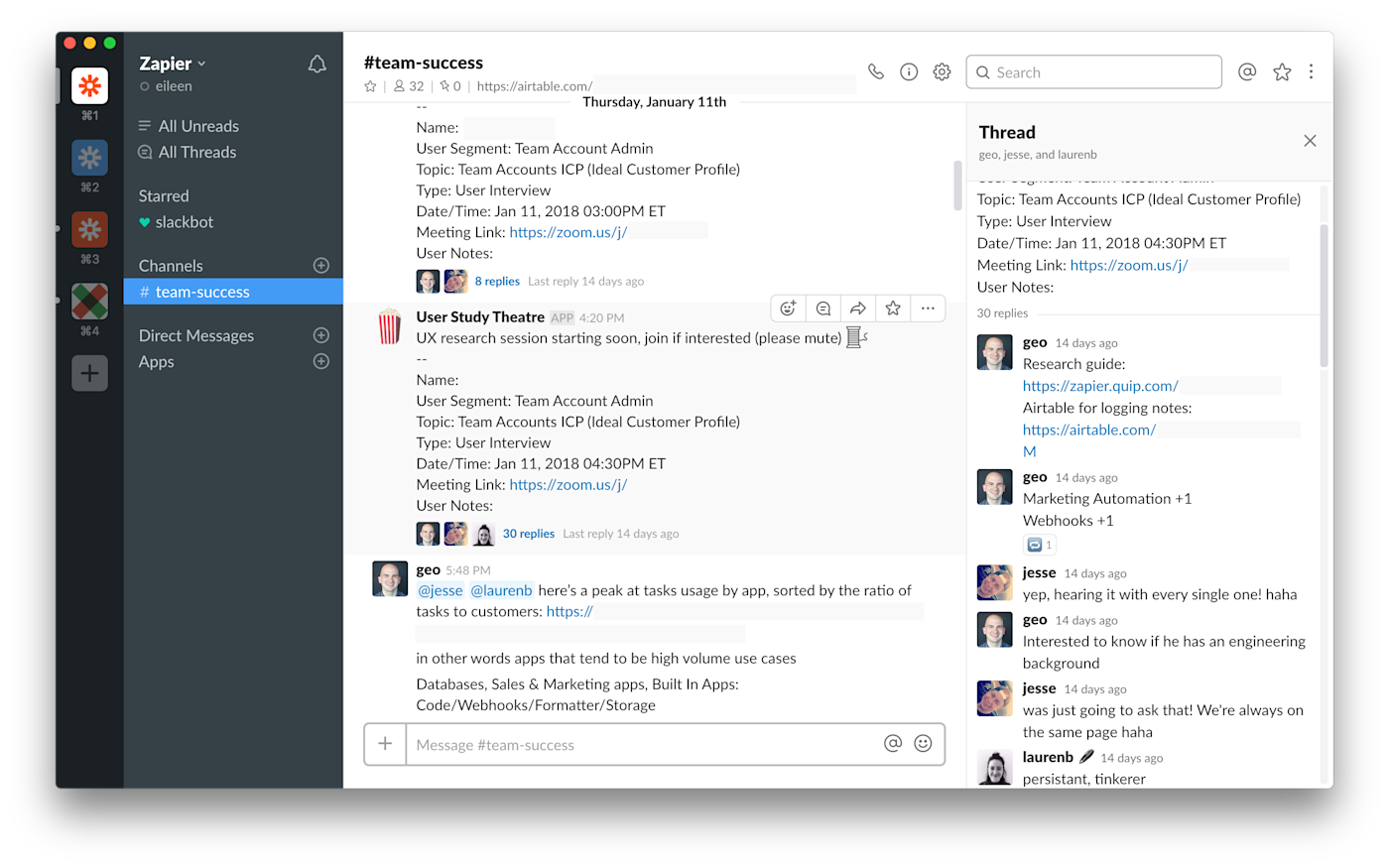
This Zap sends a reminder to the relevant product channel with the details about how to join the call:
Send Slack channel messages for new Google Calendar events
It keeps teammates in the loop about upcoming usability tests and user interviews and automatically creates a Slack thread, where observers can discuss the session and debrief about what they learned afterwards.
Speed Up Recruiting with Personalized Customer Outreach
Our database also functions as a list of customers we can contact for further research or follow-up questions. Recently, one of our product teams conducted a usability test for a high-demand feature we've collected a lot of feedback on. In fact, it's currently our most popular trend in the database. Our researcher on the team used the database to quickly retrieve a list of people who specifically expressed a need for this feature and sent them outreach emails based on the contact information we had stored in our database.
Send Gmail messages for new Airtable records in views
This ever-growing "research panel" helps us greatly simplify the task of recruiting the right users for interviews, which often one of the most tedious and time-consuming parts of the process.
In our outreach, we specifically included a reference to the problem as each customer described it in their own words. As a result, we received replies from customers who appreciated us following up and were enthusiastic about participating in our research.
This is a small but powerful way you can show customers they've been heard and that you value their input.
Zapping Away Tedious Data Entry
This might seem like a lot of data entry, but we have some helpful Zaps working in the background to do a lot of the heavy lifting for us.
For example, as soon as a customer signs up for a research session in Calendly, we have a Zap that automatically adds the information to Airtable and creates an event on our UX Research calendar.
Create detailed events in Google Calendar from new Airtable records in views
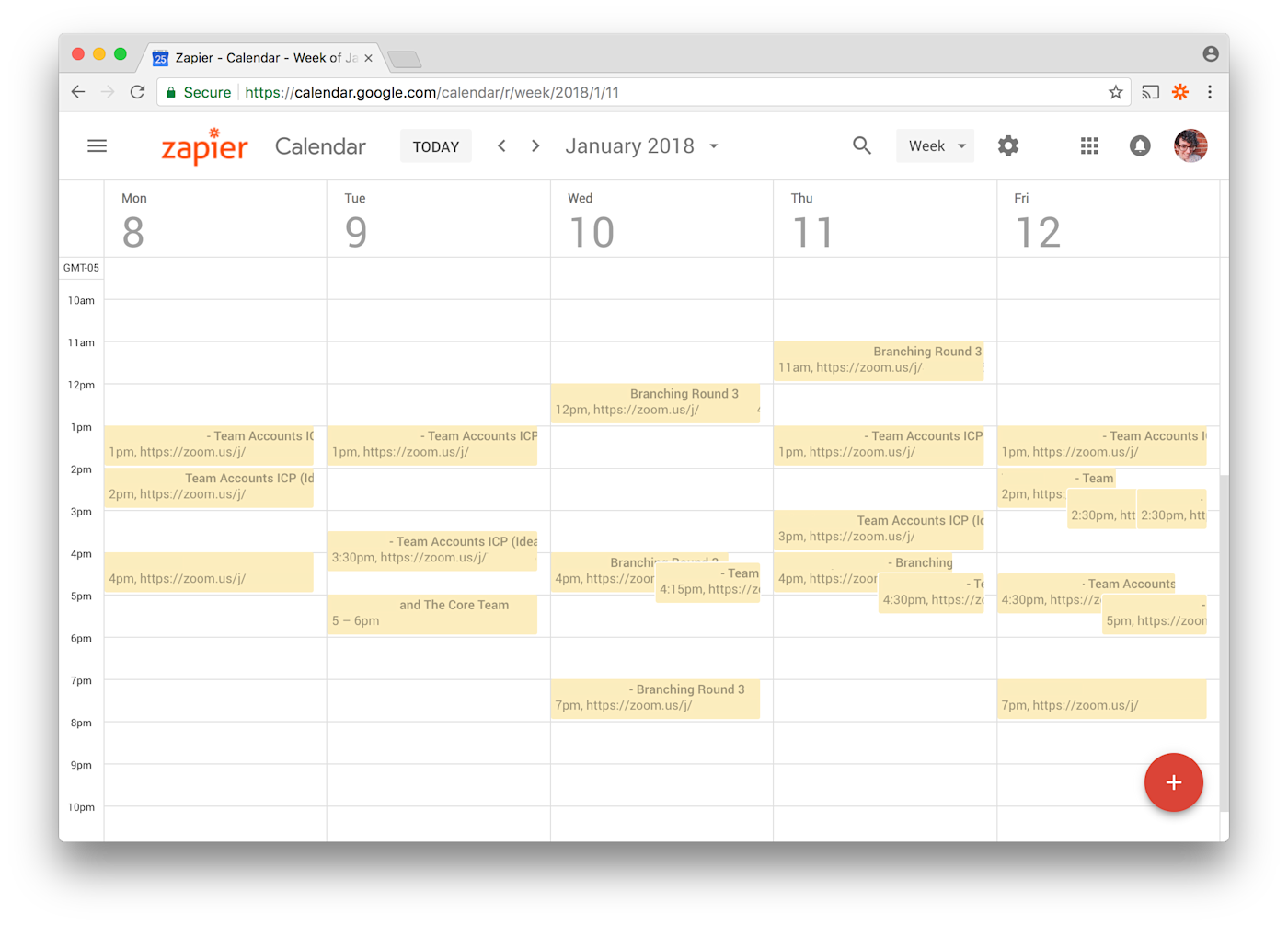
Interview no shows? No problem. Tagging a research study notification with a "No" reacji (emoji reaction) triggers a Zap that finds the Airtable record and updates its status to "Canceled."
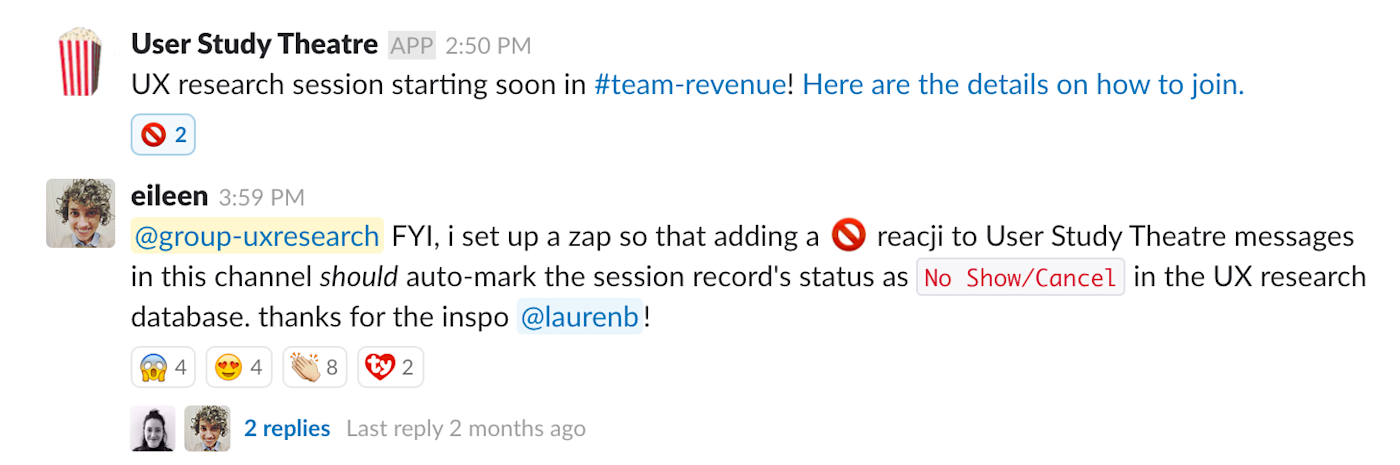
These are just a few ways Zapier helps our UX researchers move quickly and stay focused on the research itself instead of worrying about all the trivial administrative details.
Get Started
If you're looking for a more streamlined way to keep track of feedback from your users, I hope this inspires you to create a customer feedback database of your own and gives you some automation inspiration to keep it humming along. Your customers will thank you for it!
Now it's your turn. Grab a copy of our UX Research Database from the Airtable Universe and customize it to fit your team's needs.