How to Bypass VPN Detection and Avoid Blocks in 2024
- Quick Guide: How to Make Your VPN Undetectable in 3 Easy Steps
- How to Bypass Network VPN Blocks — 10 Best Ways to Make Your VPN Undetectable
- Best VPNs to Bypass Network VPN Blocks in 2024
- ExpressVPN — Overall Best VPN to Bypass Network Blocks
- CyberGhost — Streaming-Optimized Servers to Evade Media Blocks on Public WiFi Networks
- Private Internet Access (PIA) — Multi-Hop to Obfuscate Your VPN Traffic
- Why Do VPNs Get Blocked?
- Types of VPN Blocks
- FAQs on How to Bypass Network Blocks
- Make Your VPN Undetectable and Bypass Network Blocks Today
Bypassing network blocks on public WiFis to visit certain online platforms and sites can be frustrating — but not impossible. The truth is that not all VPNs have the technical capabilities to bypass increasingly powerful detection tools and network blocks. Some have even given up trying, which is quite disappointing.
However, with the right VPN, simply connecting to a server is enough to avoid these public network blocks. Hypothetically, you could also use a VPN to bypass blocks on streaming platforms unavailable in your country. But that may violate the terms of use of the services you use and may be considered copyright infringement. Depending on where you are, it could carry a heavy penalty, so I strongly advise against it.
My top recommendation for bypassing public network blocks is ExpressVPN. It offers automatic obfuscation on every server to mask your VPN use. Plus, it regularly refreshes its IPs and provides advanced security features to keep you safe. It has a 30-day money-back guarantee, so you can try ExpressVPN risk-free.
Quick Guide: How to Make Your VPN Undetectable in 3 Easy Steps
- Choose a reliable VPN. I recommend ExpressVPN since it has automatic obfuscation on all of its servers that can detect and evade network blocks.
- Connect to a nearby server. Choose a server close to where you are for the fastest speeds for your online activities.
- Enjoy the internet without network restrictions. Use your local dating sites, streaming platforms, and social media on any public network at a cafe, hotel, school, college, work, and more. Some VPN restrictions are enforced by blocking ports commonly used by VPN protocols. Some VPNs let you manually select the port you use. Pro tip: try port 443 or 80.
How to Bypass Network VPN Blocks — 10 Best Ways to Make Your VPN Undetectable
1. Choose a Secure and Reliable VPN
Look for a VPN that offers features like obfuscation, leak protection, a variety of protocols, and a kill switch. These can help make your VPN use undetectable so you can get around network blocks. I also recommend using a VPN that regularly rotates its IP addresses and has a large server network, as this will help you evade stubborn network blocks in public places within your country.
While most premium VPNs offer a few of these features, some lack advanced settings specifically designed to bypass network blocks (such as obfuscation). Plus, I came across some VPNs that fail to consistently update their server infrastructures, making it harder for them to keep up with advancements in firewall blocking technology.
All in all, there are only a few VPNs that can bypass network blocks consistently and reliably. I found that ExpressVPN can bypass every type of network block consistently, so it’s my top choice. You don’t have to configure anything either – everything is pre-configured.
2. Use Obfuscated Servers
Obfuscation disguises your VPN use to make it look like a regular internet connection. Most security protocols (like OpenVPN) add metadata to your traffic (or “packets”) that can reveal that you’re using a VPN. This makes it difficult to get past tough network blocks.
To overcome this issue, obfuscation scrambles this metadata so it’s unreadable to network firewalls and IT admins. There are different methods and technologies for this, but the underlying principle involves concealing the VPN protocol and encryption within another protocol. By wrapping the VPN traffic inside a different protocol, it becomes harder to differentiate it from regular internet traffic, making your VPN undetectable.
Some obfuscated servers actively scan for open ports and regularly switch between them to prevent blocks. This is particularly valuable where techniques such as deep packet inspection (DPI) are used to identify and restrict VPN traffic.
The easiest way to use obfuscation is with a VPN that offers it automatically on every server, like ExpressVPN. Alternatively, some VPNs have an obfuscation setting in their app that you can enable — it's most commonly called "Stealth" or "Scramble".
3. Switch Servers to Change Your IP
When a website sees several users on the same IP address, they may assume it’s from a VPN and block it. This is a commonly used VPN block, implemented by various websites and online services. The easiest way to overcome IP-based blocks is by switching the VPN server you’re using.
The more servers available, the better chance you have of finding one that isn’t blocked. For instance, Private Internet Access (PIA) gives you access to 29,650 IP addresses in 90 countries. Almost every country covered by its network has more than one connection available, so there’s usually a backup server you can use if your current connection doesn’t work.
 If you find one PIA server is fast and reliable, you can click the heart icon to “favorite” it
If you find one PIA server is fast and reliable, you can click the heart icon to “favorite” it
Note that bypassing VPN blocks on certain websites and streaming platforms might break the T&Cs of those services and can even be considered copyright infringement. The team and I don’t condone using a VPN for any illicit activity, so we advise you to conduct thorough research before using a VPN with a specific website or platform.
4. Change Your Port
The best ports you can use to get around network blocks are port 443 and port 80. Ports are the channels that devices use to communicate with each other. The most commonly used protocol, OpenVPN, uses port 1194 — as a result, many networks block 1194 traffic.
However, port 443 is used for HTTPS connections, which are used for things like online banking and secure checkouts on e-commerce stores. As such, they aren’t automatically associated with VPNs and rarely get blocked by networks.
Private Internet Access lets you change your connection ports manually, so it’s easy to adjust your settings even if you don’t have a lot of experience with VPNs. You can try out different ports to see which helps you overcome the network block you are faced with. To do this, open the PIA app, click Protocols, and enter a new port number in the Local Port box).
If your VPN doesn’t support changing ports, you can also try using the SSTP protocol — it uses port 443 by default. Just be warned that this protocol has multiple known vulnerabilities, so I don’t recommend using it for anything but basic browsing.
5. Change Your Security Protocol
Some protocols have an easier time bypassing network blocks than others. Protocols manage the way your VPN data is communicated between your device and the server you connect to. Understanding the different types of protocols can help you choose the best one to avoid detection.
- OpenVPN: The most commonly-used VPN protocol. It’s highly secure and open-source, but can sometimes fail to bypass network blocks since it’s so widely used. Some VPNs provide the option of OpenVPN TCP or UDP; TCP is a little better at overcoming network blocks, but UDP is faster.
- WireGuard: An open-source protocol that’s used by many of our recommended VPNs due to its speed. It’s ideal for data-heavy activities like streaming. However, it doesn’t support TCP connections and can only be used with UDP, so it may be easier for networks to block.
- Lightway: ExpressVPN’s proprietary protocol is essentially an alternative to WireGuard — it’s open-source, audited for security, and optimized for high speeds. Since it’s not a common protocol, it may give you an easier time going undetected as it won’t be easily recognized.
- SSTP: Avoids network blocks as it uses port 443, the same port used by most HTTPS connections (so it looks like regular traffic). However, it’s only available on Windows and has multiple security vulnerabilities.
- L2TP/IPSec: Pretty reliable for bypassing network blocks. L2TP alone does not encrypt your traffic, but when paired with IPSec, it supports 256-bit encryption. It is compatible with most VPNs, but much slower than other protocols.
- IKEv2: Highly secure, fast, and lightweight which makes it great for mobile devices. But it only uses port 500, so it’s easy for networks to block.
- PPTP: One of the oldest protocols with outdated security. It’s fast, but doesn’t offer strong enough privacy protection, so it’s easy for networks to block.
6. Switch to Mobile Data
You can easily bypass VPN blocks set on WiFi networks by switching to mobile data. Schools and workplaces often block VPNs to restrict the content you can access. You can overcome this by switching WiFi off and using mobile data, so you can use your VPN as usual.
Another point to keep in mind is that some activities, such as streaming and gaming, run through data quickly. While all of my recommended VPNs offer unlimited bandwidth, not all mobile plans do. So if you don’t have an unlimited plan, be sure to track your usage or you could face a hefty bill.
7. Get a Dedicated VPN IP Address
Since a dedicated VPN IP address is exclusively yours, it’s highly unlikely to be blocked.
Normally, when you connect to a VPN server, you share an IP with other people who are connected. With so many users simultaneously using the same IP, it can look suspicious to firewalls and network admins. A dedicated IP makes it easier to bypass network blocks, plus it also prevents CAPTCHA security challenges, which are common with frequent IP address switching.
In most cases, you’ll have to pay an extra monthly fee to get a dedicated IP. CyberGhost offers dedicated IP addresses for only a few dollars extra each month, which is great value if you’re regularly using networks that use IP-based VPN blocks.
8. Change DNS Settings
Changing your DNS settings can be an effective strategy for bypassing ISP blocks, but I don’t recommend it. This method prevents your traffic from getting blocked by rerouting it so it doesn’t pass through your ISP’s DNS servers. From a security standpoint, it’s not the safest method – DNS servers can be hijacked to host malware or scams.
You should never have to use this method if your VPN runs its own private DNS servers. These private servers prevent networks and third parties from detecting or blocking you. ExpressVPN automatically routes your connection through its private DNS servers, so you don’t have to configure any settings to avoid DNS-based blocks.
Some VPNs, like Private Internet Access, let you set custom DNS settings directly in the VPN app. You can also do this in your device’s settings, but it requires a bit of manual configuration, so can be complicated. Keep in mind, this won't help with bypassing network DPI blocks.
 This method isn’t recommended unless you are having issues with PIA’s DNS
This method isn’t recommended unless you are having issues with PIA’s DNS
Here are some of the most effective DNS servers to connect to if you want to evade ISP blocking:
- CloudFlare: 1.1.1.1 and 1.0.0.1
- Google: 8.8.8.8 and 8.8.4.4
- OpenDNS: 208.67.222.222 and 208.67.220.220
9. Set Up Your Own VPN
Setting up your own VPN can potentially help bypass network blocks because it allows you to have full control over the configuration and setup of the VPN. This means you can use customized protocols, port configurations, encryption, and IP address control. This makes it harder for network filters to detect and block your VPN traffic.
But it’s worth noting that setting up your VPN can be complicated and challenging. And while it does offer more control, it’s not a guaranteed solution to bypass network blocks.
I advise caution with this method. You won’t have access to your usual VPN security features such as leak protection or a kill switch. Furthermore, if you want to switch servers, you’ll have to download another configuration file and manually set it up again.
For manual installation to work, you’ll need a VPN that supports this — a lot of VPNs do, but not all. ExpressVPN offers config files for both OpenVPN and L2TP/IPSec, while many VPNs only have OpenVPN options. This can be done by following these steps:
- Choose a server. Check your VPN’s website for a list of locations and select the one you want to connect to. Note the details, including which protocols they support (usually OpenVPN, WireGuard, or IPsec). Go to your VPN’s manual configuration page and download the corresponding protocol configuration file.
- Enter the server details. You may be able to do this in your network settings or preferences, or you may need a third-party setup app. ExpressVPN recommends TunnelBlick GUI for Mac and OpenVPN GUI for Windows.
- Connect your VPN. Confirm your VPN email/username and password and follow the on-screen prompts. You can now connect your VPN from your device’s home screen — on Mac, it will be on your menu bar. On Windows, you can connect via the OpenVPN GUI app.
10. Redirect Your VPN Traffic
You can bypass network blocks by sending your VPN traffic through an SSH or SSL/TLS proxy tunnel. Adding an extra layer of encryption makes it easier for your VPN to get past network firewalls.
- SSH tunnel — This tunnel works via port forwarding to connect 2 devices (for example, your home computer to your work laptop). You can use this to bypass a network’s VPN blocks by sending your traffic through a different device. However, this tends to slow your connection significantly, so it’s not ideal for streaming or gaming.
- SSL/TLS tunnel — Since this tunnel is used primarily for HTTPS transactions, sending your VPN traffic through it disguises your VPN connection, so it’s harder to detect and block.
SOCKS5/Shadowsocks routes your traffic through a proxy server to help you circumvent network blocks. Although, Shadowsocks is more notorious for effectively overcoming some of the toughest network blocks around.
Private Internet Access has a unique multi-hop feature that obfuscates your traffic by routing it through both a VPN server and either a Shadowsocks or SOCKS5 proxy. This feature significantly slowed my internet speeds during my tests, but it’s a great tool to help you get around stubborn network blocks.
Using a VPN alongside the Tor browser can help you bypass IP-based blocks. When you use the Tor network, your data is routed through a series of "nodes", and each "bounce" changes your IP address and encrypts your data. So, by the time you reach the dark web, the destination website won't be able to see that you're connecting with a VPN. It's considerably slower than using a proxy tunnel, though.
Best VPNs to Bypass Network VPN Blocks in 2024
1. ExpressVPN — Overall Best VPN to Bypass Network Blocks

Tested April 2024
| Server Network | 3,000+ servers in 105 countries |
| Speeds | Fastest VPN on the list (5% drop on nearby servers) |
| Standout feature | Automatic obfuscation on every server |
| Works With | Netflix, Amazon Prime Video, Hulu, Disney+, HBO Max, BBC iPlayer, Vudu, and more |
ExpressVPN is the most reliable VPN when it comes to bypassing network blocks. All of its servers offer automatic obfuscation, which kicks in automatically when it detects the use of DPI. This makes ExpressVPN effective in circumventing blocks imposed by schools, workplaces, and public WiFi.
To add to this, ExpressVPN makes it a point to regularly update its IP addresses to evade IP-based network blocks. When one VPN IP address gets blocked, ExpressVPN has so many more working IPs waiting to be used. I tried it from my local public library that blocks all video media, and it let me use my streaming accounts.
ExpressVPN’s Lightway protocol also makes your VPN use harder to detect. Since Lightway is a relatively newer protocol, some network administrators or systems may not have implemented specific measures to block it yet. You can also switch to OpenVPN (TCP and UDP), IKEv2, and L2TP/IPSec if you want, so you’ve got plenty of options to try.
My only problem with ExpressVPN is that it’s a bit more expensive than other VPNs on this list. But you can usually find great deals and offers on its sites that can make your plan a bit more affordable. I got 3 months of service free when I signed up for its yearly plan. All of the plans come with a 30-day money-back guarantee, so you can try it risk-free.
Features
- Strong security. ExpressVPN’s IP/DNS leak protection, private DNS servers, and kill switch all help to protect your connections so you’re less likely to come up against stubborn network blocks.
- Fast speeds. On ExpressVPN's nearby servers, I experienced a speed loss of only 5%. This makes it suitable for high-bandwidth activities (like streaming and torrenting) even on restrictive networks.
- Privacy protection. This VPN is based in the privacy-friendly British Virgin Islands and has a strict no-logs policy that’s been independently verified. Plus, it uses RAM-only servers, which wipes your data clean after every reboot. Your online activity can’t be traced back to your account.
- Port optimization. ExpressVPN's OpenVPN TCP protocol option is pre-configured to use port 443, which is very rarely blocked as it's the same port used by standard HTTPS traffic. This can help you to avoid port-based network blocks.
2. CyberGhost — Streaming-Optimized Servers to Evade Media Blocks on Public WiFi Networks
| Server Network | 11,690+ servers in 100 countries |
| Speeds | Fast speeds (7% drop on nearby servers) |
| Standout feature | Streaming-optimized servers dedicated to specific platforms |
| Works With | Netflix, Amazon Prime Video, Hulu, Disney+, HBO Max, BBC iPlayer, Vudu, and more |
CyberGhost’s streaming-optimized servers can help you bypass media blocks on public WiFi and private networks. Each server is optimized for a specific platform, and they’re regularly updated to maintain high performance. When I tested its Netflix UK and BBC iPlayer servers from the UK, I could stream my favorite shows on each platform at the college library that blocks these sites due to high bandwidth use.
You can use its regular servers if you can’t find a streaming server for a specific platform. For example, it doesn’t have an optimized server for Disney+ UK, but a server in Manchester worked from my location in northern England. My base speeds dropped a little with the regular servers, but it was more than enough to stream in UHD without lag.
I liked that CyberGhost also offers dedicated IPs for a small additional fee. Websites can detect if multiple users have the same IP, which can result in the server being blocked. However, with your own exclusive IP, this is much less likely to happen.
Unfortunately, it doesn’t provide obfuscation like ExpressVPN. For this reason, it doesn’t work to bypass the strictest network blocks. However, it can easily bypass work and college network firewalls and media blocks. Besides, it’s backed by a 45-day money-back guarantee, so you can try CyberGhost for free.
Features
- Robust security. Like ExpressVPN, CyberGhost also offers security features like IP/DNS leak protection and a kill switch to help evade network blocks. Plus, it adheres to a strict no-logs policy, so it doesn’t store your data.
- Good speeds. It has fast speeds, so you can watch your favorite content in HD and 4K. When I connected to its UK servers using public WiFi, I had a speed drop of only 7%. I watched The Recruit on Netflix UK in HD with no buffering, and episodes loaded near-instantly.
3. Private Internet Access (PIA) — Multi-Hop to Obfuscate Your VPN Traffic
| Server Network | 29,650+ servers in 90 countries |
| Speeds | Fast speeds (8% drop on nearby servers) |
| Standout feature | Multi-Hop via a Shadowsocks proxy to obfuscate traffic |
| Works With | Netflix, Amazon Prime Video, Hulu, Disney+, HBO Max, Vudu, and more |
PIA’s Multi-Hop makes it a great choice for bypassing network blocks. This feature routes your traffic through a VPN server and then through a Shadowsocks server, which disguises it as normal HTTPS traffic. I tested it on a library WiFi that won’t let me watch BBC iPlayer. As soon as I enabled Multi-Hop, I got instant access to the platform.
 PIA’s SOCKS5 and Shadowsocks proxies are highly customizable
PIA’s SOCKS5 and Shadowsocks proxies are highly customizable
It’s also one of the most customizable VPNs that I’ve tested. For example, if you are struggling to evade network or media blocks on public WiFi, you can try switching your protocol — it offers OpenVPN, WireGuard, and IPsec (iOS only). You can also manually switch ports. Simply type the number of the port you want to use in the Local Port field, then reconnect.
With so many advanced settings, the app can be a bit tricky to navigate. However, these settings are what make PIA so effective for overcoming blocks. Plus, if you have questions about how to use a feature, PIA offers 24/7 live support and helpful guides on its site.
You can try PIA risk-free since it’s backed by a 30-day money-back guarantee. If you find it’s not for you, it’s easy to get a full refund.
Features
- Large server network. Of all the VPNs I tested, PIA has the largest server network. If the server you’re connected to doesn’t work for some reason, you’ll have plenty of other alternatives. Plus, it offers streaming servers in over half a dozen countries, including the US.
- Value for money. PIA’s long-term plans start at $2.03/month, so they’re great value if you regularly need to get around network blocks.
Why Do VPNs Get Blocked?
Government Censorship
A few countries with strict online censorship ban (or heavily restrict) the use of VPNs altogether. Citizens in countries such as China, the UAE, Iran, Russia, and Turkey have limited access to the Internet.
The most notable example of government censorship is The Great Firewall of China. It restricts access to Google, YouTube, social media platforms, independent news sources, and more. VPNs are banned there to maintain control over what can be viewed online.
Licensing and Distribution Protection
Streaming platforms block VPNs to adhere to distribution rights under copyright law. VPNs could hypothetically be used to bypass location restrictions, so in response, platforms use detection tools to block them. These platforms also maintain “blocklists” of known VPN-related IP addresses.
This is why you may encounter error messages even when you’re using a VPN to watch a platform licensed in your country. It will usually say something along the lines of “This site can’t be reached” or “Turn off your VPN or proxy before accessing this site”.
School and Workplace Restrictions
Schools and workplaces sometimes block users from accessing certain content using firewalls. They can ban specific URLs, or they can issue blanket bans on gambling sites, for example. They may even ban VPNs so that administrators can monitor their users’ browsing.
Using a VPN with obfuscation can prevent this by making the VPN traffic undetectable. Another simple solution is to switch to mobile data, since this type of block extends only as far as the WiFi network.
Fraud Prevention
Many financial services block VPNs to prevent fraud, since VPNs hide your IP address and personal information. Your IP address serves as a form of identification that verifies it’s really you accessing your account. However, attempting to access your account without this verification looks suspicious, so you’re likely to face a VPN block.
A solution to this is to use split tunneling. With this method, you select which sites you want sent through the VPN’s encrypted tunnel while the rest of your traffic goes through your local connection. For example, you can use your banking app on your local network while protecting the rest of your traffic with the VPN.
All the VPNs on this list offer split-tunneling so you can avoid these VPN blocks. If you regularly have to log in to these services and want to protect your sensitive information, I recommend using a dedicated VPN IP address as this will help prevent suspicion from financial services.
To Block Dishonest Activity
Certain online companies and organizations opt to limit VPN access as a way to discourage illegal activities. This is especially prevalent in situations where online gambling is banned in specific countries or certain US states. As a result, casinos implement strategies to block connections coming from these particular geographic locations.
Casino sites sometimes even block VPNs to stop people from using them to cheat or commit fraud. If they detect the use of a VPN to access their site, they might shut down your account and seize any money you had in it.
Some gaming platforms (such as Steam) block VPNs to prevent people from taking advantage of foreign markets to access geo-restricted content, games at a lower price, or get around anti-cheat software. However, using a VPN while playing online is also a common safety precaution — it prevents your private data from being visible on a shared server.
Types of VPN Blocks
IP Blocks
IP blocks restrict devices with specific IP addresses (or sets of IPs) from accessing certain content. For instance, if you were found cheating in an online game, it might block your IP. Similarly, if a betting site recognizes you as a proficient gambler winning substantial amounts, it could block your IP.
IP blocks can extend their reach to a broader scale as well. Certain countries, like China, implement comprehensive blocking measures against VPN usage and target any IP addresses associated with VPN servers. Similarly, streaming platforms employ IP blocking to stop users from circumventing geo-restrictions using VPNs.
Port Blocks
Many VPN protocols use specific ports for their online connections. For example, OpenVPN usually uses port 1194. A website or network that wants to block VPNs could simply not accept connections from the most commonly used VPN ports.
You can avoid these blocks by using a VPn that lets you change ports. Otherwise, it can be helpful to switch to a VPN protocol that uses a port other than 1194, such as Lightway and SSTP. In particular, I recommend switching to port 443 – it’s used for HTTPS connections so it’s less likely it’ll be blocked.
Deep Packet Inspection (DPI)
Whenever you connect to the internet, your data is sent in small blocks, known as packets. Encryption protocols add extra metadata to these packets that can reveal that you’re using a VPN. DPI scans for this metadata to detect and block VPN connections. It’s an advanced form of blocking which The Great Firewall and many private networks use extensively.
I don’t recommend trying to bypass governmental DPI, as this may be considered illegal. However, to overcome DPI on a private network, use a VPN that offers obfuscation and multiple protocol options. Bypassing DPI is usually difficult with OpenVPN UDP since it uses encryption that is easily detected.
QoS Filtering
QoS stands for Quality of Service, and it’s a mechanism used by network administrators to prioritize certain types of network traffic over others. This can result in VPN traffic being intentionally throttled or deprioritized, leading to slower speeds and a less reliable connection.
In this context, you'll require a VPN that features obfuscation, such as ExpressVPN.
FAQs on How to Bypass Network Blocks
Can my ISP see that I’m using a VPN?
Yes, but you can avoid detection by using a premium VPN that obfuscates your connection. Some VPNs even offer automatic obfuscation that kicks in whenever it’s needed to bypass a tough block.
Although a VPN encrypts your data to prevent your ISP from seeing your online activities, they can still see that you’re using a VPN. This may flag unwanted attention or result in your ISP enforcing a VPN block — even if you’re not doing anything illegal.
That’s why I recommend using a VPN with advanced security features (like obfuscation), so you can increase your privacy and mask your VPN use.
What can I do if Netflix blocks my VPN?
First, make sure you’re using a VPN that consistently works with Netflix. Not all VPNs have the technical capabilities or speeds to stream your local Netflix library reliably.
If your VPN still doesn’t work, here are a few things you can try:
- Switch servers. The IP your VPN assigned you could be blocked. Try turning the VPN off and on again or switching servers to generate a new IP address.
- Clear cache and cookies. Websites like Netflix can collect conflicting data through browser cache and cookies. Clearing them might fix the problem.
How do I bypass a network firewall at work or school?
You can get past most firewall blocks by using a VPN that offers obfuscation. Obfuscation is an advanced security feature that disguises your VPN traffic as a regular internet connection. This makes it easier for the VPN to avoid detection and slip past firewalls.
Not every VPN offers this, but you can check your app’s settings or website to see if it has this feature. Obfuscation could be referred to as Scramble, Stealth VPN, or something else, depending on your provider.
Can a free VPN bypass VPN blocks?
Not usually – they lack key features that help you bypass network blocks. It’s easier to bypass tough blocks with a low-cost premium VPN with strong security features, like obfuscation, a large server network, and port switching. This way, if you run into a block, you’ll have more settings and options that you can tweak to overcome it.
Free VPNs rarely refresh their IP addresses, and often come pre-configured, so you don’t have the option to try different settings to get around blocks. Plus, they usually make money by bombarding you with intrusive advertising, tracking your browsing, and selling your data to third parties. In other words, they’re not the best option if you’re looking for privacy protection.
Is it legal to bypass VPN blocks?
It depends. For example, bypassing VPN blocks on streaming sites may infringe copyright law and violate the platform’s terms of use. The team and I are against this. However, bypassing media blocks on public WiFi or content blocks on work or college networks isn’t illegal, but the latter could have repercussions for your employment or education.
However, it's crucial to be aware of your country's laws regarding VPN use. Some countries have restrictions or even outright bans on VPNs. Using a VPN in such places might be illegal. To stay on the safe side, take some time to research and understand the local regulations surrounding VPN usage in your area.
Make Your VPN Undetectable and Bypass Network Blocks Today
There are several ways to make your VPN go undetected. Obfuscation, leak protection, IP refreshing, and other security features help to mask the fact that you’re using a VPN. Only VPNs that have strong and customizable security features and reliable server networks can bypass network blocks.
My top choice for bypassing network blocks is ExpressVPN. It offers obfuscation on every one of its servers to make your VPN use undetectable. It also protects your privacy and hides your personal data with its top-notch security features. You can try ExpressVPN risk-free since it comes with a 30-day money-back guarantee. If you’re not 100% satisfied, getting a refund is easy.
To summarize, the best VPNs for bypassing network blocks are…
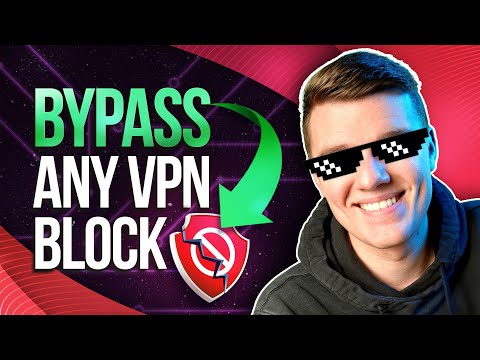

Your data is exposed to the websites you visit!
Your IP Address:
Your Location:
Your Internet Provider:
The information above can be used to track you, target you for ads, and monitor what you do online.
VPNs can help you hide this information from websites so that you are protected at all times. We recommend ExpressVPN — the #1 VPN out of over 350 providers we've tested. It has military-grade encryption and privacy features that will ensure your digital security, plus — it's currently offering 49% off.
Leave a comment

Thanks for submitting a comment, %%name%%!
We check all comments within 48 hours to ensure they're real and not offensive. Feel free to share this article in the meantime.
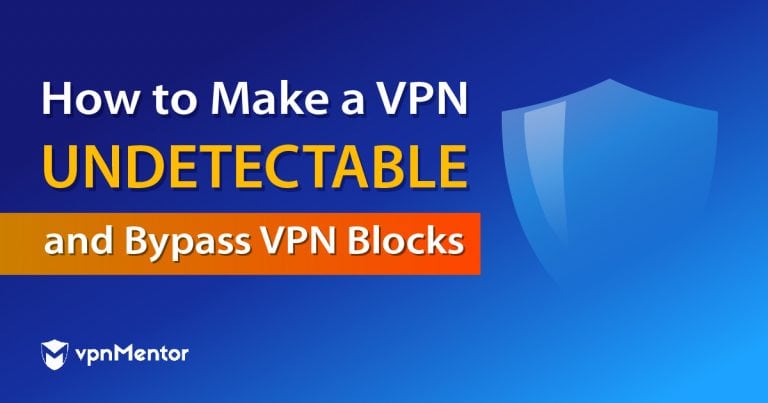




Please, comment on how to improve this article. Your feedback matters!