How to install Apple Configurator 2 for macOS

If you are in need of maintaining, configuring, securing and deploying a multitude of iOS devices, then Apple Configurator 2 may just be the tool you're looking for.
What is Apple Configurator 2
Targeted toward schools and businesses, Apple Configurator 2 is a free macOS tool that allows you to manage all of the iOS devices in your organization from a central location.
What does it do?
With Apple Configurator 2, you can configure USB-connected devices all in one go. You can update software, manage apps, lock down options, and check device information. You can use large enterprise options like licensing management and Blueprint that ensures uniformity across similar devices. It manages iPhone, iPad, iPod touch and Apple TV devices running a minimum of iOS 7.
Who else can use Apple Configurator 2
Anyone! In fact, I'll be using it to mange my ever-growing library of iOS devices including 4 Apple TVs, 4 iPhones, and 4 iPads. Instead of having to go to each device and initiate an OS update, for example, I'll be able to do everything at the same time, saving me a bunch of time. It being a free tool is an extra bonus.
How to install Apple Configurator 2
Apple Configurator 2 manages your iOS devices but is a macOS application.
- Launch the Mac App Store.
- Download Apple Configurator 2.
- Click Get.
- Click Install App.
- Once installed, you can click Open.
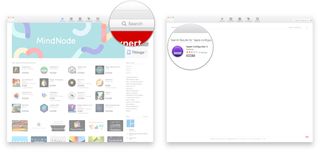
- Accept the License Agreement.
Next you'll be prompted to migrate to the new version of Apple Configurator 2 if you've already run the older version 1 software.
- Click Next.
- Click Next to apply the migration configuration.

- Click Next to accept to migrate any previous device backups.
- Click Next to accept to migrate and previous Blueprints.
- Click Close once the migration is complete.
If you're new to using Apple Configurator tour, you can get a short overview by clicking Take a quick tour on the start screen.
Master your iPhone in minutes
iMore offers spot-on advice and guidance from our team of experts, with decades of Apple device experience to lean on. Learn more with iMore!

And if you are coming from an older version of Apple Configurator, the latest version is 2.6.1 and here are some of the updated features for macOS Sierra and later:
- Various bug fixes and improvements including the restoration of the ability to install configuration profiles on Apple TV (3rd generation)
- Provisionally add devices to Device Enrollment Program (DEP)
- Skip Tap to Setup and Keyboard Chooser panes in iOS Setup Assistant
- Skip Sign in to TV Provider pane in tvOS Setup Assistant
- Optionally preserve data plan when erasing device
- New profile payloads and restrictions for iOS including Restrict VPN Creation, AirPrint Security, DNS Proxy, and Managed class behavior on supervised student devices for Classroom
- New tvOS payload for AirPlay Incoming Security
- Support for configuring tvOS devices running tvOS 11 on the local network subnet
Final thoughts
Are you an IT administrator or perhaps you are the go-to family IT guy that's looking for an easy way to maintain your iOS devices? How do you mange your environment? Have you tried Apple Configurator? Let us know in the comments!
Most Popular



