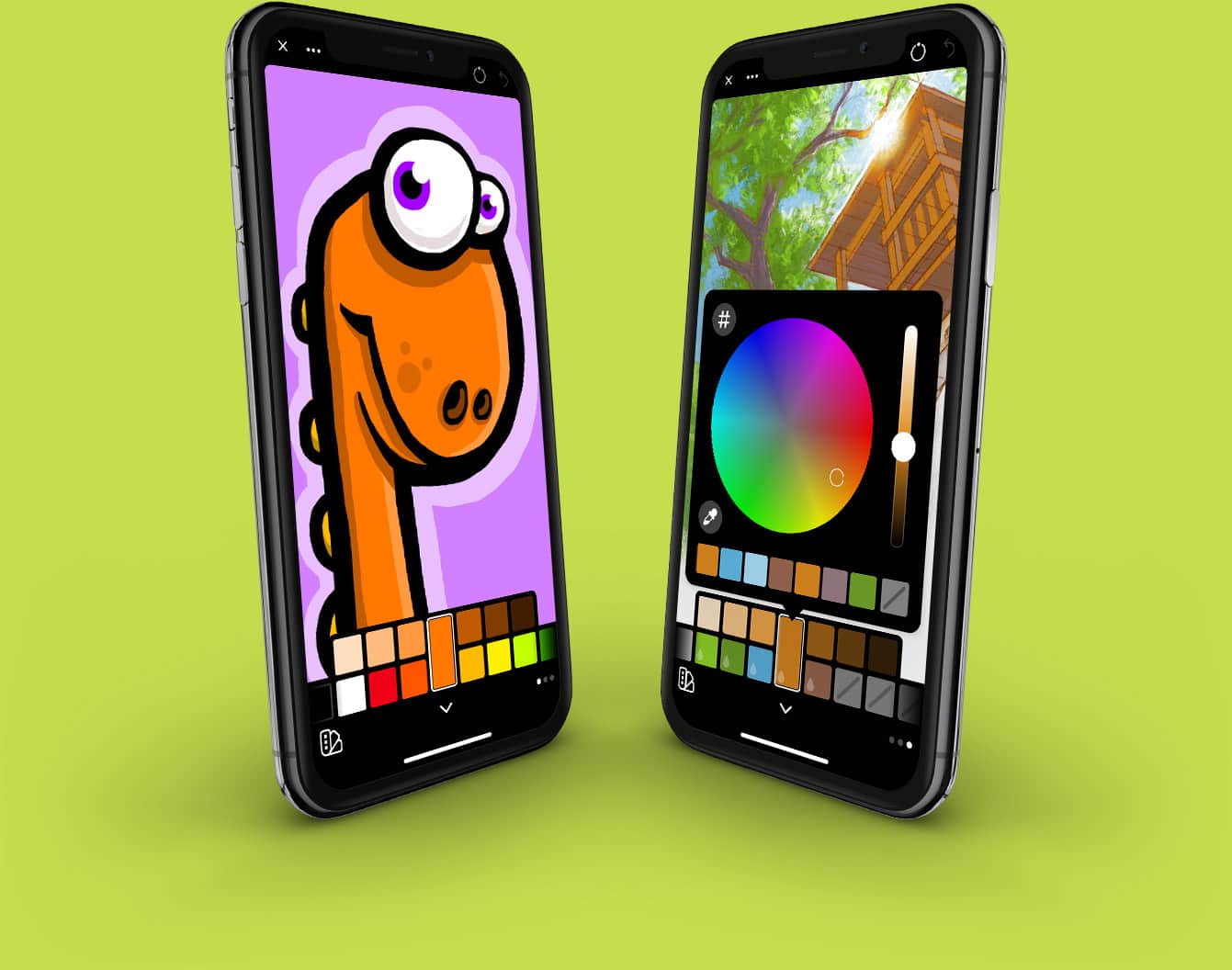Linea Go is the little sister of Linea, perhaps the best pick-up-and-go drawing app on the iPad. And unlike the iPad, where there are a ton of really top-end drawing and painting apps, the iPhone has far fewer, especially if you just want a great way to lay down a quick sketch.
If nothing else, Linea Go shows just how great it would be if the Apple Pencil worked with the iPhone.
Linea Go

Photo: The Iconfactory
Linea Go comes from veteran Mac and iOS developer The Iconfactory. If you’re familiar with the iPad version, you’ll be at home here. It’s pretty much the exact same app as the iPad version, only without Apple Pencil support, and with a cleverly redesigned UI that works really well on the small iPhone without getting busy or cramped.
The idea of Linea is that it is very easy to pick up and use. The app is easy to understand, but is still quite powerful. In fact, this balance of power and ease-of-use is so well-achieved that you almost don’t notice it. Everything is to hand, and nothing is in the way. Compare this to Apple’s own apps, like Notes (or Reminders or GarageBand). They hide their power, too, but they make it too hard to discover. After a while, all that unnecessary menu-tapping drives you nuts.
Simple but powerful iPhone drawing app

Photo: The Iconfactory
Instead of sweeping all the complexity under the rug, like Apple, Linea shows you what you want just when you need it. For instance, a new drawing opens to a blank page, and you can just start drawing (with a finger or any dumb stylus). Your layers, pen and color tools are a single tap away, but even here you can see the app’s clever economy: The dot next to the pen icon shows the size of the pen tip, but if you tap in that dot, it cycles through some common sizes.
Dig deeper and you’ll find custom palettes, all kinds of background papers and templates, and excellent layer support. There are also some great gestures. A two-finger tap undoes the last stroke, for example.
In and out
Finally, we get to export. You can send any and all layers out to any app via the iOS share sheet, and you can also export as a full-fledged .psd (Photoshop) file. And iCloud support means your drawings sync with Linea Sketch on iPad and Mac.
You get all this power for $3. The only things you’ll miss will be Apple Pencil support, as I said, and also one neat trick from the iPad version. Because the iPad uses the Apple pencil, you’re able to use a finger as an eraser. The iPhone version can’t do that
On the other hand, Linea Go’s drawing engine is so smooth and responsive that drawing feels good even with a regular old silicon-tipped stylus. Recommended.
Price: $2.99
Download: Linea Go from the App Store (iOS)