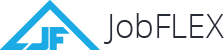The construction industry has changed a lot over the years. Smartphones and tablets have made it possible for contractors and painters to work without wasting paper. Say goodbye to paper blueprints, piles of notes, and written plans. Notes and plans can be typed up on the computer and shared digitally with your clients.
As technology changes, contractors are looking for painting apps that allow them to perform their jobs better. Most of the apps on this list require the use of an internet connection. This is better than carrying several notebooks and file folders with you.
As a contractor, you rely on your skills and work ethic to help you get the job done. Using technology can improve the way you perform the job. Paint brushes, tools, and rules are required for most projects, but you’ll also benefit greatly from apps. Here are some of the best applications that will make your life easier.
PlanGrid
Need better time management? Want to create blueprints without having paper everywhere. PlanGrid is the perfect management app for painters and contractors. It allows you to create digital blueprints, construction plans, daily reports, and safety checklists. It helps you keep track of your project so you can document its progress and quickly tackle any issues.
It’s become one of the best apps for architects, contractors, engineers, and more since this information can be accessed anywhere at any given time. All you need is a strong internet connection or Wi-Fi access. This app eliminates the need for paper, helps you manage your staff, and keep up with the progress of projects with demanding deadlines. PlanGrid is available for free on iTunes and Google Play.
Paint Tester
Having trouble visualizing the final result? Sometimes choosing the right paint colors for a particular room can be the hardest part of the process. Paint Tester lets you see the final results without picking up your paintbrush. It comes with a variety of tools and features that lets you digitally paint any room in seconds.
Paint Tester lets you upload a photo of a room and play with various paint colors. You can try out several combinations to your liking. Once you’re satisfied with your choice, you can send the final visual to your client so they can approve it. Paint Tester is available free for download on iTunes and Google Play.
Tapatalk
Having issues with the job? Can’t get along with the client? When you’re struggling with a project, the best results can come from experienced painters. Tapatalk is like a social network that gives you access to hundreds of thousands of contractors and painters. With this app, you can get advice from professionals that will get you the best results.
You can also read popular discussions and keep up with the community. Get real-time push notifications on responses to discussions or new blog posts. It’s a great way to network with other painters and get advice on the best paint practices. Tapatalk is available for free on iTunes and Google Play.
Construction Master Pro
Construction Master Pro is one of the best painting apps for construction professionals. It’s like having an advanced calculator on your phone. It can help you determine the area, height, width, distance, and volume in both inches and feet. This app has plenty of features that can help you tackle complicated construction projects. This app also reduces errors and saves you time whether you’re building stairs or framing roofs. This app is available on iTunes, Google Play, and the Microsoft Store.
Fieldwire
Fieldwire is an app that’s mostly used by construction workers. But, it’s handy for engineers, architects, contractors, painters, and managers. This app allows you to provide up-to-date information to your client via the use of photos, blueprints, files, notes, and more. This app allows you to keep up with cases based on issue tracking, task management and schedules, and viewing and versioning.
Fieldwire is one of the best apps since allows you to add tasks onto your blueprints and projects. It helps you stay on top of demanding deadlines and priority locations. You can stay organized without the need for paper. Fieldwire is available on iTunes and Google Play.
JobFLEX
Managing paperwork can be a big hassle if you’ve got a busy painting business. But if you can’t turn around estimates quickly, you’re going to miss out on new jobs. If you can’t turn around invoices in a timely fashion, you’re going to get paid late. Fortunately, the JobFLEX estimate and invoice app takes all of the hard work out of creating and managing these documents. You can pre-populate items, descriptions, and prices so you can quickly and easily create estimates as you walk through the jobsite. Once you’ve finished the job, you can turn estimates into PDFs and email them to the customer before the paint dries! JobFLEX is available for Android devices on the Google Play store.
Using the right app makes the project flow easier. It’ll also get you the results your client is looking for. You can select the right color combinations without looking at samples at a paint store. A great application can also provide you with advice from professionals and tools for task management.
Each of these painting apps has their own advantages and disadvantages. Check out the reviews before using them for your next project. There’s no need to install hundreds of apps on your smartphone or tablet. Invest in just a few apps that will make the process go easier.