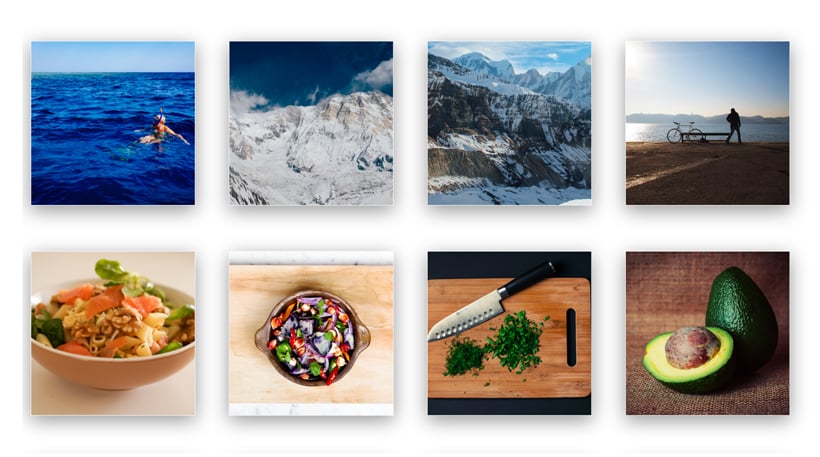WordPress is one of the standard content management systems out there, and it provides excellent value to the users. It has always provided the easiest way to create your website and manage it properly. If you are a newbie to WordPress, and you are searching for the ways to enhance the functionality of your WordPress website, then you must know that there are unlimited plugins in the WordPress plugin repository.
These plugins can provide you with the way to enhance the functionality of your WordPress site. You can easily customise your WordPress site with few tweaks, and you do not need any coding knowledge to do so. If you have a portfolio website or a blog where you are sharing pictures and creating galleries, then you must know that few fantastic plugins will provide you with the best help you need.
WordPress provides you with the room for improvement, and you can always create amazing websites. Here, we will be sharing few popular photo gallery plugins that you can use to improve the current situation of your WordPress site. Moreover, most of the plugins are free and available to every user. Let’s have a better look at these photo gallery plugins for your WordPress site.
Gutenberg editor has many options to manage and customise the images of WordPress sites. Still, plugin developers went the extra mile and released excellent free photo gallery plugins for WordPress. Head to the WordPress repository and you will find amazing plugins to help you to take full control over the images of your site.
It takes time to test each plugin that piques your interest. Save your precious time by taking a look at our suggestions. Indeed, there are many more powerful plugins, but you have to pay for them. This list includes only free photo gallery plugins.
NextGEN Gallery
NextGEN Gallery is a plugin that can’t be missed in any collection of free photo gallery plugins for WordPress. If you need a secure and feature-rich free plugin to handle your site’s images, you should consider NextGEN Gallery. Use it to create as many image galleries and slideshows as your site needs. You can select from three types of gallery styles (slideshow, thumbnail, and ImageBrowser) and two album styles (compact and extended). The plugin includes multiple options to style images and the galleries, such as:
- sorting images, grouping them into albums, and editing thumbnails;
- configuring image sizes, transitions, and timings.
The plugin is user-friendly and you don’t need special skills to use it, but check the concise and complete documentation any time you get stuck. The plugin is more than enough for basic needs, but you should buy the paid version if you need more features.
Envira Photo Gallery
Envira Photo Gallery includes a few attractive features for any webmaster. First of all, it does not significantly impact a site’s loading speed. Usually, each plugin slows down the site loading speed, but Envira Photo Gallery is developed with speed in mind. In addition, it’s SEO-friendly and responsive. Second, this plugin distinguishes itself with its user-friendly drag-and-drop builder. It’s a real pleasure to create image galleries and style them to your needs. Third, the template gallery covers all the needs of the users and takes only a few minutes to customise a template.
The plugin has a paid version that includes a larger set of options: WooCommerce compatibility, video support, watermarking, password protection, breadcrumb navigation, and zoom functionality are just a few paid features that deserve a mention.
Photo Gallery by 10Web
Test the potential of this plugin by using the free admin demo. In this way, you can try out the plugin settings you would use for your project, except only for testing purposes. By far, it’s the best way to demonstrate what the plugin can do.
The free version of the plugin includes two non-customizable themes, five types of galleries, one lightbox effect, three gallery widgets, and watermarking. The plugin comes with three paid pricing plans, and all of them come with amazing features. The free plan fits the basic needs of a personal blog, a static business site, or a simple portfolio/CV. You should upgrade to a paid plan for sites with a large number of images, like magazines, news, portfolios, or photography websites.
Photo Gallery by Supsystic
This plugin distinguishes itself with its numerous options to style the images and the galleries. You can add shadows and borders to the images, implement social media sharing buttons, and set titles and descriptions for galleries. Even though you have installed the free version of the plugin, it allows uploading images from Instagram and displays images in full-screen mode.
Another huge advantage of Photo Gallery by Supsystic is the number of gallery types. Full Width, Polaroid, Video, Fixed, Mosaic, Horizontal Scrolling, and Pagination are among the most interesting types of galleries. Clearly, you have enough options to create an eye-catching gallery with this cool plugin.
FooGallery
The free plugin comes with a solid set of premium options. Create unlimited galleries and customize them as you want. FooGallery comes with simple pagination, retina thumbnail support, lazy loading, hover effects, and a personalized block in Gutenberg editor.
In mid of 2021 Google rolls out a major algorithm update and Core Web Vitals come into the scene. Fortunately, the FooGallery plugin was updated by its developers to not affect the Core Web Vitals indicators of the sites that have installed the plugin.
Gallery by BestWebSoft
Consider using this plugin especially if your project needs the images to be sorted by users. For example, if you sell artistic images, this plugin is priceless, because buyers may sort the images by the type they need. The free plugin lets you create unlimited galleries and albums and use as many images as you want. All the images from the galleries are sortable by description, name, date, ascending, and descending. The galleries are also sortable by ID, title, date, last modified date, comment count, author, random, ascending, and descending. Finally, you can sort galleries by category. This free plugin is multilingual and supports RTL languages.
The premium version comes with social media buttons, grid and masonry layout format, pagination, and image optimization. Each gallery can be individually configured, but you can add global settings for all galleries. It’s a genuine time-saving feature for sites with plenty of images and galleries.
Responsive Lightbox & Gallery
The unique selling point of this plugin is its modular structure. It consists of a free core plugin that does what a gallery plugin should do. You don’t need any coding skills to create galleries and customize their design and functionality. The plugin covers the basic needs of an average website and, thanks to its lightweight format, it doesn’t slow your site down.
A bunch of paid extensions can expand the plugin’s potential. You can buy the entire bundle of extensions at a discounted price or buy extensions individually. For instance, Photoswipe is an extension for mobile users that enables basic gestures like swipe, pinch, and drag to pan. In addition, it allows zooming in and out on the images, and it supports social media buttons.
Gmedia Photo Gallery
Unlike most free photo gallery plugins, this supports audio files. Therefore, use this plugin if you want to create galleries that include multimedia files (image, audio, and video). Another rare feature is the possibility of restricting the access of guest users to particular galleries.
A drag-and-drop builder creates cool galleries and you can save them as presets for further use. It’s worth mentioning the countless customization options, so you can add your own style to each and every gallery.
Portfolio Gallery
This plugin has been available for free download on the WordPress repository for a few years. It has 20,000 active installs and a rating of 4.8 out of 5 stars. That’s not bad at all, but Portfolio Gallery deserves more attention from users. It’s a lightweight plugin, simple to configure, and fully responsive. On top of that, the filtering system and the cool animation will captivate the users. It’s a plugin that certainly enhances a portfolio, blog, or portfolio website.
Visual Portfolio, Photo Gallery & Posts Grid
This plugin is a real hidden gem in the WordPress repository. Pass over its lengthy name and you will have an excellent plugin to create photo galleries. To create the desired gallery, you have to upload the images, tick/untick a few checkboxes, select layout types and effects, and choose the color combination. You will enjoy the process even if you are a newbie.
Wrapping Up
These free photo gallery plugins cover all the needs of the users. Some plugins are highly complex and more suitable for large sites. Others are simpler and don’t slow your site down. The last two plugins – Portfolio Gallery and Visual Portfolio, Photo Gallery & Posts Grid – are less known, but they do a great job. Their excellent ratings and the users’ testimonials aren’t a coincidence. Briefly, carefully check these suggestions, because you have enough options to create good-looking multimedia galleries on your site.