Your number one goal as an AdWords marketer is improving ROI, and that starts with managing your budget. Trouble is, AdWords doesn’t make that easy—and can even make it downright hard to keep it under control. For example, most companies set a monthly or quarterly budget for advertising. However, AdWords requires setting a daily budget that they extrapolate to a monthly cap. This can often cause you to run into issues managing run rates or miss out on taking advantage of monthly budgeting trends.
Here are eight AdWords pro tactics that will help you better predict and manipulate your monthly ad spend and reign in your budget.
Tip 1: Understand How AdWords Budgets Work
The first step in managing your budget involves getting a firm grasp on the basics of how AdWords budgets work.
With AdWords, the budget is set at the campaign level. Each campaign can have its own budget, so it is useful to examine your trends by a campaign. If you have a very large account, then it is possible to group similar campaign types together to create the same trends.
Google can spend up to twice your daily budget on any given day. However, they will not go over your daily budget 30.4 times (the average number of days in a month) in a given month. If they go over that budget, then you should receive AdWords credits.
For instance, if your budget is $10 a day, AdWords could spend between $0-$20 on any given day. The spending is limited and they will not spend more than $304 per month.
Note: This is not a rolling 30 days budget. This is a calendar month budget. So, if you start your campaigns in the middle of a month, your budget will be prorated for the rest of the month.
That also means that you can:
- Spend all of your budgets in the first 15.2 days of a month.
- Spend all of your budgets in the last 15.2 days of a month.
Most budgets aren’t usually that extreme in delivery. However, if you have certain trends (such as better days at the end of the month), you might lower your budget for the first two weeks of the month and then raise them the last two weeks of the month.
Tip 2: Understand the Recent Adwords Change
Now that you understand the basics, it is important to add to your knowledge base by learning about recent developments. AdWords recently changed how budgets are managed. Previously, they would not go more than 20 percent over your budget on any given day. Problems occur, though, when the budget is small.
Consider this scenario:
- The first page CPC is $1.50.
- The daily budget is $1.
This would cause click rates to nearly halt, as the greatest CPC amount could only be $1.20 (20 percent over the daily budget of $1). As that CPC is lower than the first page bid, that account will be hard-pressed to receive any clicks.
This change makes sense for very small accounts. However, it makes it much more difficult for larger accounts to take advantage of trends that are viewed in their account, such as better CPAs at the very end of the month.
Tip 3: Graph Your CPA by Day of Month to Spot Trends
Understanding these fundamentals is just the beginning. AdWords budgeting gets really interesting and useful when you learn how to look at trends in your account and see how you can take advantage of them. This can be done by graphing your data.
When you graph out your data by month, it is important not to allow the trend of any one month to affect budget decisions. Trends are not always stable. It is possible that in one month there is one particular trend, and then in another month, there is a completely different trend. Also, if you have major seasonal effects, then you will want to graph out your top seasons and off seasons differently.
It is essential to try to find a common thread throughout that will dictate if you need to change how to manage your budgets over the course of any month.
Unfortunately, AdWords reports don’t make it easy to combine several months together to graph metrics by day of the month without specifying the month or day of the week.
Fortunately, Google Analytics does make this easy. Follow these steps using Google Analytics in order to quickly graph this data:
Step 1: Navigate to the AdWords reporting section of Google Analytics.
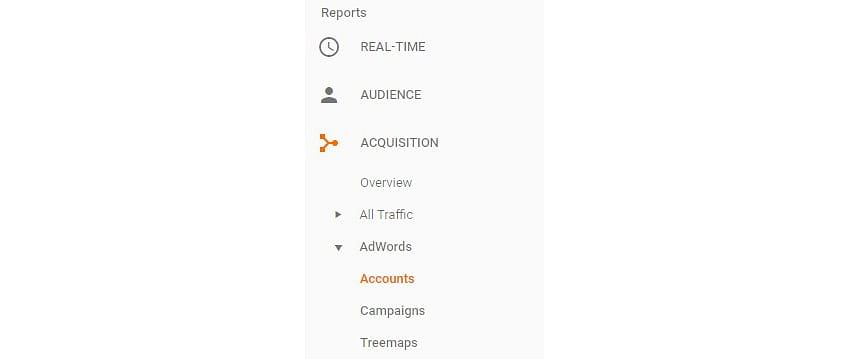
Step 2: Change the date range to be the last 12 months or some combination of dates with the seasons you want to analyze.

Step 3: Change the “rows” at the bottom of the reports in order to view the entire timeframe.
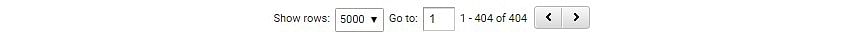
Step 4: Change the secondary dimension to show ‘Day of the month'.
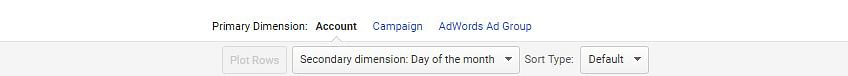
Now, you should have a page where the days of the month are combined together. This enables you to download the data to quickly create graphs.
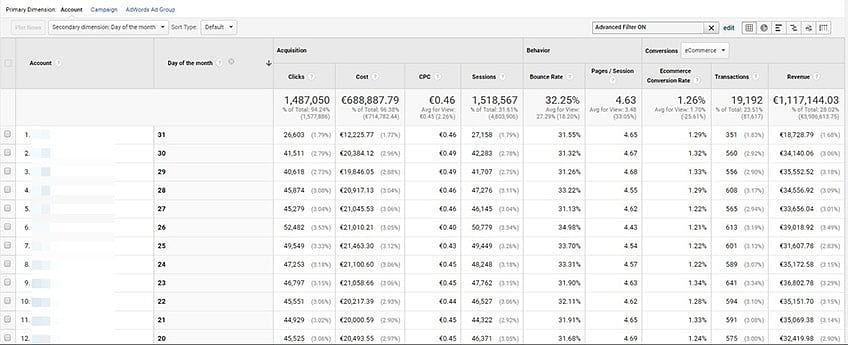
If your revenue data is in AdWords, you can still export and create the same reports. The process will take a little longer because you will need to edit the 'days' column to include just the number of the day of the month.
Since we are discussing ways to graph your CPA, it can also be useful to graph this information by the campaign, hour of the day and finally day of the week to see if there are other trends that you should be taking advantage of in your marketing.
If you see some trends (such as higher conversion rates on the weekdays or weekends), that might not affect how you manage your budgets. However, it is useful information for managing bid modifiers by days of the week.
Tip 4: CPA Is Cheaper at the End of the Month
Now that you have a way to visualize your data, there are some trends to look for during the month.
With small businesses, sometimes the conversion rates are stable throughout the month. However, near the end of the month, clicks become cheaper as other companies might have run out of their budgets. This means that since the conversion rate is stable, as clicks become cheaper, the CPA (cost per acquisition) will drop.
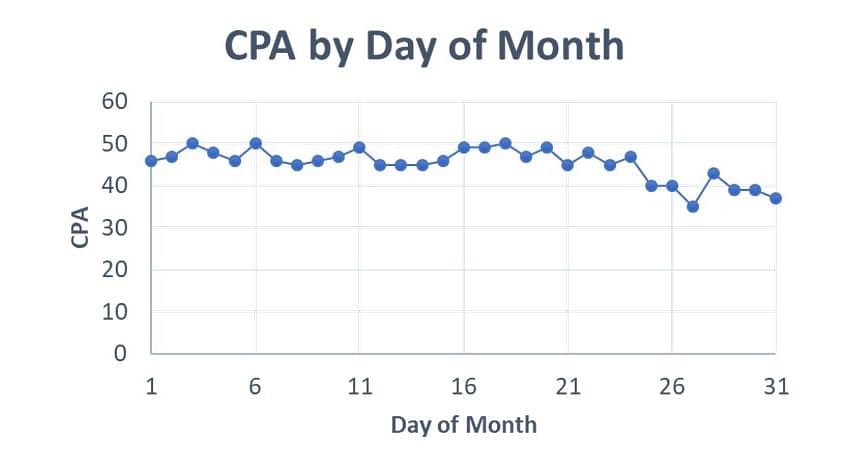
This example shows how the CPA can drop near the end of the month. This means special care should be given to maintaining your budget during this time period.
Tip 5: Your ROAS Is Better in the Middle of the Month
In some company types, particularly in some e-commerce companies, the return on ad spend (ROAS) is better in the middle of the month than either at the beginning or end. This is common when consumers use disposable income to buy from your company.
For instance, for the average user, bill payments and paychecks probably follow this pattern:
- Beginning of the month: They just paid rent or mortgage and utilities, and so they have little disposable income.
- Middle of the month: They have received a paycheck that is not dedicated to paying rent or mortgage. Therefore, they have more disposable income than at the beginning.
- End of the month: They are typically preparing to pay the monthly bills, have run out of disposable income and so their spending decreases accordingly.
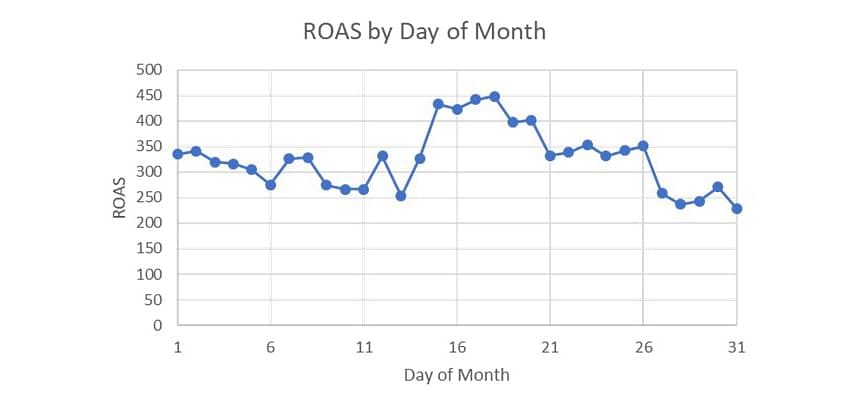
For this e-commerce example, it is evident that there is a bump in ROAS near the middle of the month that slowly trails off as the end of the month nears.
In this case, it is advisable to increase your budgets in the middle of the month and decrease them near the end of the month.
Tip 6: End of Month Burn
As a lot of companies and agencies work with monthly budgets, they need to spend their budget every month. That means if they are nearing the end of the month and they have budget left, they tend to “burn” the budget. They do this increased activity to ensure that they spend all of their currently allotted money, so they can continue to get their entire budget next month.
This leads to a glut of overpriced CPCs (cost per click) near the end of the month, that can cause CPAs and ROAS to decrease. This can happen even if your conversion rates are static, due to the overall bid prices increasing.
This “budget dumping” becomes even worse at the end of quarters. If the company manages quarterly budgets, the amount of budget that’s needed to be spent can be even higher nearing the end of any month falling near the end of a quarter.
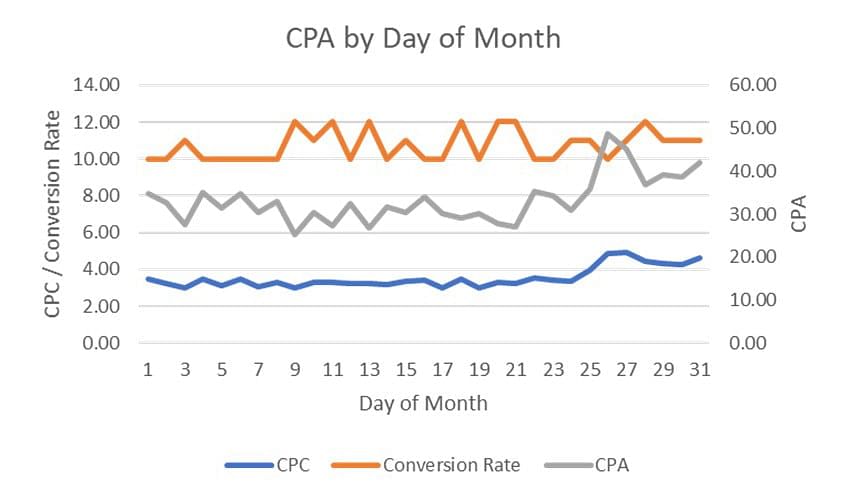
In this example, the conversion rates are fairly static all month long. However, the CPCs start going up at the end of the month, and this pushes the CPA to jump much higher at the end of the month when compared to both the beginning and the end of the month.
Tip 7: Manage Your Budget
Google’s system is not built to easily manage budgets throughout the month. It’s built with the intention for Google to deliver towards whatever budget you give them, anyway that they can. While you can use shared budgets to enable multiple campaigns to borrow from the same budget source, it is not easy to track multiple monthly budget changes based on those prorated numbers. It just says that your target budget is now $X.
Therefore, if there are trends that should be utilized, the easiest way to take advantage of them is to raise or lower the budget one to three times per month at a pre-calculated time.
For example, let’s say the last eight days are better than the first 23 days of a month, and the budget is $3000 per month.
We can then use these rules for our budgets:
- Budget is $90 per day for 22 days (total of $1920 to spend).
- Budget is $127.50 per day for the last eight days of the month (total of $1020 to spend).
When considering how much to lower or raise your budget, it’s generally best not to change it more than 10 to 20 percent for the first time period you lower or raise it. Changing it more than that could lead to scenarios where there isn’t enough time left to spend the rest of your budget.
For instance, if you lower your budget by 50 percent for the first 23 days, you might not be able to spend 50 percent of your entire budget in the last eight days of the month.
If you need some guidelines to aid you in determining how much more money you can spend, impression share metrics can help. If your impression share lost due to budget is more than 50 percent, then it is possible to do some major budget manipulation throughout the month. If your lost budget impression share is less than 20 percent then take care with doing too much budget manipulation. It is best to still be able to spend a higher budget in a short time frame.
Try this: First, lay out your trends in a spreadsheet. Then, equally divide your budget across all days and start to raise or lower it for your best and worst days. As you raise and lower it, pay attention to the totals. Once you are happy with your new budget, then you can change them in AdWords at the appropriate days either manually or with a script.
As Google is trying to serve your ads when it makes the most sense for their overall delivery system, changing your budget one to three times a month generally results in smooth delivery towards your overall budget. Be wary, though, as changing it more frequently can lead to some issues.
Now, if your stats are consistent throughout the month and you don’t need to raise or lower anything, then set your daily budget. You should be done and there is no need to do any extra work.
Tip 8: Keep Adjusting as Trends Change
By default, AdWords can spend up to double your daily budget on any given day. Before you look at this number as either good or bad, take a look at your CPA and ROAS trends over several months. If you determine that there are certain times of the month when you do much better or worse than average, then budget manipulation can help you serve the ads more often during peak times.
Lay out the trends and then examine your budget. Pick one to three days when you want to raise or lower what you’re spending over multiple days in a row. Make note of those days on your calendar or use a script to automatically change the numbers.
Once you do this for a month or two you can then reexamine the daily budget patterns. If these changes are working well you should continue managing the budget in such a manner. If they are not working as you’d expect—something which generally occurs if you can’t spend a lot at the very end of the month—then return to your calculations and try again. Don’t be discouraged; sometimes it takes a couple of tries to get it right.
All companies have trends they can use to their advantage, these might be budget trends, seasonal trends or just changes by day of the week. By graphing out your data into various timelines you’ll be able to see the patterns that you can take advantage of with your marketing in order to increase your PPC profits.
Wrap up
Tackling AdWords budget issues can be difficult if you don’t have the inside scoop. Changing from using a monthly or quarterly budget to a daily budget takes patience, and learning to spot trends takes practice. It can seem especially daunting if you are totally unfamiliar with how AdWords works.
Luckily, we’re here to guide you through it, and with these eight expert tips you’ll be an AdWords pro and improving your ROI before you know it.
