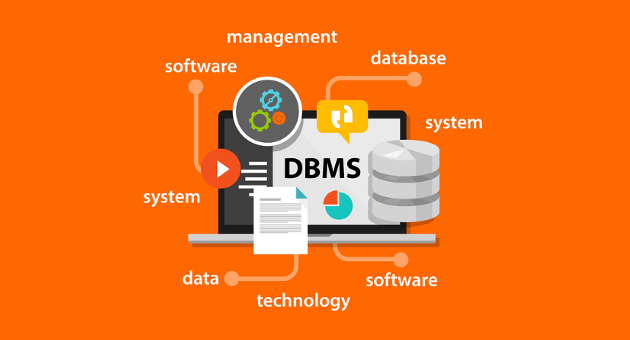
There are strategies like email marketing or social ads that will give an essential boost to the visibility of our brand on the internet. However, we will have to understand how to manage all the information we are collecting, which means learning how to store all this data on our servers.
Until recently, conflicting legislations were governing the use and storage of customer databases. However, in 2018, with the new GDPr or the General Data Protection Regulation was created.
That is a complex topic, so I will not talk about this in this article, but you should find information if you want to create a mailing list in Europe. On our blog, we have several articles about the new GDPR.
However, we are going to talk about an equally relevant subject, and I want you to take note of this because we are going to give you tips on the role of databases in a digital marketing 360, how they should be organized and what are the best tools you can use to create a new database.
Would you like to know more information about how to create and manage customer databases?
Well, let’s get started!
Email list: Definition
This may seem very obvious, but many people don’t understand the importance of a database and don’t think they should collect information about visitors and customers.
As basic as this may seem to you, I believe it would be interesting to start this article by addressing this issue from the beginning so that you can learn how to manage all the sensitive information from your customers that you will collect on your servers.
Let’s start with the most basic definitions:
► What is a customer database?
The concept of “database” is often used not only in the scope of the business world, but also in the field of computing, to refer to information organized according to specific criteria.
In this sense, when we talk about “basic system of management of data,” we refer expressly to a tool or software that we can use to store all this information.
Whenever we collect data from our customers (name, phone, email, contact number, etc.) and, for example, we organize them according to specific interests so that they receive our next marketing campaigns, we are creating a database.
The databases can be of individual use when only one administrator can access this data, or shared use, when a group of people can access this information, for example in an Intranet.

► What is a customer database?
Because the databases contain organized information (no redundant information) and are accessible when using a software, (easy to manage for anyone), we can say that a database is a file with a large number of personal or corporate data.
So it is a perfect tool to handle large quantities of information related to our customers. Using the correct system, we can access this data quickly and easily, searching for information, such as age, gender or country, to filter contacts and create targeted campaigns.
The higher the volume of recorded data on our customers, the most useful and indispensable becomes this tool.
Also, having a properly segmented database allows us to:
- Detect new business opportunities thanks to the microssegmented data from our customers.
- Get higher ROI in ad campaigns through marketing actions targeting a segmented audience, with related interest.
- Reduce the costs of traditional marketing campaigns, working with newsletters and other automated tasks.
- Create remarketing campaigns with discount coupons and promotions to boost engagement with customers.
These are just a few examples, so you understand the importance of start collecting information about your customers because you can use these data to create increasingly segmented marketing actions, for example only for users interested in one of your products, or who bought from your store recently.

· Tips for creating a database
As I explained earlier, to create a database with relevant information for your marketing actions, you will have to manage data correctly, defining targeting criteria based on your customers. If for instance, you want to send them newsletters, you would have to collect their email address and separate them into different groups.
Don’t forget that this information should be accessible to all members of the marketing and sales department so that they can use this data in their marketing and sales strategy.
So before we talk about some of the tools universally used for the creation of these files, I want to give you some practical advice.
► How to organize a customer database?
Before you start collecting data from your customers, you should keep in mind three things:
1 Privacy:
Remember that if you deal with private information from third parties, you should carefully protect all information collected on your site, in addition to regularly updating the content of the privacy policy page.
2 Targeting:
All of your customers don’t have the same needs or the same interests. That way, you will have to sort them in different profiles so that you can organize their information correctly.
For example, if a customer has already purchased multiple products from your online store, he should be in a different profile than a user who visited your site, if he registered to receive your newsletters but never interacted with your messages.
3 Update:
Just like in any other area of your business, your database needs to be constantly updated with new information. However, updating the data is also fundamental, because if the information is outdated or incorrect, you could make wrong decisions, or create campaigns for customers that are already in another stage of the conversion process.
Think that if your database doesn’t comply with these three assumptions, it will not be possible to create strategically efficient marketing campaigns, since you will be working with invalid data so that any strategy would yield very poor or even negative results.
► How to create a targeted database?
If you have already understood the aspects explained so far, I would like to show you what you can do to create a new database or expand the one you already have.
Next, I’ll give you some tips on how to create and use your customer database. I’m sure any marketing consultant who is genuinely interested in the sustainability of your long-term digital strategy would agree with me on these aspects:
- Generate SEO content optimized for search engines and which, in turn, catches the attention of your ideal buyer or customer due to the quality of this material.
- Use links, icons, and any type of graphic element in your site or sales pages to show to your visitors what you want them to do; in this case, you need them to signup and give you their data.
- Post articles to your blog or post landing pages with attractive lead magnets. This means that you should create VIP content, which visitors can access only after accepting to give you their personal data in exchange for the download.
- Include opt-in forms, with all the necessary fields for targeting these new subscribers, as without this information you won’t be able to create targeted campaigns. Don’t worry about the amount of data you are requesting, as if they are not willing to fill out a form, they will probably won’t be ready to trust you.
- Work with networking, attend events, fairs, and conferences, to advertise your company and collect information from possible customers to feed and update your databases.
But above all, never buy third-party client databases, because besides being inefficient for any marketing activities, they will give you a lot of headaches and legal problems.

· Tools for creating a database
To give you advice on the best option for creating a new customer database, we would need to understand your business and your goals, as each strategy will be different and should be based on the marketing. That is, you can’t follow the same steps no matter your niche. After saying that, I will give you three tips:
- Template
- CRM
- Software
Now, we will talk about how to use each option.
► Template for creating databases
Of course, you already know that using tools like Microsoft Excel (or Apple Numbers) you can create databases without any other software.
Many people think that creating databases in Excel is not a good idea, as they believe they wouldn’t be able to organize the information and format it correctly. But you don’t have to worry about that because you can find ready-made spreadsheets on the internet that you can use as a template to organize the data that you are collecting, especially if you are creating a database manually.
This is the best resource for small business owners and freelancers, as in addition to being free, in most cases, the tools used in digital marketing will store the data in Excel files.
► CRM (Customer Relationships Management)
A CRM is a more elaborate management tool that is often used by many companies for precisely this task; managing customer databases.
In addition to presenting unified information in one place, CRM systems have the necessary features for targeting customers according to the needs of the project or business in question.
The level of complexity involved in using this tool is slightly larger than using a basic template in Excel, but in general, these systems present intuitive options, since they are sold to companies and professionals from different sectors.
There are several CRMs on the market, with different features and usage, but in general, they all have the necessary options for managing databases and mailing lists. Some of the most popular are:

► Software for business management
Now let’s talk about something more advanced, the use of management systems to streamline complete processes of internal sales or logistics.
You’ve undoubtedly heard of names like SAP, Sage or Soho, as they are some of the most influential business management tools today. Commercial management systems have many features, including the organization and management of multiple customer databases.
Conclusion
In this article, we have seen how to create an efficient database, as well as the aspects that we should consider to avoid legal problems.
Among the advantages of creating a database, we can highlight the options for accessing large amounts of information and the fact that we can filter and extract this information for our marketing actions, creating targeted campaigns according to our business strategy. This is a complex task, but fundamental to the creation of marketing campaigns, because without segmentation, it isn’t possible to advertise our products to people interested in buying them.
Remember that to create your own database; you will have to work with a software that will help you with the management of all the information you are collecting, especially for larger companies.
At the basic (and fundamental) level, you can use free templates in Excel, which you will export in CSV files, to use in email marketing or ads on social networks (for example).
At the corporate level, the use of a CRM or an advanced software such as SAP becomes very important, because of the number of customers of a freelancer are not (even remotely) the same as a large organization.
How are you managing your customer database? Do you know another tool for this type of task?
