Last Updated on June 1, 2020 by Sunny Staff
WordPress is an open source, content management system that allows just about anyone to create a website from scratch or from a template.
WordPress can automatically update your website, including your themes and plugins, which can help save time. However, automatic updates can occasionally fail, resulting in a broken site.
Now, don’t get too worried! We’re going to break down the pros and cons of WordPress automated updates so you can plan with confidence.
WordPress Automatic Updates: Pros and Cons
WordPress updates seem to happen a lot. As a default, WordPress automatically updates minor releases for security and maintenance issues. Manual updates are needed when major changes have occurred.
Here are some quick pros and cons of WordPress Automatic updates.
Pros
- Time-saving – Automatic updates happen without much legwork from the user, so you are absolutely saving time by updating WordPress automatically.
- Reduction for hacking abilities – After most WordPress security updates, hackers will send out bots to your site if it is vulnerable. Automatic updates deter the bots from hacking because your sites have updated immediately.
- Peace of mind – Automatic updates will give your peace of mind. Whether you’re working on other projects or on vacation, you will know your sites are safe and secure.
Cons
- Fail-safe is closed – If an update fails, you aren’t able to go back and course correct because there isn’t a backup available to bring back to life.
- False security – Most plugins don’t have an auto-update feature, so if your updates aren’t turned on automatically, you are essentially inviting hackers into your site.
- Possibility of breaking – There is a small chance that automatic updates will break your site for major releases and releases with a lot of variables.
How to Update WordPress Automatically with a Plugin
To manage WordPress updates easier, you’ll probably want a plugin. One of the best and most popular plugins for this is found and activated within the Easy Updates Manager.
Once you activate your plugin, find your to the options by clicking Dashboard and then Updates Options page to properly set up the requested plugin. In the Updates Options, you will select the option “Dashboard Tab.”
Scroll down to the Generals Tab and over to the automatic updates. Turn on/off the automatic updates for core, plugins, and themes. You can configure which categories or individual plugins you want to automatically or manually update. For instance, you may want to manually update the core so that you can make sure you’ve got a good backup in the event something goes wrong.
In short, this is a super easy and helpful plugin to manage updates. If you need a little help with installation, here’s a quick primer on installing WordPress plugins.
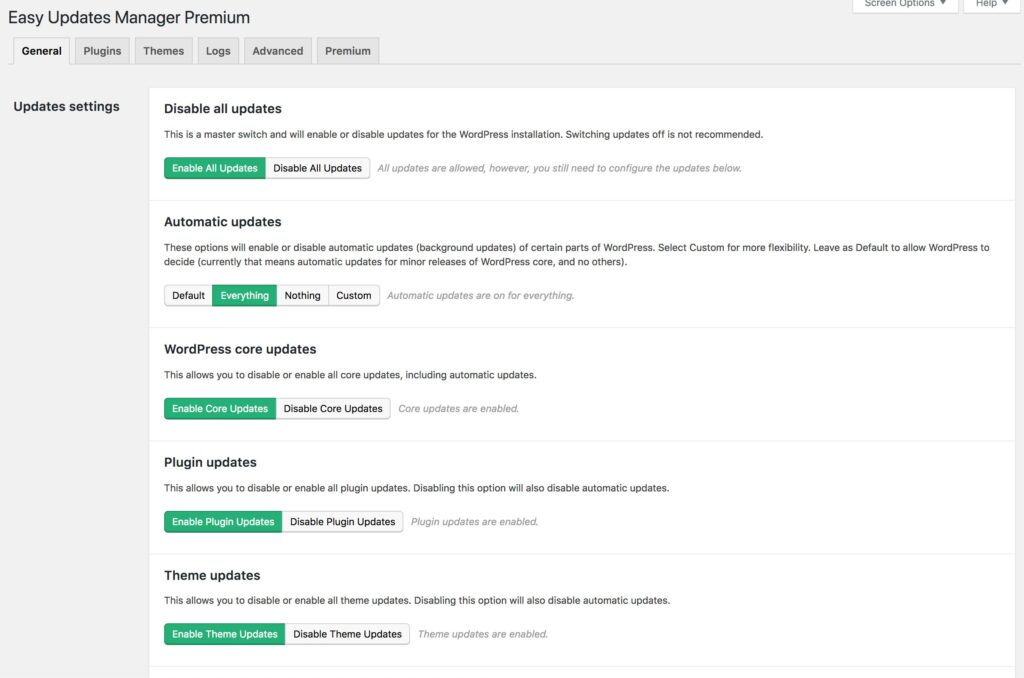
How to Stop WordPress From Automatically Updating
If you are looking to stop WordPress from automatically updating, use the following steps to quickly and easily disable.
Go to Settings » Disable Updates Manager in order to configure the settings to your liking. Under the tab Disable Updates Globally, check Disable All Theme Updates.
You can also use the code below and integrate it in this line of code in your wp-config.php file: define(‘WP_AUTO_UPDATE_CORE’, false ); This will disable all automatic WordPress updates.
The Best of Both Worlds
If you want the best of both worlds with receiving notification for minor updates but still want to disable major theme updates from automatically updating add these filters right inside your theme’s function.php file or in a site-specific plugin mode.
How To Disable automatic WordPress plugin updates:
add_filter( ‘auto_update_plugin’, ‘__return_false’ );
Disable automatic WordPress theme updates:
add_filter( ‘auto_update_theme’, ‘__return_false’ );
We hope this helps you better understand the pros and cons of automatic updates! If you found this article useful and want to see more articles like this, make sure to check out our blog. If you feel lost in the WordPress world, let us help you with our world-class WordPress management and WordPress maintenance services.



