These days, LinkedIn is more than just an online resume – and if you’re still just thinking of it that way, you may be missing out on some great opportunities. The networks you build there can be a powerful resource, and more recruiters and hiring managers are actually searching for candidates on the site. Even if you’re not actively looking for work, it pays to keep your profile robust.
LinkedIn has rolled out some new features that can make your profile really stand out. Have you spiffed up your presence there lately?
Tip: Check your privacy settings by clicking on your profile pic in the upper right corner, then choosing “Privacy & Settings.” Under “Privacy Controls” you can turn off your activity broadcasts so your network won’t see that you’re making tons of changes to your account. This is helpful if you don’t want to alert your employer that you’re on the job hunt.
The Basics
Take a moment to make sure your profile is fleshed out with these core elements:
- Photo: Use a professional photo, but don’t be afraid to show some quirk – remember that personality plays a lot into the hiring process.
- Job title: Use descriptive keywords in your job title, and be sure to include your industry.
- Contact info: Provide a way for people to get in contact with you off the site. Recruiters may send you InMails, but it doesn’t hurt to have an email address or phone number on there, too. If you want to make connections you need to be accessible.
- Summary: Write your summary in first person, and don’t forget to let your personality show through! Be sure to include descriptive keywords that recruiters are apt to search with. For example, write “I’m a highly organized project manager” rather than “I manage projects,” since recruiters are more likely to search for the term “project manager.”
- Job History: Weave keywords into your job titles and duties, too. The point isn’t to make your resume read like a SEO nightmare, rather to ensure that you’re getting found for the skills you have. Be precise in your descriptions and job duties, and be sure to list any particular projects you worked on or wins you had.
Adding Rich Media
LinkedIn has recently rolled out the ability to add rich media to your summary and job descriptions, which can really help your profile stand out. Use this feature to showcase items like: initiatives you worked on, projects you headed up, or papers you authored.
Adding the media is really easy:
- Go to “Edit Profile”
- In the upper right corner of each of the sections in Background and Experience, there should be two places to click. One says Edit, and the other is like a box with a plus sign (see photo below). Click on the box, and a drop down menu gives you the option to upload a file, or add a link.
- Use “Add Link” to link to websites and online portfolios
- Use “Upload File” to upload things like PDFs or screenshots
Skills and Recommendations
Skill endorsements and recommendations are a great way of showing social proof that you’re good at what you do. Endorsements are a little bit random, but it’s worth having them on your profile. When you’re in edit mode you can arrange the order they’re shown in, add skills you want to be recognized for having, and delete any ersatz skills other people may have endorsed you for.
Recommendations carry much more weight. You can request recommendations from your coworkers or from old managers, and they’ll show up under the correct position on your job history. If someone endorses you for a skill, that’s a good sign they think highly of your work, so consider asking him or her to turn that endorsement into a recommendation.
The Extras
On the right-hand side of your profile editing page, you’ll find a whole host of extra sections to add to your profile: Honors & Awards, Courses, Publications, Certifications, etc. Fill out as much of these as you can – recruiters do pay attention to your extracurricular activities like awards, volunteerism, and organizations you’re involved with, and including these sections in your profile helps to paint a well-rounded picture of your abilities.
There’s also a section for Groups and Following near the end of your profile. Joining groups and following influencers is a good way to keep on top of industry news and developments – and to show recruiters that you’ve got your finger on the pulse of your industry. You can get started by joining GovLoop’s group. Simply search for “GovLoop” in the bar at the top of the page.
LinkedIn Publishing
Publishing is a brand new tool that LinkedIn is starting to roll out for all its users. While at first blush Publishing seems like a personal blog, the way it’s used best is if you’re publishing quality long-form, thought-provoking content.
It’s best for people who are:
- trying to build a platform and brand (to move into consulting, for example);
- trying to establish their expertise in an area (to seek out speaking engagements, for example);
- wanting to teach others and share their knowledge.
I’ve been reading about it, but the functionality has only just been opened up to me, so I haven’t had a chance to actually play around with it yet. If you’re curious about what using Publisher could do for you, check out these resources:
- How to Use LinkedIn Publisher to Get More Visibility, on Social Media Examiner
- LinkedIn’s resources page on Publisher
- An interesting guide to the most successful posts on Publisher, from OkDork


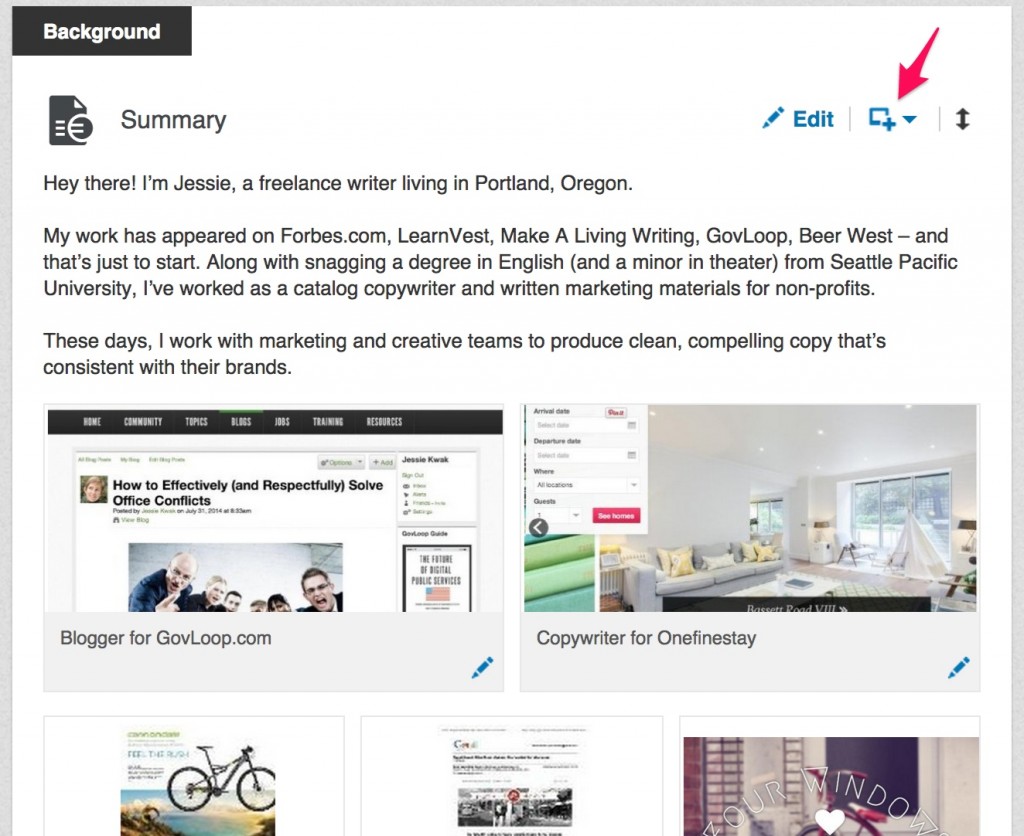



Any GovLoop members who want to connect on LinkedIn should feel free to send me an invite at http://www.linkedin.com/in/davidgrinberg/ (2,000+ followers, 8 featured blog posts on LinkedIn pulse)