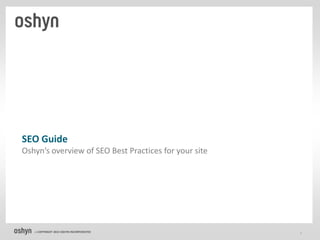Oshyn's SEO Best Practices Guide
- 2. What is SEO?
› Search Engine Optimization (SEO) is how your
site gets found and ranked by search engines.
Search Engines look at several items to decide
what to display when someone enters a
search query.
› Organic vs. PPC Search Results
› Pay-Per-Click (PPC) results are part of a
search engine’s ad buying program
where a user pays to have their site
shown at the top of the search results.
› Organic search results are those that
appear due to a site’s SEO.
© COPYRIGHT 2012 OSHYN INCORPORATED 2
- 3. What is SEO?
SEO can be broken down into two main sections:
› Optimization for the end-user
› Content
› Keywords
› Navigation
› Optimization for search engines (Semantic Markup)
› Page Titles
› <h1> tags
› Meta descriptions
› URL structure
› Anchor text
› Images
› Links
© COPYRIGHT 2012 OSHYN INCORPORATED 3
- 4. Optimization for the end-user
Quality Content
Who knows your industry better than you? Users visit your site for your thought leadership, tips,
best practices and advice. Make sure you’re providing visitors with the best possible content
available.
› Make sure content is relevant to what users are looking for (e.g. if you specialize in red
widgets, don’t write about real estate).
› Besides being relevant, content should be fresh and updated frequently.
› A blog is a great way to update your site on a regular basis, making both your users and
search engines happy.
› Overall, quality content is one of the most important aspects of your site. Without it, you will
have a hard time achieving top rankings in search.
© COPYRIGHT 2012 OSHYN INCORPORATED 4
- 5. Optimization for the end-user
Keywords
Keywords are terms or phrases that your user uses to find your site: What your users are
searching for.
› Keyword Tools
› Google Keyword Tool, Wordtracker, Google Webmaster Tools
› In the copy on your pages, make sure you don’t stuff it full of keywords – most search engines
will penalize you for this (Google definitely will!)
› Use “long tail” keywords to refine search for more specific areas of your site.
› A good way to do this is to think of questions people ask a search engine (e.g. “What are
the best keyword tools?” is something someone might ask when doing SEO research).
› Make sure you’re using variations of your keywords.
› For example, some people might search for “SEO Best Practices” while others search for
“Guidelines for SEO”.
› Read your copy out loud. Make sure it makes sense with your keyword placement. Try
writing the copy for the page first and then adding in the keywords second (if necessary).
This will make your copy much more user-friendly.
© COPYRIGHT 2012 OSHYN INCORPORATED 5
- 6. Optimization for the end-user
Site Navigation
One important part of your site’s usability is your site’s
navigation and how easy it is for users to get to the
information they want.
› Sitemap
› You should have a sitemap on your site for users
that lets them get around your site easily.
› You should also have an XML Sitemap for your
site that you submit to search engines to help
them crawl your site (see Sitemap standards).
› Breadcrumb
› A breadcrumb is a list of internal links (usually in
a row at the top of the page) that help users Image from Google SEO Starter Guide
navigate to previous pages.
© COPYRIGHT 2012 OSHYN INCORPORATED 6
- 7. Semantic Markup
Semantic Markup refers to the HTML tags placed on information in your webpage to help search
engines define the meaning of the information, rather than just the style.
Page Titles
› Each page should have its own, unique title.
› Titles should be accurate to the type of information found on the page; they should not be
misleading
› Titles should be brief, but still descriptive of page content
› Avoid keyword stuffing in titles. Only add keywords if they make sense.
Homepage title tag for Oshyn.com
<h1> Tags
› <h1> Tags are header tags for your page. They help both users and search engines know the main
topic of your page.
› They should be used sparingly (usually 1 per page) and should be text, not images.
<h1> Tag on Oshyn’s Expertise Page
© COPYRIGHT 2012 OSHYN INCORPORATED 7
- 8. Semantic Markup
Meta Descriptions
Meta descriptions are brief overviews of what your page contains. Google, and other search
engines, may* use them to provide snippets for your page in search results.
*Sometimes search engines use other snippets from your content that better matches the users
query.
› Meta descriptions, like page titles, should be unique for each page.
› Search results will show keywords in your meta description that match the user’s query
› This then helps the user decide if your page’s content will meet their needs
› This then leads to higher CTR (click-through-rates) = more traffic on your site
Meta description with search query (Oshyn content management) bolded.
© COPYRIGHT 2012 OSHYN INCORPORATED 8
- 9. Semantic Markup
URLs
› Search engines crawl your URLs when indexing your site
› URLs should be “SEO friendly”
› This means they should contain words instead of random strings of characters
› Shown in search results
› Search engines show your URL in search results and bold keywords from search queries.
Notice that the search terms “Oshyn” and “White Papers”
are bolded in the URL, page title, and meta description.
Anchor Text
› Anchor text is the clickable text a users sees when you insert a link into your copy.
› Anchor text should accurately describe the page that the link points to
› Try to be more creative than “click here”, “read more”, etc.
› Avoid keyword stuffing in anchor text
› Anchor texts can point to internal or external links, but make sure they always provide value to
your user.
© COPYRIGHT 2012 OSHYN INCORPORATED 9
- 10. Optimization for search engines
Site authority is another aspect search engines use to rank your site. Site authority refers to
many items, but it primarily focuses on links.
› Links
› Your site should have both internal and external links
› NEVER purchase links. This goes against most search engines’ quality guidelines and will
get your site flagged for spam.
› Links should be built naturally by creating quality content that people will want to link to
and share with their networks.
› Inbound marketing (including emails, newsletters, social media, webinars, etc.) is a
great way to promote your content and encourage natural link building.
© COPYRIGHT 2012 OSHYN INCORPORATED 10
- 11. SEO Monitoring
When it comes to monitoring your SEO efforts, there are many tools available on the market –
some free, some paid.
› You will want to set up a Google Analytics and Google Webmasters account for your site.
› These tools can help you track traffic, links, keywords, visitor behavior and more.
› Google’s Webmaster Tools can help you diagnose your site including crawl errors and
malware.
› There are also several other paid SEO tracking services that range from a few dollars a month
to a couple hundred, depending on your needs:
› SEOmoz
› Raven SEO Tools
› WebCEO
› SERPs.com
© COPYRIGHT 2012 OSHYN INCORPORATED 11
- 12. SEO Resources
SEO is an ever-changing field. It takes time to see the results of your SEO work;
however, following these best practices and continually updating your site’s SEO will ensure your
efforts will pay off.
SEO Resources:
› Google's Search Engine Optimization Starter Guide
› Google Webmaster Tools
› SEO Moz Blog
› Search Engine Land Blog
© COPYRIGHT 2012 OSHYN INCORPORATED 12