In a popular article called The Curse of Collaboration, an Economist contributor positioned this business phenomenon right next to what developed firms could name as their ‘godliness’. We can all think of ways to justify such a claim, including the author who discussed cases where businesses fail due to one specific reason: misinterpreting the cost of enabling a free and frictionless method of communication.
According to Peter Gray and Rob Cross (associate professors at the University of Virginia’s Business School), up to 85% of effective office time is spent on ineffective communication, i.e. attending meetings, telephone conversations, and distributing emails across the network. Their rough estimation is that the lack of streamlined collaboration costs enterprises an estimated $1 million of their annual profit, which in a small business scenario converts to a considerably lower, but equally harmful number. This is why more and more businesses are realizing the importance of online collaboration platforms for their operations. As you can see on the table below, it is the most preferred communication channel for businesses for the next three to five years.

Source: Deloitte Global Human Capital Trends 2018
Why are collaboration systems so important?
Put into perspective, intelligent collaboration technology is companies’ safest bet for achieving key goals, as it accelerates effective interactions within remote and decentralized teams, and keeps everyone on the same page. Modern collaboration tools allow unlimited sharing, and come equipped with social media-reminiscent news feeds for quick and instant updates. The ease of use is promptly combined with powerful content and document management, as the information users share is usually information they create inside the very same platform. In the meanwhile, the system keeps access under control, and boosts brainstorming and active collaboration until the end customer is absolutely satisfied.

Research: Importance of Collaboration Tools [Credit: SlideShare Blog]
For those of you still hunting for the perfect collaboration system, we prepared for you this list.
What are 20 best online collaboration tools?
1. Wrike
The first alternative we’re about to suggest is Wrike, a very popular collaboration system offered in 28 languages, but also the current leader of the Collaboration and Project Management Software categories.
Devoted to large and creative teams, Wrike does a considerably good job enhancing transparency and accountability, and cutting the time needed to develop a product or to deliver a complex project.
It is also well-known by its social media-reminiscent activity feed, automated form requests, and hassle-free sharing that make it ideal for large and decentralized teams. Its high customer satisfaction rate of 99% indicates that Wrike will also meet your customer support and connectivity expectations, including the availability of API information which helps you build custom integrations.
Pricing is very flexible, as for groups up to 5 users Wrike is offered entirely for free. The vendor also offers a great free trial plan if you want to check out the key features first. You can easily sign up for Wrike free trial here.

What is unique about Wrike?
Instant 3-pane views for all important data. In Wrike, all group projects are presented in 3-pane views for instant action: the left pane exhibits the hierarchy between tasks and subtasks, the middle one focuses on the project you’re currently working on, and the right one provides all task details.
Neat file organization for easier sharing. Wrike specializes in arranging project data, and allows you to tag files and enclose them in special folders to avoid duplication. All changes are automatically reflected wherever the file may appear in the system, which enables accurate and fast exchange between collaborators and clients.
Activity stream with engaging mentions. What makes Wrike really special is the activity stream, which resembles quite accurately the news feed of social networks with @-mentions and easy tagging. This way, each collaborator will stay in line with tasks that concern him/her, but also be able to follow the overall progress of the team.
Task timelines for accurate prioritization. Wrike’s task timeline helps you to prioritize important tasks. To clarify a task, you can attach files, show pictures or tables, and cross-link to other tasks. In short, subtasks give you a clear idea of how much work needs to be done, by whom, and by when.
Performance charts. Wrike offers a total of 8 report templates that make it possible to pull off stats on individual and group performance. The performance charts, for instance, give you a visual look at how your project tasks are coming along against their deadline over a time graph, and who is in charge of any particular subtask or detail.
Reduced administrative burden for creative teams. With Wrike, it takes a single request to initiate a creative journey, and make the best of your team’s capacity by letting the system handle administrative details for them. All requests will be available via URL so that even non-Wrike users can access them, and will support file uploading for better visibility and context clarity.
Advanced forms that reduce miscommunication. Another problem Wrike will eliminate is miscommunication, as the system offers advanced forms and requests for teams heaped with emails, chats, and meetings. There are several type of premade and easy-to-customize requests, such as New Project Requests, Issue/Change Requests, Proposals, Creative Briefs, and many more.
A large number of useful integrations. To make data import/export easier, Wrike connects with a variety of thrid-party systems and applications, among which Jira, Dropbox, MS Project, Zapier, Salesforce, Google Drive, and numerous email and marketplace service providers. Its open API architecture will also allow you to build your own custom integrations.
A free plan for teams up to 5 users. With small teams with no more than 5 users, Wrike offers a lifetime free plan that wraps up all important collaboration features and integrations. Migration to a paid plan is also made painless, as Wrike’s pro packages start from $9.80/user/month.
2. Slack
Slack is another role model of how successful collaboration ought should look when put on a screen, and a very good example of a mobile friendly and clutter-free team app. What our experts appreciate the most about this system is customization, as you can tweak in as many of your complex teamwork assignments inside, and not compromise at the same time the way in which your team likes to cooperate. Communication is organized in open channels, users are entitled to private and group messages, and can make calls directly from the application. In the meanwhile, Slack will organize and store your team’s files, and make sure that they won’t get lost or fall into the wrong hands. The company also offers a dedicated enterprise version (Enterprise Grid) to meet the needs of large and complex organizations.

What is unique about Slack?
100% focus on collaboration. Slack may not have the top-notch project management power of Wrike, but it is certainly a number one alternative for streamlined and hassle-free communication. All features in this platform are devoted to easy collaboration, including team conversations, private messages, calendars, and so on.
Multiple open communication channels. What Slack is best known for are its open communication channels, which can be devoted to any topic, project, task, event, or even team. These channels provide full transparency on how each operation is progressing, while for private and sensitive information users can also create private channels.
Direct messaging. Why expecting collaborators to use email providers and third-party chat apps to stay in contact? Slack makes this easy by allowing them to send messages to each other, and include as many recipients as they need. All conversations are stored in the system for further use.
Voice and video calls. Voice and video calls are probably Slack’s most attractive features, as team members can easily call each other without abandoning the platform. It will also take them a single click to share the screen they’re working at, and get some first-hand assistance from their colleagues.
Drag-and-drop sharing. How easier could it be? With Slack, you can simply drop a file of any format within the system, and it will become instantly available to all participants in your channel. Your colleagues can then make comments, leave notes, star or rate the file, and use it as a reference later on. Keep in mind that Slack integrates with your Dropbox, Google Drive, and Box account, and will therefore make your database instantly searchable.
Customizable notifications. Slack will keep you notified on all support requests, error logs to leads, code check ins, or assistance requirements, and you will also be able to trigger custom notifications upon need.
Powerful indexed searching. Slack indexes the content of all your conversations, files, and notifications, and keeps them in a single database from where you can search them within seconds. Available also to Android and iOS users, Slack will make your data accessible wherever you are.
3. Asana
Many experts and reviewers refer to Asana as the ideal and most advanced collaboration system, and it doesn’t take more than a glance on its dashboard to agree with them. Asana is simply packed with modern collaboration widgets and attractive looks, and adjusts easily to teams working in different industries. It is best known for its Smart Inbox that eliminates the need to use third-party apps, the ease of use, and the variety of project management features which make it a decent alternative to our leader Wrike. Asana also has a free plan available, which despite of being relatively limited in terms of features, still secures top notch collaboration for teams up to 15 users. Let’s check what Asana has at stake for your business.

What is unique about Asana?
Focus Mode features for improved concentrations. Asana will help you prioritize tasks and complete important ones first, as its Focus Mode to create, categorize, and schedule projects in a special calendar, and track only assignments that matter to the user.
Simplified sharing. With Asana, you can attach various file formats, and share project-related documents with your team without having to use emails or third-party communication channels. At the same time, projects and tasks can be starred or tagged as favorites, so that the seeker won’t have any trouble locating them in the database.
Smart inbox. Asana’s best known feature is the Smart Inbox, which makes it possible for the user to receive only important information and updates, instead of the tones of unwanted correspondence that may confuse him. All messages and notifications arriving to the inbox can instantly be converted into actionable tasks, and a meeting can be triggered with a glimpse of an eye to clarify all irregularities.
Meetings with third-parties. As you’d expect from an advanced collaboration system, Asana makes it possible to organize and launch instant online meetings, and helps in such way delocalized and remote teams. What makes it really special, however, is that depending on the permissions assigned by the admin, users can invite concerned third-parties to join the meeting without dedicated Asana accounts.
Team Pages. Asana will keep an eye on all messages and conversations, and store them within so-called Team Pages from where you can retrieve them any time. These pages are often managers’ favorite tools, as they see exactly how a project was developing, what was shared and commented, and eventually – what went wrong with it.
Time tracking with Harvest. Harvest is one of Asana’s multiple useful integrations that makes it possible to follow the time needed to complete each task, and estimate the progress of each collaborators. Next to it, Asana integrates with all leading email service providers, document management apps, PM systems, and so on.
Customer Success Managers. Asana’s premium users get a special type of assistance. They will be assigned a dedicated success manager to help them develop quality collaboration strategies, surpass difficulties, and deploy and use the system in line with their business specifications.
4. Zoho Projects
Zoho Projects tackles collaboration through the prism of simplified project management. The popular addition to Zoho’s well-known productivity kit is also one of the easiest and beginner-friendliest apps of this type, hosted in cloud, cheap, and liberated from all maintenance and updating concerns. You will appreciate the seamless communication environment it provides (both for collaborators and external parties), the tight connections to different Zoho suite products, and quite powerful document management module that takes care of your files. The system is, however, predominantly focused on project management, and it is this set of features where it shines the most.
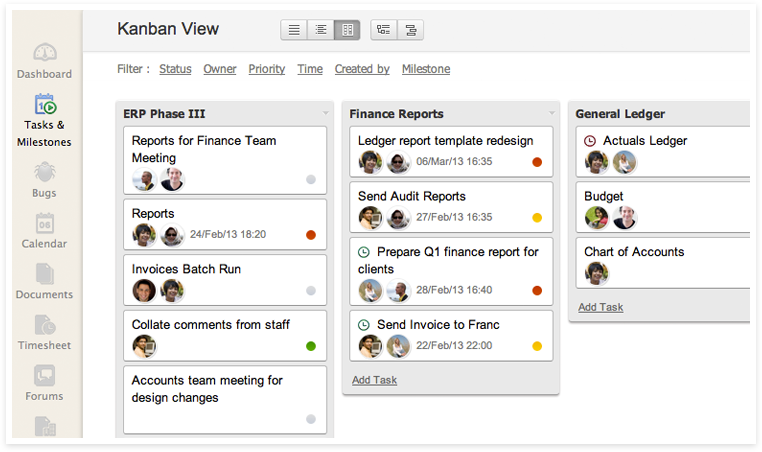
What is unique about Zoho Projects?
End-to-end project management. Zoho Projects uses Kanban methods and Gantt charts to provide you with tasks, tasklists, and milestones which help bring large and daunting projects down to manageable units. Subtasks and recurring tasks are also available for refined control, and users are entitled to relate tasks for each project they’re involved in.
Seamless collaboration with coworkers and external parties. What makes Zoho Projects a preferred option for corporate collaboration is the possibility to involve third-parties into the process, namely share files with them, and invite them to give their opinions. Teams and partners scattered worldwide will have a single location to work together, common calendars, private and public conversation panels, and Intranet pages.
Chat rooms. Zoho Projects takes live chat and team messaging to a whole new level, with its interactive chat rooms. There will be no need for your employees to use external systems, as they can resolve issues on dot, and go back to their conversion transcriptions at any point of time.
Accurate reporting. The same as other Zoho products, Projects is fully equipped for analytic purposes, and allows you to pull off some interesting stats and reports. For the purpose, it integrates with Zoho Reports, and embeds dashboards across websites and blogs to make them easily accessible.
Ongoing engagement with Project Forums. Satisfied users would recommend this system also because of the Project Forums, which keep conversations going at all times. The forums are active 24/7 playing the role of a news feed, which means you can post stuff, share images and files, and ask for assistance from your entire team.
5. Trello
Trello is definitely one of the best-looking PM and collaboration apps on the market, configurable to the extent where you’d forget you did not develop it exclusively for your team. Indeed, Trello doesn’t take much to become a company’s favorite software asset, but there is much more to it than the attractive interface: Trello is a seamless board for sharing and communication, an easy labeling system that gives you all information at a glance, a branding and productivity platform, and a hub for multiple friendly teams that like to be in sync with what’s happening in their organization. From the project management perspective, Trello uses a unique card mechanism that doesn’t adhere to any traditional rules, which means it should be your top choice for managing specific, one-of-a-kind projects.
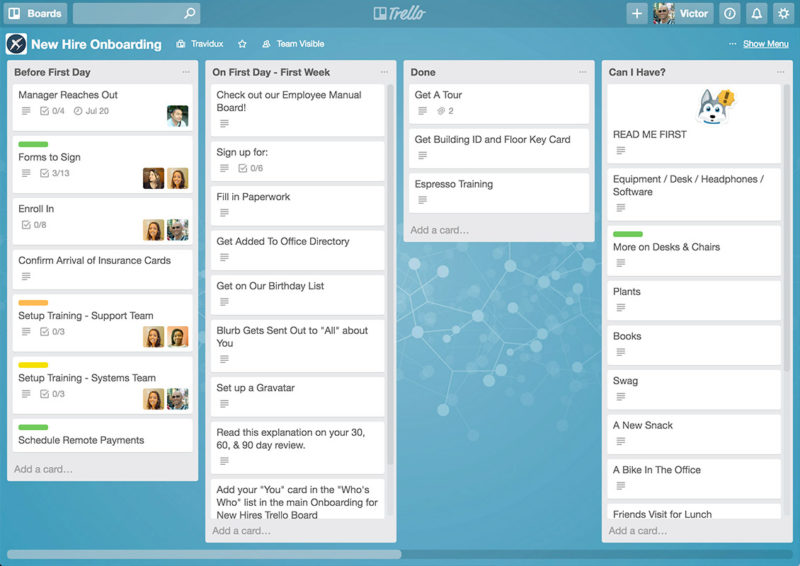
What is unique about Trello?
Projects arranged in cards and boards. Trello doesn’t restrict your freedom to as how you wish to manage you projects and tasks. As specific as they are, you can create unique cards for each and arrange them in boards instead of classic categories. Then, you can assign easily the people in charge of each board, and make it possible for them to follow developments on a single dashboard.
In line-editing and drag-and-drop functionality. In-line editing keeps things in your team organized, as the cards can be placed in lists to track the progress of a project, assign categories, or just keeps things neat. It also makes it possible to share a file within seconds instead of using a dedicated message to do so. You can even drag-and-drop users inside a card to let them know what is happening.
Instant notifications. Trello is an intelligent system that creates and distributes notifications in real time. These notifications alert users when new tasks have been assigned, or when updates and changes were made on the project.
A variety of advanced collaboration features. To make collaboration seamless and successful, Trello will provide you with checklists, live news feeds, comments, labels, tags, due dates, instant attachments, and many similar features.
Very mobile friendly. The vendor offers dedicated Android and iOS versions of this system to give users an impeccable mobile experience. All data is thus made accessible from different locations, and all operations are easy to complete out of the office.
Non-compromised data security. Trello keeps your data secure and private. You have full control over who sees your boards. All data is sent over a secure, SSL/HTTPS connection, the same encryption technology used by banks. The vendor keeps encrypted, off-site backups of your data in case of disasters.
6. Confluence
Confluence is one of Atlassian’s best known collaboration products that has plenty to offer to busy and disorganized teams. As the company likes to put it, this product changes the way in which your organization works, and gives you a modern environment to cooperate and exchange data. The system offers an enterprise-first design for planning and execution, and makes it easy to publish, organize, and access company information from a single database. This way, it becomes a single source of truth for your team and your customers that also provides contextual feedback and features that help you hit the mark. Confluence is currently trusted by over 35,000 companies worldwide, many of which belong to the Fortune 500 list.
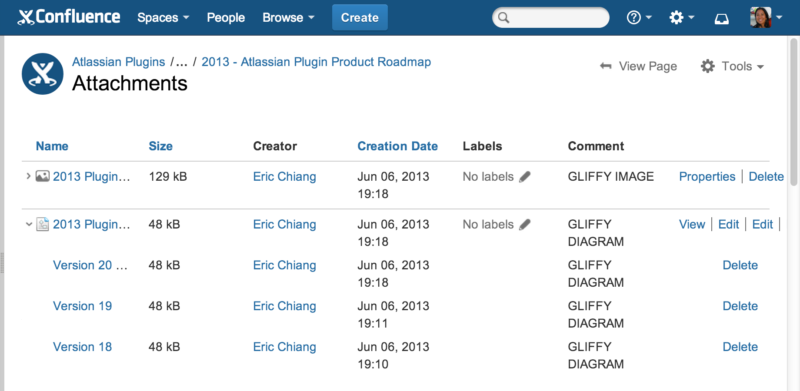
What is unique about Confluence?
Tapping into the company’s collective knowledge. What Confluence does the best is engaging literally everyone in the team, and making use of their creativity and potential. It collects feedback, encourages discussion, and taps into your company’s collective knowledge with the help of threaded comments, likes, and mentions.
Easy access to all files. Confluence keeps all of your files arranged and secured within an online database, giving you the chance to access them and use them wherever you are. The system is fully mobile optimized, and the database is easily searchable.
Complete transparency. With Confluence, all files, requirements, meeting notes, policies, and people are gathered in a single location, and everyone in the office has full transparency and control over all operations, issues, project reports, roadmaps, and more.
Unlimited contribution. Confluence uses meetings, notes, pinned and inline comments to ensure unlimited web collaboration, and allow everyone to participate in the shaping of business processes and product requirements. Users also have access to the company’s knowledge base with notes and useful articles, and can retrieve important conversations at any moment of time.
Collecting data scattered across a variety of sources. Both Confluence and JIRA were designed to capture valuable information for a variety of data sources, including third-party apps and email inboxes. Once that data is imported in the system, Confluence will also organize it in a way preferred by the user.
Easily extendable functionality. You can make your Confluence working space even more powerful by installing any of Atlassian’s workforce management add-ons, custom themes, diagramming tools, and other useful marketplace widgets.
7. Samepage
Samepage is a collaboration system for online teams that combines interactive messaging with project management and sharing, and has admirable experience in the industry learning from traditional practices and dynamic trends. The system constantly evolves and pleases users with new features, focused on keeping team members on the same page with the progress of every project. The tool is packed with project and tasks management tools, calendars for easy scheduling, budgeting features, in-line editing and sharing facilitators, and video-collaboration widgets. You can use it on desktop and mobile devices, and connect it easily to a variety of external apps and systems.

What is unique about Samepage?
Internal and external collaboration. With Samepage, adding concerned parties that don’t belong to your organization is not only a possibility, but a preferred action. You can create new teams and involve everyone that is concerned, giving them full access to data and an unobstructed possibility to contribute.
Various communication channels. Samepage will streamline communication on as many channels as you have available, including live chat, direct messaging, voice calls, video meetings, and many more.
Content management features. There aren’t many collaboration systems that focus on content creation and management as Samepage does – You can meet with colleagues to discuss ideas and launch interesting projects, and create content as a group regardless of where you are located.
Easy-to-find documentation. Another area where Samepage shines is document management, having in mind that all files and important documents are stored in a single location, easily editable, and open for contribution. The database is equipped with functional searching filters, and available to use from mobile devices.
Advanced administrative features. As usual, the highest role is assigned to the admin who manages the accounts and the members, and assigns and extends permissions for all users. He has several unique possibilities, such as restoring deleted files and corrupted actions, adding and excluding members from the teams, controlling content, and archiving data in separate locations.
Support in multiple languages. Samepage has one of the largest and most diverse user database, and thus offers support in several different languages among which Chinese, Japanese, Italian, Portuguese, Spanish, Russian, and so on.
8. Microsoft SharePoint
Imagine you see all of these apps for the first time – which one would you go for first? Microsoft’s suite is an undisputed leader in many software categories, and does an admiring job handling collaboration needs as well. SharePoint is one of the oldest and most used systems in this industry, best known for improving performance, reliability, and innovation in any team where it is applied. The system is available on premise and in cloud, free or prepaid for premium and business users. It focuses on easy sharing and proficient document management, and it is definitely the best reputed tool when it comes to data security.
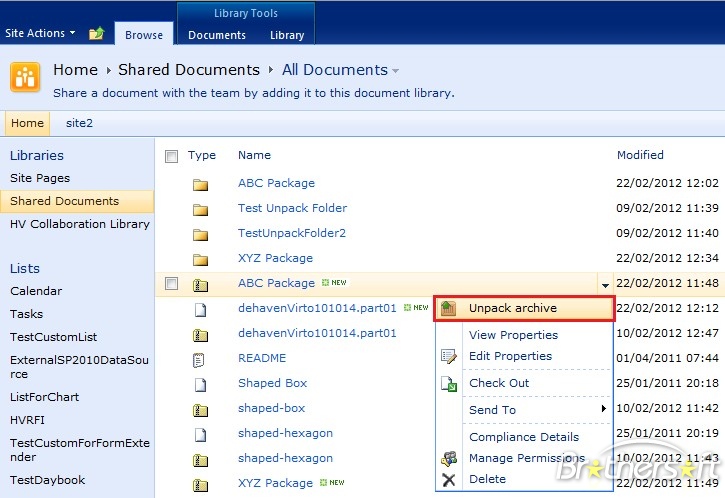
What is unique about Microsoft SharePoint?
Impeccable reputation. SharePoint is a flagship Microsoft project and the most trusted collaboration app in history, also preferred because of its simple and hassle-free manipulation. At the moment, SharePoint is used by almost 75% of all Fortune 500 companies, and available in more languages than any other collaboration system.
Consolidation of intranet, extranet, and internal sites. Microsoft SharePoint will consolidate all of your intranet, extranet, and internal sites in order to amass considerable savings and development of advanced access methods. When consolidating sites, you can rely on the fact that SharePoint can operate seamlessly with any technology you’re already using, as for instance MS Exchange Server and MS Unified Communications.
A centralized admin console with advanced capabilities. As a manager, you will benefit from a centralized management console from where you can access basic operation features, adjust settings, restore information, monitor performance, and take advantage of the configuration wizards all in one place.
Advanced data security. SharePoint protects the integrity of your data in a variety of unique ways, keeping it safe from unauthorized use and access. The advanced checkout procedure, for instance, guarantees that the quality of your documents won’t be compromised, and allows you to restore their original state even after they’ve been edited.
A suite of useful applications. Next to undisturbed sharing and collaboration, Microsoft SharePoint unites a variety of convenient applications every business could use: content management, enterprise social networking, business intelligence, workflow management, personal cloud, extranet, intranet, web content and workflow management.
9. Evernote Business
We’re all familiar with Evernote as the ‘pocket diary’ that helps us stay organized. The company too advantage from such experience worldwide to build an enterprise-grade system that caters to the needs of business and organizations. Evernote Business is a proficient collaboration system that keeps teams and work together, facilitates sharing and providing feedback, and makes use of unique data sources such as web research and image collections. You can sync it across computer and phones, align roles and permissions as you need them, and deploy it much faster than any similar system.

What is unique about Evernote Business?
Knowledge discovery. Evernote Business will help you maximize the potential of your business by bringing up resources you didn’t even know you possessed. You can use it as a dedicated digital research assistant that unites info scattered on the web, and align the work submitted by your team with recent news, trends, and relevant internet sources.
Easy administering. In a manner typical for Evernote, this system makes administration easy as a breeze. All controls and management features are united in the admin console, where you get full visibility on all processes, and can easily manage all accounts.
Personalized onboarding for premium users. Evernote is also known for quality and in-time support, but the specific benefit for business users is personalized onboarding assistance. With more than 25 licenses, you are entitled to one-on-one dedicated service and planning that will help you make the most of this system.
Offline access. Another unique feature is offline access, which gives you the chance to work from desktop and mobile devices even when they’re not connected to the internet. Keep in mind that all data is synced among your devices and saved immediately upon manipulation, and you won’t have to worry about missing important updates.
Excellent data security. Evernote Business prides itself with enterprise-grade data protection, meaning that all your files are TLS/SSL encrypted, and undergo a two-step verification and authentication process.
10. GoToMeeting
As indicated by its name, GoToMeeting was developed to perfect the art of online business meeting, and give remote teams the experience alike the one of in-office mates and collaborators. Simple and easy-to-use, GoToMeeting attracts thousands of users with reliability, effectiveness, clear communication, and significantly reduced travel costs, targeting particularly sales teams that wish to see more deals and better relationship. GoToMeeting makes it easy to invite third-parties to your business meetings by sending a simple link, but still makes sure your data is well protected and far from the hands of unwanted visitors.

What is unique about GoToMeeting?
Possibility to attend meetings and sessions from all devices and operating systems. While it is true that you need a dedicated account to plan and launch meetings, the system doesn’t restrict the possibility to participate in them. With a dedicated InRoom link, you can invite literally everyone to join an important conference, be that they’re using Window, Mac, Linux, Android, iOS, Lifesize, Cisco or Polycom devices.
GoToConference bundle. A special bundle equipped with conferencing software and hardware is available to larger teams to provide dedicated conference rooms for 10 participants at a time.
Hassle-free scheduling. GoToMeeting will not only help organize meaningful events, but also handle a great deal of how those events are organized. Easy scheduling is the core of this process, as the system allows you to plan recurring meetings in advance, launch them using virtually any messaging/notification system, and record them in real time for those who weren’t able to assist them.
Audio and direct calling options. In order to join a meeting within this system, you don’t need pins and dedicated calls. You can do that by simply answering your phone, and choosing some of the VoIP and toll-based options offered by GoToMeeting. You will also be able to use toll-free conferencing.
Personal meeting rooms. Using GoToMeeting doesn’t feel as joining a room full of people awaiting your contribution. Instead, all users get some personal space to make notes and organize thoughts, and a custom URL they can easily share with other participants. All videos are high-definition, and you can share up to 6 of them per each session.
11. Yammer
Yammer is one of the simplest collaboration systems designed for business teams that enables seamless connections, and stimulates brainstorming and creative ideas. The tool is popular for instant and on-point conversations, crafting detailed and meaningful emails, launching group discussions on important projects and private panels for sensitive information, and browsing for data in a historical base. Yammer inspires employees to contribute and share their feedback, and integrates with a variety of third-party systems to ensure painless data migration.
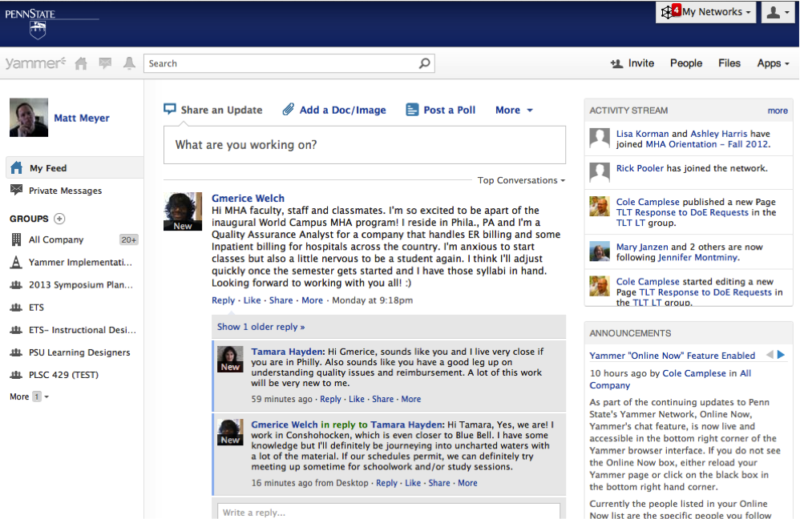
What is unique about Yammer?
Social networking in the company. Yammer builds and maintains seamless connections across the company, keeping all members on the same page, and making sure that everyone has access to everything. This saves plenty of time to large and decentralized teams, as the system also comes with on-point conversations and imposes no need to communicate via third-party apps.
Public and private groups. With Yammer, you can start a group for any team, project, or task, and easily share related questions, ideas, and updates with your coworkers. The system gives you full freedom to organize and model these groups, and switch their status from public to private and the other way around.
Easy media uploads. Regardless of the plan you’re using, Yammer won’t restrict your possibility to upload, share, and discuss media files, including images, high definition videos, presentations, and live conversations.
Huge storage capacity. A huge incentive to use Yammer is its capacity to store conversations, and to categorize them in a historical database. This means that every interested party will be able to access them, both from their office computers and mobile devices. Knowledge management is always an extraordinary benefit for a company’s management, especially if the company gets to ask questions, and organize surveys and polls.
Robust set of analytic tools. Yammer will not only gather all relevant information in a single place, but also make it usable for analytic and reporting purposes. You can pull off all types of traditional summaries and stats, or build up custom reports for separate data portions.
12. Podio
Podio is Citrix’s best known collaboration system that helps create smarter and more structured workflows. Trusted by brands such as Deloitte, SONY, and Volvo, Podio is one of the most reviewed and best rated systems in this category that scales easily to businesses from different sizes and industries. Podio offers conversations, processes, and content management to ensure all team members are working in sync, as well as clearly designed roles, relationships, and delivery time. You will also appreciate the granular admin capabilities that keep the admin in control of who is accessing information and who is making adjustments to it.
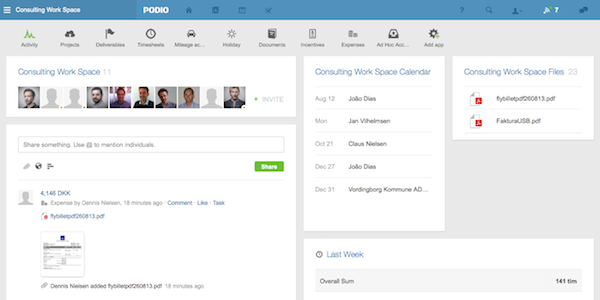
What is unique about Podio?
Brings content, conversations, and context in a single place. Podio is best-known by its capacity to streamline communications, something it achieves by keeping all relevant information on the same page, where users can also attach files, follow the status of their projects, or make comments. The system updates the data instantly, and there is minimal risk of double entries.
Dynamic and customizable project management. Podio was designed specifically to enhance collaboration in project-based teams, and offers dynamic card boards, tables, charts, and other features that will help the entire team engaged in the project’s progress.
Customizable overview. With Podio, you can easily choose the metrics you want to follow and tasks in which you wish to participate. You can collaborate in social, mobile mode, and in real time to focus on particular tasks and get them done.
Lower transaction costs. Podio stores and shares all files, deliverables, and milestones with both staff members and clients in order to reduce the usual transaction costs. Such practices will also help you save invaluable amounts of time.
Multiple handy integrations. To make your work even easier, Podio will offer a variety of seamless connections with file sharing, marketing, sales, accounting, and customer support products, among which market leaders such as Dropbox, Google Drive, Evernote, Zendesk, FreshBooks, ShareFile, and many more.
Customizable app templates and workflows. Podio allows you to save time by automating your processes by setting up workflows based on predefined triggers and variables. Every app in Podio can also be customized according to your needs with the use of templates.
13. JIRA
There is little chance you will find a top collaboration tools list where JIRA won’t appear, and that’s exactly because of the innovation and years of experience Atalssian invested into crafting the perfect collaboration tool. JIRA is a synonym for quality corporate communication for agile teams, which allows them to create user stories, plan and distribute tasks and track priorities, and release results with the peace of mind that their information is accurate and regularly updated. The excellent visuals JIRA provide will cater to a variety of reporting needs, and give teams the freedom to choose their workflows or even create such. JIRA is also one of the most extendable systems, with over 1,000 add ons available on Atlassian’s marketplace.
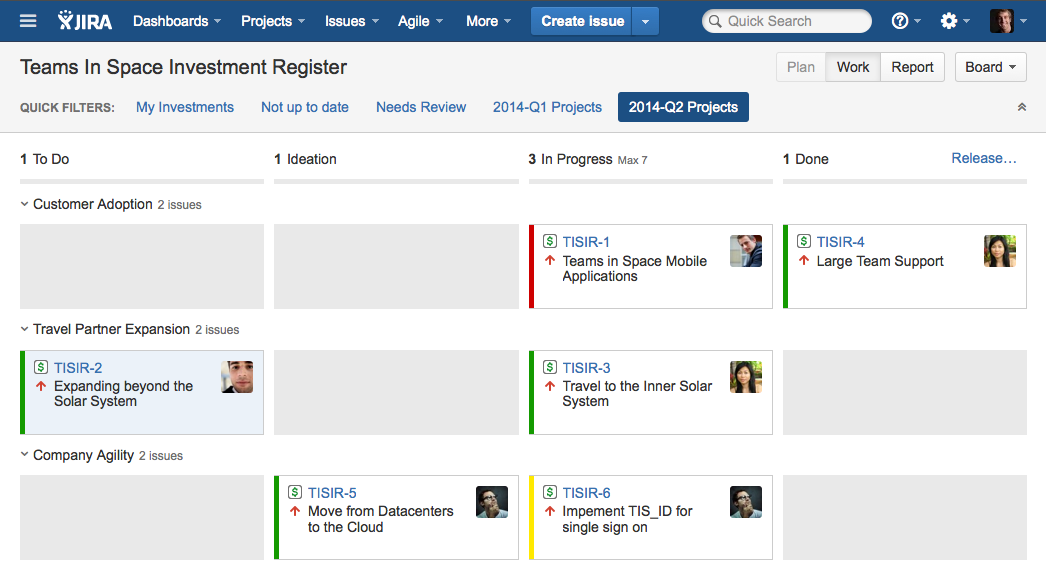
What is unique about JIRA?
Instant and flexible setup. The cloud-hosted version of JIRA is painless to set up, and even easier to maintain as there are no manual updates or expensive extensions. All relevant add-ons and integrations are already bundled in the basic version, and collaboration is distributed among the users you’ve included in the system. You can also choose to deploy the service on premise, in which case it will be hosted on your local device, agile to meet your business needs, and still open to enhance with any add-on available on Atlassian’s marketplace.
Customizable dashboards. JIRA is commonly accepted as one of the easiest-to-use and user-friendliest systems, and its organized interface is there to confirm it. With JIRA’s dashboards, you can easily create personalized views, share those with your team and monitor their wall boards, track the status of all projects, and create custom reports with the data you collect.
Advanced searching. JIRA uses its own query language (JQL) to autocomplete and develop advanced queries. For an even more refined experience, this software offers a quick and intuitive web interface with fast keyboard shortcuts to help you easily create and work through issues.
Agile at scale. JIRA is predominantly a project management-focused collaboration system with Kanban and Scrum that deliver value interactively, and boost project success. JIRA and JIRA Agile help to scale Agile across your company. At the same time, JIRA integrates easily with GitHub to connect issues to commits.
Immense popularity. At the moment, JIRA is being used by more than 51,000 customers worldwide, including top brands and Fortune 500 performers like eBay, Spotify, Cisco, and LinkedIn.
14. Clarizen
Similarly to JIRA, Clarizen has been in our database for quite a while, touted as a PM & collaboration tool with experience and tradition you simply can’t go wrong with. It targets once again agile and creative teams where on-time connections are needed to ensure maximal efficiency. Clarizen has a number a unique benefits, among which easy administration, flexible business operations, out-of-the-box planning, and excellent mobile optimization. You should also consider it because of monitoring and reporting, having in mind that Clarizen archives all important information, provides custom fields, and allows you to export all reports in the desired format.
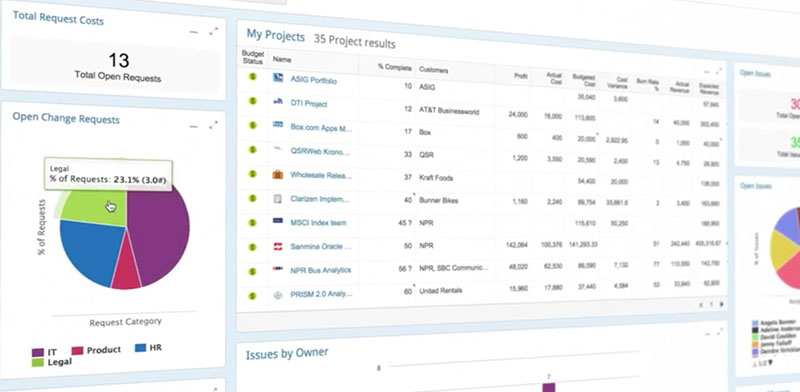
What is unique about Clarizen?
Result-oriented and efficient communication. Clarizen is a leader when it comes to enterprise-class work collaboration and project management needs that tap the power of the cloud to finish work effectively, efficiently, and with better results.
Advanced administration tools. Clarzen prides itself with a clean and well-organized interface, where all modules are displayed on a single navigation bar, and the user is able to choose between 6 different views, and a variety of project templates. The ability to add notes and to search for those is another powerful feature, being more than handy when importing data from Microsoft Projects.
Accurate project planning and forecasting. Clarizen offers advanced project planning, as its toolkit contains both traditional PM methodologies (due dates, deliverables, milestones, resources, independencies, etc.), and out-of-the-box possibilities such as using generic resources in the planning phase, or sorting them out based on their availability.
Powerful monitoring and reporting. Clarizen can help you discover stepping stones and stumbling blocks on time, mostly because it compares information in critical moments, and gives you the chance to generate ad hoc reports on any occurrence that seems somehow suspicious.
Advanced data safety precautions. Clarizen’s security servers are hosted in SOC 2, Tier 3, and North American Type II certified facilities, keeping data monitored and archived under multiple firewalls. As expected, the format is encrypted MD-5 hash, meaning that there is no unprotected section anywhere in the program.
15. IBM Connections
This list wouldn’t be complete without an IBM product, especially one as popular and well-rated as Connections. IBM Connections V6.0 is built on a single, integrated social platform, and comes with all IBM-typical bells and whistles attached. Expect a fancy interface with a plethora of modern functions, single-click visualizations, and powerful analytics, and give yourself some time to learn how to customize operations and make them more business-specific. The system targets first and foremost users of IBM products, but we believe that all teams looking to leverage the power of new trends and technologies should have it on their list.As usual, IBM will provide you with a great free trial, launch some of the best mobile experience out there, and put in place a knowledgeable support team to answer all of your questions.
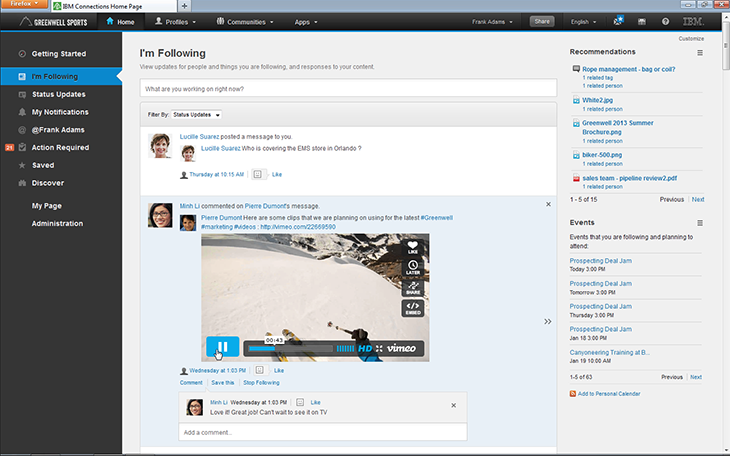
What is unique about IBM Connections?
The company’s home page. Immediately after you log in the system, you will have a glance on the company’s home page which displays recent project developments, contributions, and messages you received, alike the practice of leading social networks and their news feeds.
Activity management. Rather than traditional projects and tasks, IBM Connections treats your operations as ‘Activities’, and provides a separate page to manage each of them. This gives you the ultimate freedom to configure the system and adjust it to your business’s specifications.
Wikis. Unlike any similar collaboration system, IBM Connections helps you build professional network wikis, where you and your team can share and use knowledge and information, and create content as a group.
End-to-end file management. IBM Connections has one of the best file management suites available on the collaboration tools market. In short, it will help you share and discover documents, media files, and presentations, pinpoint important updates to remove at least some of the email clutter, get rid of duplicate entries, and offer add-on capabilities for a richer social content & document management experience.
Blogs and forums. IBM Connections organizes brainstorming as a regular, open-access forum where everyone is welcomed to share suggestions and ideas. Another way to benefit from the team’s opinions and feedback on your ideas is to create a personal blog where you will prepare your suggestions and case studies, and share them with a single click.
16. Workfront
Workfront is another system dedicated to online project management that gives collaboration a central role in how a business is being managed. On a relatively low price, you will get to centralize all your projects, manage and adjust digital work processes, monitor, review, and approve work, deliver quality service to customers, and govern compliance. Companies report saving an incredible amount of time by making this system work for their project needs, as they can always assign the right tasks to the right people, and compare individual and group performance. Workflow is also one of your best alternatives for collecting actionable feedback, and producing consistent and accurate results.
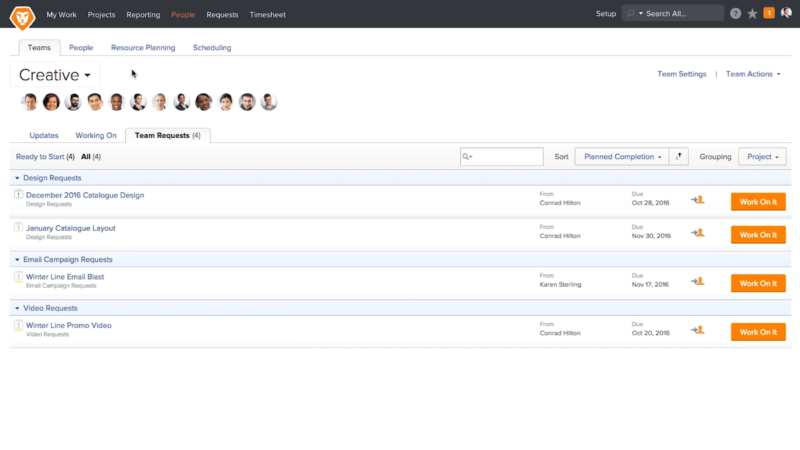
What is unique about Workfront?
Project and portfolio management features. Workfront is predominantly a PPM software solution developed to provide a single, unified working space for teams to manage deadlines, issues, and tasks all at the same time.
Team collaboration & Social recognition. Workfront is known to concerned audiences as the system that empowers collaboration between both individuals and teams, and a single solution for all project and ad hoc communication needs. With it, you will also be able to recognize work well done, and provide some accurate, in time feedback for all team members.
Workflow management. Workfront can also be applied as an end-to-end lifecycle management system that handles requests, adds consistency and control to all approval processes, and streamlines operations’ management from traditional and mobile devices.
Digital asset management. A distinctive advantage that puts Workfront on top of the priority list for some users is digital asset management, as this system is fully equipped to manage, store, and distribute assets and files from a single, centralized location.
Resource management and capacity planning. Another way in which Workfront eases and balances your workload is by helping you manage resources, allocate the budget, and distribute workforce smartly for all current and upcoming projects. You will also be able to use interactive Gantt Charts to gain full visibility into your resource base.
17. TeamViewer
TeamViewer targets both individual users in need of remote tech support, and businesses where teams ought to share screens in order to assist each other (this will also dictate the difference in pricing for different TeamViewer packages). Within the years that it has been on the market, TeamViewer grew to be one of the most recognizable names in the industry, and most recommended tool by users and experts – the system is ideal for in-time online meeting, remote assistance services, performance control, and secure data access. Basically, you can use TeamViewer to collaborate with as many people as you want, regardless of where they’re located.

What is unique about TeamViewer?
World’s Number 1 remote solution. TeamViewer is considered to be the leading remote work solution of all times, both by its users and the expert community. With such good reputation, the system represents a suitable alternative for all remote and decentralized teams. At the moment, it is being used by even 90% of all Fortune 500 companies.
Online meetings and collaboration. The core of TeamViewer’s functionality are online meetings, presentations, conferences, and training seminars which are incredibly easy to conduct, and very engaging at the same time. Those could be both schedules and spontaneous meetings, with adjustable levels of interaction between the moderators and the participants. Also, you can assign roles before the meeting has started, or distribute those along the way. Document sharing is also enabled at any point of time.
Flexible communication. TeamViewer makes it possible to communicate contextually and on dot, and without using a third-party service for the purpose. You will stay connected while sharing your screen by chat, audio, or video, available also outside your remote control sessions. The number of participants is never limited, as long as they have the right permissions.
Private and non-commercial versions. Outside corporate communications, TeamViewer can be downloaded and used for individual needs completely free of charge. This version works behind firewalls and doesn’t require any configuration, which means you can start making VoIP calls and require video assistance from the very first moment you install it.
Contact management. TeamViewer will let you arrange, share, and manage all of your contacts and be notified whenever they go online or need your assistance. Same happens when being invited to a meeting, or receiving a colleague request to help him/her handle an issue.
18. Hiver
In short, Hiver is a shared inbox apps for sales and support teams that syncs with their Gmail accounts, and turns correspondence into operable data. The system’s Chrome extension designed for individuals is offered for free, while business teams should visit the official website for corporate pricing. What will Hiver do for you? First and foremost, Hiver is one of the very few applications that let you govern multiple shared inboxes at once, and lets you assign emails to other users from a single dashboard. You can also use it to measure and improve your team’s performance, keeping an eye on their productivity rates and response times.
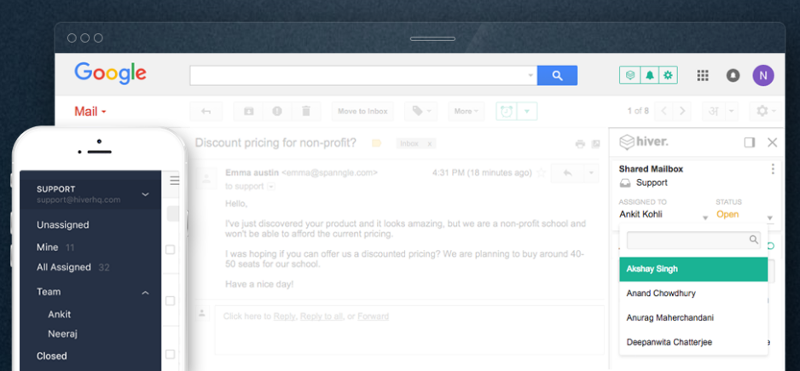
What is unique about Hiver?
Automatically aligned with your Gmail account. This corporate tool requires no installation or separate credentials in order to let you connect with different users and groups. All you need is the Gmail account you’re already using in order to access and manage your shared inboxes. From your shared inbox, you can instantly view all your emails, assign tasks to your team members, monitor their progress, and mark the emails done once they are resolved.
Focus on customer support and help desk services. What Hiver is actually designed to do is to assist help desk and support teams, and let them collaborate efficiently in order to improve the experience of end users. Therefore, it aims to speed up communication and collaboration across the team, with features such as shared notes, email templates, easy task assigning, a united knowledge base, and much more.
Sharing contacts and contact groups across the team. With Hiver, users can share their contact groups and any changes made to the contact profiles are instantly reflected within seconds. Users can also share templates, schedule their emails as well as set reminders for emails to show up on a later date.
Plethora of additional business functions. Satisfied Hiver users recommend this product for more than its help desk and collaboration capacity. According to them, Hiver helps eliminate the use of many types of software and business applications, as it provides features for HR, sales management, CEM, and marketing teams.
Advanced Gmail features. Once active, Hiver will supply you with a variety of Gmail features, among which email delegation, email notes, shared email labels, notifications and snooze, collaborative inboxes, and so on.
19. Smartsheet
Smartsheet is a pioneer and highly trusted performer in the collaboration arena that follows the classic spreadsheet approach to manage large and diverse teams. The SaaS platform is designed to automate collaboration tasks, enhance operational visibility, and improve the quality and timing of business execution. Using it, you will also benefit from compliance and audibility features, and maintain full control thanks to the numerous rich integrations provided by the vendor. The tool is very easy to deploy and use, and more than recommended to starter and inexperienced teams.
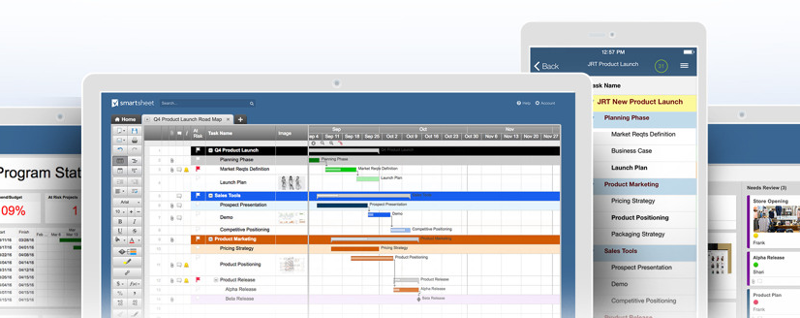
What is unique about Smartsheet?
A natural, spreadsheet-driven interface. Regardless of how much you’ve improved your collaboration and teamwork skills, you remember the times when all planning and management was conducted on spreadsheets. Smartsheet makes use exactly of the traditional methodology to give businesses enough flexibility to manage work in the desired way. What is even better is that you get to customize nearly everything, including the way how the platform looks with your own colors, fonts, and logos.
Advanced security and administrative control. Smartsheet provides the security, controls, and integrations that exceed corporate requirements, and keeps data encrypted and well-protected in several different locations. Hence, you can have the peace of mind that it will never undergo unauthorized access.
Focus on project management. Smartsheet is an online and intuitive project management tool allowing teams to boost productivity using collaboration, cloud, and mobile technologies. It will easily become your centralized, always-available platform that helps you work smarter instead of harder.
A robust collaboration suite. Smartsheet comes packed with advanced collaboration features, and offers file sharing, card views, alerts and reminders, calendars, Gantt charts, sights, forms, cell linking, activities history, reporting & analytics, and resource management.
Traditional spreadsheet management. Using Smartsheet, you will find it incredibly easy to share and discuss entire spreadsheets, but also exchange separate rows of data where you’ve attached files or which you have recently updated. Another handy possibility is to publish completed spreadsheets (or parts of them) to the Web, both as editable and read-only files.
20. Zig
Zig is designed for creative teams that wish to effectively collaborate both internally and with external partners. With this software, you can create custom teams and projects to help you quickly identify who’s available for your projects and ensure that all concerned individuals are always up to date with the latest information. Real-time chat channels are also available, complete with file sharing and task embedding for frictionless communication. Prioritizing tasks is easy with Zig as you can toggle each task with a priority status, and you can filter them based on priority so that you can quickly identify and accomplish urgent projects.
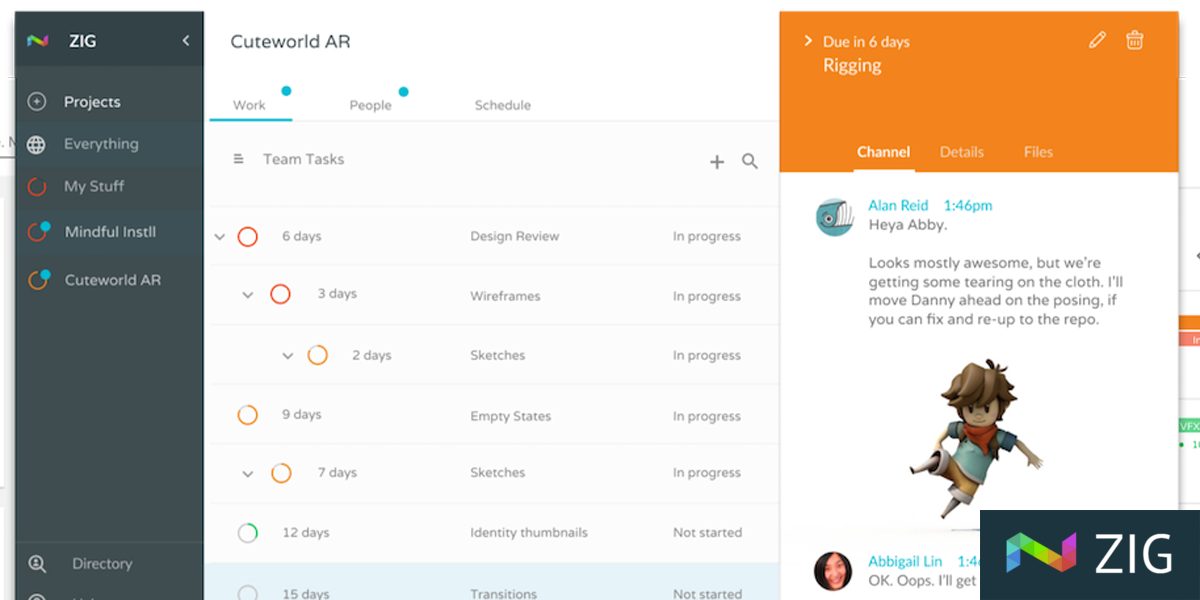
What is unique about Zig?
Set custom teams or projects. Zig allows you to create custom groups and ensure that they have access to all the latest information updates.
Shared workspace with stakeholders and clients. You can involve external parties in your custom groups and limit what information they can see.
Frictionless communication. The software allows creative teams to easily communicate via real-time chat channels.
Work easily with freelancers. It allows you to create a freelancer talent pool where you can see essential information, such as their availability, profile, skills, and other information.




























Leave a comment!