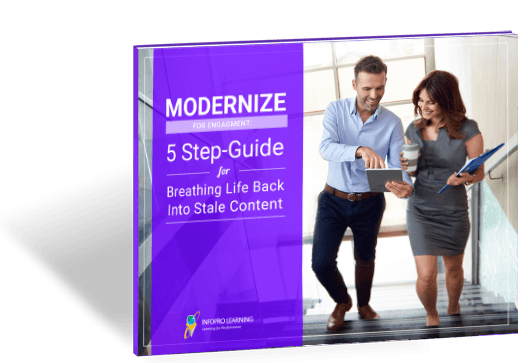Do You Need eLearning Modernization Deployment? Why Modernize Your Content?
If you’re not sure if you need eLearning modernization, I’d suggest reading my article on Why every company needs a modernization strategy. Afterward, see this article on the first step to modernizing eLearning and undertaking a modernization project. The last step in our five-step process of eLearning Modernization is deployment. Your newly modern engaging eLearning is useless if it’s not used by your learners.
The Key Considerations For eLearning Modernization Deployment
To get the eLearning to them follow these 5 key considerations for eLearning modernization deployment:
1. Tools For eLearning Modernization Deployment
Using technology for deployment, like a Learning content management system (LCMS) or authoring environment, is important for ease of updates and maintenance. Likely, you already have been using an LCMS in for tagging and discoverability as mentioned in step 3. There are two parts to deployment tools:
- Learning Content Management System (LCMS).
Unless you authored courses in your LCMS, you will need to upload content into the LCMS and appropriately tag it. Check with your LCMS owner ahead of time to ensure content comparability and compliance with your courses. - Learning Management System (LMS).
For best results, your LMS should directly connect to your LCMS, which contains all of your courses’ meta-data. If it is not connected, or no LCMS is present, many LMS platforms allow you to do some level of content tagging at a course level, which greatly increases search ability.
Choosing the right Learning Management System for your organization is critical! If you are looking for an LMS, consider GnosisConnect LMS from Infopro Learning. However, in most cases you don’t have a say in the Learning Management System you are using, it’s already there. In that case, make the most of your system and find alternate ways to collect data.
2. Content Accessibility
Learners want access to content. If your learners have to go through portals, and do this and that, and click 16 times to reach a course, the difficulty of getting to the content will kill their engagement. Even if you create great content, it will not have the same impact if your learners are weary from the journey to it.
Try delivering content to your learners in different ways to determine what works best. For example, texting your learners a link to a course may be more effective than emailing the link.
3. Security
While ease of access is important, also be mindful of the security concerns different types of delivery methods impose. I would suggest working with your IT team to simplify access for learner, while still adhering to company security policies.
If your company policy does not allow mobile delivery, well, that’s the policy, you can’t really help it. At the same time, if your course is available on mobile, but to access the course you have to go through a process, there are technological ways of simplifying and easing access. If you have an online course, your learners should be able to launch the course with one click. Everything can be handled in the background, such as authentication and permissions.
I remember once working with a client who’s courses were available on mobile, but as soon as you launched the course the course would self-destruct. It was completely inaccessible. Make sure security measures do not interfere with the learning experience.
4. Mobile
While I talk about mobile accessibility a lot, not everything needs to be developed or modernized for mobile devices. Please do not make the mistake of assuming modern equals mobile and spend the time and resources making all of your courses mobile compatible. There has to be a reason for courses to be mobile compatible. When we discussed learner demographics in step 3, we discussed the ‘Road Warriors’ of the sales force wanting to access training on mobile devices, that is a great reason to create mobile content.
When developing content for mobile devices, separate them. If learners can consume desktop courses on a mobile device, they will often underutilize the mobile version due to poor usability.
Unfortunately, ‘standardization’ in the mobile industry varies greatly with multiple flavors of android, and the standard IOS. It makes it difficult for developers to create an absolutely device independent module, but with proper scoping and handling it can be done.
5. Testing And Piloting
If Content is accessible on a device, you need to test the learner experience on that device. If budget and time prevent that, focus on the most popular devices and then review performance on non-tested devices once the course is live.
Modernize Programs Increase ROI And Engagement
With significant investments in content development, companies need to search for ways to repurpose content across various learning programs. Not only will this increase the ROI, but it will also help increase engagement by modernizing the look and feel of courses to match changes in learner demographics.
Download our eBook Modernize for Engagement to see how in 5 steps (ending with this one) we modernize content for better engagement and breathe life back into stale content.