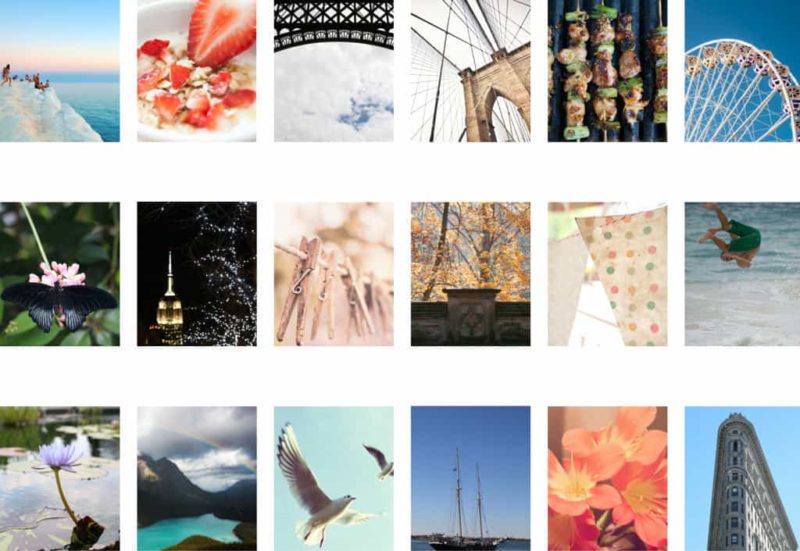Our world is becoming increasingly visual. We’re all snapping photos on our smartphones every day, and brands are communicating with their audiences through images, videos and graphics. Individuals and organizations alike need a way to store, organize and share their visual assets.
Consumer solutions like Flickr and Dropbox are great for sharing photos of your family vacation and sending pictures of your kid’s soccer game to other parents. But these systems lack the functionality and security organizations need.
When organizations start to prioritize visual storytelling, they begin to see the dangers of keeping an unorganized library, which range from duplicated costs to lost assets to a communications team full of “content hoarders.” To fix the problem, some organizations decide to start out with cloud-based services popular with consumers, like Flickr, Google Drive or, to an extent, Dropbox for images and Youtube or Vimeo for video. Many teams end up using a combination of these platforms because none of them can provide an end-to-end workflow. Other organizations use single user visual asset management systems like PhotoShelter for Photographers, SmugMug or Zenfolio. These services are designed for individuals, not for teams, so they fall short when it comes to collaboration.
Robust digital asset management (DAM) solutions are a better fit for organizations. They allow multiple sources of input integrated with existing workflows and systems. They enable multiple team members (and external partners) to access a cloud-based photo and video library. And they provide an end-to-end solution for the input, organization and output of visual assets. DAM systems are designed for teams, and have features built in with the needs of communications and creative teams in mind.
Let’s take a look at the differences between DAM solutions and services built originally for consumers.
Storing
Moving
Adding images to a consumer solution can be a headache, because they have limited upload methods, and your library structure doesn’t transfer. And, if you use these solutions, how do you plan to export your images when the time comes to move them? Can you get your images back? Will the metadata come along with them? These are important questions to ask before deciding on the right solution for your organization. Often, tags you add do not transfer when you download an image. IPTC metadata added to an image prior to upload might stay with the image file, but some platforms strip out metadata.
If your organization’s library is hosted on a local network, and you want to move it to the cloud, DAM solutions generally allow you to migrate your photos and videos, while keeping your library structure in tact. Plus, all of the metadata attached to your files will also automatically transfer into your new library. On the other side, if you want to move your images out of your cloud-based DAM (one at a time, as part of image distribution, or all at once to migrate your library elsewhere), all of the metadata and any changes you made within the system will stay with the images. Your library is not trapped in the platform and you can continue to build upon years of work.
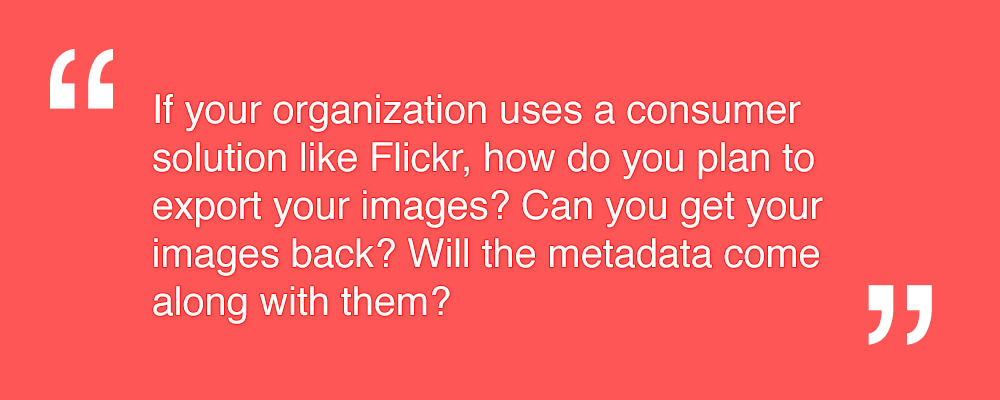
Storage
Many consumer solutions offering image storage only allow users to store JPEGs. Flickr, for example, allows you to upload RAW files, but it converts them to JPEGs during upload. Some solutions have monthly fees to also support RAW files, but with strict limits for RAW file storage. Most solutions do not support video, and some that do have strict file size or length limits. Some solutions, like Box, offer very limited storage space, and can’t handle heavy assets at high volume. This limits your team when you need to scale your growing image library.
DAM solutions can store high resolution images and videos, and allow organizations to store all of their visual assets in one place. They can accommodate a heavy volume of uploading and downloading. And, they allow multiple people to add images and video to the library through a number of upload options. For example, when Catholic University documented the Pope’s visit, four photographers each uploaded their photos to the university’s cloud-based DAM solution using the upload method that worked best for them. Some uploaded through software integrations with Photo Mechanic and Lightroom, others uploaded straight from their desktops.
Access
Solutions built for individuals do not allow nuanced access to the library. When accounts can only have a single user, it is difficult for team members to collaborate, or to see what actions different team members are taking in the library. Plus, the account’s administrator does not have the power to grant teammates limited access to the library, which increases the risk of an untrained staff member accidentally deleting assets.
Because DAM solutions are designed with teams in mind, they allow team members to have their own accounts and log-in information. They have robust permissions settings that empower account administrators to control who has access to visual assets. For example, organizations using PhotoShelter for Brands can divide back-end users into editors (who have full back-end access to the library), taggers (who can add metadata but can’t move or delete visual assets) and contributors (who can only upload new photos and videos into the library).
Organizing
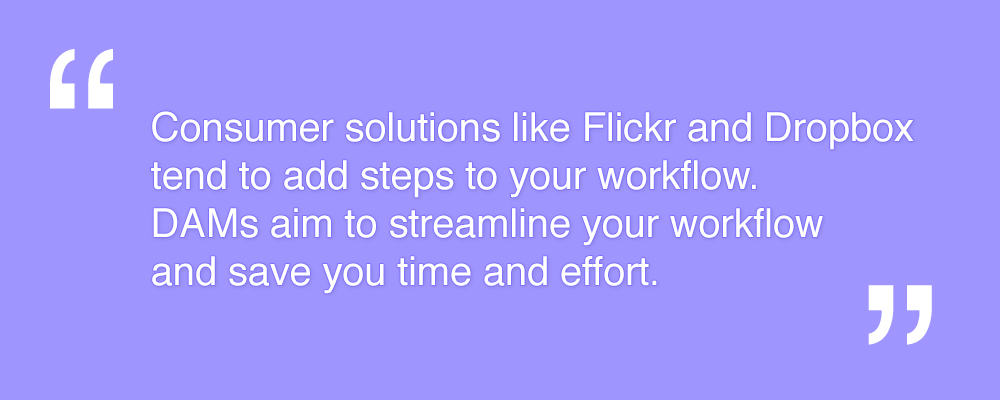
Workflow
Consumer solutions tend to add steps to your workflow. Mads Pihl, who manages photography and market development for Visit Greenland, used a combination of Flickr and Dropbox for B2B image distribution before switching to a DAM system.
His process used to have 5 steps: Upload full-sized JPEG to Flickr >> Upload a TIFF file to Dropbox >> Create a short link >> Customize code >> Paste link to TIFF into the caption of the JPEG on Flickr, along with “Download the full-size TIFF here.”
Now, he edits and tags his photos in Lightroom, and hits a button to publish to his cloud-based library. His five steps have become one push of a button. And the new process is easier for his stakeholders, because they can choose to download the full-sized image or select a different file size, all from one place.
DAM services integrate with other products to make your job easier. They are designed to cut down the number of steps in your workflow, and they provide an end-to-end solution. DAMs aim to streamline your workflow and save you time and effort.

Metadata
Metadata allows you to easily search your image library. This becomes increasingly essential as you’re building out a long-term corporate archive or planning to do so in the future. Some consumer solutions do not support metadata. Others allow you to add keywords to make search within the system easier, but when you download an image from the library, those keywords disappear. This decreases your stakeholders’ ability to search for the images within their own systems, and can lead to misinterpretation or misuse of the image. Remember, valuable copyright information can be stored in a photo’s IPTC metadata. If you lose that information, your organization could face a lawsuit.
DAM solutions support metadata, and automatically extract metadata from images when you upload them (that means any metadata you’ve added to a photo on your desktop will come along with it into the DAM library). DAM solutions also have powerful search functionality, which allows you and your team to leverage the power of metadata when you need to find an image. DAM solutions let you search by keyword, and enter more specific search options like orientation. Plus, when you or one of your stakeholders downloads an image, the metadata will not be stripped from the file.
The Adventure Travel Trade Association needed to use a combination of Picasa and Flickr, because Picasa allowed them to store high-res images and Flickr allowed them to add tags. Now that the organization is using a DAM solution, team members can sift through all of their visual assets in one place.
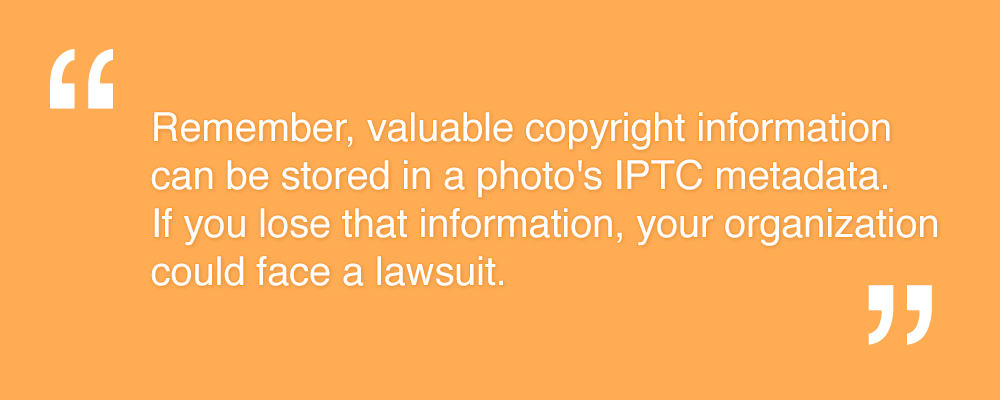
Sharing
Presentation
Consumer platforms are not as clean as DAM solutions. You run the risk of unwanted ads showing up on your site, and even unwanted keywords getting tacked on to your photos by a robot. It’s also easy for stakeholders to accidentally navigate away from your library during search. If they aren’t careful to search within your account, they could type in a keyword and get search results from any number of accounts. And, specifically with visual assets, many consumer platforms do not allow the ability for users to preview the photos or videos before download – something that’s essential for creative teams.
DAM solutions offer your library a branded, professional presentation that you control. When stakeholders visit your image library, they see a clean portal that fits your brand, with the ability to easily browse and preview the assets. They won’t be bombarded with ads, and they won’t be confused about whether or not this site belongs to your organization. The best DAM solutions are user-friendly, because they are designed with ease of use (for both you and your stakeholders) in mind.
Visit Greenland’s Mads Pihl says a major reason for switching from Flickr to a DAM solution is the time he saves helping stakeholders find the images they want. Before the switch, he often ended up searching for images for clients and sending them in a zip file (which defeated the purpose of uploading the images to Flickr in the first place). Plus, he realized stakeholders were using the same images over and over, rather than searching for new ones, because the search and download process was too difficult and time consuming.
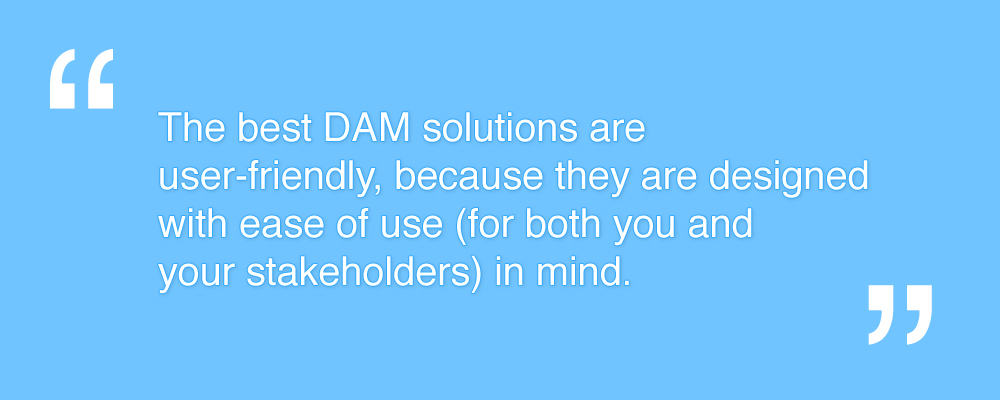
Speed
Speed is a major factor in image sharing. If your image delivery process is bogged down by inadequate systems (or a combination of inadequate systems) you run the risk of missing news deadlines or losing the chance to engage in a timely conversation on social media.
DAM solutions provide easy and fast upload methods, quick search, and a simple user experience for outside reporters and your own social media team. Leveraging the power of DAM can allow your organization to control messaging when it counts.
Security
When you use a consumer solution, it is much easier for people to steal your visual assets and use them in ways not intended or allowed. Some systems don’t require a login, so there’s no way for you to keep track of who is downloading your assets. As a test, have one of your friends try to steal a photo from your organization’s Flickr account. See how long it takes them, and at the end, ask them if they happened to notice your usage agreement (if you have one posted).
DAM solutions are highly secure. If a system has a public portal, the account’s administrators decide which images appear there (if any). Plus, the administrators have robust permissions controls that allow them to decide who can see and download visual assets. DAM solutions also provide download logs, so you can keep track of who has downloaded which visual assets.
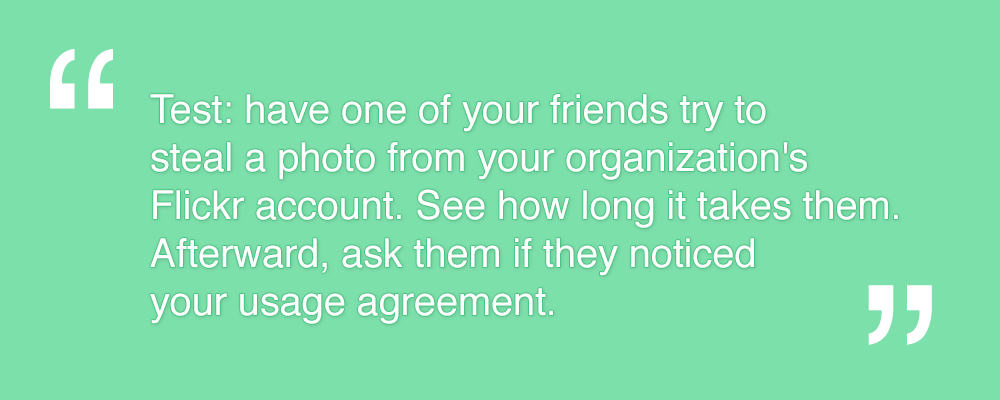
Copyright
Because consumer solutions are less secure, images are more vulnerable to copyright infringement. When a photo is unprotected and its metadata is stripped away, it is low hanging fruit for people who need to use images, but don’t want to put in the time and effort to go about it the right way. You may have copyright information posted on your Flickr site, but if people can download the image without your permission, you have no way to hold them accountable.
DAM solutions allow you to attach copyright information to an image, and set permissions to control who has access to that image. That means DAM solutions decrease the risk of copyright infringement, and help you uphold your usage rights agreements.
Making a Decision
Customer Service
With any tool, whether it’s a user error or a bug in the system, things can go wrong. Consumer solutions don’t offer customer support over the phone. Some offer live chat and email, and others offer only email. This is a recipe for making your team even more frustrated when things go wrong.
Your organization’s asset library is too important to be left to an online service. You want to make sure there are people backing up the service when it is lacking. And you want to make sure these people are available and knowledgeable when you need help.
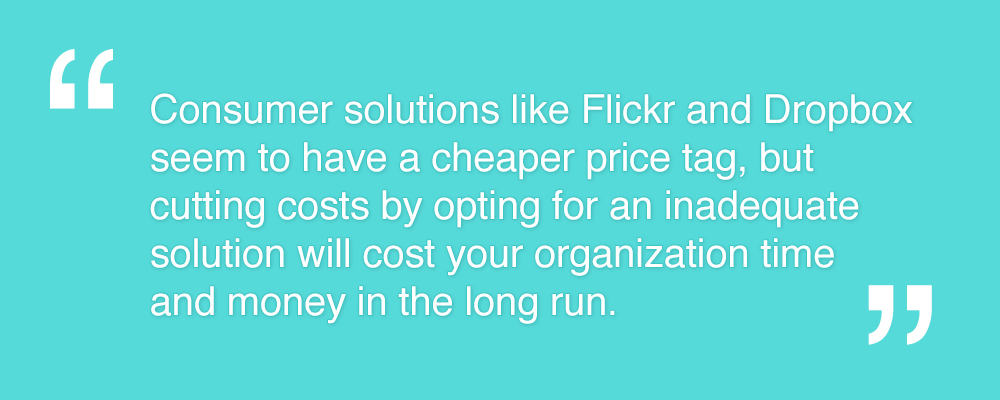
Cost
If your organization is using a consumer solution, that means your team needs the benefits that a digital asset management system can provide. When you compare the opportunity cost of using a consumer solution with the return on investment of a DAM system, the answer should be clear. Consumer solutions seem to have a cheaper price tag, but cutting costs by opting for an inadequate solution will cost your organization time and money in the long run. (If your team isn’t sold, check out How to Convince Your Team to Get a DAM.)
DAM solutions are an investment (and perhaps an investment that’s less expensive than you might think). But the return on investment is high. DAM saves your team time, increases efficiency, and mitigates the risks of losing assets, duplicating costs and breaking copyright agreements.
Control
In the end, it all comes down to control. DAM solutions allow your organization to have control over your photos and videos. Consumer solutions might be a fit for your vacation photos, but they don’t offer the security, support and functionality organizations need.
Your organization’s visual assets are valuable. As you prioritize visual communication, you must prioritize the care and management of your visual content.