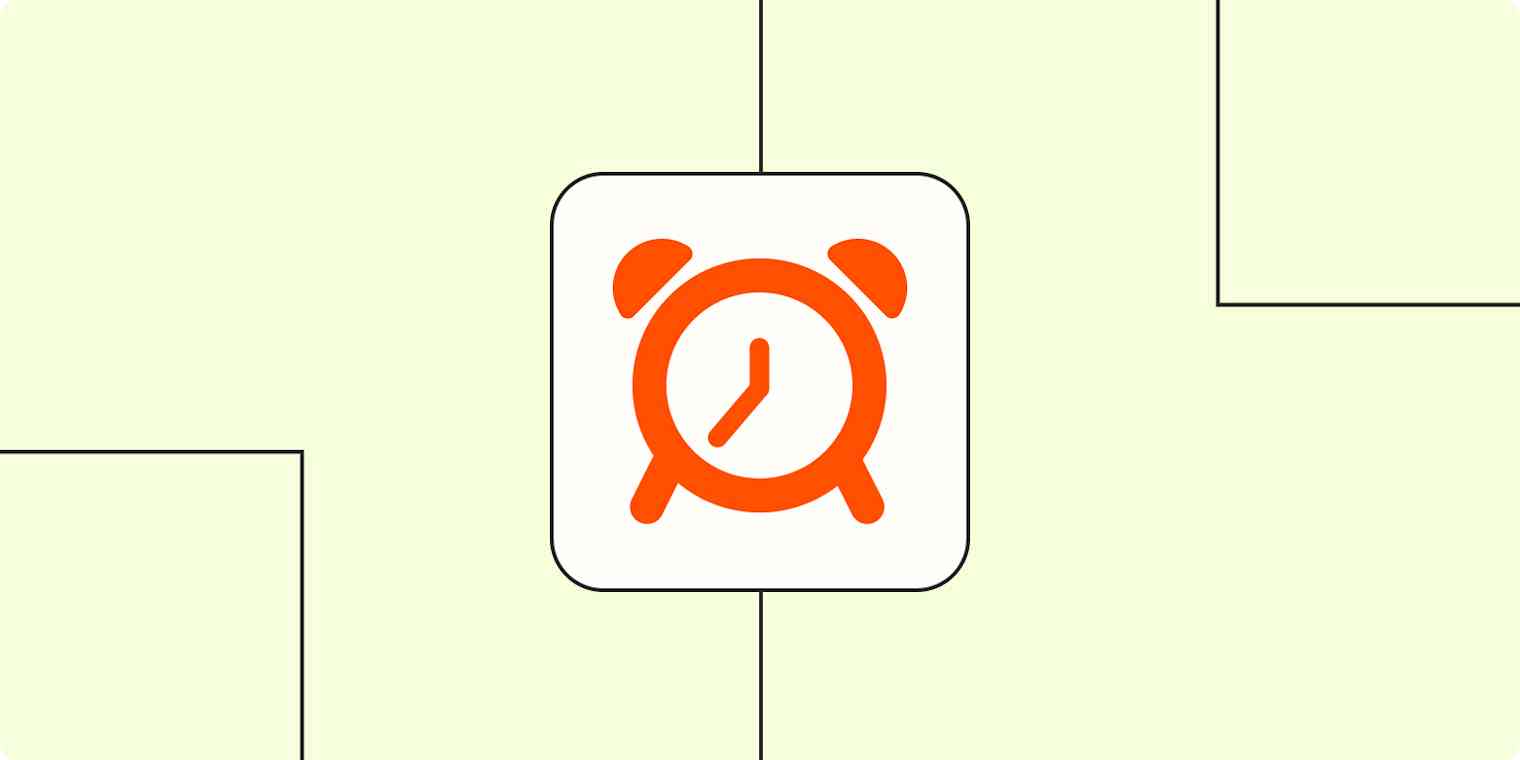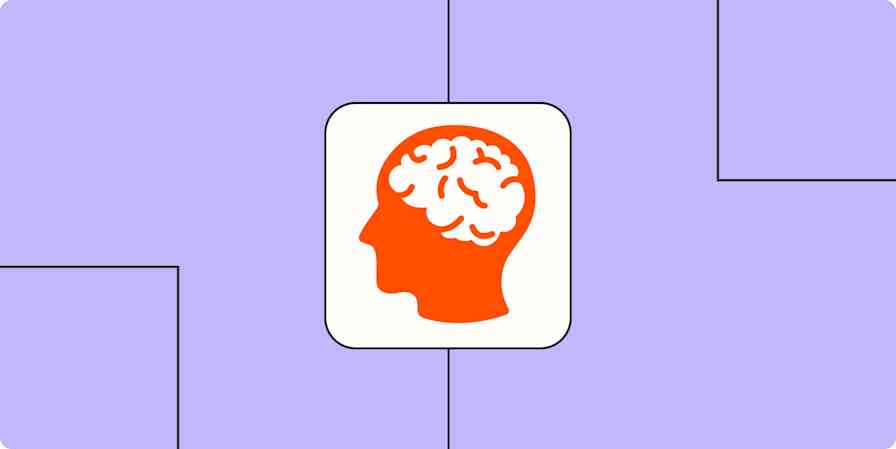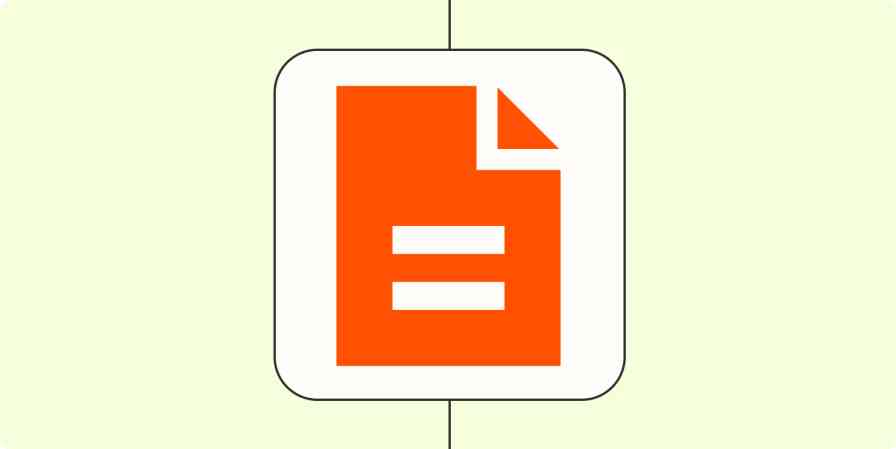If I asked you how much time it takes you to do one of your everyday tasks, how accurately could you answer? I, for one, know I massively underestimated how much time it would take me to shower and wrap up chores before watching "Yellowjackets" with friends the other night. Sorry, friends.
It's tricky to get a handle on time estimates, so I asked working professionals across industries what tactics they use to manage their perception of time. I especially encouraged neurodivergent folks—people with ADHD and other brain differences that affect their productivity and sense of time—to share their tips.
What affects our perception of time?
If you have trouble managing your time perception, there's nothing wrong with you. Our brain wiring just makes it hard sometimes—and some people's wiring makes it even more difficult than others. Here are six of the most common factors that go into time perception, according to two experts I spoke with.
Attention and interest: Dr. Hayley Nelson of the Academy of Cognitive and Behavioral Neuroscience told me that our level of attention and interest in an activity affect how we perceive time. "When fully engrossed or stimulated by an activity (high arousal), time seems to pass quickly—a phenomenon often described as 'time flies when you're having fun,'" Dr. Nelson says.
Age: As we get older, our perception of time changes, too. According to Dr. Nelson, time feels longer for children because they're constantly experiencing new things, while it passes faster for adults because everything is more routine.
Neural pathways and brain chemistry: "The brain's internal clock, or circadian rhythm, plays a pivotal role in time perception. This rhythm, and how we perceive time, can be influenced by various neurotransmitters in the brain," Dr. Nelson explains. Dopamine is one of these chemicals.
Emotions: Our emotions also impact how we experience time in the moment. Dr. Nelson says, "Stressful or traumatic events often feel prolonged because the brain enters a hyper-vigilant state, processing information at an accelerated rate to assess for threats. Conversely, positive emotions can make events feel like they've passed swiftly."
Memory processing: The way we perceive how long events in the past took relates to our ability to process memories. "Periods rich with new experiences and memories can seem longer in hindsight because of the dense information processing involved. This is why vacations full of novel activities can feel extended when looking back," says Dr. Nelson.
Executive function: Time perception also relates to our executive function, according to executive function coach Krissy Metzler of The Goalden System: "Executive function skills can be thought of as the control board of the brain. These skills help us prioritize what needs to be done, regulate our emotions, and keep our impulses in check." Krissy tells me that generally, people tend to either overestimate or underestimate time, with some folks doing both.
6 ways to manage your perception of time for better productivity
Even though the factors that affect our perception of time aren't always in our control, we can build systems to manage it more effectively. Here are six tips I gathered from people trying to be productive in various industries and stages of life.
1. Build a structured schedule
A structured schedule gives you points of reference to better perceive time and adjust your tasks accordingly. I couldn't do good work without my Notion calendar giving me the waymarkers I need to manage my time. And some neurodivergent people have an even greater need for this structure to get stuff done.
Taylor Scher, who's had ADHD most of his life, considers structure the foundation of his time management. "Give yourself as much structure as possible. If I didn't have systems built around me, I'd burn out so quickly. But I have entire systems dedicated to project management that help me stay on track with time," Taylor advises.
Instrumentl's Gauri Manglik builds this foundation through her schedule:
"As CEO, there are endless demands on my time and an ever-growing to-do list. If I don't actively manage my time, days and weeks can slip by without focus or progress. To avoid this, I start each day at the same early hour, follow a consistent morning routine, and review my priorities for the day. I block off time for my high-impact, strategic work before responding to emails or attending meetings."
As part of this structure, Gauri also focuses on important strategic work during the first part of the day before diving into emails or meetings. "For the first few hours of the day, I block off my calendar to work on important long-term projects that require deep thinking. If I dove right into meetings and emails, the hours would slip by and I'd never find the time to focus on high-impact work," Gauri says.
If you aren't sure where to start with creating such a schedule for yourself, start with one of these scheduling frameworks. We all have a different "order of operations" that works best for us. For example, my schedule tends to be the opposite of Gauri's—I tackle small tasks like emails first so I can clear my mind for higher-focus work.
Once you find a structure that works for you, you can then add more guardrails by building in deadlines and reminders for your tasks, like Žemyna Treiderė from Omnisend does. She has ADHD, so she needs a non-traditional approach to time management. Here's what she told me:
"What I found effective for me was to start creating deadlines and reminders for everything. I do reminders for the simplest tasks like reading and answering certain emails or having lunch. I also create a sense of urgency by setting strict deadlines. I found that the sense of urgency can put me in a state where I can finish twelve hours' worth of work in just two hours."
If this sounds like a tactic you can vibe with, you can automate these reminders in Zapier to save time. And on top of deadline reminders, you can also automate other aspects of your calendar to maintain its structure without dedicating as much time. Zapier can automatically create detailed time blocks or streamline your schedule between different calendars so you can focus on doing your best work. Here are a few examples to get you started.
Copy new Google Calendar events to another Google Calendar
Zapier is a no-code automation tool that lets you connect your apps into automated workflows, so that every person and every business can move forward at growth speed. Learn more about how it works.
2. Create and monitor time estimates
A highly structured calendar works well when you have a good grasp on how long it takes to do everything, but how can you gauge how long future tasks will take? The people I consulted often brought up time estimates. But the key here is not setting them in stone—tweak them as you notice how your estimates and reality line up.
You can use a trusted time tracking app to make and monitor these estimates. Productivity coach Alexis Haselberger points out that most people she coaches underestimate or overestimate time at a pretty consistent ratio, so you'll pick up this ratio as you compare your estimates with reality. Alexis says:
"If you spend a little time tracking how long you think something will take vs. how long it did, for a week or so, you'll likely find a pretty consistent average. Me? I'm a 1.5x-er. But I've worked with folks who are more like 3x-ers. This is helpful because, for instance, I wrote a blog post every week. My brain always thinks it'll take me an hour. It always takes 90 minutes. Now I just block the 90 minutes I need, even if every week my brain tries to convince me it'll take less time this time."
Tracking time doesn't need to be manual, either. By automating your time tracking apps, you can do things like automatically time track all of your meetings. Here are a couple of pre-made workflows to show you what I mean.
Create new Toggl Track entries for every new Google Calendar event start
Add completed Todoist tasks as highlights in RescueTime
In addition to estimating time on a micro level, you can estimate your time on a macro level with monthly and quarterly check-ins that monitor your time estimates and actual progress. These check-ins traditionally happen between someone and their manager, but in this case, you're your own manager. Set SMART goals related to your most important tasks and their schedules, and revise your estimates during each review.
3. Pad your time estimates and deadlines
Once you make time estimates a part of your workflow, it's time to have them serve you. Many of the people I talked to who brought up time estimates make sure to pad their estimates to give their schedules breathing room.
Copywriter and brand photographer Sarah Wayte noticed that she often underestimates the time it takes to complete tasks, so she overestimates how long things will take when quoting and proposing projects:
"If, for example, I know it usually takes me two days to complete a project, I'll let the client know it'll be a week. This helps to allow for any difficulties I might encounter, especially with productivity as a neurospicy soul when some days just getting started can be challenging. The majority of the time, I'll deliver in my expected two days, which gives a great experience to the client then, who was expecting to hear from me after a week. But for the times when things are taking longer and I'm struggling, there's no issue as I have buffer time to get things done."
Ohad Michaeli, a growth consultant, creates time blocks with extra padding as well. "When it comes to my perception of time, I tend to undervalue how long it will take me to do stuff. Specifically because of my ADD, how long it will take me to get started on doing the task. I use timeblocks and I pad them. So, if I think a task will take me two hours, I'll pad it with 30 minutes before and after when my schedule is blocked," Ohad says.
PWA Media's Rachel Johnson sets internal deadlines for projects to stay ahead of external deadlines: "Instead of relying solely on external deadlines, I set my own internal deadlines for tasks and projects. By being realistic about how long tasks will take me, I can better manage my time and avoid feeling rushed or stressed."
4. Manage your energy and well-being
I find that it's harder to estimate time and do things within those estimates when I'm tired. Paul Chow of 3DGearZone has had a similar experience: "Once, I pulled an all-nighter editing videos and designing 3D models, feeling super productive in the moment. However, neglecting rest backfires. I 'rested' for what I thought was ten minutes, only to find an hour had flown by! This taught me that proper sleep actually gives me more time in the long run, as I'm more focused and efficient when well-rested."
So, I know we hear it all the time, but proper rest really does help us do more productive work. I can have trouble getting the rest I need myself, but it's worth it to stop scrolling on your phone and get to bed.
Mental energy has an effect, too, which ClockOn's Blake Smith manages proactively with healthy habits and intentional breaks. "Having a clear mind plus a healthy, nutritionally filled body, impacts the way I process time. Sleeping well and eating well greatly impact one's concentration and energy level towards any given task—time almost 'expands,'" Blake says.
Blake adds, "I have also found that incorporating 'active' breaks throughout my routine has been transformative. I've learned that instead of merely taking passive breaks by scrolling through social media or watching TV, taking breaks to do activities such as stretching, quick workouts, or even a quick video game helps to regenerate my mind and body, as these breaks are no longer just pauses but re-energizing sessions for my subsequent activities."
This is another time perception management tactic where automation can help. You can get ahead of mental fatigue and burnout with automations that block breaks into your schedule.
5. Plan for tasks that require setup
Some tasks need plenty of setup, and we often don't factor those steps in when we estimate how long it'll take to complete them. Licensed therapist Audrey Schoen notices this situation happens frequently with counseling clients. "I find many people underestimate the preparation and organizing time involved in tasks. While someone might be able to accurately gauge how much time completing the task takes, there is little consideration of the prep, set up, or organizational work required," Audrey says.
If this statement rings a bell for you, start factoring those steps into your time estimates. Audrey recommends allocating time to think about every step involved in a task when estimating it to create better estimates: "Is there physical set up or tear down required? Do you need to research or gather resources? All of these things take time."
Beth Fries, an organizational leadership professional and learning and development partner, solves the same problem with a different approach. She looks for potential obstacles to getting things done on time and tackles them in advance:
"When managing my perception of time, I've found that identifying potential obstacles and preemptively addressing them—what I like to call 'Beth Proofing'—has been incredibly helpful. For instance, if I want to work out in the morning, I'll set out my workout clothes the night before. This simple action removes the barrier of rummaging through my closet in the morning, making it more likely that I'll follow through with my plan."
6. Use visual and audio indicators
Flow state helps some of us do our best work. But getting too caught up in a task can cause us to lose track of time and miss the day's important events. Visual and audio prompts help you stay grounded while reaping the benefits of focused work.
Neuroinclusion accessibility consultant Jennifer Alumbaugh simplifies tasks with automations then sets alarms for when she needs to prepare for and complete everything else:
"I use automations like Zaps as much as possible to simplify my systems (and so I don't have to remember as many tasks). I schedule everything in my calendar and set alarms for myself to prompt me to prepare for my next meeting/event so that if I have several hours in between, I can use that time effectively and not worry about losing track of time because my alarm will notify me of when I need to change tasks."
Iveta Pudilova of Happy Autistic Lady uses music for transitioning between tasks, color coding, and visual timers. When she struggles with deciding on or starting a task—a common problem for neurodivergent folks—she puts on music to get out of that "freeze state." She uses different colors on her digital calendar to represent types of tasks and puts on visual countdown clocks during time blocks to better process them.
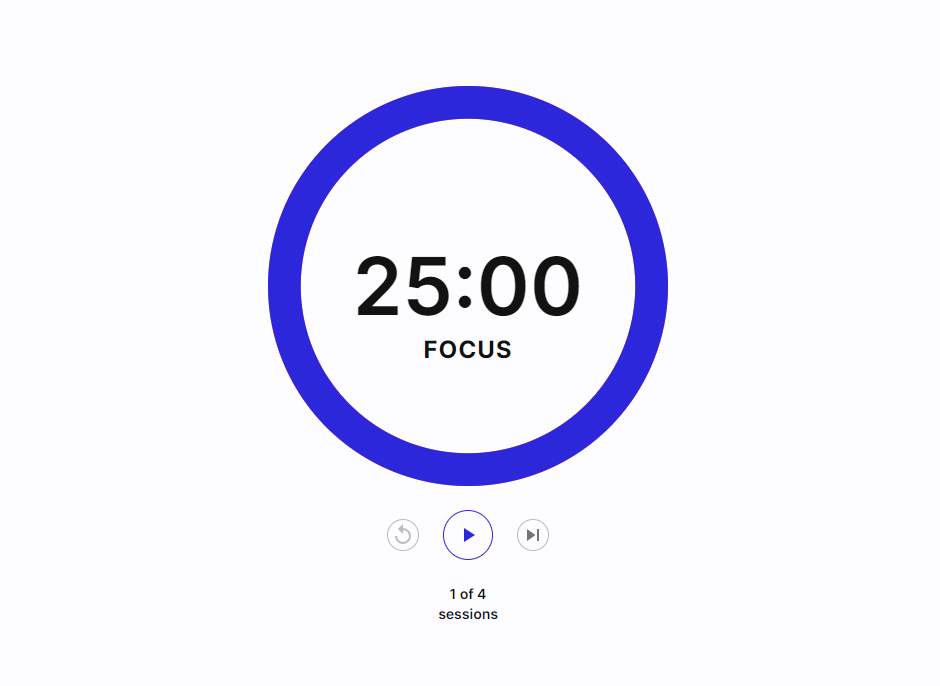
Manage—don't fix—your perception of time
We all lose track of time to at least some extent, so don't be too hard on yourself if you can't execute these tips perfectly. As Sarah Wayte puts it, "Ultimately, my aim is not to 'fix my perception' of time management. As someone with ADHD, that's a big ask. But the tools and methods I use to manage it help make sure it doesn't take over my entire life." That's a goal we can all aspire to.
Related reading:
This article was originally published in June 2017 by Ivana Isadora Devcic. The most recent update was in April 2024.