Excel is a handy tool that's often used for planning, even though it's far from being the most efficient tool for that task.
Did you know that 47% of companies use spreadsheets for planning and budgeting? These spreadsheets can be particularly important, since 93% of them lead to decisions that have an internal or external impact for the company.
Here's the problem: 88% of Excel files contain errors. That's right. 88%. And that's just for major errors.
That's why experts like Raymond R. Panko specialises in studying errors in spreadsheets like Excel.
It has become such a well-recognised problem that there even exists an interest group dedicated to spreadsheet errors (you can have a look at their horror stories here).
Every day, managers make decisions based on arguably unreliable data. If you don't want to make the same mistake, find out how Beeye can help you keep your data (and your mind) sane.
But that's only one of the drawbacks of using Excel for planning. Here are 7 reasons why you should quit Excel for all your planning.
1. High risk of errors and bugs
As we've seen above, using Excel means running a high risk of making errors. Yes, the human brain is flexible and can deal with numerous tasks and constraints, but the cognitive processes involved often lead to errors.
To avoid that problem, it is simpler to use a reliable tool where the correctness of computations cannot be impacted by errors made by users.
2. No real-time collaboration
Using Excel spreadsheets for planning doesn't make collaboration any easier, and gathering all the data you need can quickly become a nightmare. Someone will have to go and grab the information and then enter it manually, or several files will need to be linked using macros, which requires putting a lot of effort into coordination.
However, planning should be a collaborative activity, and everyone should be able to see all the information that's relevant to them. Collaboration allows for up-to-date data at all times, which brings us to the next point.
3. Information is never up-to-date
Because Excel doesn't allow for real-time collaboration, the information in spreadsheets if often outdated. Things move quickly, and making decisions based on outdated information is anything but optimal.
4. "Simple" changes turn into nightmares
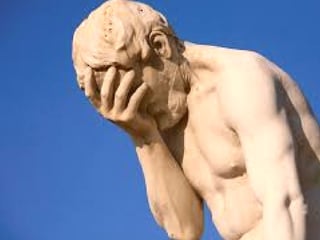
Many common situations for any company must be dealt with as exceptions in Excel: public holidays, vacation time, overtime, and so on.
Making a simple change to account for them can quickly become hellish in Excel. You can't simply add a row or a column without creating problems (sometimes without being aware of it).
You can put an end to error messages by using a tool specially created to manage your planning.
⁂