WordPress aggregator websites can be a very valuable solution for delivering excellent content to your audience and adding value.
Once a month, we create a roundup post here at MainWP. I have created roundup posts before and they often get good engagement. People share those posts, especially when they find themselves in that post.
It is a good piece of content for engagement. Some of you may be wondering, how do you find those posts? Well, honestly, sometimes it is just a little bit of a scatterbrained approach. I mean, usually, I go to Google and search. Other times, I open up my Feedly feed reader and look through some of the blogs I have added.
Additionally, I have a few blogs I keep up with and usually are on my radar. So, sometimes it takes more work than others, but I manage to get a post written.
This week, I want to talk about curated WordPress news blogs. These types of blogs are helpful for finding content for roundup posts.
As such, below are some blogs that manage an aggregation curation. These are great places to start for finding your WordPress news.
Aggregator Websites
Good or Bad?
In a past life, these kinds of sites really just stole traffic without attribution to the original source. This has led some bad results. At worst it is plagiarism, at its best it can be lazy.
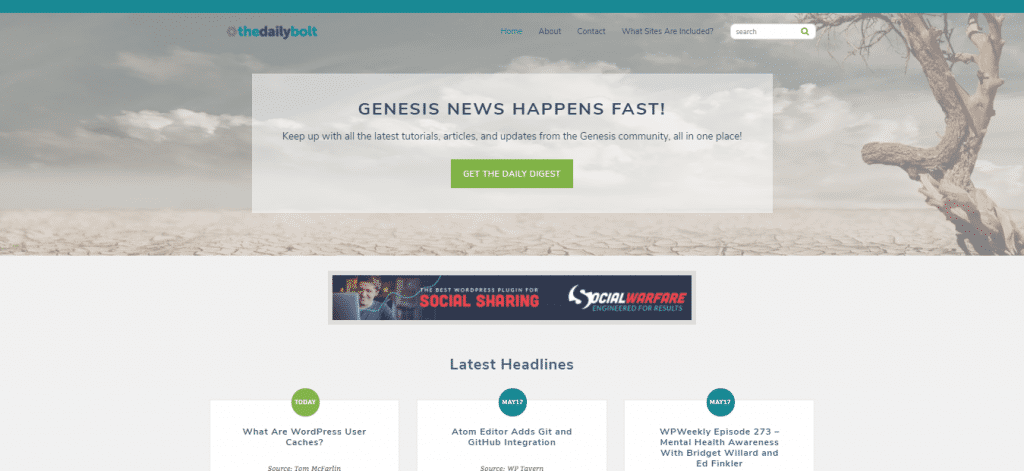
There is a way to do so that everyone benefits. In answering her own question, Andrea Whitmer explains how it works,
Nope. This site is set up to pull headlines from the RSS feeds of other sites related to Genesis, WordPress, and/or freelancing. Every link is nofollow, every post redirects straight to the original, and every link uses a canonical tag. I set this up to help the other sites with their traffic, not take it away from them.
Frankly, the point of an aggregation site is to add value to the community. I think as long as you are not posting a full article on your website and taking credit for said article, you can really benefit your audience.
What do you call this?
I think the best term is a aggregated news website. A roundup post is an example of curation. Basically, when you curate posts or resources, you are vetting them for value before sharing to the community. You become like a librarian. Another term being use is auto blogging because it is an automated task. Consider this from WP Beginner,
Autoblog or an automated blog is a website that automatically pulls content from other websites using RSS feeds.
Some blog posts on how to set up aggregator sites
This is the point of the post that we actually have the roundup. Below are a few posts on setting up one of these content aggregation websites. They each have their own angle, and it is worth taking a look at how each blog and author handles the setup.
These posts are more topical, as such, many of the posts were written a few months to a few years a
How to Set Up a News Aggregation Site with WordPress & WP RSS Aggregator – WP Mayor
Author Mark Zahra wrote this tutorial for WP Mayor. It explains how they set up WP News Desk using the WP RSS Aggregator plugin. The plugin is a powerful premium plugin from WP Mayor. The aggregation site shows you the power the plugin can give to users. The plugin handles a lot of the heavy lifting. One of the things I like about their setup is the ability to create categories and sort the feeds. I think this is a fantastic part of their setup.
How to Set Up a Curated News Aggregation Site with WordPress – WPMUDEV
WPMUDEV introduces its plugin Autoblog to help you set up a curated news aggregation site. They explain what we already know that the best site is one that has curation to the aggregation process. With people not using feed readers as much anymore, there is an opportunity here to provide some fantastic value for your audience.
Consider what author Joe Foley says,
If you could curate the best information from a niche and put it all on one attractive, well thought-out site, you would have something indeed – a one-of-a-kind resource that anyone interested in that niche could come to whenever they wanted to get caught up with the latest and the greatest.
I agree.
How to Create an Autoblog in WordPress – WPBeginner
This post was in response to a reader question, and WP Beginner mentions using the WP RSS Aggregator plugin like WP Mayor. The article cautions against scraping entire pieces of content and calls the task Autoblogging. The team goes through the set up of using the plugin and few other tweaks. It is a fantastic resource for getting started.
How to Create an Aggregator Site like The Daily Bolt – Nuts and Bolts Media
Andrew Whitmer is the creator of The Daily Bolt and owner of Nuts and Bolts Media. She created The Daily Bolt to curate her preferred resources from the Genesis Framework community. As a result, she explains her process. She advocated using RSS Post Importer when the article was published in 2015.
Conclusion
So, now you have some options on how to do your own aggregated content website. There is always more than one way to do something, especially in the web business. You may have created an aggregator website differently.
Do you have an idea for a aggregated content website?







