How Many Design Options Should You Show a Client?
You’ve been working on a client project for a little while now. It could be a website design, brochure, or something else altogether — but you’ve spent some time on it. You like the concept. Is that all you need to go back to the client with? Or do you need to create a couple more options for the design review?
There’s a balance of creating enough for a client to choose from, and avoiding work that you know will certainly just get thrown aside. If you know the client well, chances are you can present just one design option. (Seriously!)
The Ultimate Designer Toolkit: 2 Million+ Assets
Envato Elements gives you unlimited access to 2 million+ pro design resources, themes, templates, photos, graphics and more. Everything you'll ever need in your design resource toolkit.
When One Mockup Is Enough

There’s a lot of science to back up the idea that one design option is enough. (And who are you to argue with science?)
HubSpot has a great primer on the Psychology of Choice – you should go read the whole thing. The most interesting section though deals with the number of choices and how multiple options can grab someone’s attention, but can also be overwhelming. Simply, it will make people just pick something, even though it might not be the choice that’s best.
The big takeaway is that less is more. And while the actual study dealt with thousands of products, you can scale that to design choice. Less really is more.
Here’s the other thing that sometimes gets forgotten when designers present lots of choices to clients. You did not make the most of your expertise. You should know where the best navigation placement is in the design; you understand what design techniques make a call to action digestible; you understand trends and click patterns.
Use this knowledge for your clients. Explain why these choices matter. And then there’s this: If you present multiple options, the client will almost always pick “the worst one.” Maybe it goes back to more science – Murphy’s Law, perhaps – but you don’t want to take that chance.
When it comes to one option, you need to have conversations about the design with the client on the front end. Have the client show you designs that they love and some that they hate. Make sure the design brief clearly explains goals, needs and any design elements that have to be part of the final product.
Having all of this information will make the project run smoothly and will almost negate that feeling that you need to put together multiple options. You will clearly see the solution to the design problem as you work through it.
Three Options Is Standard

The most common school of thought when it comes to design options is to present three designs to clients. This can be a lot of work for most projects, and while that time can be planned into the budget, it’s not always a valuable use of time.
You need to know what your client expects. (Sometimes the three options thing is unavoidable.)
What are the three options?
- Safe design: This is the expected path, often with a quite traditional style. The design mirrors other client work and uses tested and common techniques and patterns.
- Adventurous, crazy design: The design may be trendy and put the client outside of their comfort zone, while maintaining brand identity.
- Something-in-the-middle design: There’s a mix of components from both above ideas to meet the client halfway in the land of modern and traditional.
The final design will probably include a lot of mixing and matching of parts. The biggest problem with three designs is that the client often wants to pinpoint elements that are liked, rather than talk about needs. With one design, you often have conversations about what is lacking or needs to be added and you can move forward with revisions in that way. Picking apart three options can get tricky, because the parts might not really be interchangeable.
Here’s the other thing about three options: How often are you providing three options that really are quite different? Be honest. Too often a three-option design review is really just one option with a few small changes. That looks lazy and doesn’t necessarily help the client.
Play It Safe with Two Options
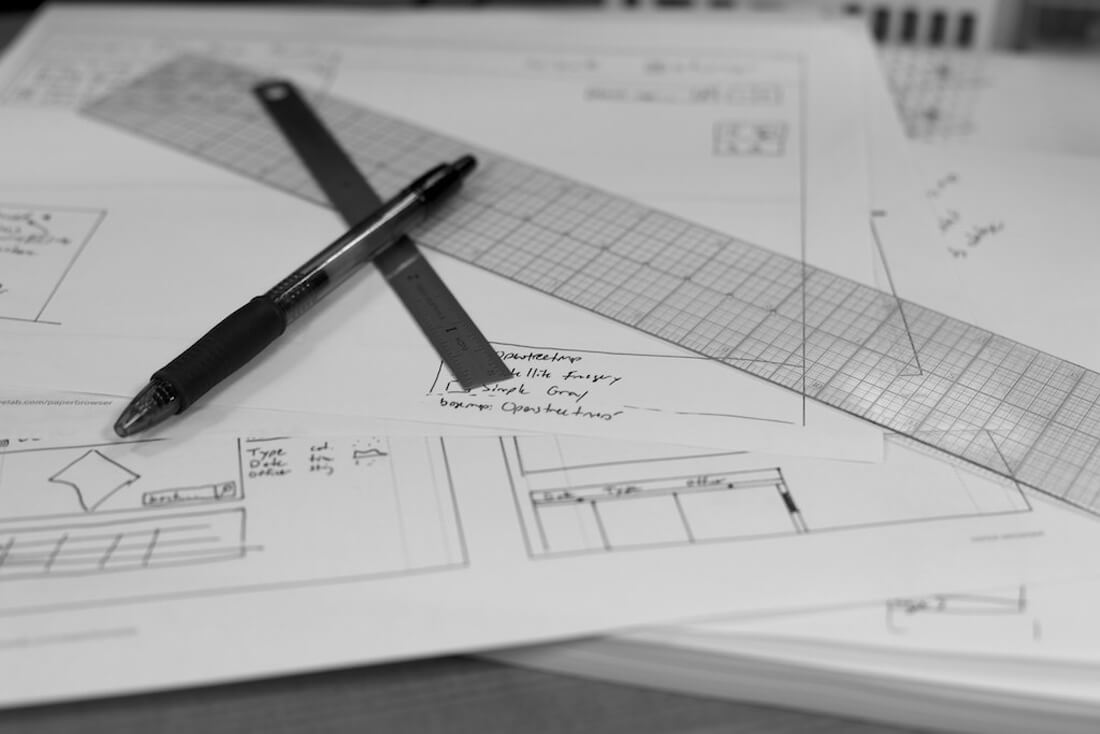
It’s never fun to work in absolutes, so the third choice is to have two options for clients. But only present the second option if you must. Treat Option 2 as an insurance policy if the first concept bombs at the client meeting.
This concept gives you all the benefits of presenting one design option and working through the process, but with something else to talk about if things don’t go to plan. (We all know that sometimes the client and design vision just don’t line up.)
Bring out Option 2 if you feel like the feedback from the first concept isn’t working at all and you want to keep the conversation moving forward. Use it if you can see a relationship between the feedback and the design. (Are you hearing the client say they want things that Option 2 provides.)
Don’t show Option 2 if it doesn’t seem to solve these problems. A second option only works when it is different enough to help the client and when it is more in line with what they want.
Conclusion
Each client might have a different expectation, but with a good design brief, solid communication and an understanding between you and the client, one design option can be enough. Yes, you will continue to tweak and evolve it along the way, but it provides a solid base for the project.
You don’t have to worry about a client coming back in the 11th hour with “You know … I really liked that other version better.” One design keeps everyone one the same page throughout the life of the project. There’s a lot of value, particularly for freelancers, in that.
If you have been presenting multiple versions for a while, it can be scary the first time you drop to one mockup. Talk to the client in advance and be confident, they hired you for a reason.
Freelancing 101 is an occasional series to help the increasing number of freelancers in the market. Whether you are a designer, writer, developer or wear multiple hats, we will share tips, resources and ideas to help you make the most of your small business. Is there something in particular you want to know? Let me know at [email protected].
Image Sources: INPIVIC Family, Tobias Toft and Andrew Turner.


