Which is best: Dropbox, Google Drive, OneDrive or another service? We compare the options for business and personal use.
Cloud storage may seem like a commodity, with features like sharing documents or synchronising files across your devices now commonplace. However, there are still some significant differences between cloud storage services, such as various cloud applications and – for businesses – advanced features such as single sign-on.
And while most offer a free storage option, what you get for that plan varies quite significantly, along pricing and options for higher-capacity plans.
It’s been a year since we last looked at cloud storage services, so here’s an update on what Dropbox, Google Drive, Microsoft OneDrive and other services offer, along with their pricing. While we’ve covered the options for individuals, we’ve focused mainly on the business plans.
Box
Box offers 10GB of free storage for individuals, although there is a 250MB file upload limit. Paying A$11 per month ups that to 100GB and 5GB respectively.
The service offers three business plans. Starter provides 100GB of storage for $7 per user per month. File uploads are limited to 2GB and you must have between three and 10 users.
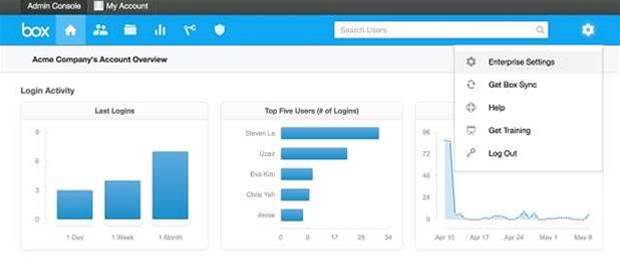
The regular Business plan provides unlimited storage for $20 per user per month with a 5GB upload limit. The minimum is still three users, but it also includes support for single sign-on (SSO) and other integrations. SSO allows users to access multiple systems without having to log in to each separately.
The Enterprise plan (price on application) adds some high-end management and integration features, and importantly for some allow the use of the extra-cost Box Zones feature to store data in Australia (more precisely, in Amazon's Australian data centres).
All business plans include secure storage, mobile access, desktop synchronisation, two-factor authentication (for better security) and file versioning (so if a file is inadvertently or maliciously changed, you can recover an earlier version).
Note that for multi-faceted services such as Google Drive and OneDrive, the available storage generally has to cover other services such as email, as well as files.
Dropbox
Practically synonymous with cloud storage, Dropbox offers 2GB of free storage space for individuals, although you can bump that up with referrals. The Plus plan offers 1TB for A$11.58 per month.
The company is increasingly focussing on the business market, however. Dropbox Business plans start with the standard plan providing 2TB for $21 per user per month. Then there's the $33 advanced plan with “as much space as needed”. Plans are discounted if you pay annually, but there is a minimum of three users.
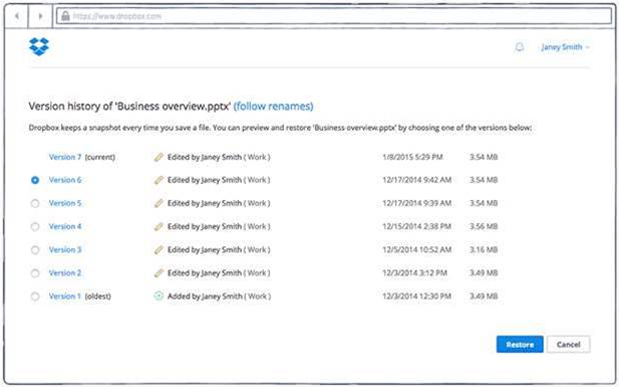
As well as the usual synchronisation features, Dropbox Business includes versioning (with 120-day recovery), sharing, team folders (an administrator can ensure staff can see the items all the items the business wants them to see, and that they can access the appropriate departmental sub-folder), and centrally managed groups. The advanced plan offers additional features including integration with Active Directory and SSO (for example, via Google Apps).
The Dropbox Paper shared workspace is part of the Dropbox Business package.
A free 30-day trial of Dropbox is available.
Google Drive
Google Drive includes 15GB of free storage for individuals, with paid options of A$2.49 per month for 100GB, $12.49 per month for 1TB and $124.99 per month for 10TB.
For businesses, G Suite starts at $5 per user per month (for the Basic plan) and offers 30GB per user – although if you have at least five users on the $10 Business plan or $25 Enterprise plan you get unlimited storage at no additional cost.
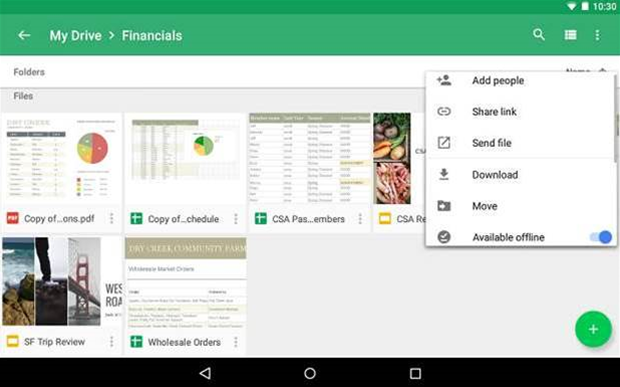
In addition to the usual synchronisation and sharing facilities, the service includes access to the G Suite online applications: Docs (word processing), Sheets (spreadsheet), Slides (presentation), Forms (data collection), business email and calendar, Hangouts Meet (video conferencing), administration and security tools, and more.
The Business and Enterprise plan offer additional features, such as archive and retention policies for email and chat.
Note that Google recently announced changes to the way Google Drive is used with desktop computers.
A 14-day free trial is offered.
Microsoft OneDrive
Microsoft's One Drive offers 5GB of free storage for individuals, and that can be bumped up to 50GB (with a 15GB maximum file size) for just US$2.99 per month. Alternatively, an Office 365 plan includes 1TB of storage, as well as all the usual Office applications, from $89 per year.
OneDrive for Business offers 1TB of storage for a modest $7 per user per month on an annual plan. It provides the usual capability to sync files (15GB maximum size) between devices and to share files and folders.

Microsoft Office integration is a plus for many users, especially as it enables collaborative editing of documents. Active Directory support simplifies administration for businesses that already use AD.
The next tier ($14) is slightly odd in that you don't necessarily get more storage in return for paying twice as much. It adds features including ediscovery, rights management and data loss prevention, but the storage limit stays at 1TB per user unless you have at least five users on the account, in which case it is unlimited.
So a two-person business faces a steep jump in cost from $14 (2 x $7) a month to $70 (5 x $14) if it needs a total of more than 2TB of storage, which makes others such as Box (3 x $20) a more attractive financial proposition if all you really want is unlimited cloud storage – though price isn't everything.
Again, Microsoft offers Office 365 business plans that include OneDrive for Business and the full office suite, starting from $13 per user per month on an annual plan.
Apple iCloud
Closely coupled with recent versions of iOS and OS X, iCloud is also accessible from Windows and via a web interface.
The emphasis is on making files and information available across a user's devices. Examples include keeping the contact list synchronised between a Mac and an iPhone, or allowing a user to continue working on a presentation on their iPad at home in the evening, with the document exactly how they left it on the Mac in their office (Apple calls this feature Handoff).
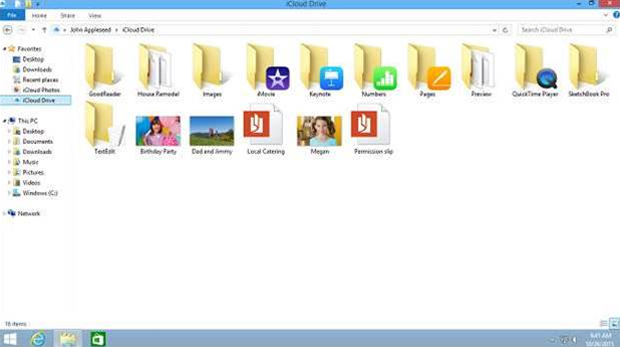
Consequently it is probably better suited to one-person businesses, or perhaps for use in conjunction with another cloud storage service. It's included here because of the widespread use of iPhones and iPads by small business owners.
In addition to cloud storage, iCloud includes web versions of Apple's Pages word processor, Numbers spreadsheet and Keynote presentations, along with Mail, Contacts, Calendar, Photos, Notes and Reminders.
The first 5GB of storage is available free of charge. If that's not enough for your purposes, the prices are $1.49 per month for 50GB, $4.49 for 200GB, or $14.99 for 2TB (previously 1TB). There is no provision for customers who require more than 2TB.
ElephantDrive
ElephantDrive is worth including here because it has a special characteristic: ElephantDrive support is included with NAS devices from Asustor, D-Link, Drobo, Netgear, Qnap, Seagate, Synology, Thecus and WD. This makes it a convenient way of getting an offsite backup of files stored on your NAS.
So, if disaster strikes and you need to retrieve files, there is a mechanism for recovering the most important files and folders ahead or even instead of restoring the complete backup.
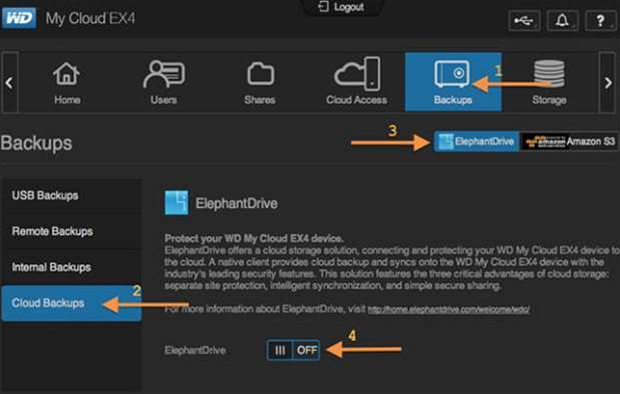
It is possible to use other cloud storage services for NAS backup, but this may require additional software. Just remember that syncing isn't the same as backup, because if you delete a synchronised file in one place it will normally be deleted everywhere.
ElephantDrive also includes the usual file syncing, sharing and versioning capabilities. Most customer data is actually stored in Amazon S3. It seems the company is still “exploring additional functionality” to give users the capability to select, say, Amazon’s Sydney region.
ElephantDrive offers 2GB of free storage for individuals, although there’s a 100MB maximum file limit. The Pro plan includes 1,000GB (and 2GB file limit) for US$9.95 per month. The Business plan costs $US40 per 2,000GB of storage for an unlimited number of devices.
You can try the service for 30 days before being billed.
Other options
There are several other options, including pCloud which offers a generous 20GB of free storage for individuals. If you need more, it has “lifetime” plans, with one-time payments of US$125 for 500GB and US$250 for 2TB, along encryption tool called Crypto for an extra US$4.99 per month.
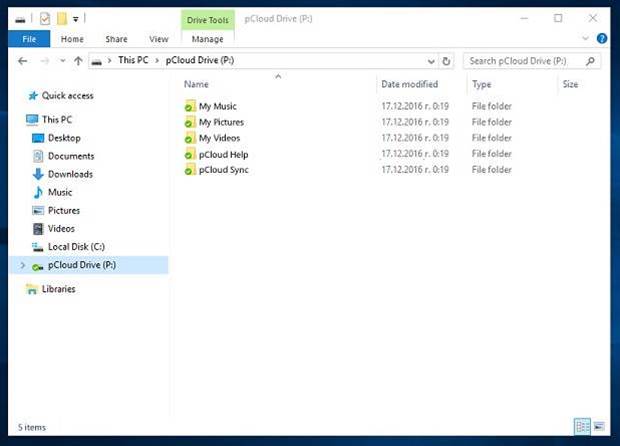
For the security-conscious, SpiderOak and Tresorit offer end-to-end encryption. Both offer reasonably priced plans for individuals and businesses, but no free storage.
For the more technically sophisticated, there are services that provide cloud storage that isn't tied to specific applications, such as Amazon Web Services' S3 and Glacier, Google Cloud Storage , and Microsoft's Azure Storage. For example, backup applications such as Arq and Cloudberry can directly use S3, Google Cloud Storage and other cloud storage services.
Before using cloud storage as a backup destination, make sure you understand how much it is going to cost to restore it, both in terms of the storage provider's fees (which can be significant) and the effect on your internet plan.










