New Course: Creating Product Mockups With Adobe Photoshop and Illustrator



Do you want to know how to create realistic 3D mockups of your designs? If so, check out our new course, Creating Product Mockups With Adobe Photoshop and Illustrator, in which you'll get a comprehensive guide to doing exactly that.
What You’ll Learn
In this course, graphic designer Grace Fussell will show you how to create your own 3D product mockups, using Adobe Illustrator to create 3D shapes and Adobe Photoshop to edit and enhance your designs. This is an immersive, easy-to-follow introduction to some of the tricks and techniques used by professional designers to create photorealistic mockups of their packaging designs.



As well as building a complete suite of mockups for a fictional chocolate brand, you’ll also pick up specific skills for applying advanced effects to mockups, such as mimicking different materials, working with light and shadows, and incorporating subjects into your images.
Here are some free lessons from this course, as a preview of what you can expect:
How to Create a 3D Box Shape in Adobe Illustrator
Illustrator has several handy tools for creating 3D shapes with realistic perspective instantly. In this video, we’ll take a look at how to create a simple box shape, ready for bringing into Photoshop.
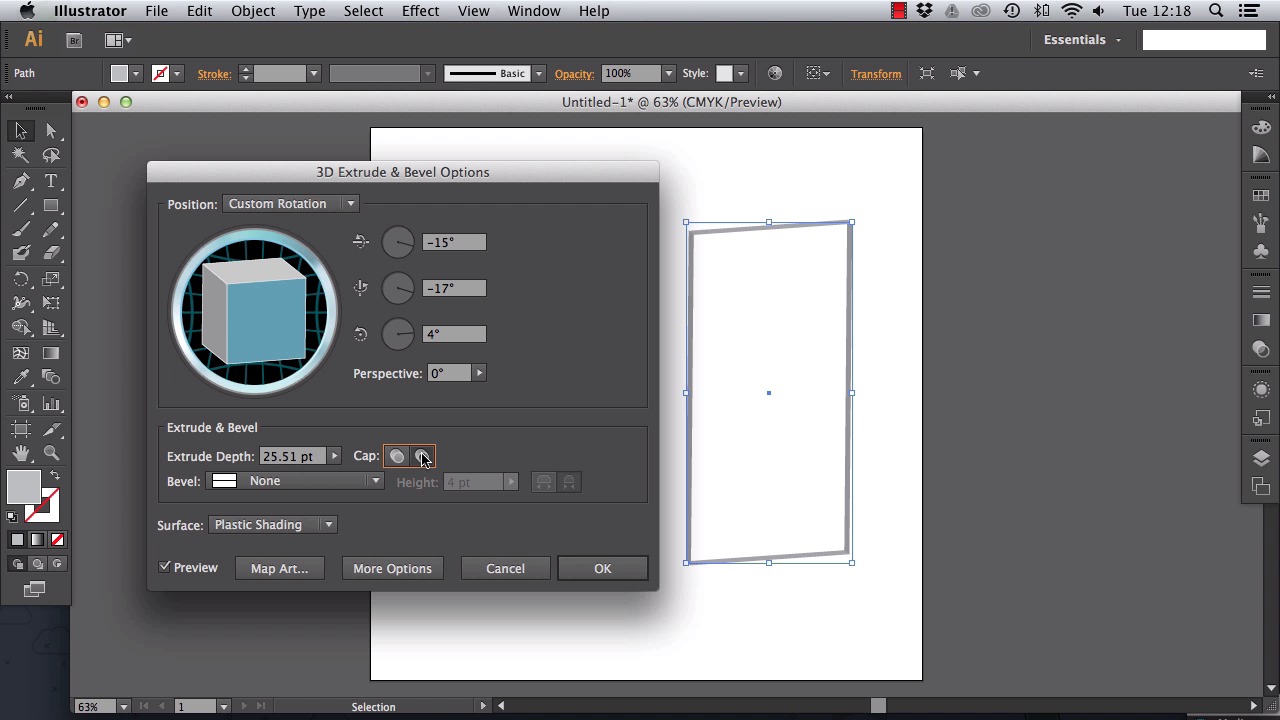
Develop the 3D Mockup in Photoshop, Part 1
Using the 3D box shape as a guide, we’ll look at the best ways of grafting a flat design onto the shape, matching the proportions, scale and perspective of the box. We’ll also look at how to add extra effects, like light casting and shadows, to make it appear more photorealistic.
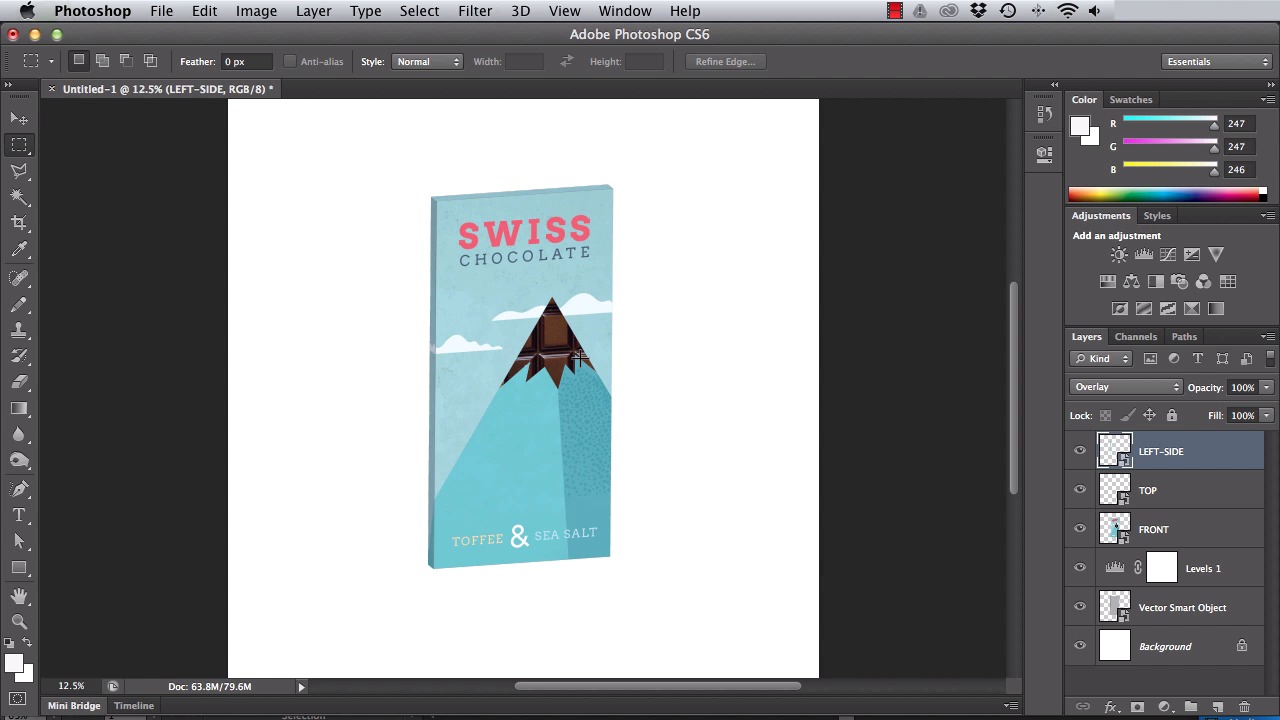
Develop the 3D Mockup in Photoshop, Part 2
Continuing to edit our chocolate bar box in Photoshop, here we’ll add some extra effects to give the mockup more depth and realism. We’ll also weigh up the pros and cons of using Actions and Smart Objects to save your edits for future reuse.
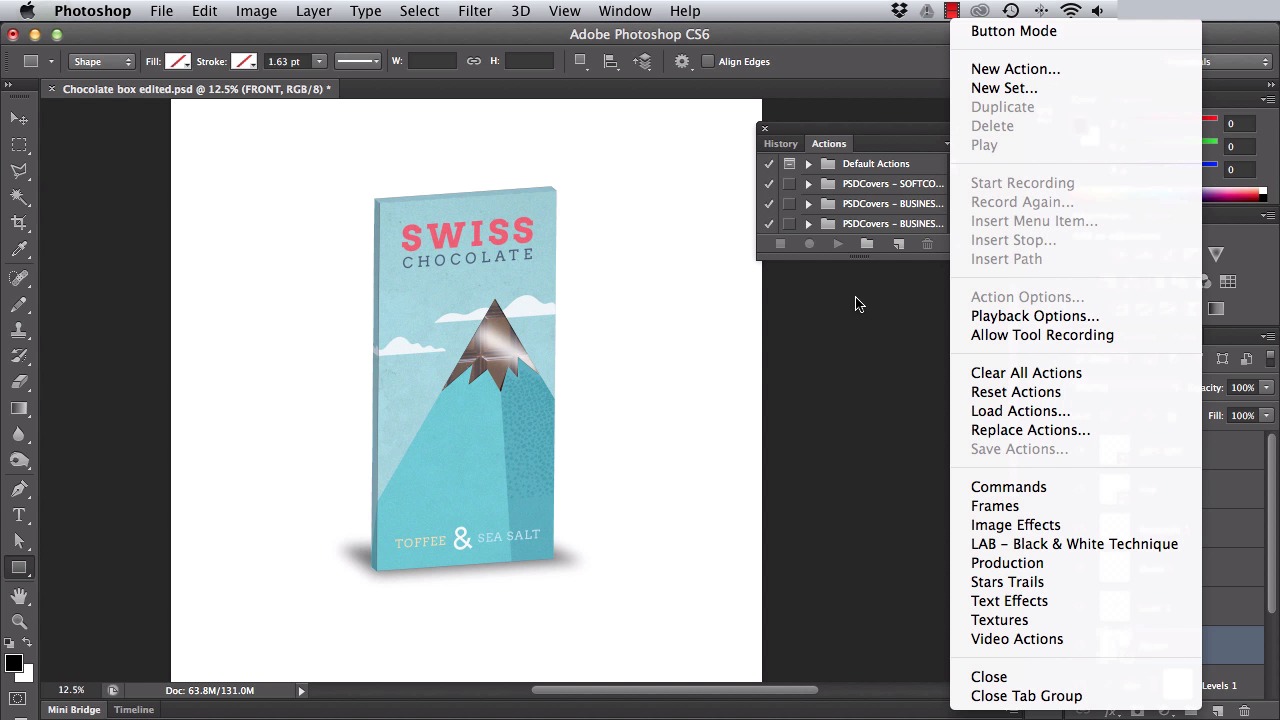
You can take our new course straight away with a subscription to Envato Elements. For a single low monthly fee, you get access not only to this course, but also to our growing library of over 1,000 video courses and industry-leading eBooks on Envato Tuts+.
Plus you now get unlimited downloads from the huge Envato Elements library of 200,000+ photos and 26,000+ design assets and templates. Create with unique fonts, photos, graphics and templates, and deliver better projects faster.
If you want to create mockups the easy way, using a plug-and-play template, you can find hundreds of beautifully designed and easy-to-use product mockup templates on Envato Elements.




