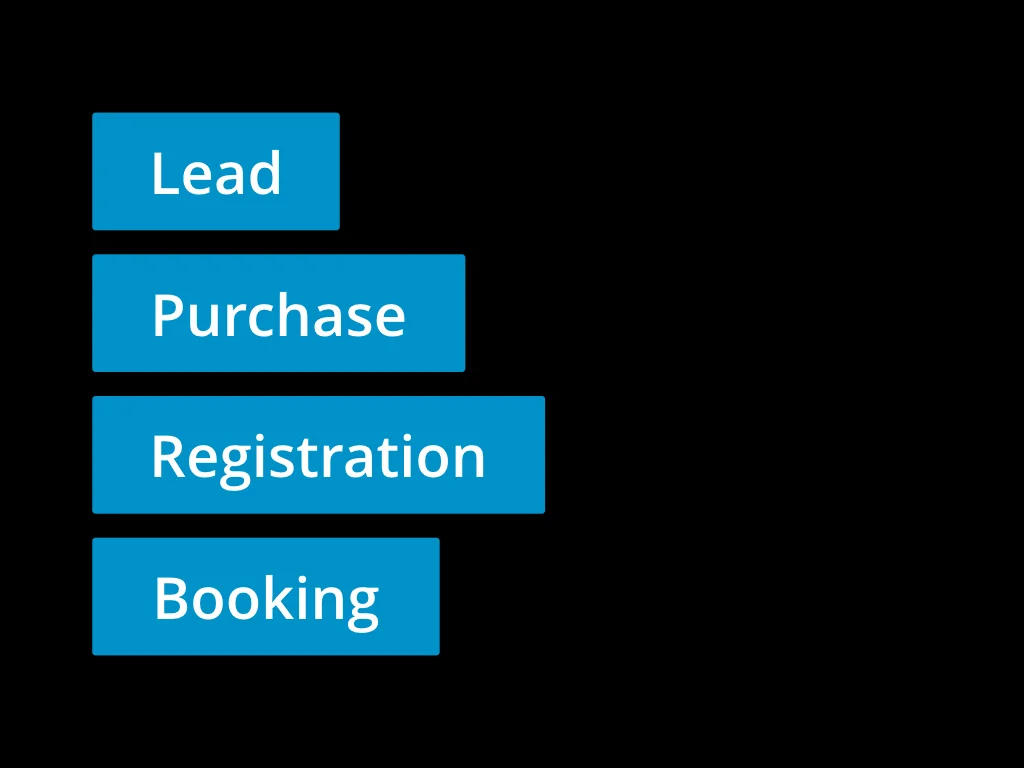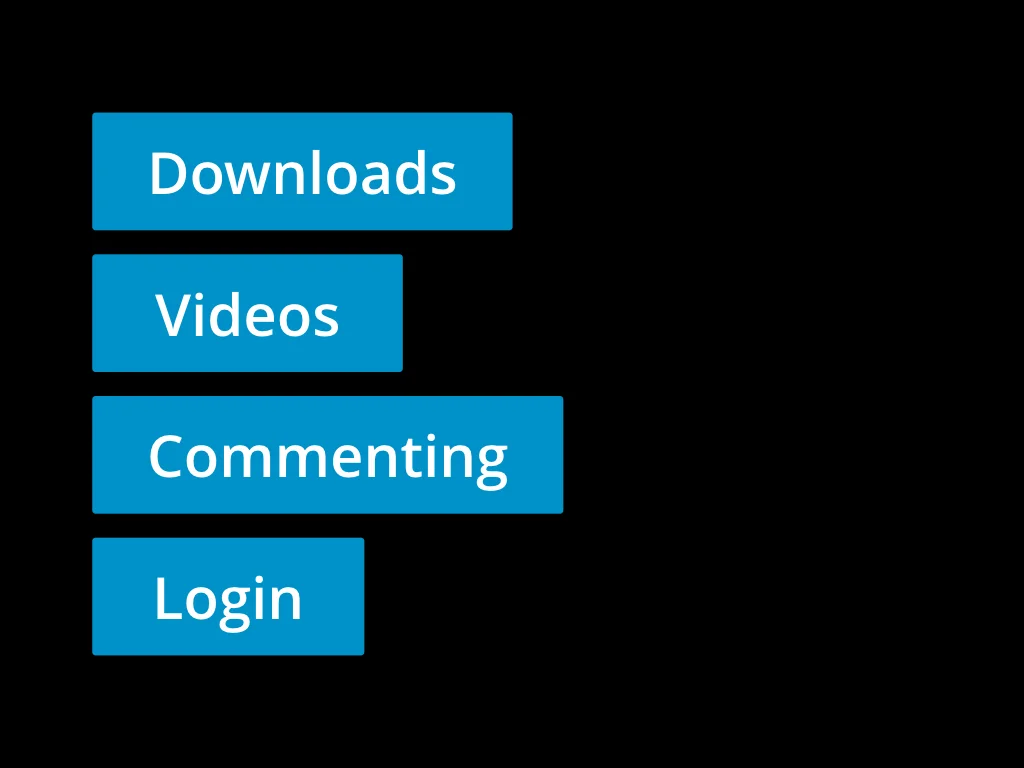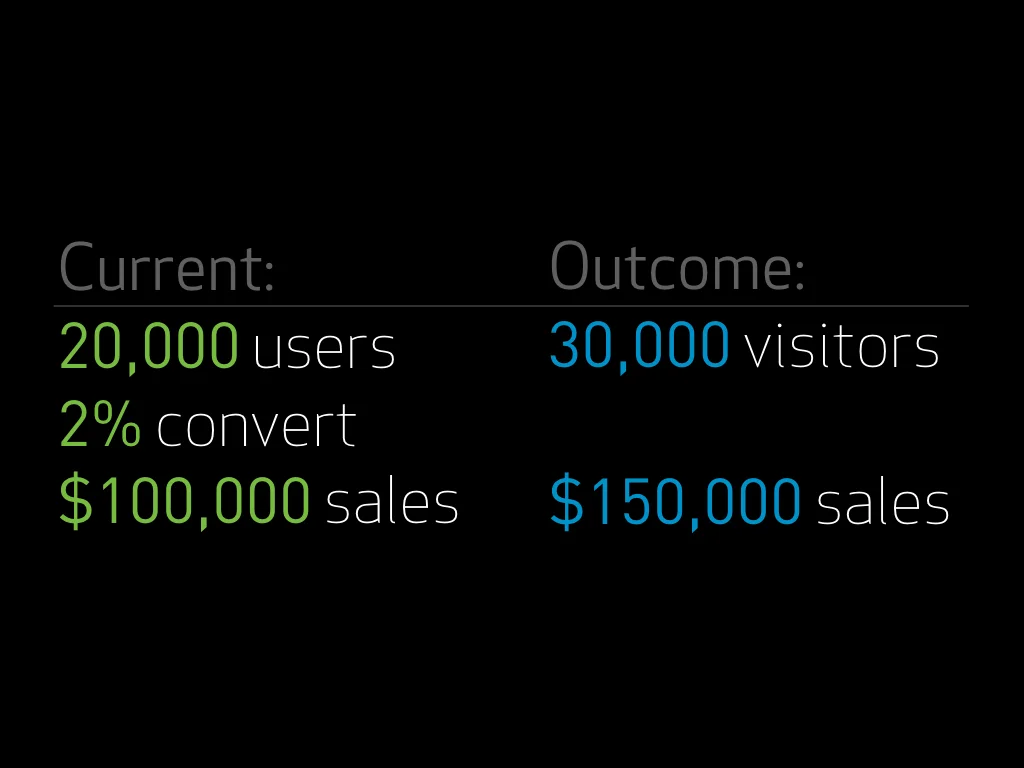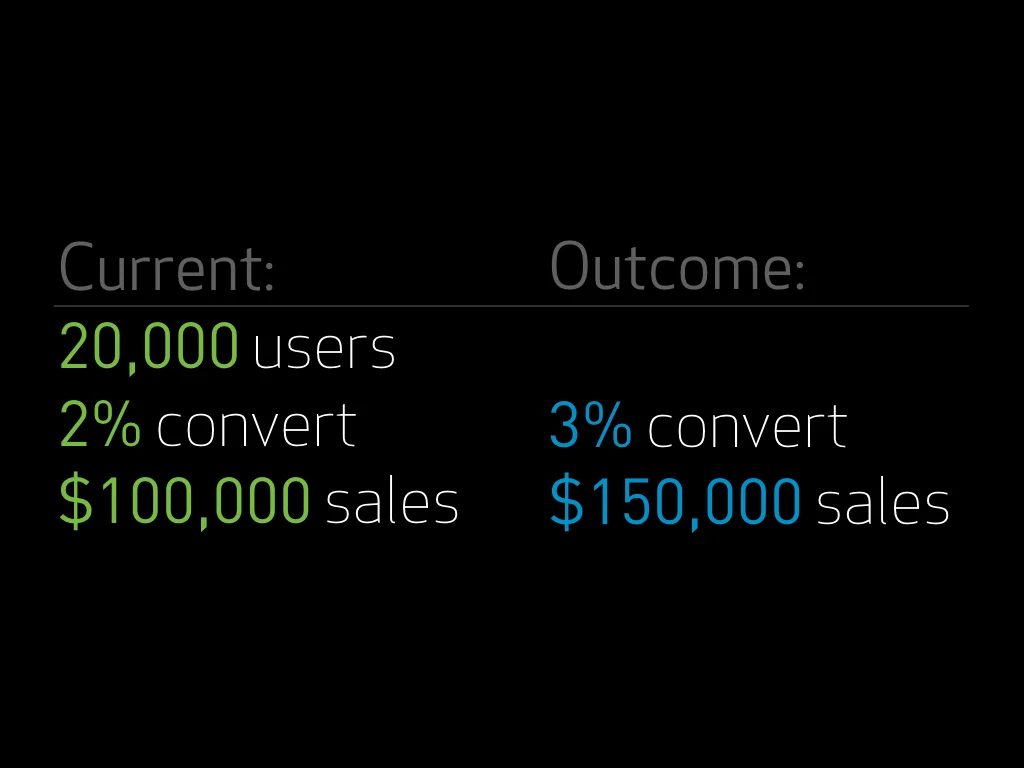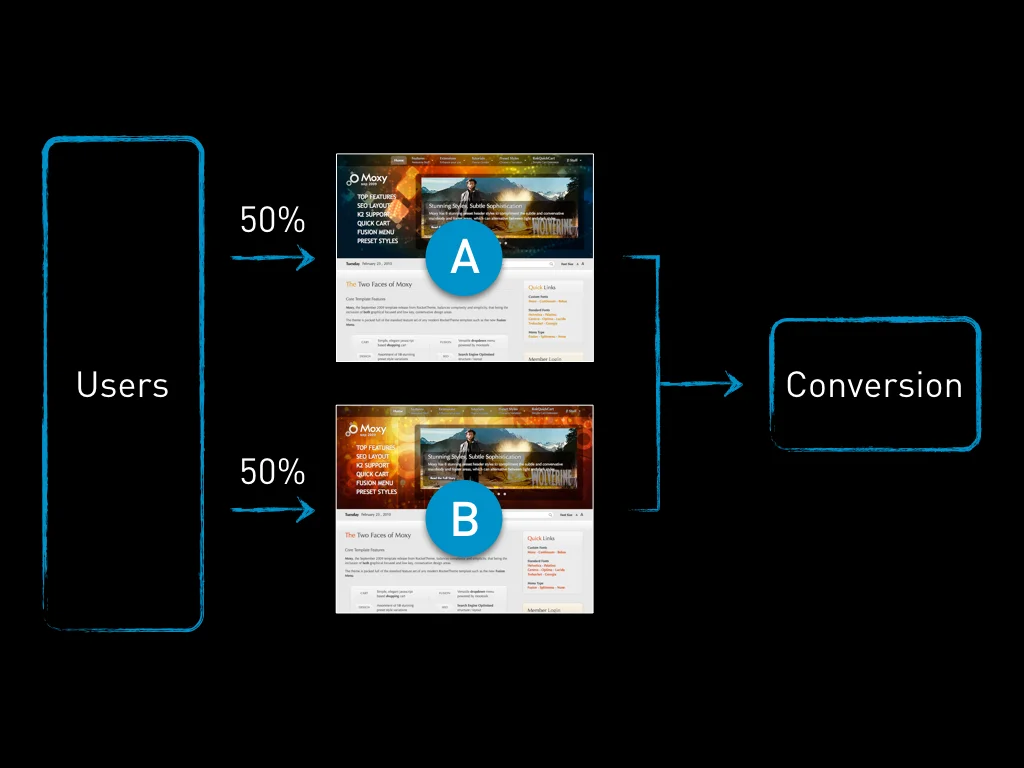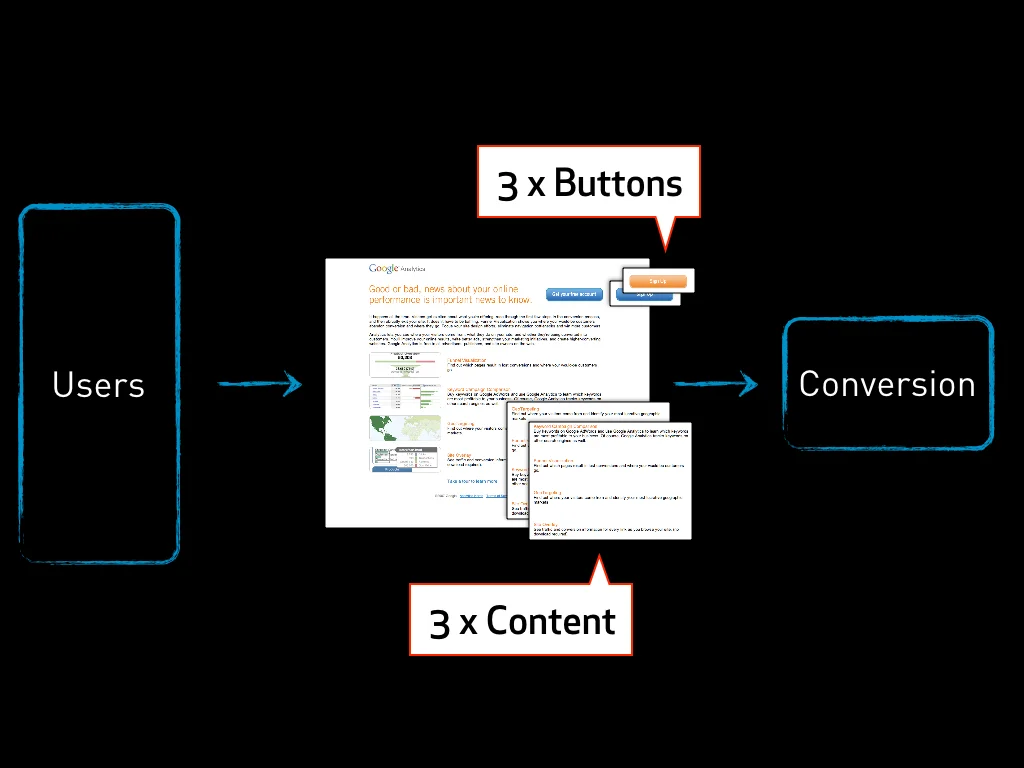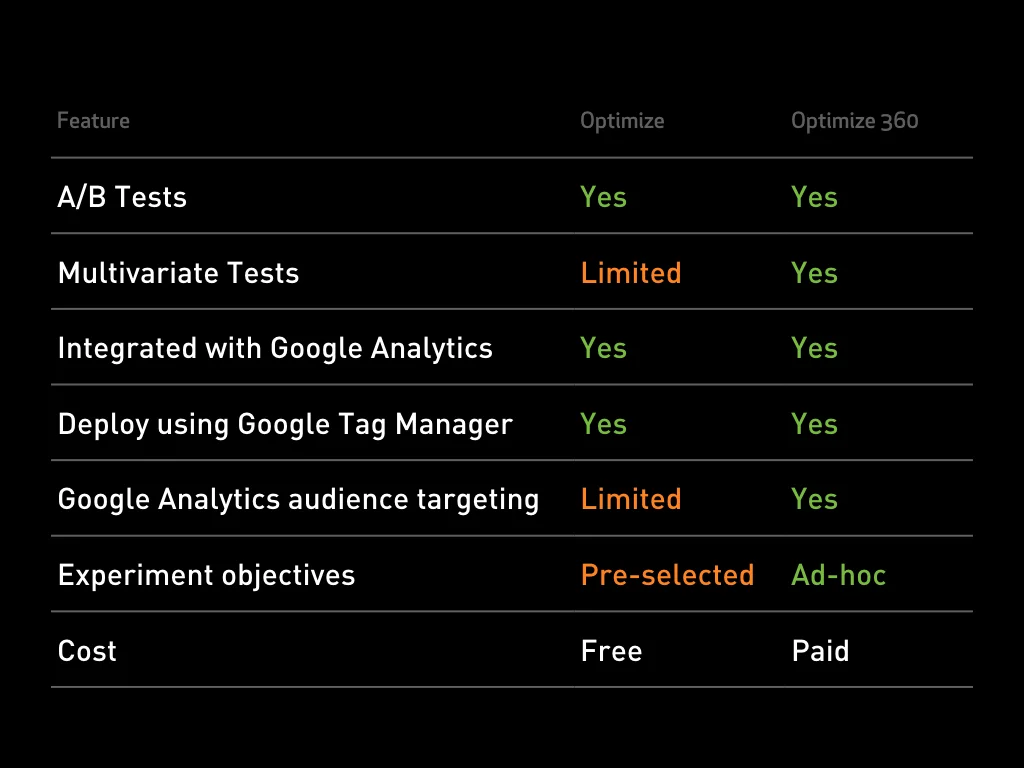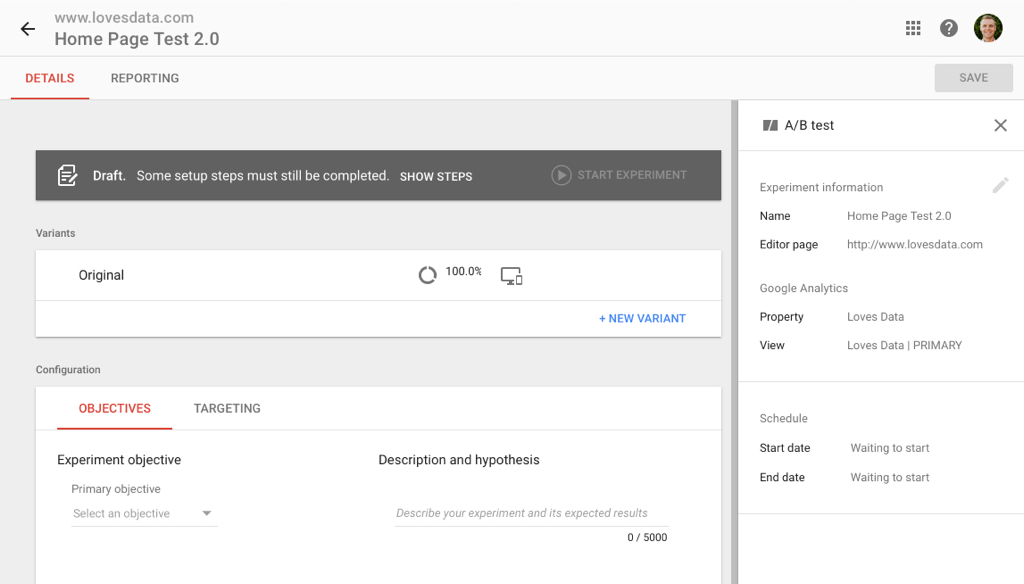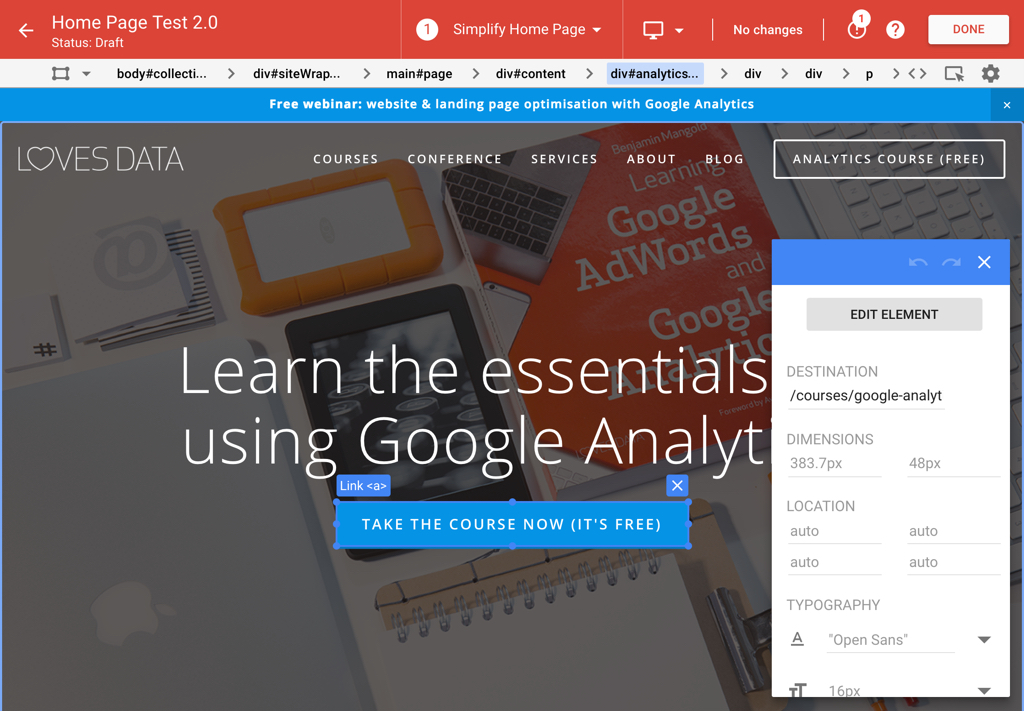It doesn’t matter how much you love data, there’s likely to be way more reports than you’ll ever need inside Google Analytics (there I said it). Sometimes it can feel like there’s a brand new report every time you log in. And then you might find yourself asking…
What do I do with all this data?
How can I use all of these reports?
This is where testing can make life easier by providing a focus. I’ll get into how you can begin testing in a moment, but to kick things off, testing allows you to measure the improvement that particular changes make on your website and landing pages. (And you can even apply similar techniques to improve the performance of your marketing campaigns.)
So you're in the right place if you do want to learn how to improve your website and landing pages using Google Analytics. I'll also be outlining why testing is important and show you how to get started.
Setting the foundations for testing
What is conversion testing? Well, conversion testing is about presenting different content to the people who are accessing our website and then measuring the impact of the change on your conversions and conversion rate.
Conversion testing allows you to see if the change and it’s impact is real (statistically significant) or just a coincidence. I’m not going get into the technical detail of this, but in essence you want to ensure that the change has a positive effect – to do this you need enough data to ensure you’re seeing true results.
Start by measuring conversions (all of them)
When you begin testing to optimize your conversions, you need to make sure that you’re measuring conversions. This can be achieved using Google Analytics and you’ll want to ensure you're measuring macro-conversions and micro-conversion. Let me quickly explain what these are...
A macro-conversion is a high value interaction – think of them as the most important things you're trying to get people to do on your website. The most common types of macro-conversions are leads (people providing their details) and transactions if you’re selling online.
Then there are micro-conversions. I like to think of micro-conversions as secondary objectives – they’re not the critical actions you want people to perform, but they still provide some value because people are engaging with you on a deeper level. Examples include downloading a PDF, watching a video, commenting or logging into a members area.
These would all be secondary objectives.
Why it’s important to define your objectives
You want to ensure you’re tracking conversions from the outset because they’re what you’re going to be testing against. They will form your benchmark. You’re aiming to increase conversions and increase engagement, so you need to be measuring them so that it’s easy to see the improvement.
I also want to flag that your objective for improvement might not be financially driven. You might be looking to improve usability or improve engagement with your content – this is just as valid as testing to improve transactions or leads.
The importance of testing
What does it really mean when you’re optimizing your website and landing pages? I want you to think about this for a moment. Let's look at this example, an online store, but remember this doesn’t need to be about transactions, it could be about some other type of value, even a symbolic value.
For this scenario we have 20,000 people coming to the website for a given period of time. There is a 2% conversion rate, so that means 400 people have converted with a total value of $100,000.
Let’s say we set out to increase the value being created from the website from $100,000 to $150,000. (Again, if you’re not running an ecommerce site, then just think about improving engagement by 50%.)
This means we really have two choices...
Option one is to increase traffic by 50% in order to hit the target.
Now I'm not sure about you, but for me to actually increase my traffic by 50% is either going to take a lot of budget (so spending a lot with Google AdWords or another advertising platform), or it's going to take a long time because I'm going to have to generate a whole lot of new content and it's probably going to take months and months to really build that traffic up.
So option one is to increase traffic which can be a big challenge, but if we were to increase the number of people coming to our website, as long as we maintain that conversion rate, we're going to hit the target.
On the other hand we could keep the same amount of traffic, but increase our conversion rate to achieve our target. So rather than increasing visitors, if we could increase our conversion rate from 2% to 3% we're going to hit the target. That's why conversion testing is so great because we can look at what we currently have and then we can aim to improve.
If I improve to 3% we know we hit that sales target. If we increased it to 4% or 5%, then even better – we're optimizing for conversions and that’s why testing is important.
Types of tests
There are really two types of tests. The most common type of test is an A/B test. An A/B test is where we take our pool of website users and we split that pool of users in two, so that 50% see the original landing page and 50% see the new test variation.
This means you have ‘A’ and ‘B’ and you then then look at your data to understand whether it’s A or B that is driving more people through to the conversion action.
You also have the option of adding additional variations, so instead of testing one new page against your existing page, you could actually run multiple variations against your original. However, the more variations you add, the longer the test will take to run.
If you’re just getting started or you don’t have a whole lot of traffic, then running an A/B test is definitely my recommendation. It makes testing simpler and you're going to see results much, much quicker when it comes to optimization.
The next type of test is on the more technical end of the spectrum and is called multivariate testing. This type of test allows you to test multiple elements within the same page. For example, you might test different buttons and different content all within the one page.
In this example you can see a ‘three by three’ test because there are three different elements we are testing (the original button and two new buttons, plus the original content and two new pieces of content).
This means that someone could see any one of these nine different combinations, or roughly 11% of visitors will see one of these combinations. We're testing to see which one of these different combinations is driving the most conversions for our website.
You get to see the winners, so you’ll be able to identify the overall winner based on the entire combination, but also the impact of the different elements within that multivariate test. You can see which combinations of elements works best for your particular landing page or website.
Remember, that if you’re getting started, then I encourage you to go with the A/B test. It is simpler and you're going to see results much quicker.
How to run tests
There are lots of different tools available for running optimization tests on your website. My personal favorites are Google Optimize (plus Google Optimize 360) and Optimizely. They are both great tools for running A/B and multivariate tests.
What is Google Optimize?
Google Optimize is Google’s latest testing tool (there is also Content Experiments available within Google Analytics). Here’s a quick comparison between Google Optimize (Google’s free testing product) and Google Optimize 360 (Google’s paid testing product):
I thought I'd put this in because it's nice to know the differences between the free version, which most of us are going to be using, versus the paid version. The most important thing is that Google Optimize allows us to run A/B tests on our website – which is what we want to be doing!
The great thing about Google Optimize is that it seamlessly integrates with Google Analytics which makes things a whole lot easier.
To set up your tests, you head into Google Optimize and name your new test. Next, you click on the ‘Add New Variant’ link and you can then name the new variation before heading to your website to make the changes you want to test.
Here you can see the Loves Data homepage within the visual editor:
I can click on the button and I can change the button text or I can change where it links or even the color of the button. I can click on any element of the website to modify it. It's super simple to use.
Once you’re test is up and running you’ll see data coming into the reports and once you have a winning test variation Google Optimize will tell you straight away. You can quickly see improvements (highlighted in green) within the reports.
Wrap-up
Testing allows you to make your data actionable. It’s a great way to drive improvement without getting too caught up in all of the different reports available within Google Analytics. You can test just about anything, but here are my top picks for things you might want to consider testing using Google Optimize, Optimizely or your tool of choice:
Headings
Calls-to-action
Forms and buttons
Text content
Navigation (including checkout paths)
Images and graphics
Page layout and hierarchy
Video content