This article is part of a series on competitor benchmarking and analysis.
Every single marketing asset that is related to your business online falls into the three elements of marketing (owned, earned, or paid). In the outline below, the hyperlinks will take you to the blog article that discusses how to competitively benchmark using that particular media asset. Since this is a work in progress, topics that are not hyperlinked are in progress!
Table of contents: competitive benchmarking and analysis series
Owned: these digital assets that are directly within your control and, therefore, it’s usually fairly straightforward when doing an internal audit. After all, you know where they live online, you’re already measuring their performance on a regular basis (using tools like Google Analytics), and they are a big part of your content marketing strategy.
Locating the owned media assets of your competitors should be straightforward. The hardest pieces to acquire will be gated content, such as ebooks and webinars.
- Website(s)
- Content (blog articles, ebooks, webinars, videos, etc.)
- On-page optimizations (SEO)
- Social media pages
Earned: the digital version of public relations and publicity. Earned media is never paid for and your control over it can vary to a lot (off-site SEO) to very little (vindictive ex-employees on Glassdoor).
- Off-site optimizations (SEO)
- Reviews and recommendations
- Shares, likes, and reposts on social media accounts
Paid: generally, advertising.
- Paid content
- Sponsorships
- Influencer marketing
- And advertising
Websites: competitor benchmarking and analysis
Keeping tabs on your competitors isn’t just a smart business strategy — it’s essential if you want to be successful. While you should never base your entire website strategy on what your competitors are doing, having knowledge about their tactics is power. Knowing where your business compares will enable to you find quick wins and develop a long-term strategy that is successful.
Think about competitor benchmarking as the mirrors on a car. When you get in a car, one of the first things you do is adjust all your mirrors so you can see the drivers around you. While you would probably be okay driving down a quiet cul-de-sac street with no mirrors — and perhaps through a small intersection — you will need them when you start encountering lots of other drivers. In fact, it would be reckless to not use your mirrors.
Like the mirrors on your car, competitor benchmarking will help you identify what other businesses in your industry are doing and, eventually, you’ll be able to notice patterns and begin predicting (just like the person two car lengths behind you on the expressway that has spent the last 10 minutes weaving in and out of traffic to gain a few car lengths — you know how he will behave when you are in his way).
Besides avoiding a major accident, there are four reasons why a business should use competitor benchmarking for their website:
- Allows you to establish baselines that give you a place to measure from
- Define best practices
- Identify areas of the website that can be improved
- Create a competitive environment within the business
Why you should use competitive benchmarking for websites
The experience a visitor has on your business’s your website is directly correlated to whether they remain a casual visitor or become a paying customer. That should come as no surprise considering that 40 percent will abandon your website if it takes more than three seconds to load. Of the sales from visitors that could spare the extra three seconds, 79 percent of them won’t return and repeat purchase from your website.1
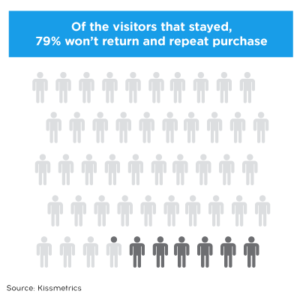
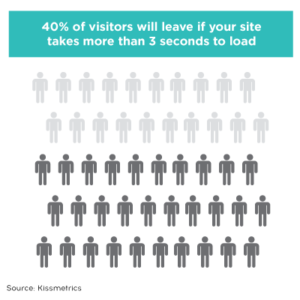
With such small margin for error, it’s no surprise that every company wants to have the upper hand over the competition when it comes to their site’s design and performance. Once you get a visitor to stick on your website, you want to be sure their experience is one that leads to a sale.
When you benchmark your website’s performance metrics with those of similar websites in your niche, you easily discover ways to enhance the user experience to better cater to prospects and increase conversions.
Below are the top four areas every business should track when putting together a website competitor analysis:
1. Bounce rate
Bounce rate refers to the percentage of users who leave a site after only viewing a single page. And, for brands, bounce rate is an important statistic to compare with competitors, because in a broad sense it indicates a certain level of engagement that users have with your website.
That being said, bounce rate alone does not tell you very much in a vacuum. This is mostly because there are myriad reasons why someone could navigate away after only viewing a single page, such as finding the contact information they were looking for and engaging through a different channel.
While research has shown that your site’s bounce rate alone does not impact your page rank in Google’s algorithm, having a low bounce rate usually correlates with a strong site. Websites with low bounce rates will likely have well-built internal linking structure, which is also a factor that may boost its SEO.2

It’s well-known that pay-per-click advertising will drive up your site’s overall bounce rate; with online advertising, the visitor did not find you naturally and, therefore, may or may not be interested in what you are selling.
Other digital marketing strategies, like SEO, help high-quality visitors (who are searching for products and services you offer) discover your business. It’s no surprise that their bounce rate will be much lower than the PPC group (the SEO group will also have a higher conversion rate).
2. Page load times
As you look into your website analytics, you’ll notice that page load times are closely related to bounce rate. When you are analyzing websites, it’s best to look at these two metrics together.
The length of time it takes your pages to load can have a dramatic effect on user satisfaction and conversion rates. In fact, 64% of users surveyed indicated that they would be willing to abandon a page that had not loaded fully by the 10-second mark.3 And in an increasingly on-demand world, consumers expect websites to load as fast as they can consume the information on the page.
A good web design and development team will be able to create a website that loads quickly in order to show site visitors the information they want immediately. Even if your site is heavy on videos and detailed imagery, skilled web developers can easily write code to make sure the page still loads quickly.
Below is an example of a website Big Drop’s website developers created for Mackay River (wilderness river trips in Idaho).
As you can see, the website is very interactive and has many features traditionally associated with a slower page load (music, auto-loading videos, photography). However, when the website was being designed, Big Drop’s designers and developers worked together to ensure the designs could be coded properly so as not to impact page load speed.
If your business’s website has a slow page load speed and is in need of a redesign (it’s not mobile-friendly and doesn’t rank on search engines), you can always reach out to us and get a free quote on what it would take to bring your site up to speed.
3. Usability and design
In evaluating a website’s usability, you should use a combination of observational analysis and survey results (ideally from customers). Usability can include several different components, such as intuitive navigation, visitors being able to search for and find specific pieces of information, clear call-to-actions (CTAs), and the absence or presence of broken links or other malfunctioning content.
You can offer your loyal customers discounts or other incentives if they are willing to use your website (as well as your competitors’ websites) and then answer survey questions afterward. Some aspects of the overall user experience are also open to interpretation, but asking users for their thoughts after navigating your site can still be beneficial. Try to stick to yes/no questions, because answers to open-ended prompts can be hard to synthesize into useable data. For instance, instead of asking, “How does using this website make you feel?,” you can ask, “Were you frustrated by this particular experience?”
Also, you can evaluate other companies’ websites side-by-side and observe differences on your own. There is always some level of subjectivity involved when it comes to aesthetic design. But by gathering your customers’ opinions about the work on your website compared to others, you can get a high-level sense of whether or not the majority of people think your design work needs refreshing.
4. Be responsively-designed and mobile-friendly
Last, but certainly not least, you will want to make sure your website is built with responsive design in mind and is mobile-friendly. Users are increasingly spending time on their mobile devices and many consider it their default device for browsing the web.
While benchmarking certain aspects of your website’s performance in comparison with your competitors can provide many useful insights, it is wise to avoid becoming too obsessed with the comparison of results. Sometimes, by focusing too hard on how you can overtake a competitor, you expend too many resources on short-term solutions at the expense of long-term growth.
Website competitive benchmarking tools
There is certainly a fine line to walk when it comes to how much time you should invest in benchmarking your website against your competitors. As someone who is responsible for competitive benchmarking for different organizations over the years, I’ve found a few benchmarking analysis tools that help me get the project done quickly (and correctly).
While every company is different, I generally do a competitive analysis and benchmarking exercise twice a year. The initial exercise always takes the longest because you are establishing your baseline. However, once you have all that information captured, it’s easy to update in six months — and to start drawing meaningful insights from the information you are capturing.
Below are the best (free) website benchmarking analytics tools that I’ve found, thus far. If you have others that you want me to add to the list, leave me a comment below and I’ll be sure to add.
PageSpeed Insights (by Google)
The Google PageSpeed Insights test has actually changed slightly since I first began using it. Today, the PageSpeed Insights test will only analyze the content on the webpage and provide suggestions about how to optimize it so it will run faster on all devices.
The user experience portion of PageSpeed Insights has been permanently moved into the Mobile-Friendliness Test.
To try out the PageSpeed Insights section on content, visit the Google Developer’s page.
Pingdom Website Speed Test
For those of you familiar with Pingdom, you are probably familiar only the gut-wrenching feeling of getting a notification from them at 3 am telling you that your website is down. Granted, I never shoot the messenger, and, in turn, I discovered that they have a very comprehensive website speed test.
Check out Pingdom’s Website Speed Test.
Unlike the Google PageSpeed Insights, the Pingdom Website Speed Test allows you to check your website speed from different parts of the country. This tool could be very helpful if you’re planning on launching a massive regional PPC campaign that targets Dayton, OH business owners. If I was responsible for spending hundreds of thousands of PPC dollars, I would want to be 100% sure that my website loads quickly in that region. But that’s me.
While you’re on Pingdom’s website, their website monitoring services are top-notch (and free). It doesn’t hurt to have another service that ping’s your website every minute to make sure it’s in working order. Especially when all it will cost you is an email address and URL.
SimilarWeb (Chrome Extension)
When it comes to certain statistics that you’ll need for your website benchmarking and analysis exercises (such as website rankings, engagement, and monthly visits) downloading a browser extension, like SimilarWeb, will allow you to view your competitor’s website data directly alongside their site.
It’s worth noting that whatever website benchmarking and analysis tool you choose to run traffic statistics from, make sure that you also use these for your website — even if you use Google or Adobe Analytics for your other non-benchmarking metrics. It’s best to get an apples-to-apples view and one way to keep data consistent is to pull from the same source.
Mobile-Friendliness Test (by Google)
If you aren’t sure whether your site is mobile-friendly, Google created a tool that will tell you (how handy!). All you need to do is enter your URL and it will analyze. Note: clicking on the image below will open a new tab and take you directly to the test.
While the tool is analyzing, you’re probably thinking, “wow, thanks, Google engineers for making this great mobile-friendly test — this saves me a lot of legwork!” While I don’t deny that Google engineers have a great philosophy and are out to do no harm, they do have an ulterior motive when it comes to the mobile-friendly test.
Back in April 2015, Google told everyone that if their site wasn’t mobile-friendly it was going to drop in its page rankings. It was at this point that Google saw more than 50% of its traffic coming from mobile devices. Fast forward two years to 2017 and SEO-insiders are simply waiting for Google’s default algorithm to be mobile. As more and more searches happen on mobile, Google wants to be sure that its index (and the results it provides to searchers) reflect the majority of their users (who are now mobile).
Contact us to learn more about a responsive website
It should be pretty clear to you now why Google would create a mobile-friendly test for websites. The search giant is telling you that it’s important for the long-term health and usability of your website to be mobile-friendly. Big Drop (and Google) recommend that businesses use responsive design, which ensures sure your website renders beautifully on any type of device, mobile, tablet, or desktop.
Conclusion
Ultimately, your goal should be to design a website that is valuable for your customers. That, in turn, will drive value for your organization as well. Business owners should regularly experiment with ways to innovate their website experience and fully engage users. However, most brands only take design risks when they see a competitor doing something similar. The most successful websites are pioneers in their industry, rather than copycats who are constantly afraid of being left behind.
So, if you want to grow your business, design, and develop your website with the primary goal of improving the experience for your users. Also, remember to only do things that align with and are congruent with your brand identity.
