Driving Efficiency with Dynamsoft Panorama: A Game-Changer in Multi-Code Reading
In the bustling world of inventory management, different scenarios demand different solutions. But what if one solution could adapt to a multitude of scenarios? That’s where Dynamsoft Panorama, the powerful multi-code reader, shines. Let’s delve into how it brings unparalleled efficiency, whether your camera is scanning a static field or moving along a path.
Creating a Composite Visual Narrative with Dynamsoft Panorama
Beyond its barcode scanning speed and efficiency, Dynamsoft Panorama shines with its innovative approach to data visualization. The system can overlay barcode results from multiple images or video frames into one giant stitched image, providing a comprehensive view of all the processed barcodes.
This stitched image serves as a real-time tracking system, offering instant insights and quick error detection, reducing resolution times by up to 60%. The composite image also reveals the conveyor system’s performance, providing opportunities for optimization and improvement.
Dynamsoft Panorama flexibly caters to a range of operational requirements. Whether your camera stays fixed, moves along with a human operator, or zips along an automated path, Dynamsoft Panorama ensures efficient, comprehensive, and accurate barcode scanning.
Stationary Camera - Homing in on Specific Areas
Scenario 1:
Imagine an entire tray of vials, each carrying a unique barcode. Scanning all these barcodes might seem like a daunting task. But fear not. Enter Dynamsoft Panorama. Here, you position your camera at a fixed point, covering the entire field of view.

Then, the magic happens. Dynamsoft Panorama doesn’t merely capture the entire field in one go. Instead, it offers an advanced level of control. For example, most modern smartphones allow you to change the focus of the camera by simply tapping on the area of the screen where you want the camera to focus. Alternatively, you can move the camera closer to the objects for a clearer picture, homing in on specific areas.
Each frame it captures, though focused on a particular region, contributes to a grander picture. When combined, you’re presented with a composite image, a complete snapshot of your inventory at a glance.
Hand-Held Mobility - Moves Along with a Human Operator
Scenario 2:
Let’s switch gears to a different scene. Think about a retail environment. You have a mobile phone, and you’re moving along the aisles. With every step, you’re looking at different items, each with its own barcode. As you move, Dynamsoft Panorama is hard at work. It stitches together the results from each frame your camera captures. By the end of your path, you have in your hands a composite image. It’s a full record of all the items your mobile phone camera scanned along the way.
Automated Efficiency - Zips Along an Automated Path
Scenario 3:
Now, picture an even more automated setup. The camera is part of an Automated Guided System, often seen in large-scale industries. Mounted on conveyor belts or drones, the camera captures different fields of view as the system moves along a predefined path. As with the hand-held scenario, Dynamsoft Panorama stitches the barcode results from each frame into a composite image. Only this time, the entire process is automated, saving you time and ensuring complete accuracy.
![]()
Getting Started
In the ever-evolving world of inventory management, efficient barcode scanning is no longer just an option—it’s a necessity. Whether you’re handling a tray of vials in a laboratory or managing a large warehouse, Dynamsoft Panorama adapts to your unique environment and delivers precise, speedy results.
Take the first step toward revolutionizing your barcode scanning process. Reach out to our friendly team for more information.
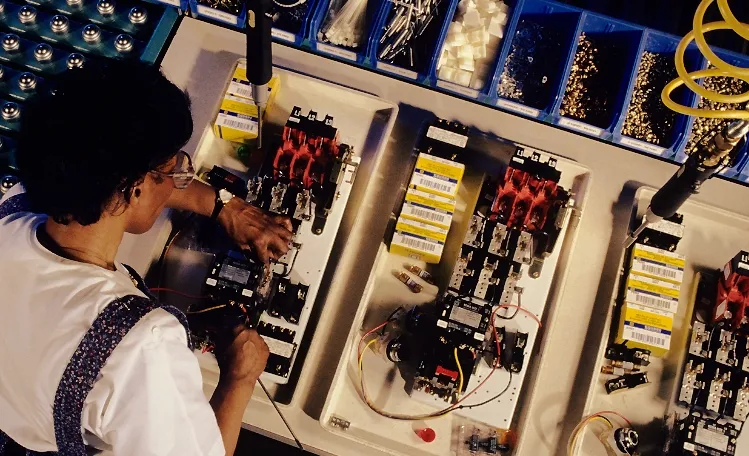


 Blog
Blog