In 2013 Gmail introduced its new website design, complete with the ‘Promotions Tab’. By introducing tabs, including Promotions and Updates, Google made it easier for people to focus on messages that are important to them. These tabs also help people read emails of the same type at once.
The tabbed approach certainly does help users find and classify their mail appropriately – no more sifting past hundreds of newsletters and order confirmations to find an email from a loved one.
For email marketers though, the Gmail Promotions tab can be painful – particularly when sending an important update or newsletter.
Below are our top tips to help you ensure your important updates are delivered to the Primary inbox and your emails avoid the dreaded Promotions tab.
1. Greet your subscriber by name
The more personal the email, the more likely it is to get delivered to the correct place. Use the subject line and one of the first lines of the email to greet your recipient by their first name. Using first names can also improve open rates and click-through rates for those not using Gmail. A win-win.
2. Send from a personal email address
Very rarely does anyone receive personal emails from a no-reply@ or info@ email address. Not only is sending newsletters from no-reply@ emails bad for user experience, it’s also a big red flag for the Promotions tab. So instead, send your email campaigns from your own personal email address and actively converse with subscribers – it’s great for Gmail and even better for you users.
You should also use your own verified domain to send email marketing campaigns. By verifying your domain in your email marketing tool, you prove to ISPs (like Gmail) that you are who you say you are. Which helps with general email deliverability.
3. Avoid spam-trigger words in subject lines
Spam filters have come a long way and nowadays, it takes a lot more than words to determine an email’s placement in the inbox.
However, there are some words that are still likely to trigger spam filters. Or at the very least, prompt Gmail to send your email to the Promotions tab. As a rough guide, avoid any words that:
- induces anxiety in subscribers – for example, ‘action require immediately’
- overstate a sense of urgency – for example, ‘get it now or miss out forever’
- sounds too cheap to be true – for example, ‘99% off for today only’
Here’s a list of over 550 spam trigger words to avoid in 2021.
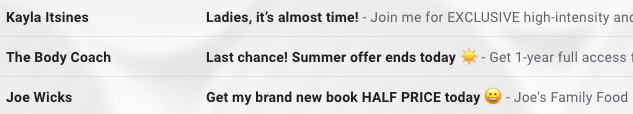
4. Segment your mailing list
When you send an email marketing campaign to every subscriber in your mailing list, this is a strong signal to Gmail that your email is likely to be promotional in nature. And in order to reach that coveted Primary tab, emails need to be more personalised.
A great way to make your email campaigns more personalised is to effectively segment your mailing list. By segmenting subscribers into groups based on whether the content in your campaign is relevant to them, you can send more targeted emails.
5. Reduce the number of links and images in the email
The more links and images there are in an email, the more promotional it appears. Think about it – how many images and links do emails from your mum or friends have?
The key to getting into the Primary tab is making an email as personal as possible. Plainer emails with more text and less imagery can work great. So for really important updates, consider a less heavily designed email template.
6. Test before sending
Create a specific test list for all your newsletters and send tests before hitting the big green button. We highly recommend using this great tool from the team at Litmus.
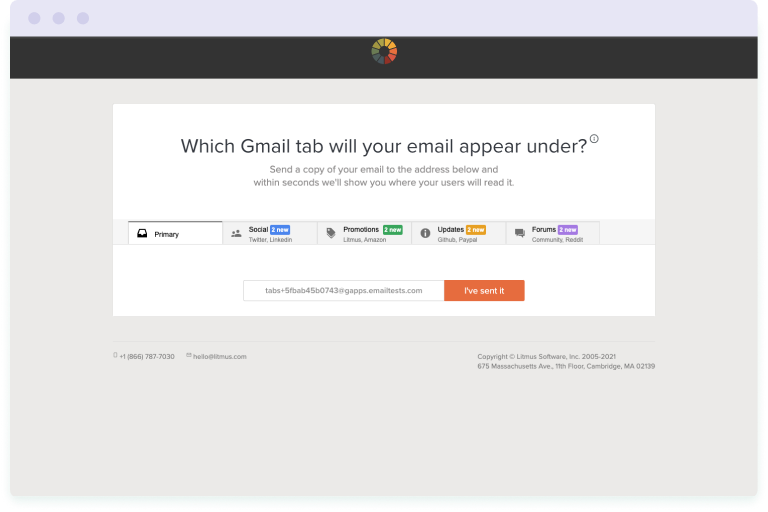
7. Ask subscribers to move your email to the Primary tab
The most foolproof way to ensure deliverability to the Primary tab is by asking your users to move your emails there. When a subscriber moves one of your campaigns from the Promotions tab to the Primary tab, Gmail asks whether it should always deliver your campaigns there.
If you have engaged subscribers who want your emails to appear in the Primary tab they’ll likely have already moved them there – but there’s no harm in asking. Just don’t over-do it.
The best time to ask is in your welcome email. That’s because 74% of consumers expect a welcome email as soon as they subscribe. Which means they’ll be looking for your message in their inbox.
Do you really need to avoid the Gmail Promotions tab?
When Gmail first introduced the new tabs system back in 2013, many marketers were concerned their engagement metrics would plummet and that their email marketing campaigns would no longer be as successful.
Thankfully, various studies since then have confirmed the opposite to be true. Just look at these stats compiled by Return Path:
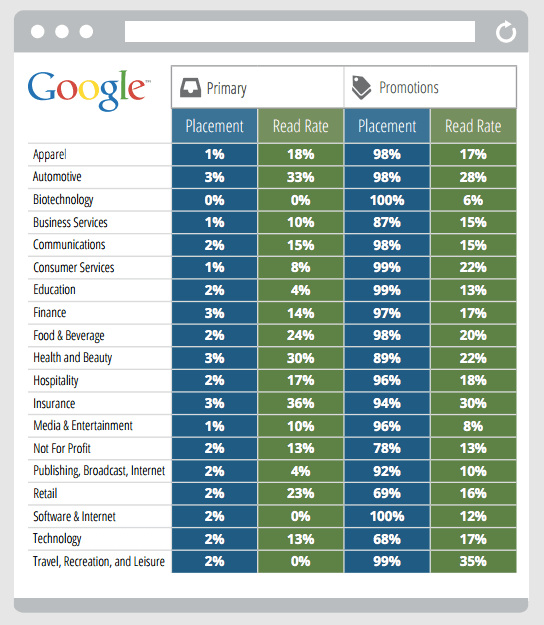
As you can see, although many industries saw their email campaigns land in the Promotions tab, read rates improved in a lot of cases.
And in a second more recent Return Path study, they found that 93% of commercial
messages to the Promotions tab avoided the spam folder while only 77% made it through to users’ Primary tabs. Which shows that if you’re aiming for the Primary tab, as a sender you have a harder time of avoiding spam.
This goes to show that having your email campaigns land in the Promotions tab isn’t all doom and gloom. And in fact, there are benefits to be had. Chief among them the fact that when people know an email is promotional, they are more likely to engage with that email when they’re ready to buy. At other times, they’re more likely to delete the email without reading.
But purchase intent is more important to your business than metrics like open rates and click-rates. After all, it’s purchases that keep your business running – not the number of people that open your emails.
So use the Promotions tab to your advantage and optimise your promotional campaigns to engage subscribers on their own terms. What follows is tips on how.
How to take advantage of Gmail’s Promotions tab
If, after all your hard work, you cannot avoid your campaigns doing to Gmail’s Promotions tab, it’s time to embrace it.
Get creative with your email design
Since your goal is no longer to avoid the Promotions tab, you can disregard the advice on opting for minimal images and links. Instead, you can go all in with your email design and create stunning campaigns that capture your customers’ imagination.
Use psychological hacks in your subject lines
Enjoy the freedom of creativity and focus on engaging subject lines to stand out in a crowded inbox. This could mean using emojis, offering discounts, and creating a sense of urgency and FOMO with marketing psychology. A good example of this would be a subject line like: “Up to 25% off this week only”.
Remember, once you’ve embraced Gmail’s Promotions tab, the goal is to make your email stand out and get opened. So you can be less cautious (while all the time following best email marketing practices – you don’t want to end up in the spam folder, after all).
Wrapping up
If you want to avoid Gmail’s Promotions tab, there are step you can take to improve your chances of making it to the Primary tab.
But bear in mind that Gmail’s Promotions tab is nothing to fear.
As the Return Path studies show, the Promotions tab can actually result in higher open rates, which is likely to have a knock-on effect on your click rates too. Plus, the Promotions tab helps with deliverability as the Promotions tab acts almost like a secondary inbox.
And remember, Gmail’s Promotions tab is not a spam folder. It’s a tab where your customers expect to find your emails and emails from other brands. If they are eager to engage with your offer or your content, they will know where to find you. So don’t fear the Promotions tab.
Deliver value and engaging content and the tab your emails arrive in won’t negatively impact campaign performance.

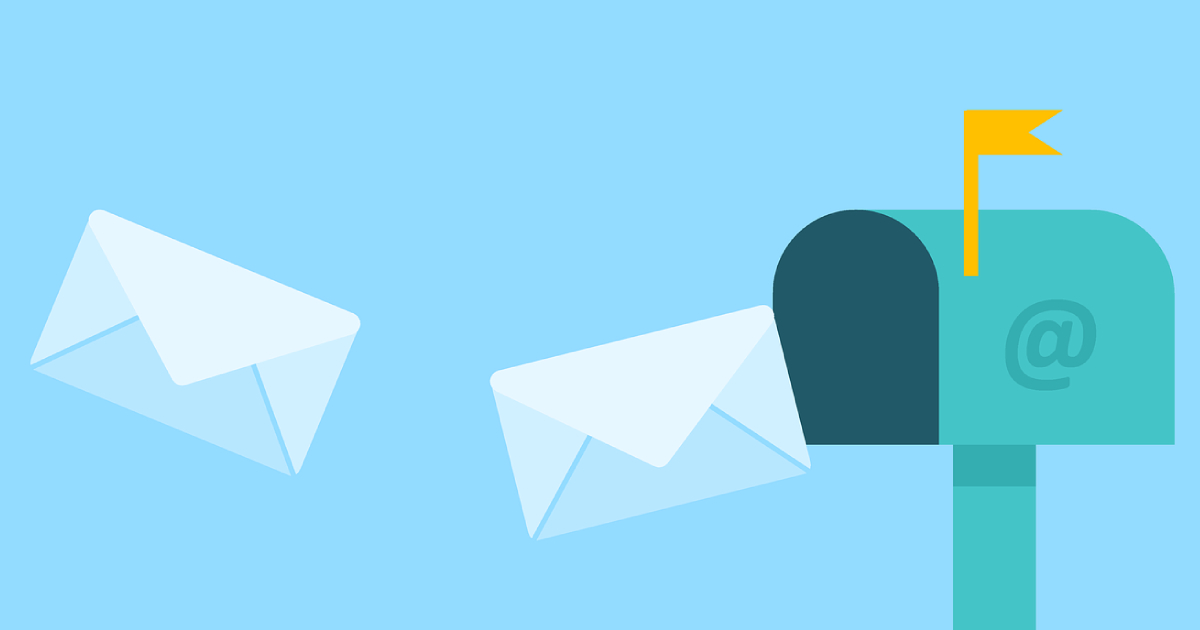

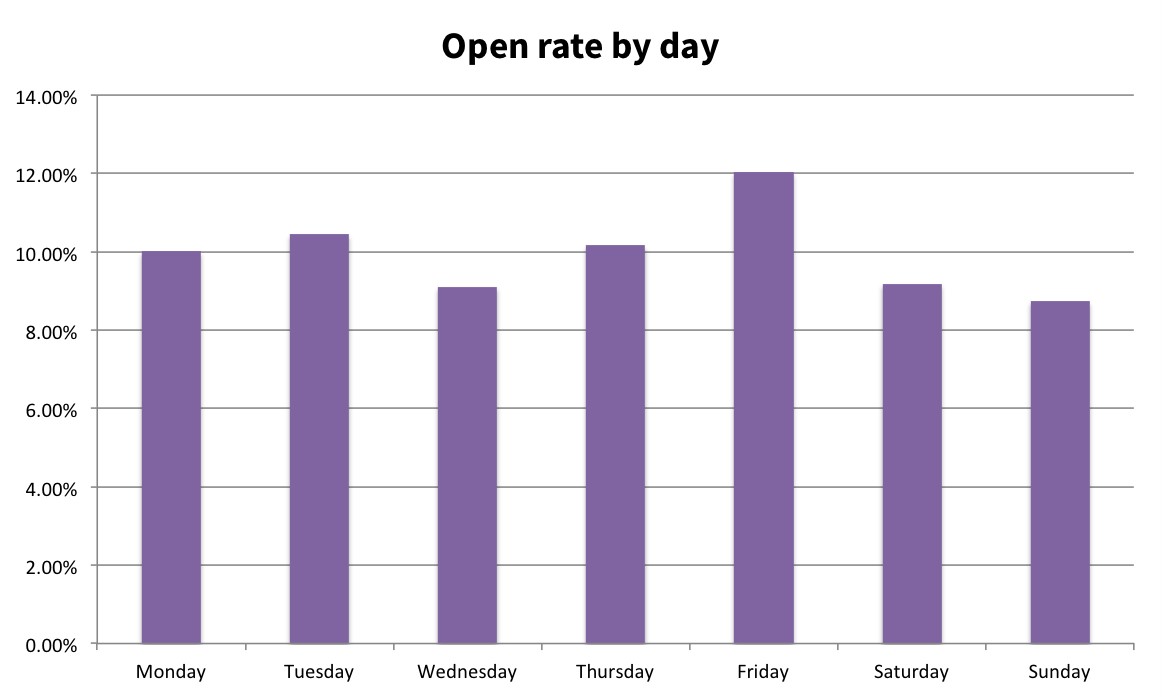
People reacted to this story.
Show comments Hide commentsGood article. Do you know if including social sharing tags will cause an email to land in promotions? Thx