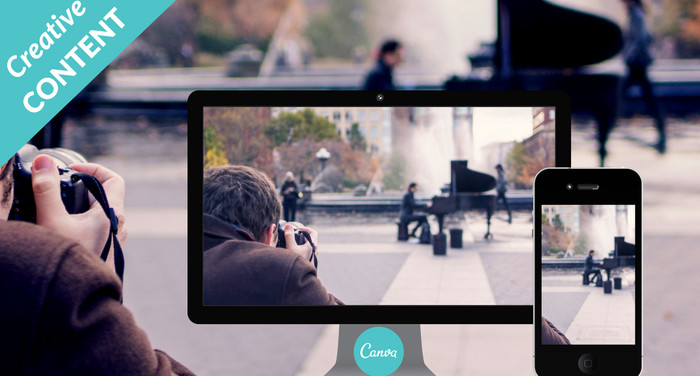
Create Content of Value for Your Social Media and Print Needs using Canva.
I'm sure you've heard that saying "Content is King" - Today "Visual Content" photos, images, illustration are right up there. Social Media Examiner publishes a Social Media Marketing Industry Report - this is their 8th year. It is a "must read" for all marketers. The report surveyed more than 5,000 marketers with insights from questions they asked. As Michael Stelzner the author states...
We reveal the big questions marketing pros want answered about social media.
There are over 90 visually appealing charts. The report includes questions on the importance of social media for their business, how many years they have been using, the benefits, most used social media platforms, and so much more. What I delighted in is the "Commonly used types of content " marketers are using.
74% of marketers are using visual assets in their social media marketing, up from 71% in 2015. This is great! Visual content should be an important part of your overall marketing strategy. Photoshop and Illustrator have dominated the graphic design industry - always the tools of choice - until now...
Canva
Canva is a free online tool that creates professional looking images for your social media, blog, email marketing, and print material needs without being a graphic artist. They provide a plethora of professionally designed layouts you can edit using your brand colors, logo, upload your photos or you can create your own designs from scratch. Canva has everything you need to create a design that conveys your message and captures the attention of your audience.
Here's a design I created for fun to get myself moving and use on elSue's social pages during the weekend. I selected a template from Facebook Design and added in the images which cost $1. each and some fun text and font. The image was created to convey "to get out enjoy the day" - it was a big hit on Facebook.
Pre-designed templates
No more trying to figure out what size your image needs to be. They have many Design Types and pre-designed templates - need a LinkedIn Cover Image, Facebook Post, Email Header? Canva provides a number of templates for your online and print needs. Select the correct template or enter your own custom dimensions. Customize with your brand colors, logo, and message - you can even add links to PDF materials such as an ebook. Download as PNG, JPEG, or PDF and upload to your social media page, blog, website, or print.
Design template elements
I'm not going to get into all of the design elements, such as grids, filters, links, layering and all they have to offer while designing your image. Start off with the Free version to make sure you are comfortable with the software. They have a YouTube channel, Design School, and many happy users have created video walkthroughs of the free version.
Canva mobile App is here!
You can now create image designs using your iPhone, iPad, and iPod touch with Canva's apps. apps. I prefer my Mac, but when I'm on the go, it's fun creating on my iPhone or iPad. Canva mobile app is for the free version only.
Conveying your message - image ideas
Here are some examples of images ideas of what you can create using "visuals" which I always call images. You will notice I call every design an image design throughout this article. I've many that I haven't posted - these are only a few. Provide me with copy or an idea and I'll create three versions and make edits to the one you prefer.
Promotion Services
With every social media, blog or website post, we use our client's colors, logo, and contact details, along with a message. It was easy to upload the background photo from Unsplash and purchased the smaller image from Canva for $1. You can download or share directly to Facebook Page without having to resize.
Product Offers
This image was created as a template, used in an email and edited when the offer was about to expire. Once again, the image contains logo, brand colors, links to product and website, contact details and most importantly the message.
News and Announcements
Announcements of your new products and or service, event, new employee - there are many events that happen in a business. No matter what your business, there's always something you can announce. Social media is about engagement, getting to know like-minded people, making connections. When you like or share news or announcements about your business, they just might like it or share it. It's great when you see a "new employee" announcement on a LinkedIn or Facebook page - actually, I'd probably tweet it a few times and might put it up on my Google+"My Business" Page. By they way, are many of you using Google+? They have this great feature called "Collections" where you can create collections of your images by category. You can collect other things too in relevant to your business. Have a collection of photos of your employees or your products. I need to update our Google+ - so please don't look.
Tips and Facts
Tips and facts do well when it comes to social media. Here's a fact from HootSuite. Always make sure provide the source or credit in either the image you create or below it.
Blog posts
This image was created and published in an EE Times blog post. The client talks about these three famous men and wanted an image to convey leadership - that it did. Using a plain background, strong font, and uploading each image in one of Canva's image holders made it easy to create this design. Out of three versions created the client chose this one.
Quotes
Quotes are a big trend today. I'll ask the client - who's your favorite author - then I'm off to Google to see what I can find. There are times I come across a quote I really like and will store it away. I've always loved this excerpt from a poem that Carol Lombard, a famous actress that was married to Clark Gable. She loved people and they loved her for her kindness and generosity - her favorite poem conveys this.
Canva for Work
I upgraded my Canva for $12.95 a month - it's well worth this small charge. You can upload fonts, create more folders, and stay organized managing more than one client account. Canva for Work is used by many businesses a collaboration tool. It works for as a consultant and I see the benefit for small agencies - anyone that manages more than one social media account.
Training by Susan
Want to learn how to use Canva or Canva for work? I'd love to hear from you. Local businesses in MA, I'd be more than happy to come to your place of business and train you and your team.
Here's my contact information - connect with me here on LinkedIn that you are interested in Canva training or call me.












