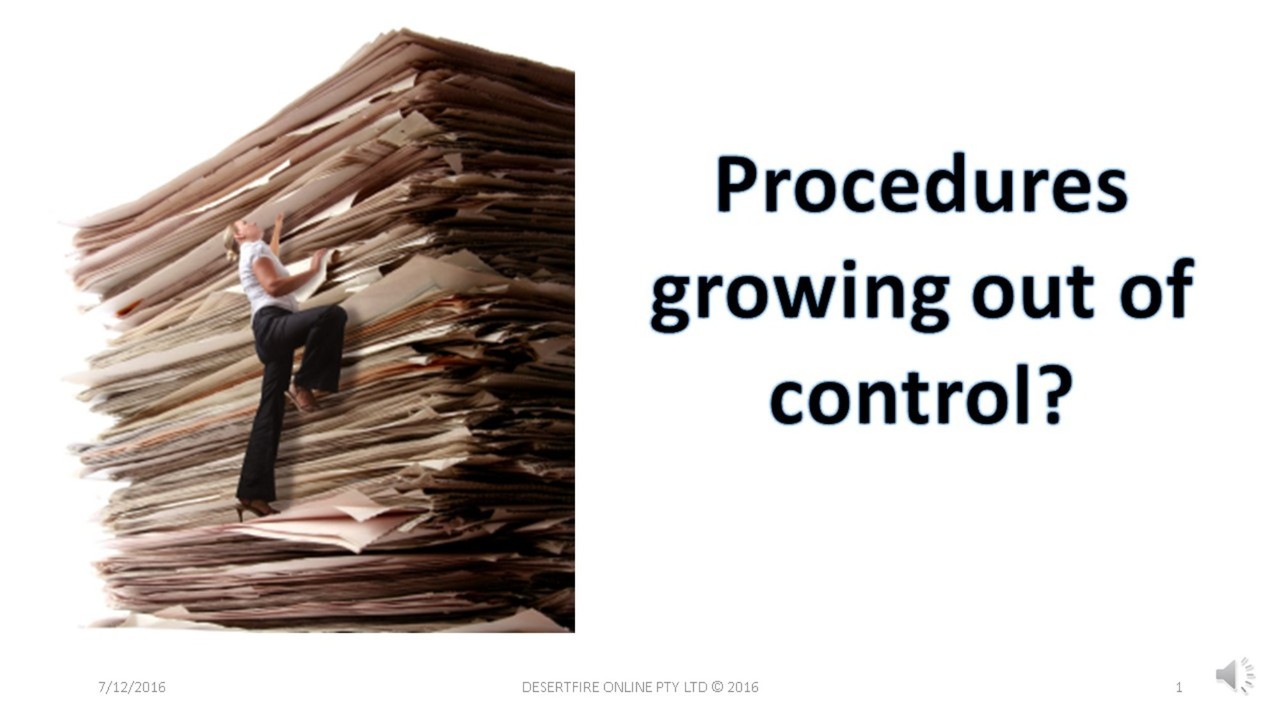
Guidelines for Simplifying your Documentation System
“Document what we do and do what we document….in a controlled manner”
This article is not about where a document is stored on a server or intranet; nor is it about what is typically called “document management”. In this article we focus on simplifying your documentation system by focusing on the purpose, design and integrity of each document. By properly structuring our documents we minimize document gaps and overlaps, which are the primary causes of document creep and information replication, ie, I couldn't find what I needed, or this didn't meet my needs, so I created another document.
The documentation monster
We all recognize that documents are a required element of any business and are typically required (at a minimum) for quality, regulatory and safety reasons, in addition to capturing corporate knowledge. Unfortunately, the number of documents, their length and format, where information is recorded, the level of difficulty in locating that information and accessing it at the point of need, have resulted in many documentation systems providing little or no benefit to the end user.
A document system can easily morph into a documentation monster. It happens slowly, a few documents at a time. As the monster grows it becomes harder to locate the document you want, which leads to unnecessary replication of information, until one day you find conflicting information appearing different documents.
The replication of information across numerous documents vastly complicates the task of maintaining your documentation. You now have a documentation system that is set to spiral out of control.
Key Point - everything is connected
There is often an identifiable pain point – procedures, batch sheets, learning materials. One or more of these documents is causing frustration, not serving the needs of the primary users, and most likely causing errors.
So effort, time and resources are invested in addressing the problem, but in doing so it's important to remember that documents rarely exist in isolation to other documents. Each document is a piece of a puzzle, a complex picture where the individual parts make up a whole system. Just like a puzzle you need to avoid gaps and overlaps as gaps and replication will, over time, compromise the integrity of the entire system.
When we look at one type of document, we inevitably ‘touch’ all other types.
Case study - Pharmaceutical plant documentation
Our client, a multi-national pharmaceutical company, called upon us to help them prepare for an audit by updating their procedures. As part of our initial scoping we noticed that many procedural instructions also appeared in batch documents, job aids and training materials. What was even more worrisome was that these instructions were rarely in agreement, indicating that relocated instructions had been orphaned, inserted into a document then forgotten.
Each orphan was a non-compliance
The solution
The solution to this client's problem was not to rush out and create more procedures. Indeed, this would only send their documentation system further out of control. The solution was to simplify their documentation, to conduct basic housekeeping to ensure that each document was 'fit for purpose' and to delete, remove and re-home inappropriate content. Once this was done then each document could be optimized in terms of format and delivery technology to ensure it met the needs of the primary users.
Each thing in its place
- Batch documents specify the steps in a process and provided a legal record that those steps were completed to specification.
- Procedures detailed how to perform key tasks.
- Training materials teach operators how to perform their jobs.
- Memos inform.
The results
Our client passed their audit with flying colors, but more importantly, the primary users of their documents were able to locate the information they needed, in the format they needed, to help them do their jobs.
Back to our puzzle analogy, each document or piece of the puzzle, was shaped to fit the desired picture - this ensured no gaps and no overlap.
Guidelines for Simplifying your documentation system
The best way to describe the purpose of these guidelines is to think about how we set up our houses. Most houses separate bedrooms from laundries from garages. This means there is a defined place for each of our “possessions”. In organisations, documents are used to capture knowledge and process; to record data and history; to communicate news, document standards, and; to share skills and experience. The types of documents used and what they look like vary from organisation to organisation, but regardless of style and formatting, and independent of content, they are an essential business tool.
To maintain control there needs to be some structure to how we do this. The structure may vary for different organisations (like houses do) but structure will provide standardization and consistency and prevents the organisation from wasting effort, time and resources keeping it under control.
These guidelines will help your organisation standarize your documents:
- the purpose of each document – Each document must be 'fit for 'the intended purpose'. Memos inform, procedures help employees learn tasks, batch documents record and form legal records, forms capture information, etc. Mixing purposes, while seeming innocuous, leads to information duplication, making updating a much more time consuming and error prone task.
- the most effective format for each document – the design of each document should be optimal for the intended purpose. Looks good does not equate to works well. Effective document design is a science. Well designed documents meet the needs of the primary users, they reduce errors and improve performance.
- how to write for each document – consistency in format and writing style reduces the cognitive load on the primary user, making it easier for them to focus on information. Each document should adhere to a 'style guide' that standardizes presentation. These style guides should take into account the 'internet effect' and changes in how we read.
Twenty years ago over 90% of your reading would have been paper-based. Today, over 90% of reading is on-line via smart phone, tablet, laptop, etc. Web-enabled articles are dramatically different to their paper-based predecessors: the user interface, style, length, media (video), expected reading time, ability to 'link' to information, et cetera, are all different. Web-enabled articles demand new and different writing skills, such as video editing, hyper-linking, writing concisely, etc.
Begin with the Primary User in Mind
Documents must be designed with the primary user in mind – the person who uses it to perform a task, to collect data, to learn about a piece of plant or a system, etc. Other users are secondary; these can include internal and external regulatory authorities such as WorkCover, ISO9001, and Quality Assurance. Both require the document to help them do their job, but what this means for both Primary and Secondary users is slightly different.
Primary and Secondary Users
Documents must be:
- Easy to access, that is, easy to locate and then read or use. If the document is hard to locate or inconvenient to the point of need, users will revert to asking workmates for the answer, which can lead to errors.
- Controlled, that means identifiable, current and authorized. A primary user should not be able to access a non-current or unauthorized document.
- Provide the level (depth) of information to do their job well, that means safely, correctly and to a consistently high standard. Many companies forget that procedures set standards. Document average performance and that is the standard of performance you'll receive. Document outstanding performance and you'll lift the overall standard of performance.
For more information on how you can improve the performance of your documentation system to ensure it better meets the needs of your primary users, email info@desertfire.com.au





Author | Writing Coach | Editor | Documentation Professional
7yAs a Documentation Specialist, you've outlined a clear set of guidelines for me to follow. I'm currently contracting with a small manufacturer with many outdated documents.
Experienced Continuous Improvement Professional
7yVery well explained