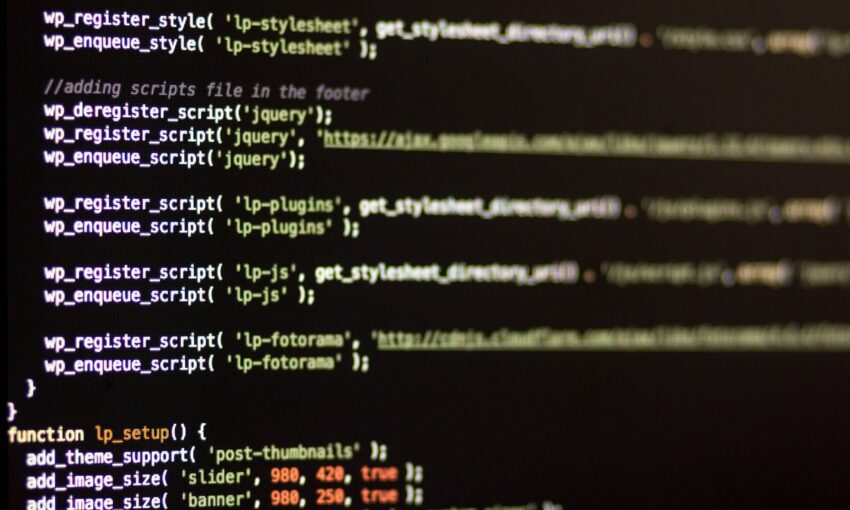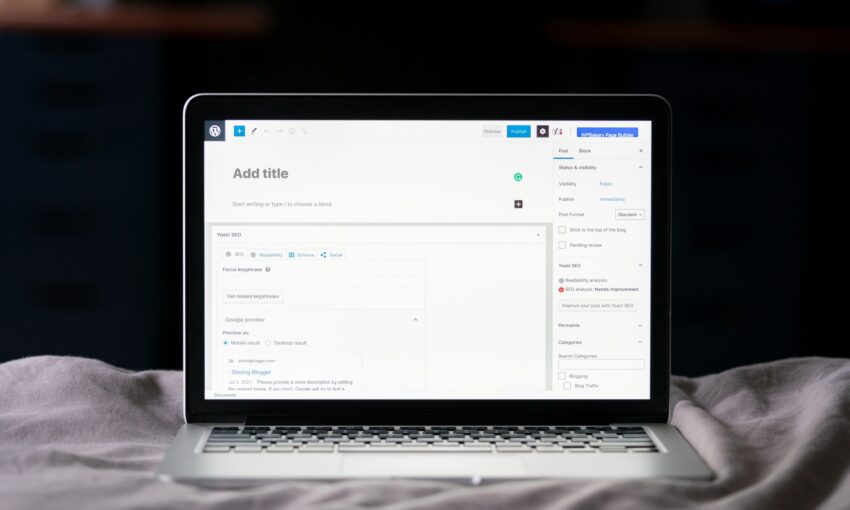Both WordPress and its ecosystem of themes and plugins are seemingly always in a state of change. While WordPress core updates are usually limited to a few times a year (save for a quick bug fix/security release), plugins in particular are constantly being tweaked.
Regardless of what’s being updated, there is always the possibility of something breaking. Plugins may not have kept up with core updates and end up hindering the functionality of a site (or worse).
With that in mind, let’s explore some best practices for juggling multiple WordPress websites.
1. Keep Backups
Whether you manage one WordPress site or 100, make sure to use backups. There are tons of free plugins that can back up the site’s database and/or file system.

Depending on how often the site’s content changes, you’ll want to run backups accordingly. If something goes wrong due to an update or security issue, you’ll be glad that you have a stable copy of your sites backed up.
2. Craft a Plan
Ideally, you’d use an all-in-one dashboard that allows you to update multiple sites from a single screen. The ubiquitous Jetpack plugin includes this feature, as do third-party services like ManageWP. These solutions are great because you have everything you need, all in one place. This will save you a lot of time having to manually login to each site individually.

Short of using a unified dashboard, you’ll want to come up with a schedule for keeping your sites updated. Whether you want to update everything at once or do a few sites per day, it’s important to ensure that you have everything regularly updated (at least once every two weeks, if not more often).
3. Do Your Homework
While it’s tough to keep up with what’s running on every site you manage, it pays to look at a plugin’s changelog before hitting that update button. This is especially true if you’re working on a site using WooCommerce or another mission-critical plugin.
Unless there’s a vital security fix that absolutely needs installed right away, it may also be a good idea to give new releases a few days to see if any further bugs are discovered. Checking support forums first can save you a huge headache.
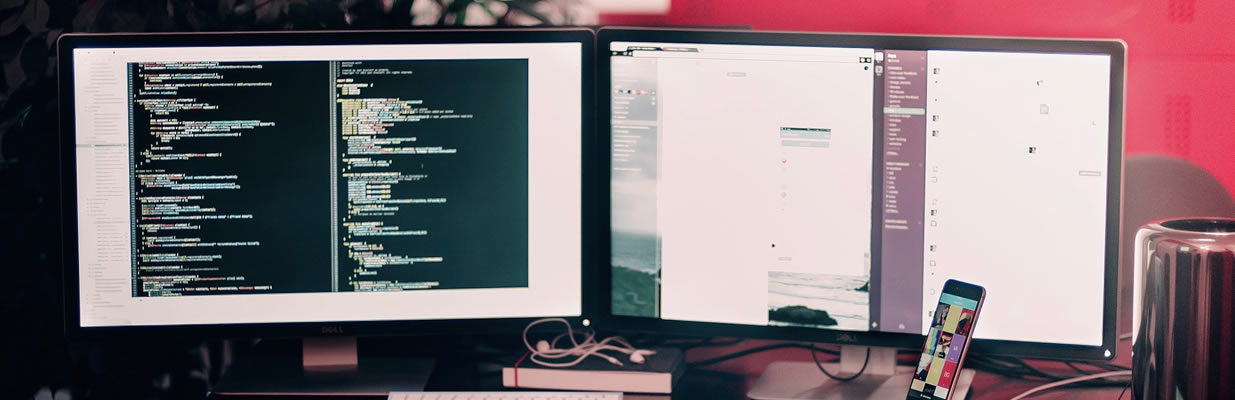
Also consider using a staging environment. Having a place to safely test updates beforehand is always recommended for eCommerce sites and those that get a lot of traffic. Some web hosts offer staging as part of their packages. Otherwise, you can also set up a local staging environment on your own machine.
4. Use Reputable Themes and Plugins
Just because a theme or plugin is readily available for free doesn’t mean it is any good.
For every site in your care, only use themes and plugins that are highly rated by users and receive regular updates. While a plugin that was last updated two years ago may in fact be fine, think about whether or not any future updates will come should something break.
It’s no fun having to cut functionality out of a live site because of an abandoned plugin.
5. Be Proactive
Managing multiple websites is a big responsibility – one that requires constant attention. Getting lazy (or too aggressive) at the wrong time can lead to serious problems.
That’s why it pays to stay proactive. Read up on WordPress related news and see what new releases hold in store. Make sure that you have an idea of what changes you may need to make to accommodate cutting-edge features.
Consistency is the Key
Let’s face it: No matter how much you plan, something will break sooner or later. But if you maintain a consistent approach to managing your WordPress websites, you’ll give yourself a better chance of avoiding problems.
And, when something does crop up, you will be better prepared to deal with it.
Successfully keeping multiple sites running along in a healthy manner takes some commitment. Still, it’s an achievable goal if you take the right steps.
This post may contain affiliate links. See our disclosure about affiliate links here.