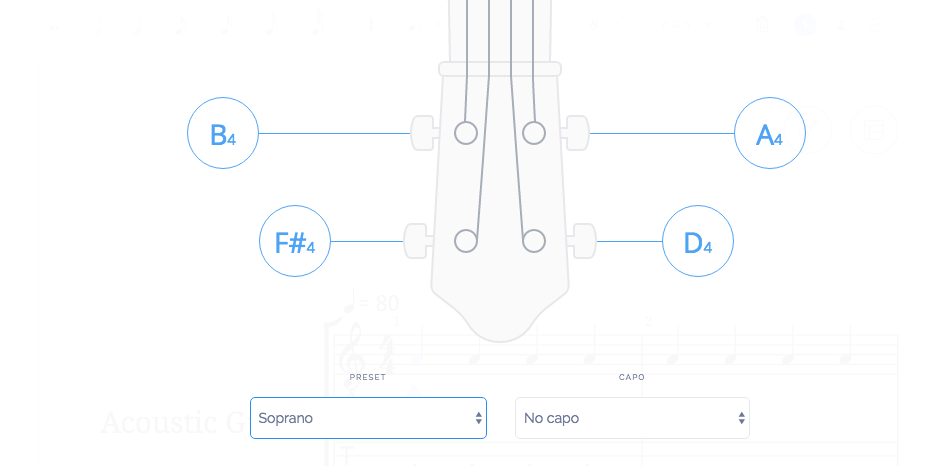Hi Everyone,
One more year is ending and with the peaceful time of Christmas comes the opportunity for us to take some time to review this second exciting year.
To put some context, by the end of 2015 we announced a very good news: Our first fundraising and our new partnership very Google for Education, just after launching Flat for Education.
Since 2016 our only goal was to show our community that they were right to trust us to build the best online music score editor!
So what did the last year look like? There are now 3 times more people using Flat to create and arrange music scores than last year (450,000 people). We had the occasion to chat with thousands of you via chat support or during the different events in the US where we were present this year (SxSWEDU in Austin, TX, the ISTE 2016 in Denver, CO and the Midwest Clinic in Chicago, IL).

But 2016 has also been a big year for product development at Flat with new, innovative and great updates we made available more than 780 product releases. Let's go back to the most exciting ones we shipped over the last year!
Editor experience
Last summer we worked on the biggest and best update ever released on Flat, our 8th version. We completely reworked the platform and the editor in order to give you access to the best and simplest user experience possible.
We also redesigned the whole touch experience, taking advantage of the multi-touch capability of the devi rd.png)](GHOST_URL/a-brand-new-touch-experience/)
rd.png)](GHOST_URL/a-brand-new-touch-experience/)
Tablatures
TABs are available on Flat for all the plucked string instruments (Guitar, Bass, Banjo, Mandolin, Ukulele, etc.), including Capo and tuning. We designed our tablature feature to keep the music notation and give you the ability to generate a tablature for any score in a couple of clicks!
Live MIDI
At end of the summer, we also launched the Live MIDI: a magic feature that writes the music notation that you input on your MIDI devices, just click on record and p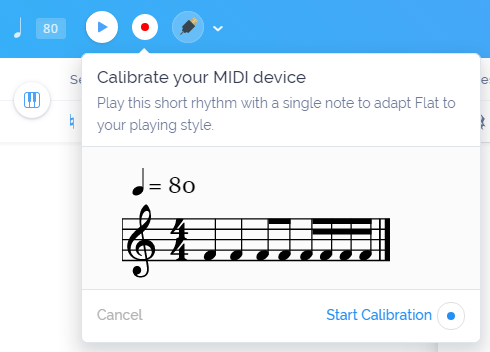
MIDI Output
You can also get an output MIDI signal directly from Flat and your web browser, and Flat is the only software that will give you this ability. Behind this great feature, infinite possibilities: quickly get your track in your Digital Audio Workstation (DAW), use your own music sample (VST), 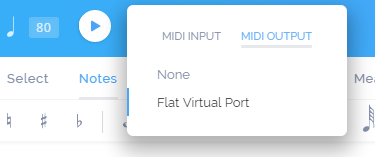
Offline support
Flat is great, you simply open your web browser and have access to the best music notation software available online without installing anything. But when your Internet connection turns off, or you want to keep working on Flat on the go while being offline, you also can! Just open Flat and keep working on your compositions, just like you would do onl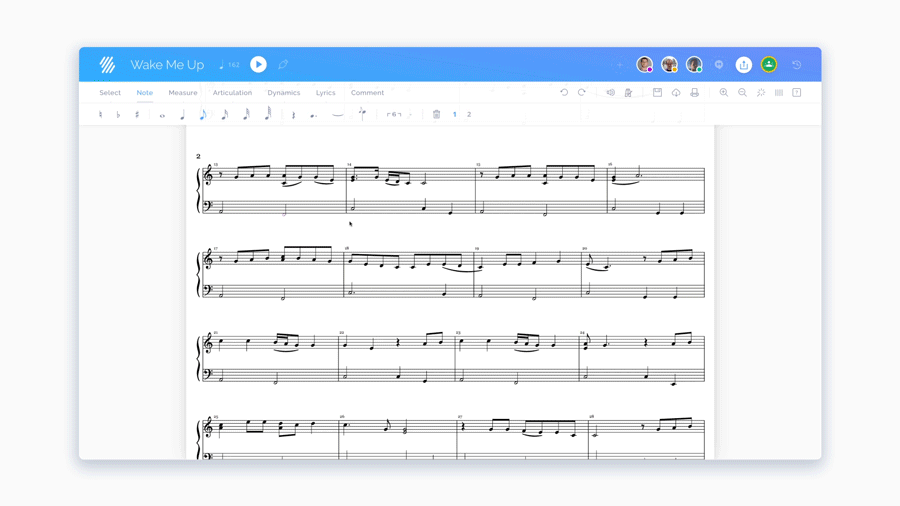 fi.gif)](GHOST_URL/compose-offline-right-now/)
fi.gif)](GHOST_URL/compose-offline-right-now/)
Smart History: keep all your modifications
When collaborating on a music creation or even alone, nobody wants to lose even a simple music note. That's why we created an innovative way to keep and browse all your modifications, note after note: the [Smart History](GHOST_URL/introducing-smart-histor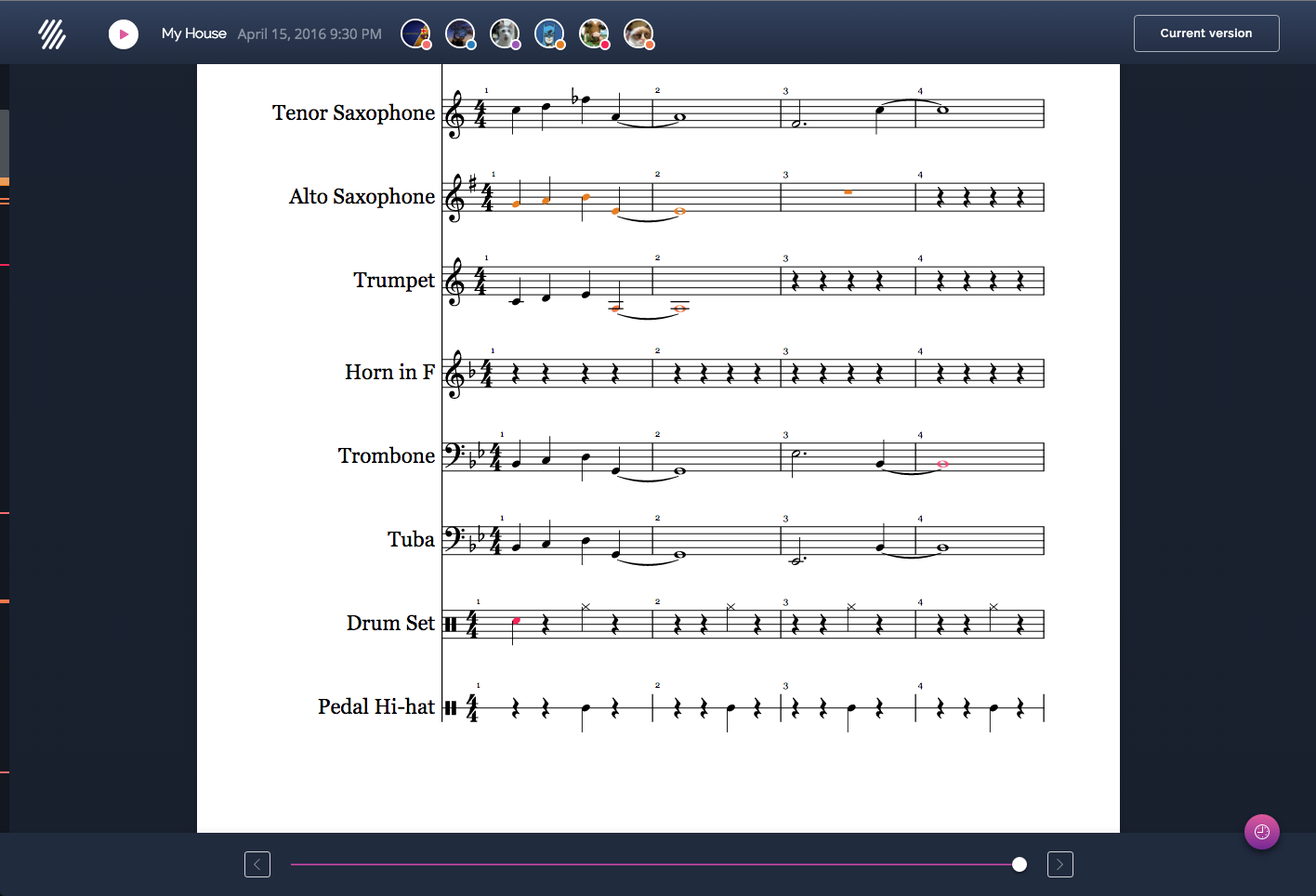 -1.png)](GHOST_URL/introducing-smart-history/)
-1.png)](GHOST_URL/introducing-smart-history/)
Contextualized inline comments
We also added a great way to collaborate on a sheet music: inline comments. It's definitely an amazing way to give contextualized live feedback when working on a collaboration project or on a school assignment with Flat for Educat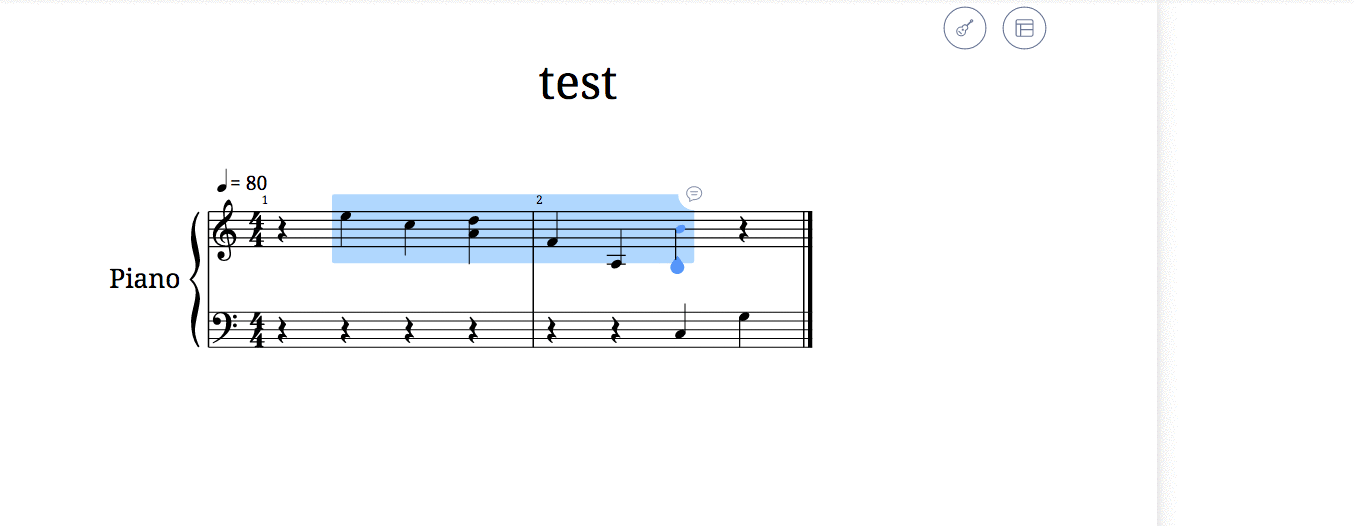 6E.gif)](GHOST_URL/get-the-most-of-the-new-inline-comments/)
6E.gif)](GHOST_URL/get-the-most-of-the-new-inline-comments/)
More notation
Dozens of new music notations have been added in our editor this year, achieving the whole set of notation we wanted to add before the end of the summer.
This includes Grace notes, Multiple voices support, Staves customization, Glissandos, Pizzicatos, Pedals notation, Multiple lyrics verses support, and many more.
We also recently added the really first advanced engraving options (e.g. preferred number of measure per lines). That's something we plan to continue and improve in 2017: bring the power of auto-formatting of our engraving engine forward with great options allowing you to quickly format your notation.

Assignments with Google Classroom
During the ISTE, we launched a major update of our Google Classroom integration: a seamless way to create music notation assignments using both tools.
We've been pretty impressed to see how much teachers were using Flat with Google Classroom this year, you can discover two great stories we recently published: Bringing creativity into the music classroom and Kids have fun learning how to create music.
“The combination of Flat and Google Classroom proves a lot more efficient with managing my curriculum” - Nicholas Conner (Fairview South School District, IL).
What will be the updates in 2017?
It's going to be an amazing year! Our roadmap is full of exciting ideas and plans. As always, be sure we will do our best to make Flat even better :) .
It is time for us to wish you all the best for this upcoming year, with a lot of musical success!