I recently covered an article on the guide to add a blog to Google Webmaster Tools and discussed how important it is for indexing of any blog. What important term we didn’t discuss there is the “Sitemap“.

Are you familiar with the term Sitemap?
So In this article, we are going to talk about “Sitemap”. Many new bloggers or site owners are willing to get their new blog site get indexed on Google search. And many of them quit their blogging career due to one small mistake.
Yes! they forget to create a sitemap of their WordPress blog.
Sitemap of your WordPress site is an essential SEO factor of your website. As it helps your blog with search engine indexing.
Also Read:
- How to Submit a Sitemap to Google Search Console
- How To Add WordPress Blog In Google Webmaster Tools
Why is Sitemap so Important?
A Sitemap is a file we create using different methods. There are many WordPress plugins to create a sitemap. I recommend you Google XML sitemaps and Yoast SEO plugin.
When we create a Sitemap file it helps search engine bots to crawl/find through all allowed links on your website or blog, which is how they crawl and index it.
A sitemap can be configured in many ways. You can also edit your sitemap file, with which you can allow or disallow search engine bots “what to crawl and index” and “what not to crawl and index” in your site.
It is crucial for you to make your website sitemap and submit it to Google and Bing Webmaster tools for more rapid crawling and indexing of your website.
How To Create Sitemap in WordPress Blog?
In WordPress Plugin Directory, there are lots of plug-ins that will assist you to do it. In this article, I am going to talk about one easy to use plug-in by which you can create a sitemap for your WordPress website in next 5 minutes.
Guide to Create a Sitemap Using Google XML sitemap:
As I already mentioned it will be an easy way to generate a sitemap for your WordPress site.
Google XML sitemap plug-in will create an all-in-one search engine compatible XML sitemap file that will assist search engines like Google, Bing, Yahoo and Ask.com to better index your website.
After creating a sitemap for your WordPress blog, you must submit that sitemap file to all search engine webmaster tools. A sitemap file without being submitted to Webmaster tools is no good. So submitting it to all webmaster tools is one important job you need to do after creating a sitemap.
Installing Google XML Sitemaps Plugin

To install the Google XML sitemaps plugin, abide by these steps!
- Sign into your WordPress website as the administrator.
- In the left-hand panel, click “plugins“.
- Click “add new“
- In the search text box, type “Google XML sitemaps“, and after that click search plugins.
- In the name column, find that click details, and after Google XML sitemaps.
- Click “Install Now“.
- After WordPress completes installing the plugin, click Activate Plug-in.
Also Read:
Configuring Google XML Sitemaps
After you install the Google XML Sitemaps plugin, it can be configured by you. To do that, simply follow these easy steps:
#1. Sign into your WordPress site as the administrator.
#2. In the left-hand pane, click “settings“, and after that click “XML-Sitemap“.

#3. A new XML Sitemap Generator page will appear including the URL of your sitemap file. (www.yourdomain.com/sitemap.xml).
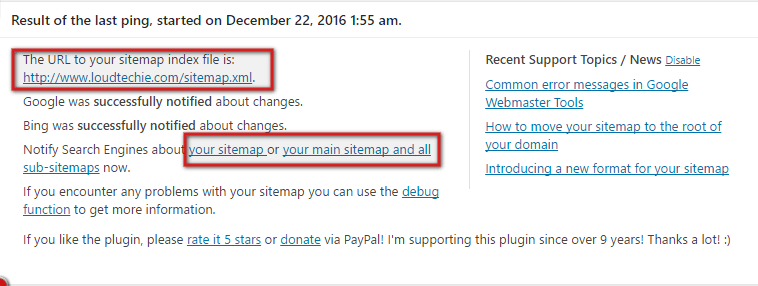
#4. In this page, you can configure all your sitemap file settings if required, I recommend default configuration for this.
#5. Under basic options, choose the search engines that you want to notify of updates.
#6. Under sitemap content, choose the sorts of WordPress content which you want to add in the sitemap index.
#7. Review the remaining default settings, which might be suitable for many sites, and make any needed changes.
#8. Click “update options“.
Features of Google XML Sitemaps:
- UI to customize all parameters like precedence etc.
- Creates a sitemap for a variety of WordPress pages.
- Contains a WordPress filter for some other plug-ins that may add their pages to the sitemap.
- Notifies Yahoo, MSN Live Search, Ask.com, Google and Bing about changes
- Computes a priority for each post, based on the number of opinions
- Creates a static XML file as well as a zipped version.
- Available in several languages
I hope you find it easy to create a sitemap for your WordPress blog. And if your sitemap is all set you should submit it to all preferred search engines. You can follow my guide on “how to submit a sitemap to Google Console” and “Bing Webmaster Tools“.
In WordPress, there are multiple plugins available to create a sitemap. In the above-mentioned guide, I have described a detailed guide on how to create sitemap in WordPress using Google XML sitemaps Plugin.
If anyone still finds it difficult to attempt or any other help required on this topic, do let me know using the comment box below.
Don’t forget to subscribe and share it on social media.
