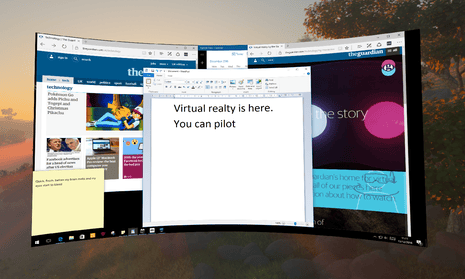Virtual reality is here. You can pilot a starfighter, make sculptures out of virtual clay and experience award-winning journalism … but can you use it to get some work done?
The Guardian’s product and service reviews are independent and are in no way influenced by any advertiser or commercial initiative. We will earn a commission from the retailer if you buy something through an affiliate link. Learn more.
I persuaded my editor to let me give it a go, doing a day’s work living in a virtual world created by the Oculus Rift.
I thought I’d come out the other side being able to answer questions like “is this the future?”.
Take my advice: do not do what I did.
What I did
Like many people, the majority of my work involves a desktop computing environment and a text editor. This is, I confess, not the best type of work to do in virtual reality. If my job was manipulating 3D objects or visualising complex multidimensional datasets, then maybe I would have been better placed to make the most of transporting myself to a fully computer-generated world for hours on end. But you work with what you’ve got.
So my options for the bulk of my work were limited. In the end, I decided to switch between two Oculus apps which give me a view of my own computer desktop, but in virtual space: BigScreen, by BigScreen, and Virtual Desktop, by Guy Godin.
Neither is designed to let a journalist work in a web-based CMS in virtual space (which it turns out is perhaps because that’s a bloody stupid thing to want to do). BigScreen is a screen-sharing app, letting multiple users sit around a massive virtual display. It’s perfect for, for example, watching a movie “with” your partner on another continent, or playing PC games in front of an audience. With a business hat on, I could also see it being useful for giving presentations to an audience dispersed geographically.

Virtual Desktop is more stripped-back, with the sole focus of placing your desktop in front of you in a strange virtual space. There are a few reasons you might want to do that, mostly around the ability to make that virtual desktop really, really big. If you have a dinky monitor, it can be quite cool to play your favourite game on a virtual 100” screen.
Both apps let you alter the surrounding environment as well, placing your virtual screen anywhere from a calming savanna to a crackling campfire.
That’s perhaps the best thing about doing your work in VR. The ability to look away from your screen and see the sun breaking over a pristine landscape, rather than grey clouds depositing grey rain over a grey industrial estate, is quite pleasant.
Unfortunately, everything else isn’t.
Oh god my eyes
The first thing you notice about trying to do actual work in virtual reality is that a host of minor irritations caused by the fact that the real world aren’t there.
It’s surprisingly hard to find and use the mouse and keyboard. You probably think you can touch-type. I certainly did. I even have some evidence of that, based on the fact that I used a blank-keyed Das Keyboard for a few years. But it turns out that there’s a difference between being able to type without looking at the keyboard and being able to type without being able to see your own hands, even in your peripheral vision. The latter’s quite hard, and it gets even worse the first couple of times you lose the mouse. I had headphones on, so I’m not totally sure, but I’m pretty certain my editor was openly laughing at me banging around the desk trying to find where I’d left my mouse without knocking over my coffee.
Not that I needed a cup of coffee, because the Oculus Rift is perfectly shaped to prevent any and all use of cups, mugs and glasses while wearing it. Even if you do manage to grasp it safely, the base of the goggles will stop you from actually drinking unless you perform a dangerous manoeuvre, tilting your head far enough back for the liquid to dribble into your face. I tried it once, but accidentally waterboarded myself and had to stop for fear I would drown myself.

The saving grace is that it’s really helpful to have an excuse to remove the headset every now and again, because the crippling pain in your face will quickly leave you wanting a lie down.
When you put the Rift on for the first time, you’re faced with message warning you to “stop use if you experience any discomfort”. The accompanying health and safety guidance goes further, advising you to “take at least a 10 to 15 minute break every 30 minutes, even if you don’t think you need it.”
For someone used to ignoring games consoles’ plaintive cry to take 10 minutes every hour, it’s tempting to ignore this advice too. But they aren’t exaggerating. As I headed into my third consecutive hour using the headset, I was keenly aware of pain in my eyes from the strain, in my head from the light and in my face from the headset. I also felt vaguely nauseous, and actually had a brief moment of panic when my forehead went numb, which I don’t think it’s supposed to do.
If I hadn’t already promised my editor I would wear the headset for a day, I would have given up at noon, such was the discomfort. As well as the standard problems of using VR for any length of time, I was discovering new, special problems, just for those doing stupid things like me.
It turns out that placing a 100-inch virtual monitor in front of you, and then using all hundred inches to display a mostly white webpage, leaves you essentially staring into the white-hot centre of the sun for hours on end. Unlike a real monitor, you cannot look away, and even if you shut your eyes, the light is bright enough to shine through.
I ended up alternating between my left eye and my right, so that at least one eye got some rest at any time, and whenever I could, I spun my chair slightly and stared at the calming savanna. After a while, even that wasn’t enough, so I transported myself to the darkest setting possible, a space-scape, but that presented its own problems: staring from deep blackness back into a bright white light is fairly punishing as well.
By the afternoon, though, my coping mechanisms had started to work, and I managed to get through the second half of the day with much less physical pain.
A bubble of concentration
There were some upsides, beyond searing masochism. Being able to inject yourself into a little bubble of calm is actually quite efficient, particularly for those of us who work in open-plan offices. Wearing headphones isn’t the “piss off and leave me alone” signal it once was, but if the person you want to chat to is wearing a VR headset as well, you’ll probably just find someone else to bother.
That meant that I was more focused on my writing than I have been for a very long time, hammering out a 2,500-word feature over the course of the day.
But few of the other gains I was hoping to achieve were possible. Some of that is a question of technical feasibility: for instance, I was hoping I’d be able to create multiple virtual monitors, with a high resolution and the freedom to place them anywhere I wanted. Imagine being able to glance over your shoulder to check the news, for instance.
That’ll come soon, but for now neither app I used was able to offer that as a feature, in part because of the way they pull your real desktop into virtual space. More fundamental problems, though, lie in the interaction with the world, particularly if you need to use text entry.
While a keyboard and mouse are the best options for dealing with large amounts of text, touch controllers like the Oculus Touch are the best options for navigating a virtual world. Unfortunately, moving between the two is hard, because you can’t see where they are. Cue yet more patting the area around you, trying not to knock anything over.

There’s also the problem that a massive screen isn’t actually all that useful, particularly if the actual resolution is capped at the same as your normal desktop. There’s only so many times you can stare up and to your right to close a window before you just want to shrink the screen a bit.
If you do shrink the screen, though, you get the other problem: the resolution of modern VR headsets is terrible. Text is only legible if it’s blown up fairly large, and even then, you aren’t going to be reading anything in complicated fonts or a language with an unfamiliar character set. This, more than anything else, is why I ended up with a splitting headache. It felt like reading drunk.
For other jobs, though, it’s far clearer that some form of VR is the future. You don’t need to use Tilt Brush, Google’s 3D painting app, for long to realise that it could be a gamechanger for those who work with 3D modelling. And if you do need to visualise complex information, virtual reality is an obvious way forward.
But for the foreseeable future, even those careers may struggle due to the lack of a general computing environment in any shipping VR system. Unless you can do 100% of your work within one app, a virtual desktop proposition is still the best option for getting stuff done in VR: multitasking between apps is nonexistent, and even rapidly switching apps isn’t really possible today. That means that, for instance, a floating browser window with some visual reference to help you accurately model in Tilt Brush, or a text-entry box alongside your fancy 3D visualisation, require the app maker to serve your specific needs.
That’s trickier than simply fixing VR so it doesn’t leave you in pain after extended use, although admittedly not as urgent. It requires a fundamental re-imagining of what the job of a VR platform actually is, and it will also lead to multiple abortive attempts to come up with some sort of user interface standard for this before someone cracks it.
When they do, I’ll be ready. Though maybe, this time, not first in line.