Google is the ultimate search referrer, holding more than 92% of the search engine market share.
Whether you want foot or web traffic, creating a Google Business Profile (formerly Google My Business) is an important way to attract new clients to your practice. Your profile listing shows searchers where and how to visit your practice, and it can even improve your local SEO.
So are you making the most of your profile?
We spoke to marketing expert Jill Woods, Founder of Practice Momentum, who gave us the low down on optimising your GBP.
Over to you, Jill!
Google Business Profile: The Best Free Digital Marketing Tool for Healthcare Practices.
A Google Business Profile is a small piece of digital real estate that Google creates to showcase local businesses inside both Google search and Google Maps.
In Google search, showing up in the top 3 listings (known as the 3 pack) gets you front and centre on page one of any search and, more importantly, in front of the eyeballs of thousands of potential new patients.
Just in case you are uncertain what a Google Business Profile is, they show up like this in a Google search:
They are not much to look at but do not underestimate the power of this deceptively simple piece of digital real estate.
When someone clicks on one of these basic-looking listings a pop-up window shows the full GBP, like this:
This is the Google Business Profile for this specific practice. It contains a wealth of information that is going to help potential patients make their buying decisions.
The Power of Your Google Business Profile
When local people are searching online for your kind of services, these GBPs are often the first thing they see relating to a specific practice.
In your profile, potential patients can see:
- Photographs and videos
- Special offers
- Reviews from existing patients
- Your exact location (are you close to them?)
- Your opening times
- Different ways they can contact you
- Your latest practice news
- Common Q&A’s
- Your contact details
- And much more . . .
There is so much useful and persuasive content hidden inside each GBP.
So, you must maximise your first impressions and take advantage of a brilliant and very powerful free marketing tool.
The First Step
If you still need to do this, you have to claim the GBP that exists for your practice. This will give you access to edit the profile and add fresh content.
N.B. This does not stop other people from accessing and editing content – so it is important to check the content of your GBP regularly.
If you are unsure if you have claimed your GBP yet, just use this link in your listing to go through the process and check:
OK, so once you’ve claimed your profile, you need to start using it.
Sadly, you can’t leave it to do its own thing once you’ve claimed it. You need to send consistent signals to Google that you are an active, proactive business.
Here are my top 5 tips to help you make the most of your Google Business Profile and improve the experience potential patients have of your practice:
5 Top Tips for making the most of your Google Business Profile
Complete every section of your GBP
It sounds obvious, but it amazes me how often I see incomplete GBPs showing up on page one of Google giving a rubbish first impression.
Google gives you plenty of opportunities to provide valuable information, but many practices skip many sections because they don’t see the relevance or it feels too much like hard work.
But don’t be that practice.
Completing every section will give potential patients as much information as possible and demonstrate to Google that you are invested in your GBP – remember, Google is watching your every move. If you are not playing the game, your profile will slide down the pecking order.
Get your profile verified
Here is how you can get your profile verified.
This is an important second step after you have completed your profile setup.
Verifying your profile unlocks all the management features inside your Google Business Profile. Without verification, your options are limited.
You can check here if you are unsure if you have done it yet.
Add new content every week
It doesn’t matter really what you add, whether it is a new post or a new video, a new offer or a new patient review. New content has two effects:
Firstly, it ensures potential patients see correct, up-to-date information, giving them a great first impression.
Secondly, it sends a positive message to Google that you are a proactive user. This will help the performance of both your GBP in the pack and your website linked to your GBP.
Proactively ask for reviews
The terms of GBP state that you must not incentivise people to leave reviews on your profile. So, no offering gifts in exchange for leaving a review.
But what they are happy for you to do is to ask for reviews proactively.
So set up a system whereby every practitioner (not your reception team) at the point when a patient experiences a transformation, asks them to leave a review on your GBP. Email them to remind them with a link to the actual page where they need to leave the review.
The more reviews you get, the better your profile will perform and the more convincing your profile will become.
Reply gratefully to every review!
Too many Google reviews go unanswered, making the GBP look abandoned and you, the owner, look ungrateful – don’t be that practice, either.
Send positive signals to Google and your audience by responding quickly and replying to every review your patients leave. Make the reply sincere and meaningful. In other words, don’t write something bland and then copy and paste it for every review. Show people that you are genuinely grateful for them taking the time to leave a review.
You could also make a note on their file to say thank you in person the next time they come for an appointment.
OK, that’s it in a nutshell – how you can make the most of your Google Business Profile and give every potential patient a great first impression!
Jill Woods – Founder of Practice Momentum, author, speaker and tiny practice champion
If you have any questions or comments about this, feel free to connect with Jill on Instagram @PracticeMomentum, or email her team at getintouch@practicemomentum.org.
For more free practice marketing support, join Jill and hundreds of owners of healthcare practices in her free Practice Momentum Academy.