Setting The Record Straight
Think about a time when you have been talking on the phone and the connection begins to cut out, or you are talking to someone at an event and trying to yell over the background noise, or the volume of their voice is too low? It is difficult to hear what is said and often you have to end the call.
Now, take that same experience and think about how hard it would be to type out what they were saying with correct grammar and 99% accuracy—that is no easy feat even when the audio is pristine.
The guys over at fixing your video produced an excellent video that goes in-depth on the ways to make your audio better. I have outlined the key points below for easy reference, but I highly recommend watching it if you have the time.
Key Points
Can’t you just clean up the audio?
“Well, cleaning up audio is like trying to take salt out of your dinner, once it’s part of the food it’s gonna be hard to take it back out. You might be able to pick out an obvious grain or two but other than that your best bet is usually to start from scratch.”
That is a great analogy because like salt in your food, noise becomes engrained with your file and is almost impossible to remove.
Good audio quality is essential to your project’s success because humans are mostly visual, but sound is integral when it comes to communication. Make sure you take the following measures to record high-quality audio so you do not end up stuck with something you can’t fix in post.
“cleaning up audio is like trying to take salt out of your dinner, once it’s part of the food it’s gonna be really hard to take it back out.”
Cleaning Audio in Audacity
We have written about how to do this as well, but they offer a few unique solutions.
- Use the “Effects: Noise Removal” plugin and then “Get Noise Profile.” This step tells Audacity to remove this type of noise from the file. Note: This method can eliminate a lot of the good audio too.
- Soundsoak 3: This method uses a similar but a more advanced “Learn noise” method to reduce the aberrant noise.
- Use an EQ plugin to bring up the low end after noise removal.
How to keep out background noise in the first place
Microphones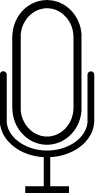
- Since they are focused on video, they advocate for lavalier microphones, but if you are not making a video, then we have put together a list of recommended microphones.
- They also touch on some other types of recorders such as the Zoom H4N and the Zoom H2 as well as your phone.
- “As a rule of thumb: the closer the mic, the cleaner the sound.”
Avoid The Noise
- Some background noises simply can’t be defeated, and you need to move away from the sound.
- Microphones are a lot more sensitive than our ears!
- The software is only good at removing basic noise.
Always Wear Headphones
 The only way to know that you are recording clean audio is to monitor it while it is recording. This tip may seem a bit much, but I assure you that you will not regret it. If you are in an interview and are worried about the headphones being distracting to whomever you are recording, then you might try using only one earbud. You can monitor the audio for any spikes or background noise while not making the interview awkward by wearing enormous headphones.
The only way to know that you are recording clean audio is to monitor it while it is recording. This tip may seem a bit much, but I assure you that you will not regret it. If you are in an interview and are worried about the headphones being distracting to whomever you are recording, then you might try using only one earbud. You can monitor the audio for any spikes or background noise while not making the interview awkward by wearing enormous headphones.
Thanks to fixingyourvideo for creating this excellent resource on good vs. bad audio.

