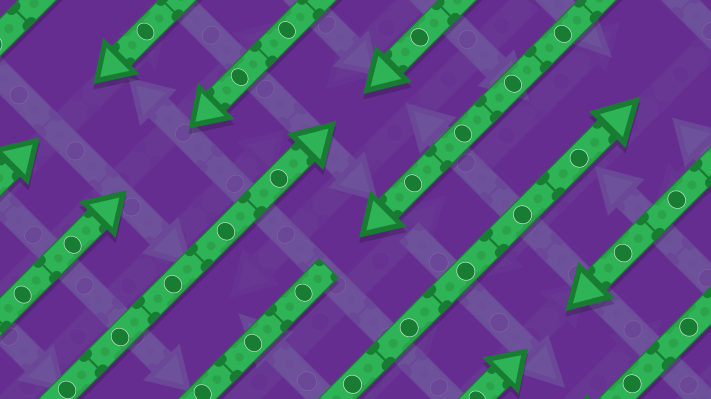We’ve all come across numerous “Top 100 resources for startups”-type posts at least once as we Google our way to entrepreneurial success. But after reading just one of them, it’s not hard to go from “I have no idea what’s out there” to “I have no idea how to choose” … Oh good: Only 14 helpdesk options from which to choose.
I’ve been building software products for close to a decade: B2B and B2C apps; freemium apps and enterprise products; software that’s sold via self-service credit card swipes and software where lawyers have to be engaged for each sale. In each of these instances, I’ve come across a question I hear regularly being echoed by entrepreneurs: “When should I start paying for X?” The near-ubiquity of this question underscores a larger, more philosophical question that many early-stage entrepreneurs all seem to have:
“How do I efficiently deploy my capital such that I’m correctly walking that line between frugal and efficient?”
Keep reading if this sounds like it’s up your alley, because in this series, I’m going to take you through my very opinionated guide to answering that question.
In this first installment we’ll focus on what early-stage startups need to spend money on. Next time we’ll continue the narrative by discussing which needs of early-stage startups can be met by using some of the great free software that’s out there. We’ll wrap up the series by enumerating some areas where entrepreneurs frequently want to spend money despite there being little, or even negative, ROI.
Defining “early-stage startup”
To get started, we’ll need to agree on how to define an “early stage startup.” For the purposes of this series, I’m going to define an early-stage startup as a company that can fall into any of the following buckets:
-
MRR is less than $10,000
-
Number of recurring paying customers is less than 40
-
Number of six-month-old recurring paying customers is less than 50 percent of total customers
-
All paying customers had a prior personal relationship with a member of the company
The goal of this definition is to identify companies whose business is still in a state of flux. Over the years I’ve found companies that fall into any of these buckets tend to be in such a state. Those companies need to be extra careful integrating tools that may not satisfy their needs as they mature.
Where early-stage startups need to spend money
The following are areas where early-stage startups need to spend money in the early days. The underlying thesis is that these are not areas where you can afford to do things on the cheap. You may find other, free ways to do things in these categories, but, based on my experience, eventually you’ll come around and wish you had spent a little bit more up front to avoid a headache later on.
Email, calendaring and documents
You need email, calendaring and shared docs; Google Apps for Work is the go-to suite. You could save a few bucks by using a service like Zoho, but in almost every instance the trouble it causes is not worth the $5/person/month for Google Apps. Compared to other third-party services you’ll pay for, this is probably the biggest bang for your buck you’ll get.
Accounting
Regardless of size, it is paramount to have a handle on your finances. Some accountants will charge as little as ~$65/hour and only need one hour per month to keep your books clean. At the very least, sign up for QuickBooks and link your company bank account to it. For ~$13/month, you can’t go wrong. Check it once a month.
There is no shortage of advice when it comes to which tools software companies should use to run their businesses.
Payments processing
If you’re accepting credit cards, Stripe is the way to go. There are other companies that offer great products, but when it’s early on in the life of a business, the quality of Stripe’s documentation and support will far outweigh the cash saved through lower fees you may be able to get from other providers.
Payroll
Do not do payroll on your own. Even if you’re only paying three people once a month, something like Gusto (formerly ZenPayroll) is more than worth it. They have great reporting, manage direct deposits and withholdings and automatically generate tax forms at the end of each year.
Content Management System (CMS)
You’re going to need a CMS for all sorts of reasons — blogging, hosting white papers and e-books, landing pages and lead capture, even a knowledge base. There are a lot of sexy blogging platforms out there, including things like GitHub Pages. For each one, you’re bound to find several passionate blog posts describing how “XYZ is the best blogging platform.”
Just use WordPress.
As all other things in this article, once you break out of the “early-stage startup” classification that we defined earlier, you can specialize as much as you want, and another tool may serve you better. But in the early days, you’re going to want to experiment, and WordPress is the best way to give you the flexibility you need to do those experiments. It’s also cheap; for just $5/month you can run your own WordPress box on DigitalOcean.
SSL certificates
You need to buy an SSL certificate. LetsEncrypt is making strides providing free SSL certificates, but as of writing this, there’s still a lot of effort involved to get it working. Get a $9.99 SSL cert that works on www.[yourname].com and [yourname].com and be done with it.
You may be tempted to buy a wildcard certificate for $99/year. Unless you know for sure that you’ll be using subdomains for each of your customers, just get the $10 version that doesn’t support subdomains. You can always buy another certificate for api.[yourname].com for $10 if needed — and still be $80 ahead of the game.
Application hosting
You need to run your application somewhere. Heroku is free for very low usage, but it gets real expensive real fast and comes with some interesting caveats around something called sleeping that is worth taking a look at.
DigitalOcean is still the best bet for cheap hardware (as low as $5/month for a small server), but more mature products may want to start on SoftLayer, Rackspace or AWS, where things like cross-datacenter load balancing is needed.
Content Delivery Network (CDN)
If you think CDNs are only for big companies or for high-traffic sites, think again. In an era where up to 20 percent of a B2B product’s traffic can come from mobile devices (source: Ramen’s own data), having a CDN can be a huge boon when it comes to improving the experience of those mobile users. While CloudFront and MaxCDN are great options, even simply using S3 (which isn’t technically a CDN) can greatly speed up your application’s performance.
Database: A gray area
Database hosting is one area where there are different ways you can go; you just need to spend the time weighing your options and figure out what works best for your situation. At Ramen, we run our own MongoDB cluster. It consists of three machines and costs about $320/month to operate. We currently store ~58GBs of data. For comparable hosting at a company like Compose we’d be spending $1,100/month.
That might sound like a no-brainer, but the devil is in the details. That $320/month doesn’t factor in the time it takes me to swap out a DigitalOcean server in the cluster when an SSD goes out to lunch. Nor does it take into account the time it takes me to upgrade the underlying DigitalOcean servers when our storage needs exceed the disk size of the current servers.
Your database is probably going to be the most expensive part of your infrastructure. It also has the potential to be the thing that increases in cost the quickest before your revenue catches up. If you have someone on your team with strong technical skills in this area, you’re probably best off running your own database in the beginning, but your mileage here will vary — big time.
That’s it for now. In the next installment we’ll look at places where free software is the way to go in the early-stage, including things like code hosting, CRM, status page, monitoring and customer feedback.