Arduino Create is a one stop shop for Makers
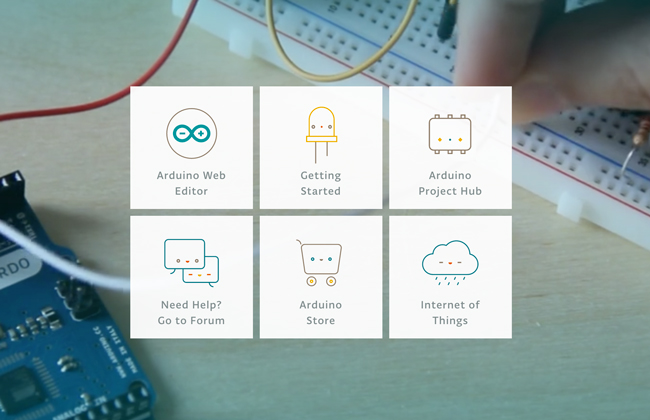
More than 10 years ago, we set out to simplify electronics with easy-to-use, open-source hardware. 10 years later, we’re looking to do the same for Internet of Things development with Arduino Create — an integrated online platform that enables Makers to write code, access content, configure boards, and share projects.
Traditionally speaking, going from an idea to a fully-functional IoT device has been a tedious process even for the most advanced engineers and developers. Until now, they would have to frequently switch back and forth between various tools and screens, from IDEs to cloud services. That’s why Arduino has set out to launch a one stop shop for the Maker experience, which will change the way you create, collaborate and communicate with your projects and the rapidly growing community.
Whereas many companies deliver IDEs, some offer clouds and others curate DIY projects, Arduino Create converges all of that under one roof for an entirely fragmented-free user experience. Designed to provide Makers with a continuous workflow, the new platform connects the dots between every part of a Maker’s journey from inspiration to installation. Ideally, you will now have the ability to manage every aspect of your project right from a single dashboard.
With Arduino Create, you can tap into the power of the community on the Arduino Project Hub by browsing a collection of projects and then making them your own. You can share your creations, along with step-by-step guides, schematics, references, and receive feedback from others.
Despite your skill level, Arduino Create features in-depth guided flows to help easily configure online services like the Web Editor and Cloud. There’ll even be an additional learning component via Arduino’s popular Creative Technologies in the Classroom (CTC) educational program in the near future that will spark collaboration between teachers and their students.
The Arduino Web Editor allows you to write code and upload sketches to any Arduino or Genuino board after installing a simple plug-in — your Sketchbook will be stored in the cloud and accessible from any device. You can even import your Sketchbook via a .zip file! What’s more, sharing a sketch is now as easy as sharing a link.
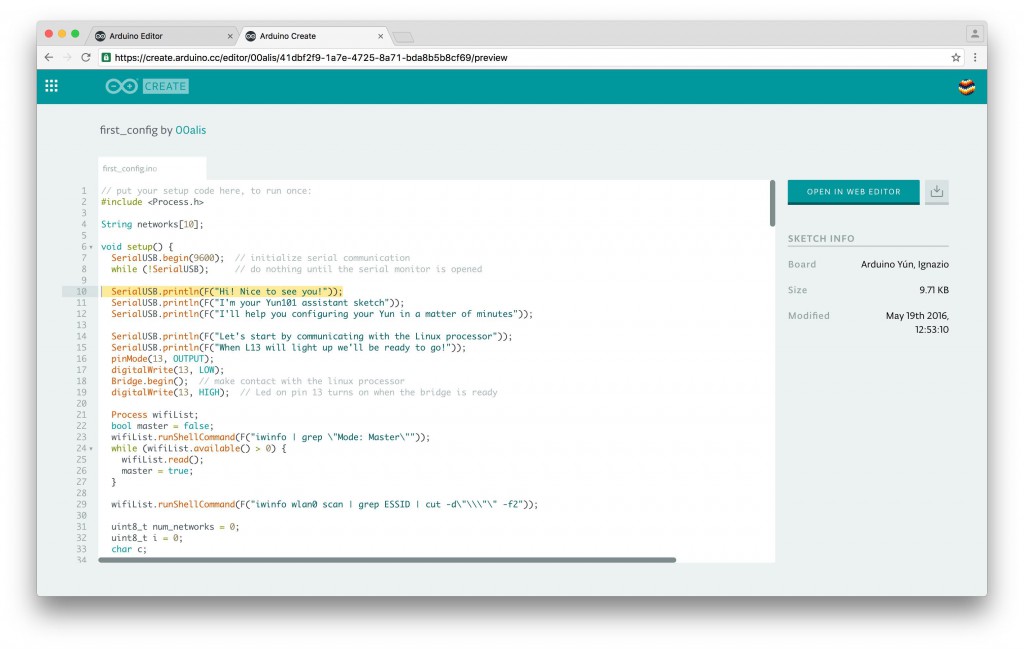
- Getting Started
- Web Editor
- Project Hub
- Cloud
It should also be noted that Arduino has partnered with Amazon Web Services to power the new Arduino Create ecosystem. “By adopting AWS IoT and AWS Lambda for our IoT Cloud infrastructure, we provide Arduino Cloud and Arduino Web Editor users with a secure, reliable, and highly scalable environment that will enable Makers to connect their projects to the Internet and manage them through the Cloud,” says Arduino co-founder Massimo Banzi.
Interested in learning more? Maker Faire goers can hear all about it from Massimo himself in his annual “State of Arduino” address, as well as read AWS Chief Evangelist Jeff Barr’s recent writeup here.

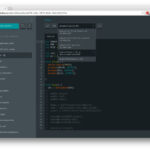
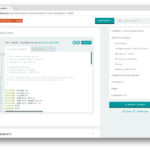
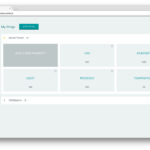
May 20th, 2016 at 21:43:49
Looking forward to working with Create & good luck!
May 22nd, 2016 at 15:51:29
What a great job!! Thanks a lot
But…any clarification about stabilizing/expanding current boards catalogue? In other word…are any plans to create new shields (or at least, convert Arduino ones into Genuino)? What will happen to Due, Yún, Micro boards?, etc
May 23rd, 2016 at 02:11:50
The Genuino and AWS relationship and strong partnership is great! Especially like the ease and ability to share, collaborate, connect, and develop in the browser based IDE…. I love Arduino!
June 19th, 2016 at 20:16:19
keep up the good work, trying to keep up with all new technology
October 21st, 2016 at 21:22:04
Will The Web Editor work with Chromebooks? I see Windows, Mac and Linux listed… but (sigh….) no Chromebooks add-in
October 22nd, 2016 at 10:51:39
Can Arduino Create replace Codebender?
Would there be libraries hosted for AtHeart Products like mBot and LittleBits?
October 25th, 2016 at 13:22:16
@yfrankel We have in mind the value of having Create in Chromebooks and we are looking into solutions to support it
@tranfk Yes, supporting AtHeart boards is in our pipeline
November 3rd, 2016 at 05:28:56
This has been okay to finally get this shield attached and working. I had to go and buy one from Radio Shack though. TFT 2.8 Touch VERSION 2. NONE of the MCUFRIEND models that I paid for ever worked. I fried a board too due to the aftermarket BS the Elegoo put me through. IM not happy with them. Radio Shack got 62.00 out of me for that shield. But now I have a screen and also stole the UNO out of my Robot Car kit. What a pathetic mess, wasted days and nights. And money. Thanks to all the aftermarket trash out there and the companies selling it.
January 17th, 2017 at 18:45:53
Does Arduino Create work with Android Chrome? It starts OK but can’t install the plugin to upload.