Envira Gallery Blog
Digital Photography Tips, Tutorials and Resources
Digital Photography Tips, Tutorials and Resources
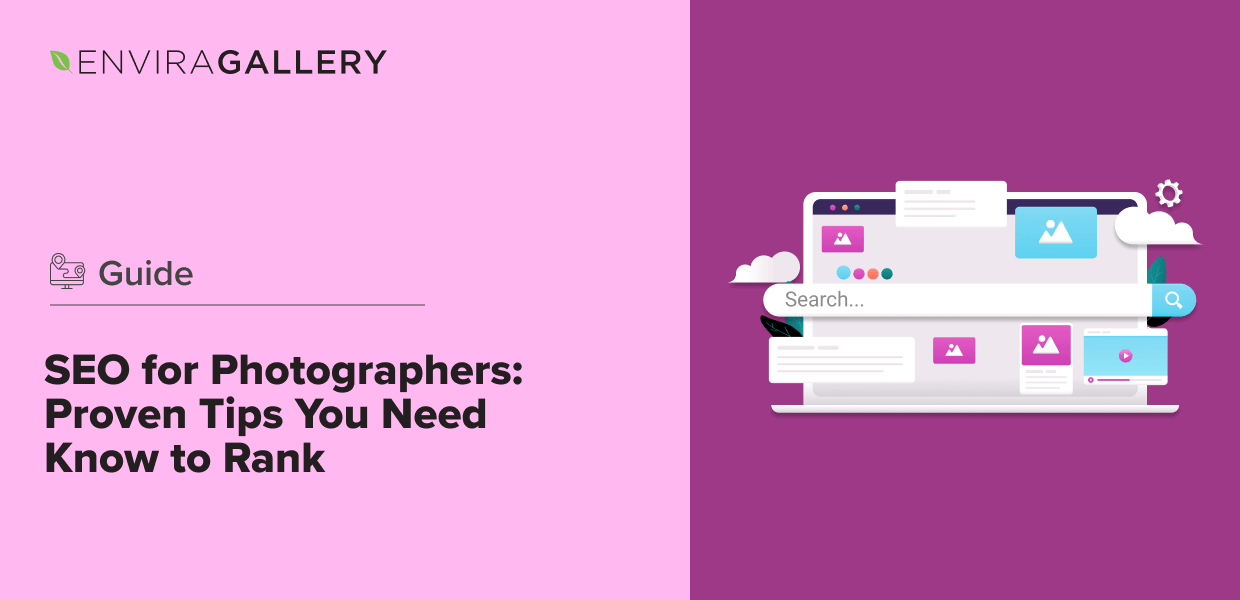
by Southie Williamson on Apr 5, 2024
Are you a photographer looking to get your work seen by more people online? SEO, or search engine optimization, is key to driving traffic to your photography website and attracting potential clients. But with so many factors influencing your search rankings, it can be tough to know where to start.
In this ultimate guide, we’ll break down exactly what you need to know about SEO for photographers what photographers need to know about SEO. From choosing the right WordPress theme to optimizing your images and using the power of blogging, you’ll learn actionable steps to help your photography site rank higher in search engines and get discovered by your ideal audience.
SEO in photography refers to the strategies and practices used to optimize a photographer’s website and content to improve its visibility and ranking on search engines like Google. This involves several key components like identifying strategic photography keywords, improving your technical SEO, optimizing your photos for Google Images, and more.
In today’s digital age, having a strong online presence is essential for photographers. But simply having a website isn’t enough – you need to make sure potential clients can actually find you when they search for relevant keywords.
By optimizing your website and image SEO, you can improve your chances of ranking high in the organic search results. This means more visibility for your brand, more traffic to your site, and ultimately, more leads and bookings for your photography business.
You already know the importance of having a strong online presence to showcase your work and attract new clients, but it can be overwhelming to know where to start with SEO. So, before we dive into our list of SEO tips for photographers, let’s talk about 2 plugins that can help take your photography website’s SEO to the next level.
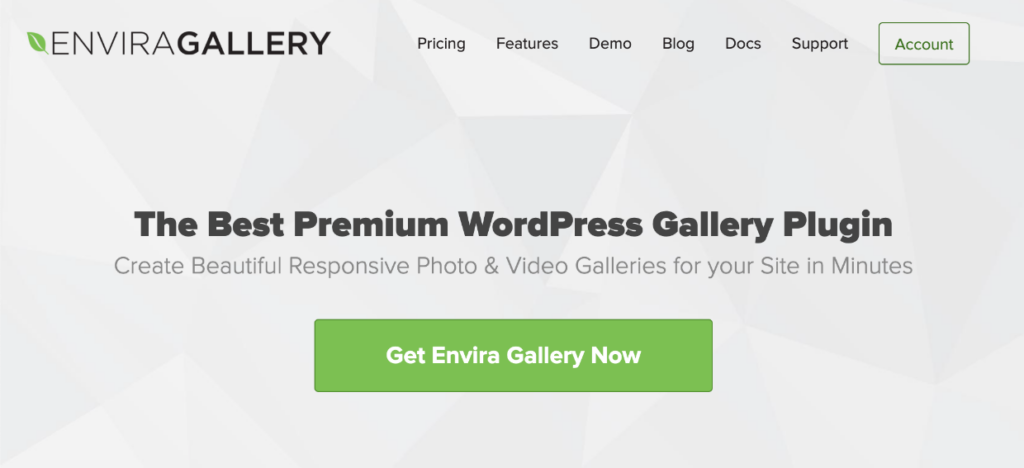
Admittedly, we’re a little bit biased here, but with over 3 million users, the proof is in the pudding. Envira Gallery is a user-friendly plugin that makes it easy to create beautiful, responsive image and video galleries that are optimized for SEO. With Envira Gallery, you can:
Plus, the plugin offers all the tools you need to create a stunning showcase of your photography work such a multiple gallery layouts, lightbox display, client proofing, gallery animations, watermarking, eCommerce integration, and so much more!
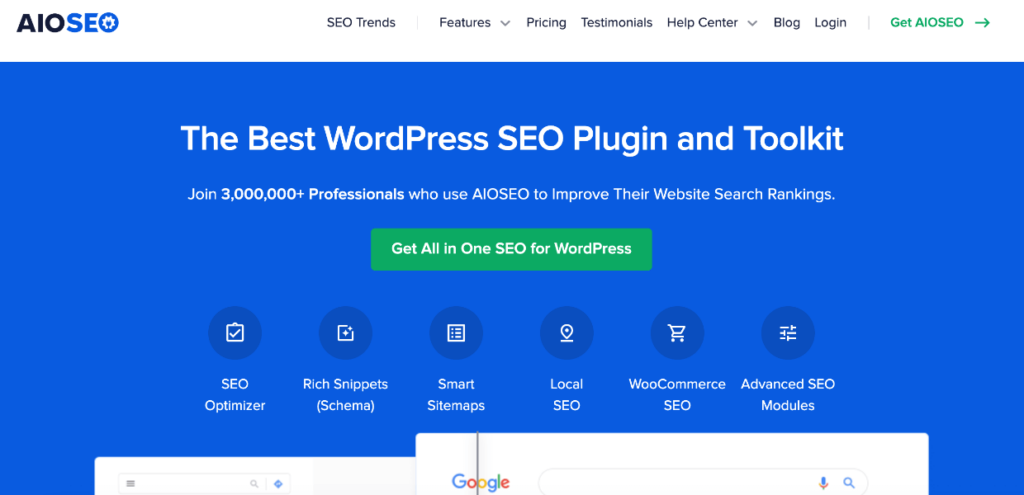
In addition to Envira Gallery, AIOSEO (All-in-One SEO) is the best SEO plugin for WordPress. It’ a comprehensive tool that helps you optimize your entire website for search engines. The plugin includes features like:
By using these two powerful plugins together, you can create a strong foundation for your photography website’s SEO and start attracting more organic traffic and potential clients.
Ready to get started optimizing your site for search engines? Now, let’s jump into actionable SEO steps that every photographer should take to optimize their site for search engines.
Your choice of website platform can have a big impact on your SEO potential. Look for a platform that generates clean, search-engine friendly code and allows for easy customization of important on-page elements.
WordPress is a great option, powering over 43% of all websites and offering plenty of SEO-friendly themes and plugins to help you optimize your site.

Check out this step-by-step guide on how to install WordPress to get started.
Can’t decide between Squarespace and WordPress? Check out our guide on Squarespace vs. WordPress for Photographers.
With mobile devices accounting for over half of all web traffic, having a responsive website is non-negotiable. Choose a theme that automatically adjusts your layout for different screen sizes and prioritizes fast loading times.
For photographers, look for a theme with features like full-width images and visual page builders to create a professional portfolio site. Our top recommendation is SeedProd.

SeedProd one of the most popular WordPress page and theme builders available, and it offers multiple themes for photography websites. You can create a gorgeous portfolio site in minutes using the plugin’s pre-built templates and its easy drag-and-drop builder. Plus, the plugin ensures your site will look great on all devices.
To track your SEO progress and identify areas for improvement, you need the right tools. Set up Google Search Console to monitor your site’s performance in search results, and link it to Google Analytics to get insights into your traffic, user behavior, and conversions.
You should use this data to continuously optimize and refine your SEO strategy. However, Google Analytics can be tricky if you’re not a developer or SEO expert, which is why we recommend using MonsterInsights.
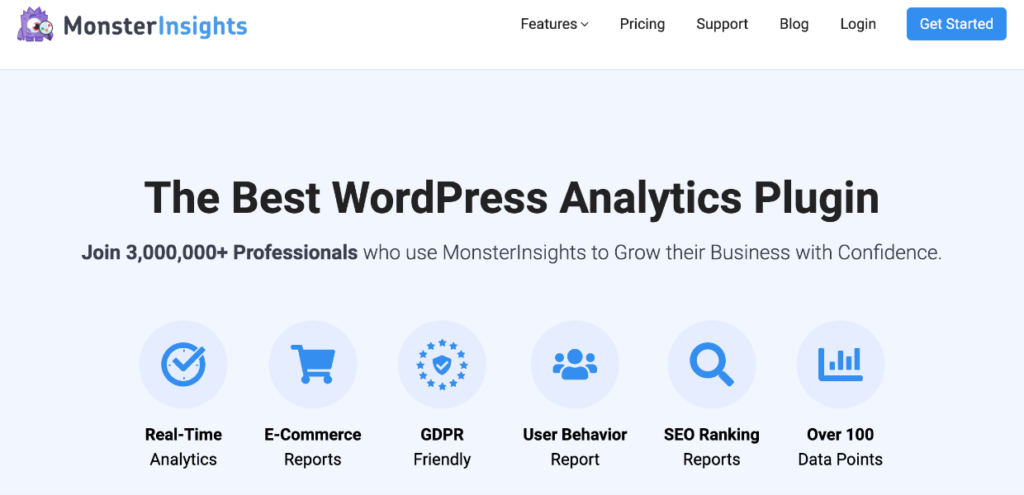
MonsterInsights is the #1 Google Analytics plugin for WordPress, allowing you to set up Google Analytics and advanced tracking features in just a couple of clicks without touching any code. You’ll get all of your important GA4 data delivered straight to your WordPress dashboard in user-friendly reports.
An XML sitemap is a file that lists all the important pages on your site and helps search engines discover and index your content. You should create an XML sitemap and submit it to Google Search Console to ensure your pages are being crawled and indexed properly.
You can use no index tags and a robot.txt file to give instructions to web crawlers on which pages they can crawl and what content should be indexed. This helps the pages that matter rank better.
If you’re using AIOSEO for WordPress, your sitemap will be generated automatically. You can easily select which content should be indexed or excluded and even generate a custom robots.txt file.
Site speed is a crucial factor for both user experience and SEO. Google has stated that page load time is a ranking signal, with faster sites getting a boost in SERPs (search engine results pages). Optimize your site speed by choosing a fast web host, minifying code, and using caching and a CDN (content delivery network). Aim for page load speeds under 3 seconds.
WP Rocket is an excellent optimization plugin that includes page caching, cache preloading, Gzip compression, browser caching, and mobile device caching. It also also supports CDNs, minification, lazy loading, and more.
As a photographer, your website is often the first point of contact for potential clients, so it’s crucial to make a strong impression and guide visitors to the most important pages on your site. By optimizing your homepage, portfolio, and contact page for both search engines and users, you can improve your visibility in search results and convert more visitors into leads and bookings.
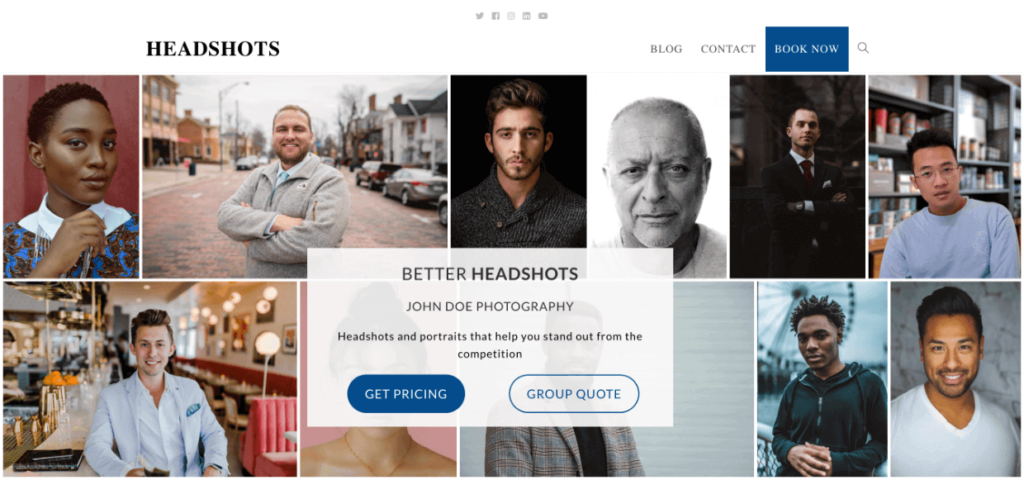
You can include a brief description of your photography services and what sets you apart from competitors. The goal is of you homepage is to give visitors a reason to stay on your site. The longer they stay, the better for SEO.
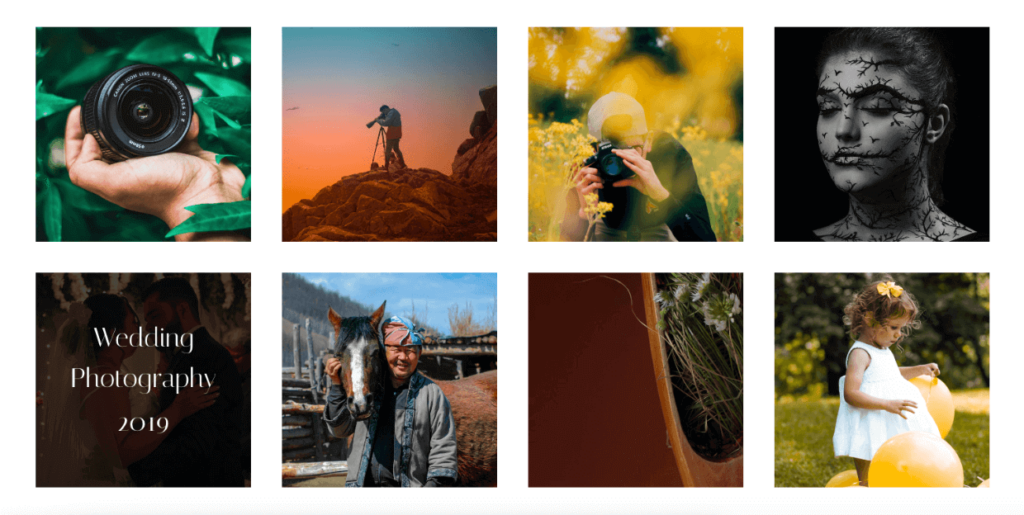
With Envira Gallery, you can easily display all you various galleries in an album. Then, visitors can view the gallery they want either on it’s own page or in a lightbox.
Your post and page titles are extremely important to search engines, so give them some careful consideration. The general rule of thumb is to keep your titles brief (40-70 characters) and descriptive.
Focus primarily on creating a title that actual people will respond to. A higher CTR (click-through rate) can indirectly boost SEO, so the more people that click on your title in the search results, the more Google will reward you.
The meta description is the short snippet of text that tells Google and readers what the page is about. As it often appears under your page title in the search results, you’ll want to write unique, compelling meta descriptions that include your target keyword and encourage users to click.
With AIOSEO, you’ll see sections in the on-page analysis area where you can optimize both your title and meta description and see a preview of how it will look in SERP.
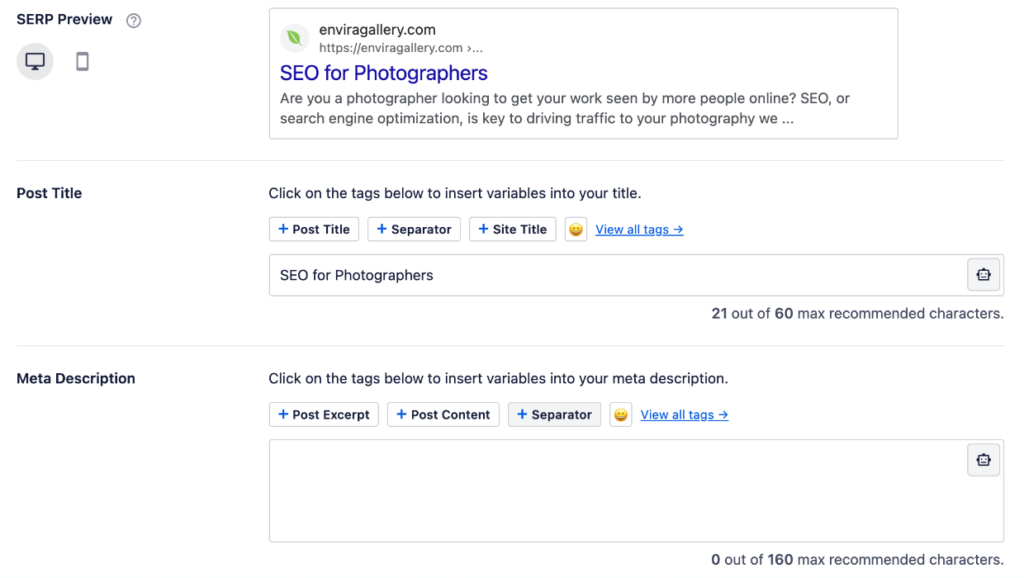
The plugin even includes a built-in headline analyzer as well as an AI tool to generate SEO-friendly titles and meta descriptions. You can also check out WPBeginner’s free headline analyzer.
Photography blogging is a powerful way to improve SEO and attract potential clients. By creating valuable, keyword-rich content that showcases your expertise and engages your target audience, you can drive more organic traffic to your site and establish yourself as an authority in your niche.
Plus, you can use your blog as a way to showcase more of your photography work!
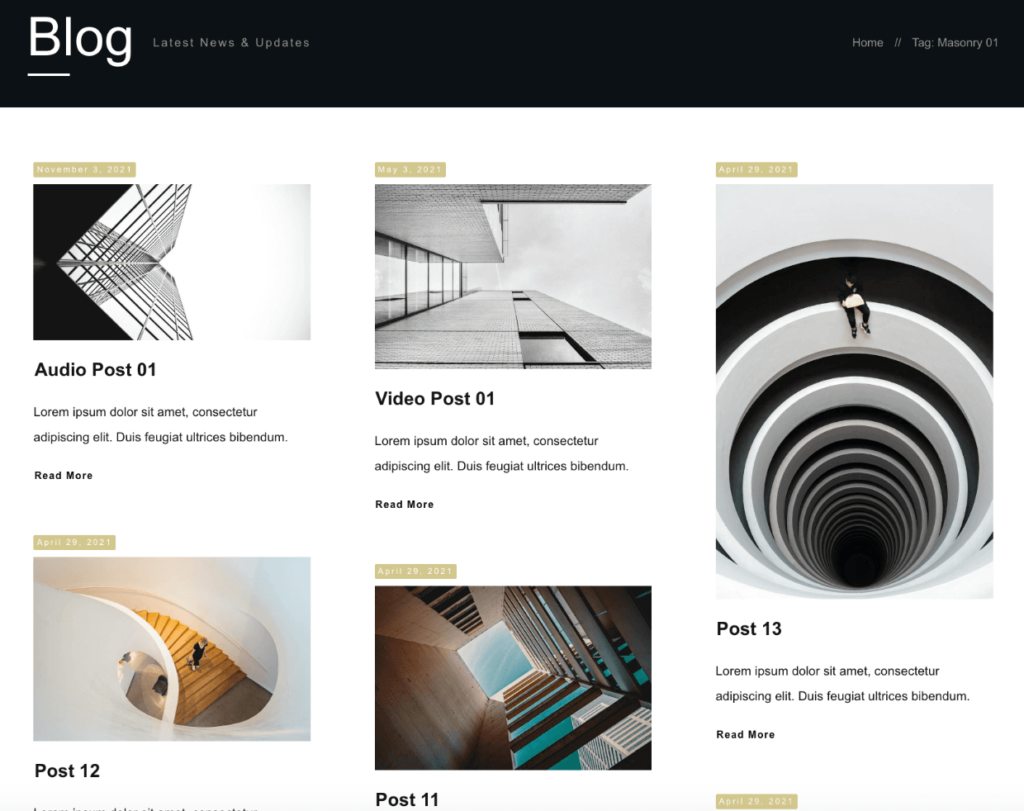
When creating content for your photography website, whether it’s page copy, blog posts, or image descriptions, always write with your audience in mind. Use natural, conversational language that resonates with your ideal clients, and avoid jargon or technical terms they may not understand.
Aim to publish new blog posts consistently, and use internal linking to connect your posts to relevant galleries and pages. Focus on creating content that is genuinely helpful, informative, engaging, and formatted for readability.
The way you format your blog content can impact both user engagement and SEO. Break up long blocks of text with headings, subheadings, bullet points, and images to make your posts more scannable and easier to read. Aim for a visually appealing, user-friendly layout that keeps readers on your site longer.
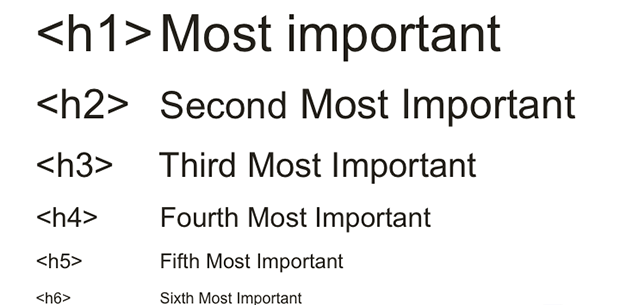
You should also use heading tags (H1, H2, H3, etc.) in your content to help search engines understand what your posts are about. It’s recommended to use one H1 tag for your title along with several H2 and H3 tags on each page. Ideally, your subheadings will include keywords that you want to rank for.
One of the most important on-page SEO factors is your use of keywords in titles, headings, and content. Include your primary keyword in your page title (H1 heading), meta description, and subheadings/content where relevant, but avoid keyword stuffing. Aim for a natural, reader-friendly approach that incorporates keywords organically.
Be sure to include LSI and long-tail keywords throughout your content. LSI (latent semantic indexing) keywords are related terms that help search engines understand the context of your content, while long-tail keywords are more specific, lower-competition phrases that can drive targeted traffic.
You can use tools like Google’s related searches, WPBeginner’s free keyword generator, or Semrush to find relevant keywords to include in your content.
The structure of your website plays a big role in SEO. Create a clear hierarchy of pages and categories. Using keyword-rich names, internal linking, and breadcrumbs makes it easy for both search engine bots and human visitors to explore your site.
Breadcrumbs help search engines and humans navigate your website, which improves its visibility in search results, and internal linking is crucial for helping crawlers gather context and discover your content.
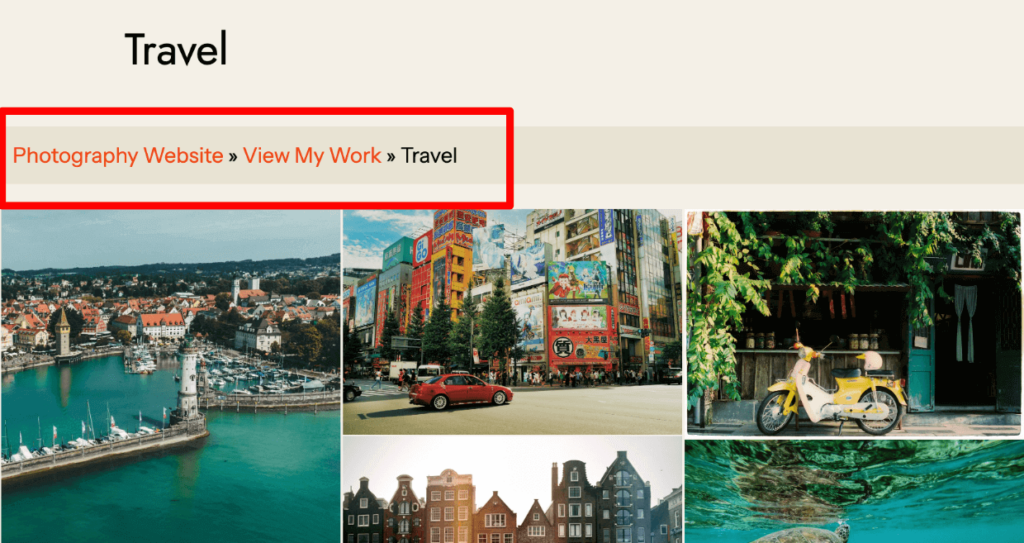
Both Envira Gallery and AIOSEO shine in this department. You can use Envira Gallery to add breadcrumb navigation to your galleries and albums, and AIOSEO provides an internal linking assistant as well as breadcrumbs for you posts and pages.
High-quality images are essential for a photography website, but large file sizes can slow down your pages. Optimize your images for the web by resizing them to the appropriate dimensions, compressing to reduce file size (without sacrificing quality), and using optimal formats like JPG or WebP when possible.
Envira Gallery includes built in image compression and lazy loading on galleries to ensure your photography photos aren’t slowing down your site.
The file names you use for your images can impact SEO. Instead of generic names like “IMG_1234.jpg”, use descriptive, keyword-rich file names that give search engines context about the image content. That said, you should still keep file names concise and use hyphens to separate words. For example, “brooklyn-bridge-sunset.jpg” is much more SEO-friendly than “photo1.jpg.”
Another thing to keep in mind is SEO-friendly filenames for digital products like Lightroom presets, actions, or ebooks on your photography website. Make sure to use descriptive filenames like “wedding-photography-presets.zip” rather than “presets1.zip.” This can help your products appear in search results for relevant queries.
An alt tag is a brief description of an image that is read aloud by screen readers and displayed if the image fails to load. It’s also used by search engines to understand the content of the image. Add descriptive, keyword-rich alt text to every photo on your site to improve accessibility and SEO.
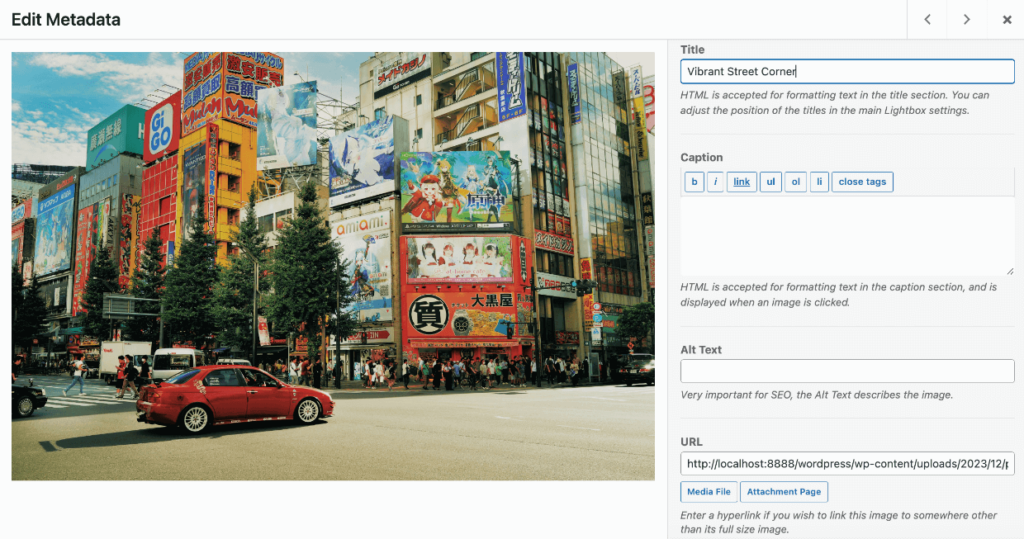
You can use Envira Gallery to also add and display a caption for each photo in your gallery if you want, which is another great way to provide additional context about the image for search engines and users.
Just like you use categories and tags to organize your blog posts, you can use them to structure your image galleries and portfolios. Create relevant tags for your photos, and use them consistently across your site.
Envira Gallery allows you to easily add tags to your photos and galleries for better internal organization and SEO. From your list of tags, just click where it lists the number of photos with that tag to see what they are.
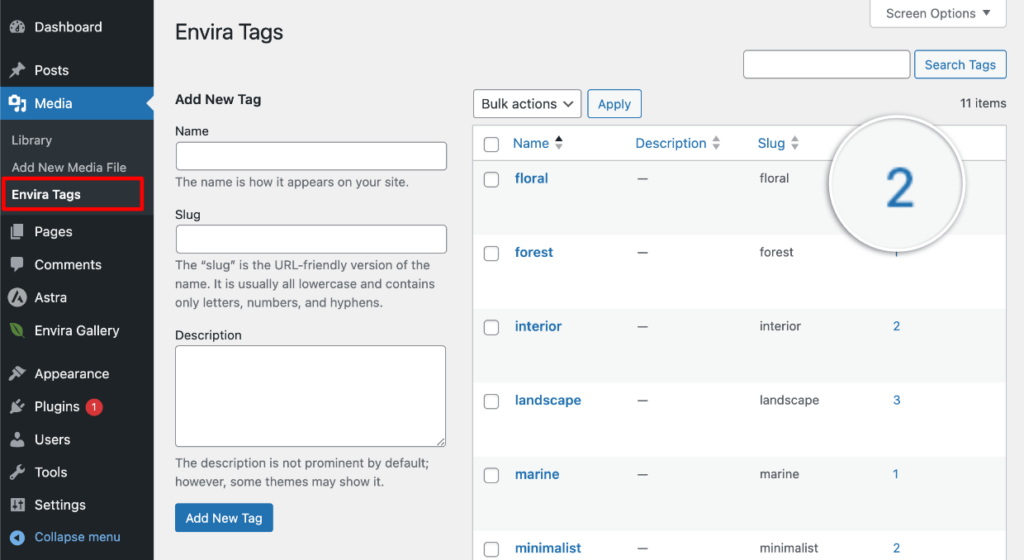
You can also use tags to create a filterable gallery for visitors where specified tags are used as the sorting category.
Tags help search engines understand the relationships between your images and can make it easier for users to navigate your content. They’re also a great way to add extra keywords to your images so they’re more likely to rank in Google Image searches.
Image deep linking means creating a unique, search engine-friendly URL for each image on your site. This allows your photos to be indexed and ranked independently in Google Search, rather than as part of a page. With Envira Gallery’s Deep Linking Addon, you can easily create standalone URLs for each image in your galleries to boost SEO.
In addition to deep linking individual photos, you can create standalone galleries with optimized URLs. For example, “www.yoursite.com/wedding-photography/smith-wedding” is much more descriptive and keyword-rich than “www.yoursite.com/gallery/gallery1”. And because your galleries can have their own URLs, they can also be indexed separate from the page they’re embedded on.
Schema markup is a type of structured data that helps search engines understand the content and context of your web pages. By adding schema markup to your pages, you can provide search engines with more detailed information about your photography business and improve your chances of appearing in featured snippets or rich results like the FAQ section on Google.
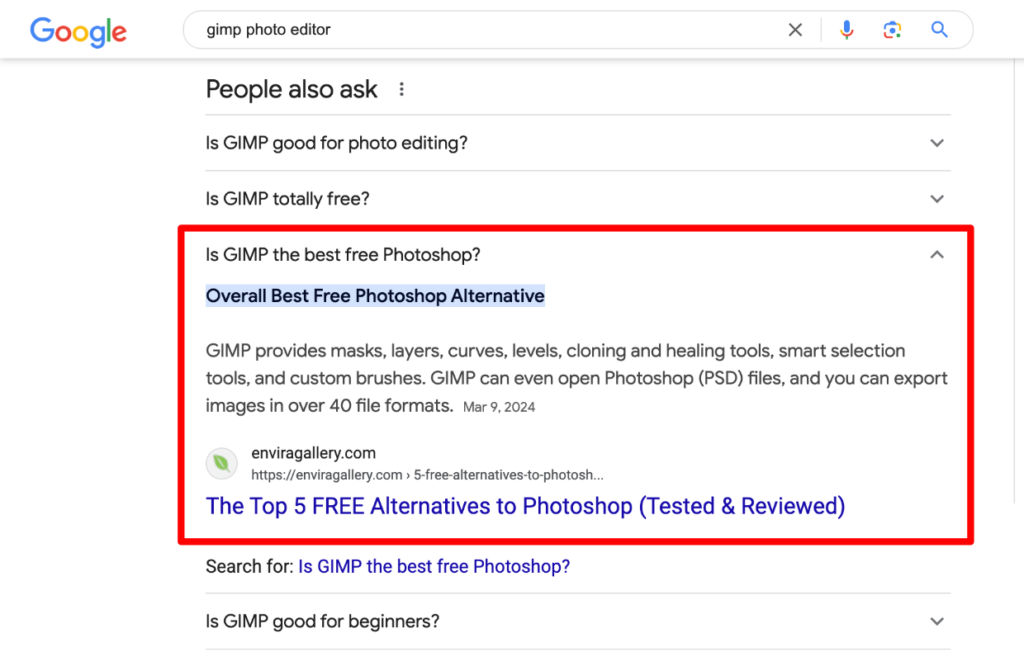
Fortunately, rich snippet schema is a feature of AIOSEO. The plugin makes it really easy to add all kinds of schema markup like FAQs, How-To Steps, Recipes, and more.
Backlinks from other websites are a key factor in SEO – but not all links are created equal. Be sure to avoid spammy tactics like buying links or participating in link schemes, which can actually harm your SEO.
Focus on earning high-quality, relevant links from authoritative sites in your industry. Some strategies include guest blogging, partnering with other photographers or vendors, and promoting your content on social media.
Additionally, high-quality online directories can be a valuable source of backlinks and referral traffic for your photography website. Look for directories that are specific to your industry or location, such as WeddingWire for wedding photographers or Yelp for local businesses. Make sure your listings are consistent and up-to-date, with accurate contact information and links back to your website.
If you’re a photographer who serves clients in a specific location, incorporating geographic keywords can help you attract local customers. Include the name of your city, state, or region in your page titles, headings, and content where relevant. For example, “Los Angeles Wedding Photographer” or “New York City Portrait Photography.”
In addition, Google Business Profile (formerly Google My Business) is a free tool that allows you to manage your online presence across Google, including search and maps. Claiming and optimizing your profile can help you appear in local search results and attract more clients.
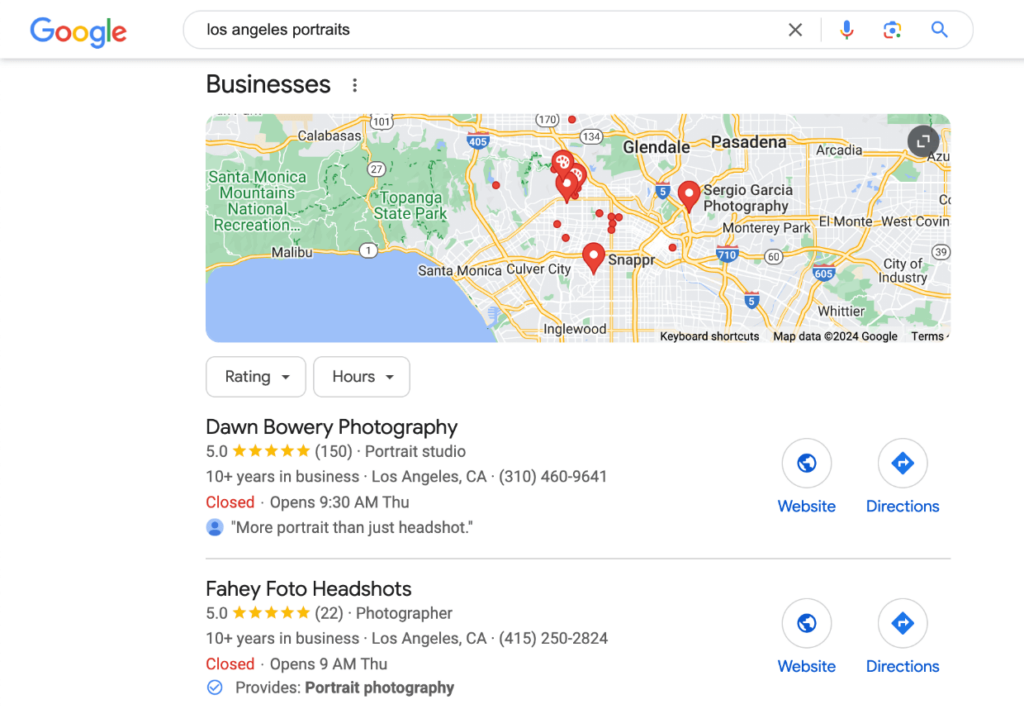
Be sure to fill out your profile completely, including your business name, address, phone number, website, and business hours. AIOSEO can also help you set up and optimize your local business schema to ensure you show up on Google Maps and in local search results.
Positive reviews from satisfied clients can help build trust and credibility for your photography business and website. Encourage clients to leave reviews, make it easy for them by providing direct links or instructions. Be sure to respond to all reviews, both positive and negative, in a professional and courteous manner.
Google also likes to see user-generated content, like comments, which shows engagement and can have a positive impact on your SEO. You can also encourage readers to comment on your blog posts by asking their opinion or fostering a discussion topic in your content.
While social media signals don’t directly impact SEO, they can help increase brand awareness, drive traffic, and increase engagement on your photography website.
Envira Gallery helps you encourage users to share your website photos by adding social sharing buttons to your images.
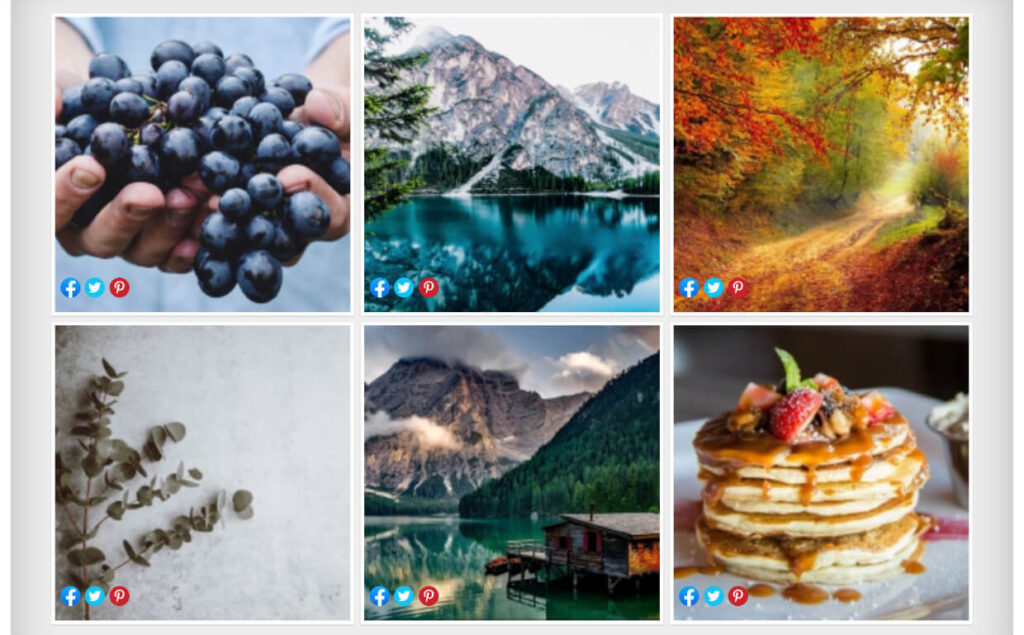
When you share images on platforms like Instagram, Facebook, and Pinterest, make sure to include links back to relevant pages or galleries on your site to increase organic traffic.
Video content is increasingly important for SEO, as it can help keep visitors engaged on your site longer and provide valuable information about your photography services. Consider creating behind-the-scenes videos, tutorials, or client testimonials to showcase your expertise and build trust with potential clients.
Envira Gallery makes it easy to showcase videos hosted on your own site or various platforms in a sleek, SEO-friendly gallery.
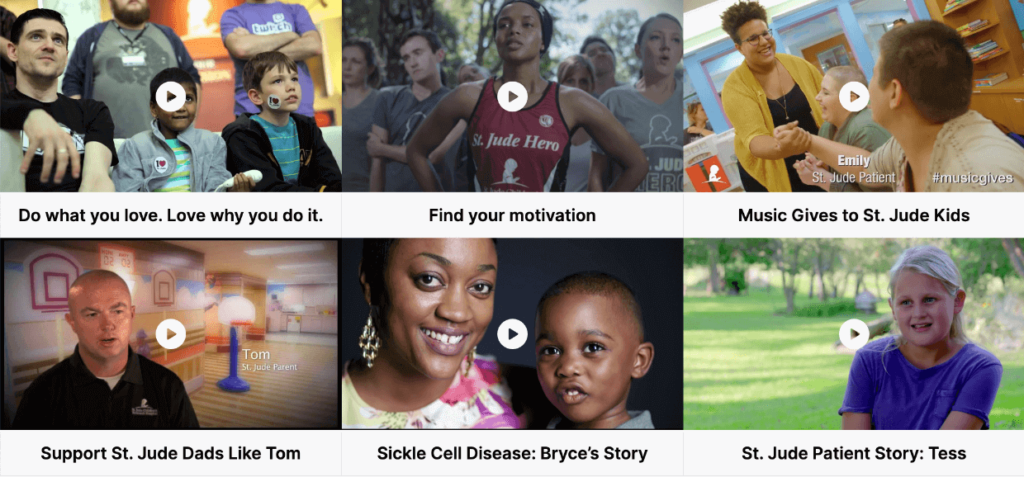
Hosting videos on a different platform like YouTube or Vimeo and embedding them on your site increases your own site’s visibility without slowing it down. Make sure to optimize your videos for search by including relevant keywords in the title, description, and tags.
SEO is an ongoing process, not a one-time task. To ensure your photography website is always performing at its best, conduct regular SEO audits to identify areas for improvement.
AIOSEO provides an SEO audit checklist and tons of information about your site’s SEO health including impressions and clicks, keywords your site ranks for, declining and improving content, and much more. You can also use AIOSEO’s free SEO audit tool to analyze your site.
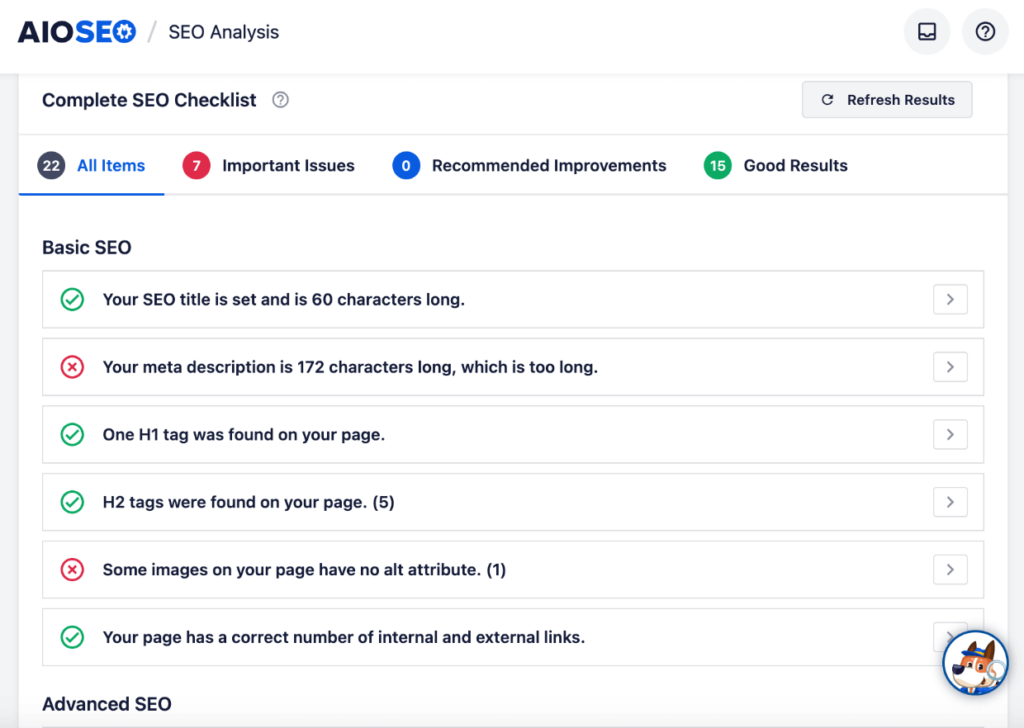
You can tools like Google Analytics and Search Console to track your traffic, rankings, and user engagement, and make changes as needed. Stay up-to-date with the latest SEO best practices and algorithm updates, and continually refine your strategy based on your results.
No, you don’t need to be a technical expert to implement basic SEO best practices on your photography website. Many website platforms like WordPress offer user-friendly tools and plugins that make it easy to optimize your site without coding knowledge.
SEO is a long-term strategy, and it can take several months to start seeing significant results. The timeline can vary depending on factors like the competitiveness of your niche, the current state of your website, and the effectiveness of your SEO efforts. In general, it’s important to be patient and consistent with your SEO strategy. Track your progress over time using tools like Google Analytics and Search Console.
To keep your photography website fresh and relevant for both search engines and users, it’s important to update it regularly with new content and images. Aim to publish new blog posts, galleries, or pages at least once or twice a month, and make sure to keep your existing content up-to-date and accurate. You should also regularly check for broken links, outdated information, or other technical issues that could impact your SEO.
No, using a lot of the same content on multiple pages or websites can actually harm your SEO, as search engines may view it as duplicate content and penalize your site. Instead, focus on creating unique, high-quality content that provides value to your target audience and showcases your expertise as a photographer. If you need to cover similar topics, make sure to approach them from a different angle or provide new insights to avoid duplication.
We hoped this article helped you learn the ins and outs of SEO for photographers!
Whether you’re just starting out with SEO or looking to take your efforts to the next level, Envira Gallery and AIOSEO are must-have tools for any photographer serious about growing their online presence.
If you enjoyed this article, be sure to check out 12 Mistakes to Avoid When Building a Photography Website.
Not using Envira Gallery? Get started today!
Don’t forget to follow us on Facebook and X (Twitter) for the best photography tips, resources, and WordPress tutorials.
Envira Gallery helps photographers create beautiful photo and video galleries in just a few clicks so that they can showcase and sell their work.

So do links from LinkedIn and Tumblr now contribute as SEO?
I heard they do after the Panda Google algorithm update
p.s Don’t take advice from the Warrior Forums haha
Hello Waseem,
Thanks for sharing this wonderful tutorial with us!!
After reading your article I ranked 2 photos of my website https://www.emarketinginstitute.org/ in 2nd and 3rd position.
Good article – there’s one more important step that needs to be added – geotagging. This can make a huge difference.
Thank you, Cathy! Glad you found the post useful. ?
We had a lot of trouble with the last SEO company, been reading up on it myself and next
time we are probably going to employ temp staff to have a go
Added a share on my Facebook, hope you dont mind
Hey Vincent, thanks for sharing it. I hope these tips will help you rank in search engines. 🙂
For my wordpress website, I created a few Envira galleries with image count at an average of 10. Later I placed them beneath posts for display. I mean one gallery for one post, something related to it. But after this effort, page views went drastically down. What could be the reason? Really feeling desp
There are a lot of factors that go into what engages an audience. It could be the placement of your galleries or the content contained within. It’s hard to say. We wish you the best of luck figuring out what appeals best to your visitors!
seo
It is recommended that you choose categories and tags that clearly define the page or post content using interest words. Don’t “stuff” your site with too many categories and tags. This can be confusing for your visitors, and poor usability almost always leads to poor SEO.
That’s really nice post. I appreciate your skills. Thanks for sharing.