I’m sure that you’ll agree that getting to the top of Google rankings is one of the most important aspects of SEO, and it feels great when you get there. But, maintaining that top spot can be a whole different challenge of its own.
However, it doesn’t have to be difficult, and maintaining top spot can actually be done by simply following a few easy steps.
In this post, I’m going to show you 9 insanely actionable and easy to follow ways to easily maintain your SEO rankings, and keep the traffic rolling in.
So, if you’re reading this, I’m guessing you have keywords that are sitting in a reasonable position on Google. But how do you stay there and ensure the big brand names below don’t overtake you?
I can’t stress this enough. Once you’re at the top spot, the work has to continue. You can’t simply rest on your laurels and never pay attention to that page again. Google is constantly evolving and is hungry to feed its users with the most up to date, and relevant content possible.
So, what are the tactics you should be following in order to maintain those all important website rankings, even when Google rolls out its new algorithms?
In this easy step by step guide, I will show you how to easily maintain your SEO rankings.
Are you ready? Let’s begin.

Significantly Boost Engagement By Doing On Page SEO The RIGHT Way
Despite being one of the most straightforward tactics I could possibly put to you, many marketers and SEO’s out there never update their existing content.
Why does this matter?
Well, research shows that Google takes into account both content quality and the freshness of the content as part of its ranking algorithm.
When updating your existing pages though, don’t think you just need to add thousands of words of nonsense text and a tonne of keywords to maintain your rankings. Go visual, try adding infographics, videos, engaging images that not only Google will find useful, but also your audience.
Even if it’s not your very own piece of visual content, if it relates to what you are offering and makes your page an even better resource, then it’s worth using (with permission).
Different forms of media within a page are a GREAT indicator to Google that your page is written to be useful to users, not just to rank.
You also have to keep up with trends – for example, if your page is ranking highly for a keyword, and is bringing traffic to your website, then 3 months down the line traffic suddenly stops, then there’s a very good chance your target audience is no longer looking for that information. Try tweaking your page titles, content, and meta descriptions to bring that traffic back, or even completely repurpose that piece of content to answer a different query regarding that same topic.
You have to fulfil the searcher’s intent when it comes to on-page SEO. Otherwise, what’s the point of even having that page? Just to rank? Sure, see where that gets you.
Remember, there’s intent behind every search query, you have to make sure you provide the right information that the user is looking for. Rand Fishkin sums this up perfectly.
Fulfilling the user’s intent will also go along way in reducing bounce rates, increasing average time on site, and improving sales/goals.
You’d be surprised how optimising your content for user engagement can help your link building efforts as well.
Build Your Authority By EARNING Quality Backlinks To Your Page
When it comes to your website ranking high, relevant and authoritative backlinks still play a vital role.
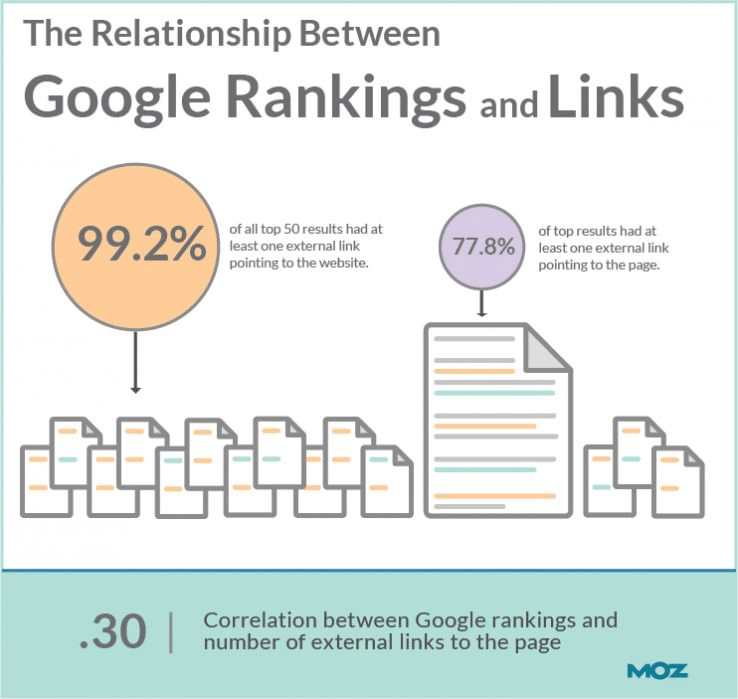
One of the most common misconceptions about link building is that the more you have, the better your rankings will be.
This just isn’t true.
The more unnatural, spammy and downright harmful backlinks you have can have a negative effect on your page, which could lead to a Google penalty – meaning your rankings will more than likely drop, and when you get hit by a Google penalty, they can often take time to recover from.
That’s why it’s important to build highly authoritative and relevant links to your page. This way your content will be seen in the right places, driving targeted traffic to your website.
If you’re unsure as to where to get links from, you can always scout where your competitors have links from. This may sound a time-consuming task, but there are tools out there that can help you. Below are 2 examples of tools that I use to see where my competitors have links from.
Open Site Explorer by Moz is a very good tool for finding out your competitors backlinks. Whilst it might not have the index of some of its competitors, it does allow you to check the spam score of their links and their website. This gives you a great indication of websites you should and shouldn’t try and get your website listed on.
Head over to Open Site Explorer, enter the URL of your competitor and press the “search” button. I’ll be using Moz’s backlinks as an example.
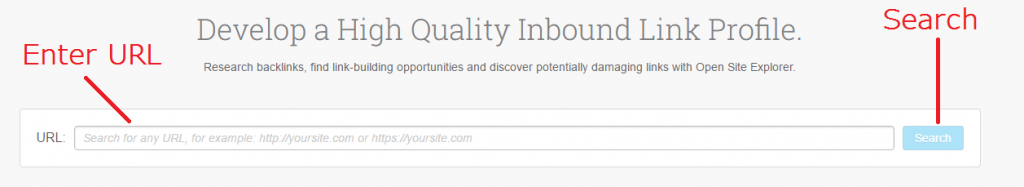
You will then be met with a page showing you the websites domain authority, page authority, spam score, a list of referring domains and backlinks, and much more.
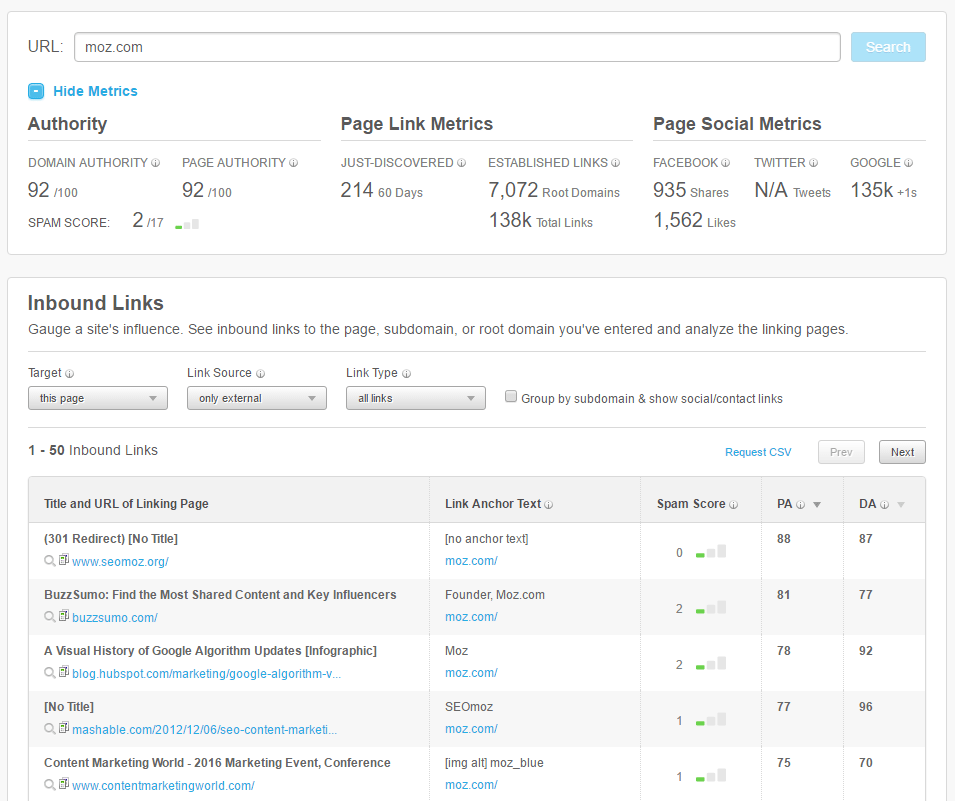
You can gauge the backlinks authority by using metrics Open Site Explorer provides you such as page authority, domain authority and spam score. Authority needs to be high, spam score needs to be low.
You also have the choice of narrowing down your backlinks to a specific anchor text, spam analysis, and just discovered links.
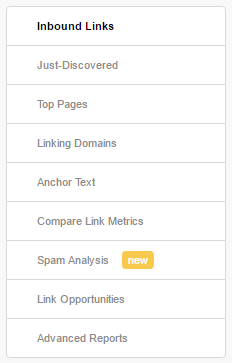
Just like Open Site Explorer, Majestic is one of the best tools you could possibly use to find your competitors backlinks. To get started, you need to add your competitors URL to Majestic’s search bar. I’ll be using Majestic as an example.
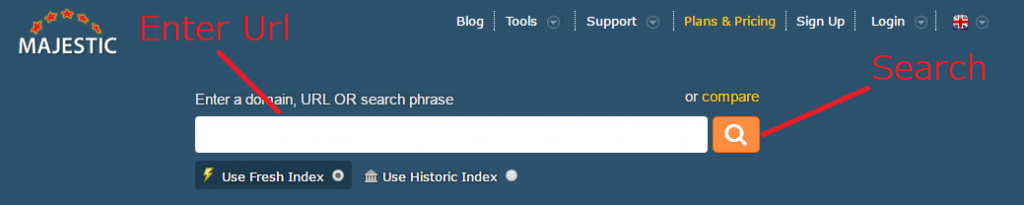
Like Open Site Explorer, you’ll then be taken to a page showing you the number of referring domains, external backlinks, trust flow, citation flow, and much more.
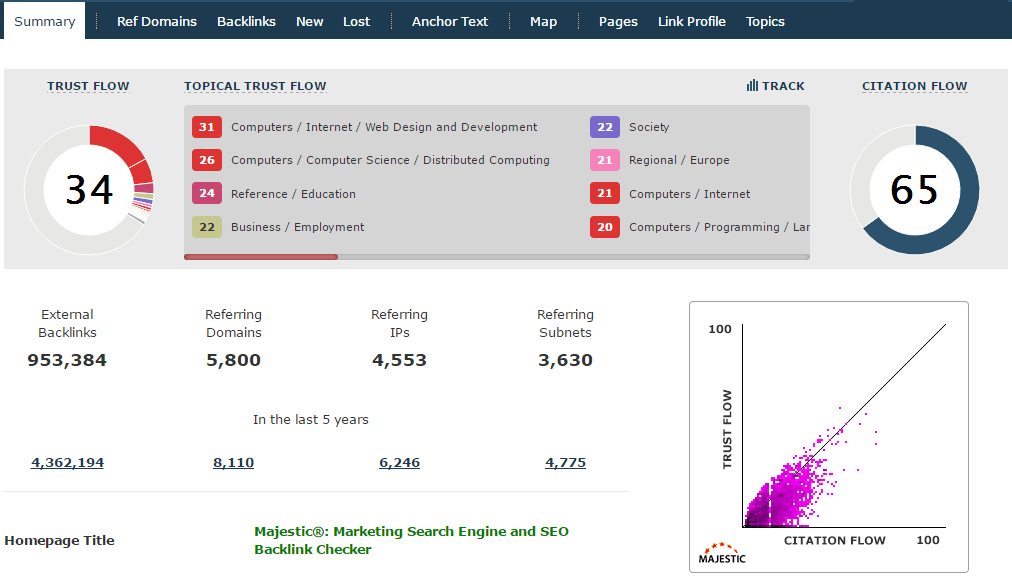
From there you can find your competitors backlinks by clicking the “backlinks” tab. You can also see the trust flow and citation flow of your competitor’s backlinks, this way you can see which are the most authoritative, and the ones you should be targeting.
Both of these are great tools when it comes to finding new backlinks for you to build.
Grow Your Fan Base, For Free
It goes without saying, that fans/customers are the lifeblood of any website, and social media provides a fantastic, FREE way of gaining more of them.
When it comes to social media being a ranking factor in search, some people believe it does affect rankings and others simply don’t. However, it’s clear to see that search engines view each major social media platform as being authoritative websites and brands if they didn’t – why would they have a segment in Google Analytics?
Being on social media platforms such as Twitter, Facebook, Linkedin and so on, presents a great platform to direct users to your website, and if you have optimised your website to engage with the user, you will quickly notice your page being shared around, driving returning and new visitors.
With over a billion people using Facebook, there’s a very good chance that your target audience is on there somewhere. This is why you must be consistently pushing out high-quality content.
When it comes to sharing updates on social media, I like to use a tool called Buffer.
Buffer, allows you to schedule posts to send out on Pinterest, Twitter, Facebook, Google+ and Linkedin all in one go, at a certain time and day of your choice. Buffer also provides you with analytics of how your post performed on the likes of Twitter and Facebook, see image below for an example.
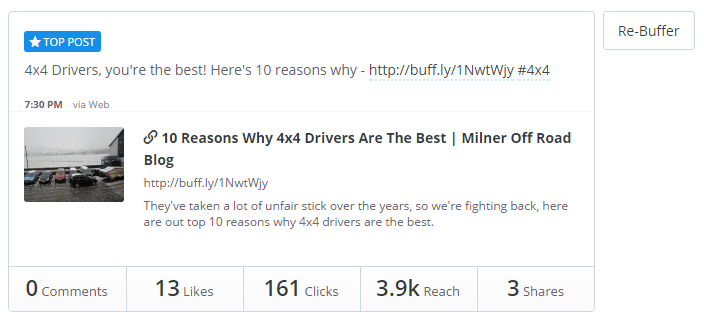
Because of the analytics, Buffer provides you, you can also A/B test which style of posts gets the most engagement with your audience. The blog I wrote for our client Milner Off Road achieved 161 clicks within the first few hours of the post going live, making the time put in to writing it well worth it.
Use Often Ignored Tactics To Grow The Trust And Value of Your Page
In many people’s eyes “link juice” is the be all and end all of a page, and therefore if a page needs to rank it shouldn’t link out at all.
This isn’t the case. At all.
Internal link building can be just as important as building external backlinks to your website. Internal link building is when you link to related articles or pages on your own website, this is one of the most effective ways of passing link juice from your page to other pages you want to rank higher or want to keep at the top spot.
When internal linking is carried out effectively, it allows search engines to better understand the importance and topical focus of each page.
That’s not all.
Internal link building is also great for keeping users on your website – if your best performing page is a post about a product you’re trying to sell. An internal link placed to the product in the post will help guide users to the product it is you’re trying to sell, which should lead to a better conversion rate.
Internal linking is one thing, but linking out to other websites is viewed with even more scepticism.
Many digital marketers in our industry are too scared to link out to any website other than their own, however.t by outbound linking to other authoritative brands in your niche helps Google determine the relevance of your own website.
Now I’m not saying to go and link out to all your competitors from every page on your website. Of course, that would be silly.
However, to re-emphasise an earlier point, you want to show Google that the main purpose of your page is to provide a real, quality resource to human users. Linking out shows you’re happy to provide extra information from external sources, rather than do everything possible to keep everything within the 4 walls of your website.
When outbound linking, make sure the external pages you’re linking to will provide relevant content to your page/post, and will provide useful information to your readers.
For example, if your company is in the Big Foot hunting niche, then you might want to link out to a page that has reviews of the best night vision goggles. Brian Dean uses this technique as part of his strategy for creating a perfectly optimized page.
You see what I mean.
Be Vigilant When Redesigning Your Website
As with SEO, the web design world moves at a rapid pace, and your innovative design that you had just 10 month’s ago can look 10 years older than your competitor’s new website. And if you don’t do it right, you could end up damaging your hard earned sales, putting you back to square one.
Here’s how you do it right.
- Find out what keywords your website is ranking for
Before you even think about redesigning your site, you have to see what keywords your website is ranking for. There are many tools to do this, but I find SEMRush works the best for me. Simply head on over to www.semrush.com, enter your domain, select the country you’re in and press “search”.
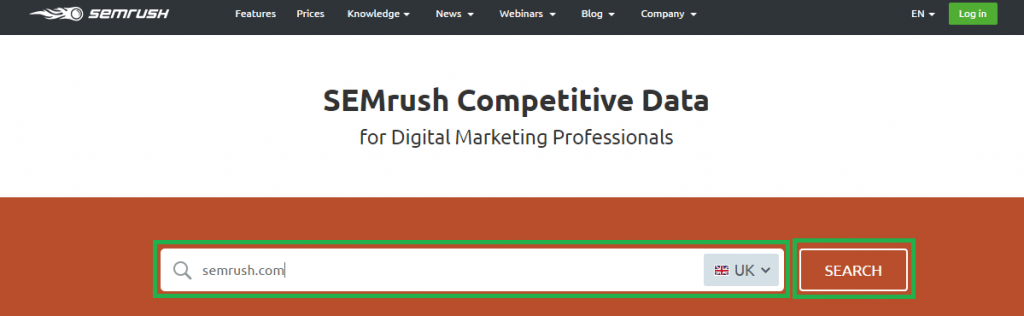
From there, you will be directed to a page called “overview” which will show you details regarding your organic search, paid search, back links, and much more. The section we want is called “Top Organic Keywords”.
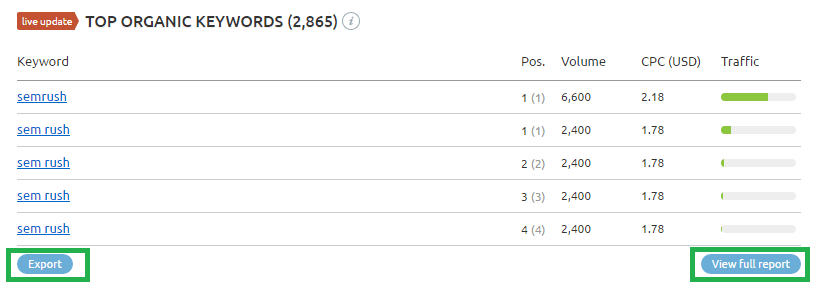
You can either export all of your top organic keywords or view the full report in SEMRush. I would recommend exporting all of your keywords to a spreadsheet.
On the spreadsheet, make sure you keep track of where the keywords are currently ranking, the page that’s ranking and the date you exported the information. This will allow you to see later how your website redesign impacted your keywords.
- Find out which pages are working
You can see which pages get the most traffic by heading over to Google Analytics. To do this, go to your Google Analytics account, scroll down to “Behaviour” > “Site Content” > “All Pages”. Once you’ve done this, change the date in the top right to the date range you want. By doing this you will be able to determine which pages need to be included in your new website, and which ones you probably don’t need.
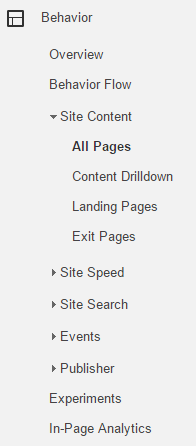
After all, you don’t want to delete a page that is performing well.
The new design should have a corresponding page for each high ranking page on the old site. It would also be worth finding which of your pages have been indexed by Google. You can do this by going on to Google and then perform the following search – site:http://www.yourwebsite.com/
Once you have done this, make sure you put all the pages into a spreadsheet so you know which ones are indexed.
Thankfully, Moz has a wonderful chrome extension called “MozBar” that allows you to export all of this data into a CSV, making life a lot easier.
To download Moz’s awesome chrome extension, simply click here.
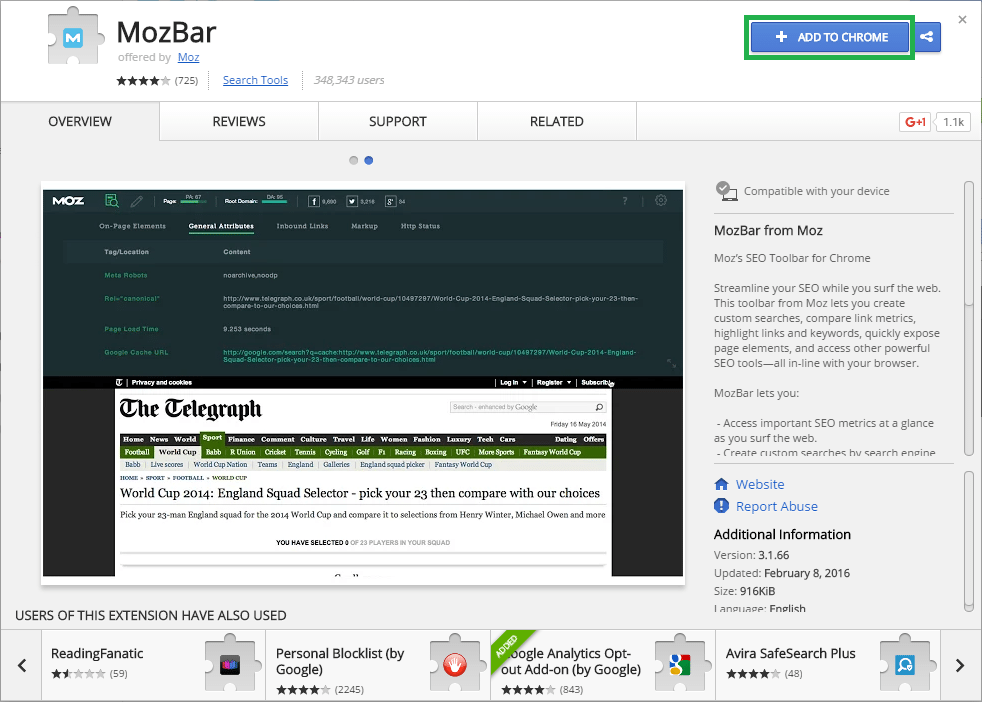
Simply click the “ADD TO CHROME” button to add it to your Chrome browser.
Once you have done this, perform the earlier search on Google (site:http//www.yourwebsite.com/) to see all of your indexed pages.
Then, click on the MozBar extension icon. ![]()
This will then give you a drop down like so…
![]()
Now you have done this, if your website has lots of pages indexed, you want more than 10 results exporting each time right?
Here’s how you can export 100 pages at once.
At the end of the URL, simply add the following formula “&num=100” like so…
![]()
this will alter the Google results to give you a 100-page list, not bad eh?
Go back to your MozBar’s drop-down menu, and click on the export to CSV button.
![]()
Once you have clicked this, you will have a nice juicy CSV file with 100 of your indexed pages. If you have more than 100 pages indexed, simply go on to the next page and repeat this step for all of your indexed pages.
- Site Structure – plan your redirects accordingly
Perfectly planning your 301 redirects is the most important part of a website redesign, from an SEO perspective.
Unfortunately, many SEO’s and web design companies don’t take this into consideration, which often leaves them thinking, where have our enquiries and traffic gone?
Now, you might decide you don’t need all of these pages any more because you have new pages on your website that has relevant information on them. If this is the case, you will need to carry out 301 redirects from the old pages, to the new ones.
However, before you redirect any pages, make sure you check their backlinks and spam score. The reason for doing so is because these pages could be carrying some toxic links, if so, simply leave this as a 404 page. When you redirect a page, it transfers both negative and positive link juice to the root domain.
Therefore if you leave it as a 404 page, the toxic link juice pointing to that page will have a limited impact on the rest of your website.
Or, if the link juice and the PA of that page is too high to leave as a 404, you can disavow all of the toxic links pointing to that page.
Quick tip ~ create a custom 404 page.
This is because when you launch a new website, you might notice major spikes in 404 errors in your Google Search Console
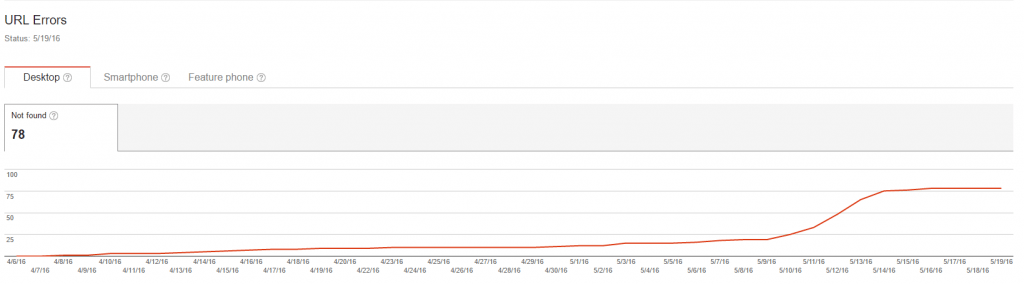
Having a custom 404 page will keep visitors on your website, and clicking to a page they were originally looking for. Here’s what our 404 page looks like.
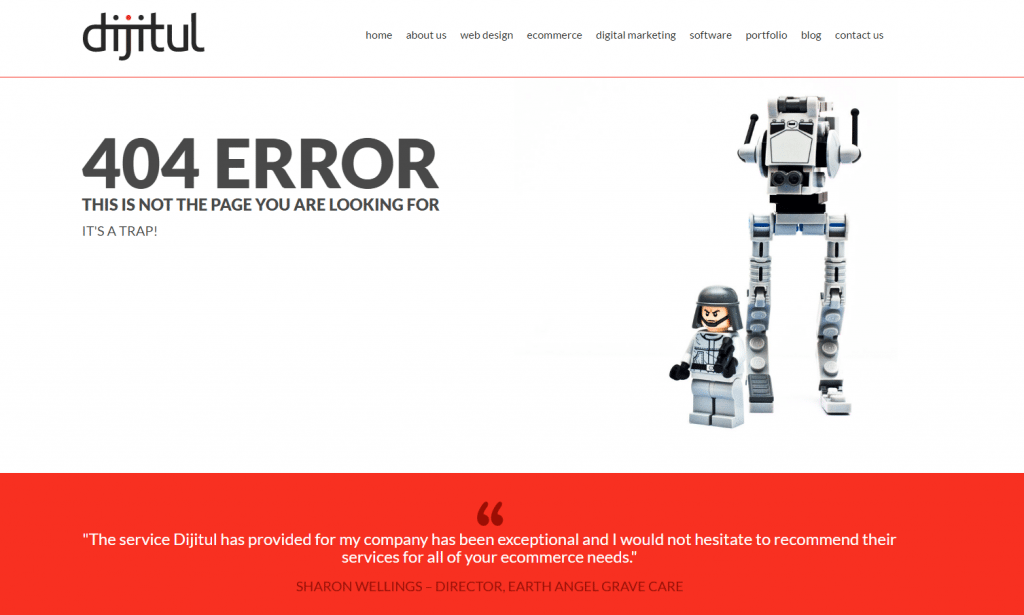
Our 404 page, features a slightly altered Obi-Wan Kenobi quote, and a review.
Quick tip ~ if your new website has content that appears at several URLs (for example http://www.yourwebsite.com/digital-marketing/seo and http://www.yourwebsite.com/digital-marketing?id=seo) you can use a canonicalization to tell Google which one you would prefer to be indexed.
- Prepare to index your site
The best and most efficient way of doing this is to update your robots.txt file. Because you’re having a new website, your robots.txt might be slightly different to your old one, especially if your new site has a new login area, a shopping cart, or a new content management system (CMS).
Doing this will allow you to tell search engines not to index these pages.
- Create a new sitemap.xml file.
A new sitemap will help Google bots find all your new pages on your site quickly
- 10,9,8,7,6,5,4,3,2,1, we have blast off
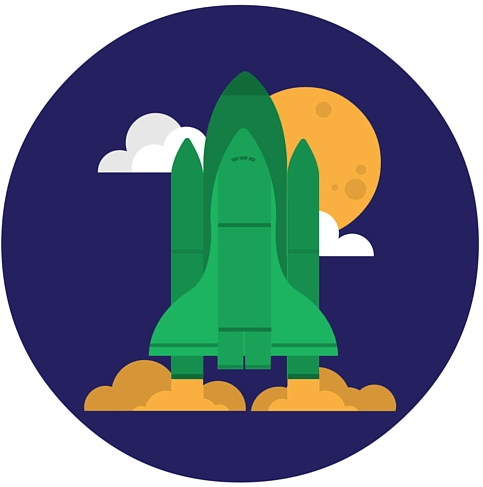
I’ve always wanted to say that!
Once you’ve launched your new website, make sure you’re always checking Google Search Console, to see if there are any 404 pages you didn’t pick up, and make sure your XML sitemap is submitted and working properly.
However, before you fully roll out your new website, you might want to A/B test it with your old website, or a different design. If you’re split testing with your old website or a different design you will be able to see which one performs the best (depending on your goal).
Not only that, but split testing can give your users an easier transition to the new website, as they can have a play with it and fully adjust to it, rather than pushing it straight on them.
We need speed. speed’s what we need. Greasy, fast speed!
The speed of your website has long been a ranking factor in Google search, yet there are still many websites that don’t load very fast – this is often even worse on mobile.
The simple fact today is, if your website takes around 3 seconds to load, people won’t stick around. They will simply find the information they need elsewhere.
Google themselves urge webmasters to get their website load time down to less than one second for mobile devices, which is super fast.
Did you know, you lose 7% of conversions for every second delay in your website speed? Scary right.
You can find out your websites loading speed by heading over to Google’s Page Speed tool.
Here’s what you should be aiming for;
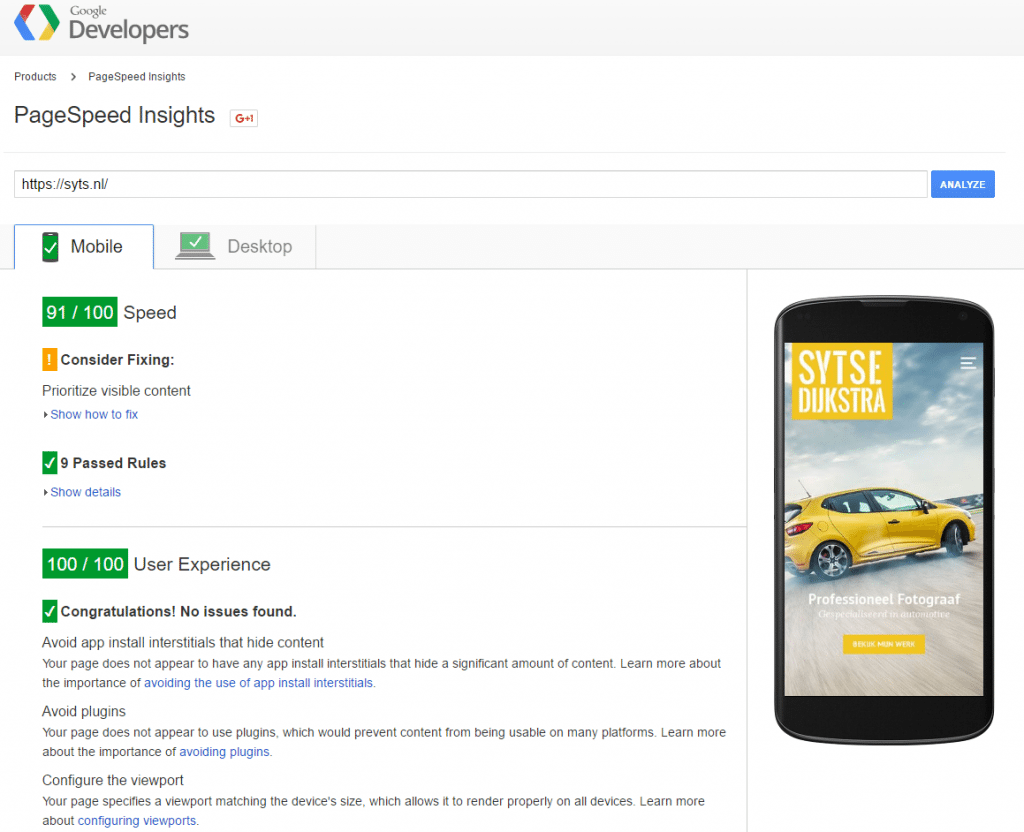
As you can see, by running your website through Google’s tool, you will also get recommendations on how to improve your score for mobile and desktop.
It’s imperative that you keep your site running quickly and smoothly, otherwise, you could rapidly lose rankings, traffic and conversions.
Website Speed Tip: If you’ve done everything you think possible to getting the speed of your site quicker, you might want to look into HTTP2. Ourselves and Koen Romers (our Dutch friend) have seen page speed dramatically increase by switching to HTTP2 and Nginx micro-caching.
HTTP loads each part of your websites page individually, whereas HTTP2 loads all of your page with just one request, making your website as fast as the Flash.
Find out if your website is HTTP2 supported here – https://tools.keycdn.com/http2-test
Be Responsive To Massively Increase Traffic & Conversions
Mobile friendly websites are now the must have for all website owners. How often do you do your shopping on a laptop or PC these days? I guarantee most of you are using smartphone’s and tablets.
That’s why your business needs a mobile friendly website.
To prove my point, you can head over to your Google Analytics account and see just how many of your users are using a smartphone or tablet to view your website.
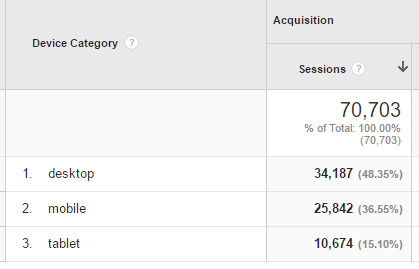
As the graphic above shows, over 50% of browsing done on this particular website is carried out with a smartphone or tablet. If this website wasn’t mobile friendly, that would potentially mean over 36,000 possible customers have basically been told to go away.
Google are doing everything they can to put mobile friendly websites to the top of SERP’s. For example, last year, Google announced it was going to be rolling out a mobile friendly shake up in its algorithm, potentially dropping websites that aren’t mobile-friendly down the SERP’s on mobile searches.
However, just this year 2016 Google have announced that they were going to “boost” their mobile friendly algorithm, which would potentially drop even more websites down the pecking order.
Also, when Google recognises your website is mobile friendly, you get a ‘mobile friendly’ label next to your meta description (this only appears when searching on mobile)
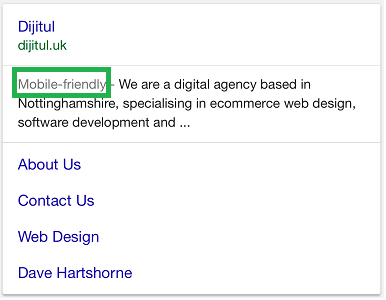
Perform a website audit
Performing an audit of your website allows you to see where your website is lacking in terms of technical SEO.
By performing a website audit, you will be able to improve the areas of your website that could be letting your SEO efforts down.
You may find by doing this, you could give your users a much better experience when on your website, and because of the website allowing you to optimise your website accordingly, more relevant traffic will start coming in, potentially increasing sales and rankings.
In order to maintain rankings, regular audits should be carried out to avoid any major errors happening.
Conclusion
Because Google and other search engines are constantly amending their algorithms, maintaining your rankings can be a tough and time-consuming challenge. But, this guide proves you just need to keep a close eye on your competition, continually improve your own efforts and ensure you’re constantly evolving your website for your users.
Follow all of these steps I have given you and you will be able to maintain your rankings, without having to tear your hair out.
Have you ever suffered from a loss of traffic when launching a new website? What strategies do you use for maintaining your awesome rankings? I want to hear your thoughts in the comments below.
If you like this blog post, why not share it with your friends 😉

Leave a Reply