SkySafari 5 Is Here: What You Need to Know to Pick Your App Level

This week saw the release of SkySafari 5 for Android, a major update for the popular astronomy app series. The three levels of the SkySafari app — Basic, Plus and Pro — offer something for every level of astronomy enthusiast, from complete beginners to professional astronomers. The update gives Android users some goodies that were made available to iOS users last year, and in this edition of Mobile Astronomy, we'll look at what's new and improved, and how to choose which of the three app levels to buy.
SkySafari basics
There are plenty of free and inexpensive astronomy-related apps for iOS and Android, including the widely downloaded Star Chart for iOS and Google Sky Map for Android. But many simple apps emphasize aesthetics over content, or are designed to identify only prominent objects, without providing additional information or showing how those objects actually appear in the sky.
The next level of apps have been built by experts who know how to balance the fun and appearance of an app with the deeper content that stargazers and more serious astronomers need as they advance in the hobby. Most of these apps cost something, but they also offer plenty of value compared to purchasing a paper astronomy book or star atlas. The newly released SkySafari 5 for Android adds some terrific features to an already top-notch astronomy app. [The Best Night-Sky Events of 2016: What to Watch for This Year]
By offering three levels of the same underlying app, the SkySafari 5 series lets you buy according to your needs. Before we look at what's new and improved, let's review some of the basic elements that SkySafari has had for some time.
Most astronomy sky-charting apps perform two major tasks. Firstly, they take databases of the fixed objects in the sky, including stars, clusters, nebulas and galaxies, and accurately plot those objects on the sky for your location, date and time. Secondly, they use the orbital elements of moving objects — the sun, moon, planets, asteroids, comets and satellites — to calculate where on the sky these objects should be plotted at any given place and time.
Like many advanced apps, SkySafari 5 allows you to adjust the way the sky appears, to account for light pollution, and it lets you search and sort objects by class. SkySafari stands above the rest by providing a wealth of extra details about objects, including their naming, history and scientific details. Because everything is rendered mathematically, the sky can be presented using different coordinate systems, which is handy for demonstrating the motions of the heavens, placing objects in context for the solar system or galaxy, or flying out to an object virtually and viewing the sky from there.
Time controls permit you to see the sky as it is now or at nearly any time, past or future. SkySafari also allows you to alter the rate that time flows, which is perfect for seeing the changing of the stars with the season, simulating the motion of a planet or comet over a period of time, or demonstrating a solar or lunar eclipse faster than real time.
Get the Space.com Newsletter
Breaking space news, the latest updates on rocket launches, skywatching events and more!
For serious astronomers, the Pro level of SkySafari 5 includes objects far too dim to see without using a large telescope or a long-exposure image. The app can display whether objects will fit in the field of view of your particular telescope and eyepiece, or your astrophotography imaging sensors. It also offers telescope remote control.

What's new
The list of new features in SkySafari 5 is too long to cover in detail. Here are some of the most interesting and useful ones, including add-ons that will appeal to night-sky enthusiasts from visual stargazers to advanced astronomers and astrophotographers.
For starters, the look and feel of the app has improved. The underlying engine has been updated, allowing fast and smooth motions even with the larger databases for objects. The time-flow controls take up less display real estate than in the previous version, which is especially handy for smartphone users.
For casual stargazers, the app now offers an option to show only the zodiac constellations. This is extremely helpful for locating planets, because it directs your attention to the band of the ecliptic, which passes through those constellations and is where all the planets are located.
The new "Tonight at a glance" main menu option brings up a listing of the sun, moon and planets, and indicates where they are located and when they rise and set. The objects that are observable are highlighted. Scrolling further down the list brings up the visible satellite passes and Iridium flares (flashes of light reflecting off of satellite antennas) for your location. Clicking each entry takes you to an information page and a list of the next events for that satellite that are available to you.
Beside each event are clock icons that bring up the sky at that fixed moment in time. For even more help catching the events, navigate to the Appearance and Behavior menu under Settings. The app can trigger notifications on your device for planet risings, bright satellite passes and Iridium flares. And you can set the Do Not Disturb hours, too. [Satellite Tracking: Find Out When the ISS Is Visible from Your Area]

The extensive satellite content that used to be available in the separate Satellite Safari app has migrated into SkySafari 5. The Orbit menu option in SkySafari is used to virtually fly to distant stars and planets, and can now be used to fly along with each satellite. You can pan and zoom to see the Earth moving below the satellite, or the stars beyond. And each satellite has been rendered in 3D.
The information page for the sun now includes quick links to view the sky at the time of the next sunrise, sunset, local noon and solar eclipse (the next one for North Americans occurs just under a year from now, on Aug. 21, 2017). The page also provides quick links for civil, nautical and astronomical dusk and dawn. During the hours between astronomical dusk and dawn, the sky becomes fully dark, which is of particular importance for astrophotographers. They can use the app to plan the timing for imaging sessions. For planetary imagers, the app has improved models and updated surface images of many solar system bodies.

The moon's information page now offers quick links to lunar eclipses and the upcoming lunar phases. Another convenient new feature is the ability to zoom in on the moon and tap any major feature to bring up its name. A tap on the Info icon brings up more information about the feature.
For more advanced users, the app now provides thumbnail images of the objects in its search directory. This is handy if you can't recall the designation number of a particular deep-sky object. The information about objects has also been updated to reflect new discoveries and updated parameters, such as distance, size and stellar spectral classification.
SkySafari 5's compass mode has also been improved. If you use the search menu to find an object while in compass mode, the app will offer a Locate icon that returns you to the live sky view. An arrow will indicate where to aim your device to find the object. If you have a bracket to affix your device to your telescope or binoculars, you can use this mode as a manual "GOTO" system for aligning your telescope.
The SkySafari 5 Pro version includes a terrific addition I've been awaiting since it was released in the iOS version. When you select an object and click Info, a galaxy icon becomes available. Clicking this brings up an image showing the location of the object in, or beyond, the Milky Way galaxy. While all the visible stars are relatively close neighbors, it's interesting to plot the location of more distant objects, like the globular clusters that orbit the galaxy a considerable distance away. The app displays the location in plan and cross-sectional view, and allows zooming, labeling of spirals arms and directions to prominent constellations.
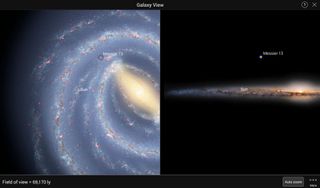
Finally, serious observers will appreciate that SkySafari 5 now allows observing lists to be downloaded from an online repository, so you can import public-domain observing target lists from clubs and associations. You can also link to your Google Drive account so that your observing lists can be shared among all your devices! [Best Telescopes for the Money - 2016 Reviews and Guide]
Which version to buy
You can't upgrade from one level of SkySafari 5 to another, so you'll want to consider the differences before you buy. To help you decide, let's look at the main things differentiating Basic, Plus and Pro.
SkySafari 5 Basic is geared toward casual stargazers. It omits the telescope control, observing list, night mode and the Digitized Sky Survey functions (see below for more on that last one). The databases include the brightest stars down to an apparent brightness of magnitude 8.0, just beyond the visual limit for the darkest skies. Likewise, the deep-sky objects on the list (clusters, nebulas and galaxies) are restricted to the 222 brightest ones observable using a small, backyard telescope. Only the main solar system objects, and the brightest asteroids, comets and satellites, are included. The new "Tonight at a glance" and satellite notifications are included too.
The Plus and Pro levels offer much more than the Basic option. These levels are required if you want the ability to virtually orbit solar system bodies and nearby stars, enable feature labels on solar system bodies, measure angular separations between objects, set up your observing equipment, and use the app in the equatorial, ecliptic or galactic coordinate systems.
Other than the 3D galaxy view, and the ability to align some computerized telescopes using the app, the functionality is nearly the same in Plus and Pro. The other main improvement over the Basic level is in the data content. SkySafari 5 Plus includes more than 2 million stars (to magnitude 12.0), and 31,000 deep sky objects (to magnitude 15.0, which is much dimmer than the dimmest, magnitude-8.0 objects offered in Basic's database). The Pro level bumps that up to 27 million stars (to magnitude 15.0) and 743,000 deep sky objects. [Spectacular Milky Way Maps Show Our Galaxy in New Light]
SkySafari 5 Plus and Pro also dramatically increase the number of asteroids and comets listed, and track 1,460 satellites. These higher-level apps offer more horizon panoramas, descriptions of more objects and more object images. Remember that SkySafari stores all the data on your device, so you have everything available even when you are out of internet range or traveling beyond your carrier's data region.
The Pro version is big! It's a download of 1.6GB, as compared to the Plus' 417MB size. This may be too large for your device's internal storage, but the app can be installed on an SD card. The extra depth to the star and other catalogues will be useful if you use a large-aperture telescope to hunt Pluto, or record when asteroids pass in front of dim stars, to highlight two cases. The Pro version also provides variable star catalogues.
SkySafari 5 is the gold standard for astronomy apps on mobile devices. The low price of SkySafari 5 Basic makes trying it out very easy, but I suggest purchasing the Plus level, even if you are just getting started in astronomy. The more advanced features will be there if you ever need them. Seasoned astronomers will want the Plus or Pro level.
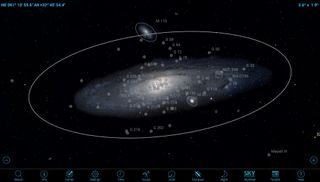
Going beyond
A sky survey is a set of photographic images taken in a systematic fashion to map all or many areas of the sky in a uniform way. Since the advent of photographic plates in the last century, astronomers at Palomar Observatory in California and elsewhere have carried out these programs, and the images have been archived and shared with other astronomers. Some of the primary reasons to do this include having "before" images of stars that explode as supernovas, being able to detect stars that are changing location as they orbit one another and tabulating the brightness of the stars using the size of their spot on the photographic plate. [Capturing Venus: An Amateur Astronomer's Famous Moon Shot]
In modern times, the old black-and-white photographic plates have been digitized at high resolution. The set of plates from Palomar, each covering 6.5 square degrees of the sky (or an outstretched palm's width), have been digitized at a resolution of less than 2 arc-seconds (about one-thousandth of the full moon's diameter). The Space Telescope Science Institute has set up an online portal where anyone can retrieve pictures of any astronomical object by entering its coordinates or name.
The SkySafari 5 app Plus and Pro versions now allow you to retrieve and display the Digitized Sky Survey (DSS) imagery of objects on your device. (Note that this requires access to the internet.)
In future mobile astronomy columns, we'll cover teaching astronomy with mobile apps, controlling your GOTO telescope mount with your PC, and operating it hands-free using your smartphone or tablet. I'll also talk about a gadget that gives binoculars and manual telescopes GOTO capability. In the meantime, keep looking up!
Editor's note: Chris Vaughan is an astronomy public outreach and education specialist, and operator of the historic 74-inch (188-centimeter) David Dunlap Observatory telescope. You can reach him via email, and follow him on Twitter @astrogeoguy, as well as on Facebook and Tumblr.
This article was provided by Simulation Curriculum, the leader in space science curriculum solutions and the makers of the SkySafari app for Android and iOS. Follow SkySafari on Twitter @SkySafariAstro. Follow us @Spacedotcom, Facebook and Google+. Original article on Space.com.
Join our Space Forums to keep talking space on the latest missions, night sky and more! And if you have a news tip, correction or comment, let us know at: community@space.com.
Chris Vaughan, aka @astrogeoguy, is an award-winning astronomer and Earth scientist with Astrogeo.ca, based near Toronto, Canada. He is a member of the Royal Astronomical Society of Canada and hosts their Insider's Guide to the Galaxy webcasts on YouTube. An avid visual astronomer, Chris operates the historic 74˝ telescope at the David Dunlap Observatory. He frequently organizes local star parties and solar astronomy sessions, and regularly delivers presentations about astronomy and Earth and planetary science, to students and the public in his Digital Starlab portable planetarium. His weekly Astronomy Skylights blog at www.AstroGeo.ca is enjoyed by readers worldwide. He is a regular contributor to SkyNews magazine, writes the monthly Night Sky Calendar for Space.com in cooperation with Simulation Curriculum, the creators of Starry Night and SkySafari, and content for several popular astronomy apps. His book "110 Things to See with a Telescope", was released in 2021.

