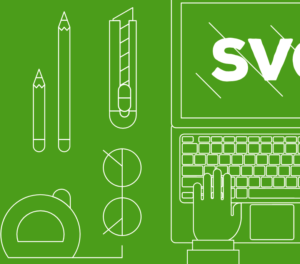Google’s Material Design has taken the internet UI world by storm. Since it’s arrival on Google’s Inbox and then progressive across Google’s network sites, many web applications like Telegram have begun deploying the framework. Material Design has introduced us to a simple yet meaningful philosophy of modern UI design.
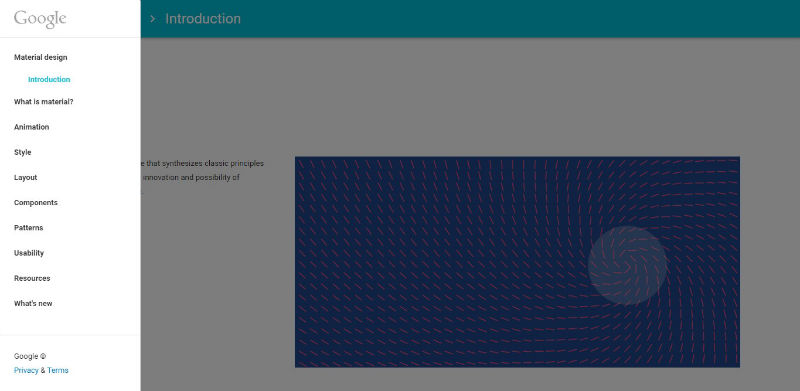
Material Design is one of the most comprehensive and polished design philosophies that we have seen in recent years and I suspect many of us will want to implement it in the coming year. So, let’s look at what I think are five of the best material design-based frameworks to use in your project.
Angular Material
Angular Material seems to be the big brother of all the material design frameworks that are available today because of Angular’s popularity and the fact that it’s supported internally at Google.
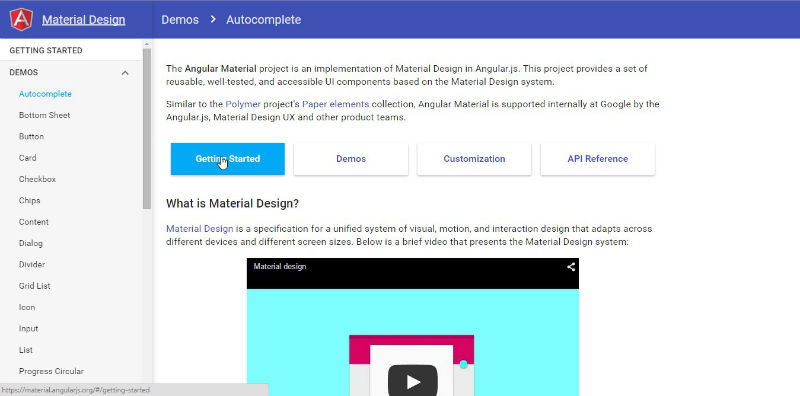 The documentation, demos and the API reference is well written and comprehensive and portrays all the features that were specified by Google in it’s material design philosophy.
The documentation, demos and the API reference is well written and comprehensive and portrays all the features that were specified by Google in it’s material design philosophy.
Materialize
Materialize is a responsive front-end design framework based on Material Design that you can use in your application just like Bootstrap. This is undoubtedly one of the most impressive Material Design frameworks. It provides both CSS and SCSS files along with JavaScript, material design icons and Roboto font.
You can use this framework just like Bootstrap by importing the CSS and you are good to go.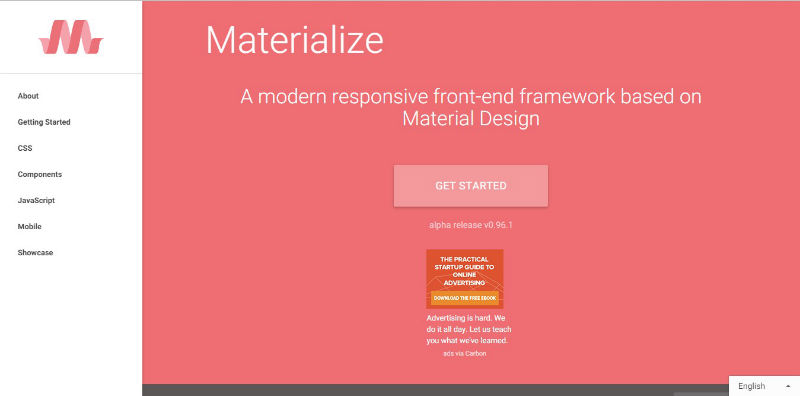
The project is open-source and the source code of the project is available on Github.
Material UI
Material UI is a CSS Framework that makes use of React components to implement the material design philosophy. Although this framework is quite robust, you might want to skip it if you are not 100% comfortable working with Facebook’s React. Some newbies to React find it’s JSX (Javascript and XML) syntax quite unconventional.
The repository of this framework has good documentation on how to set up this framework and install React using npm (Node Package Manager). You can access the repository of Material UI here.
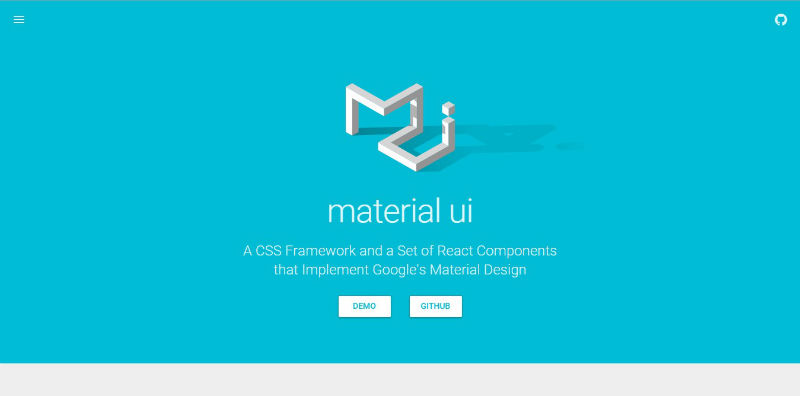
MUI CSS Framework
MUI CSS Framework is a lightweight framework for sites and provides an easy ‘bootstrap-like’ solution for your front-end requirements. Since it is designed from ground-up, it is slightly faster than some of it’s competitors and it’s recommended to use in small projects, where the main focus is not the precise implementation of material design.
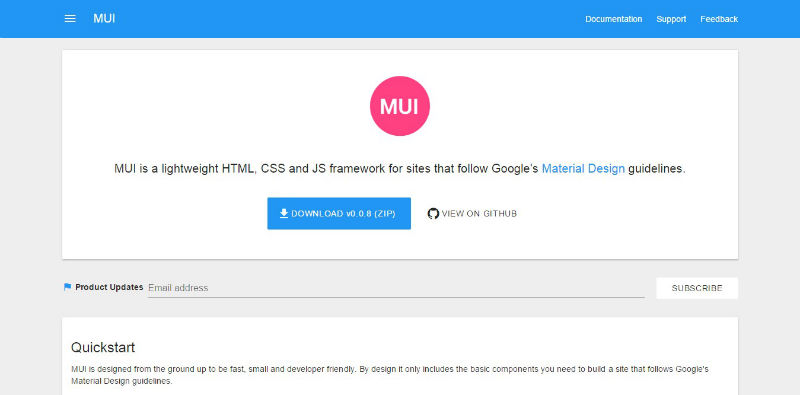
Interested in contributing code to the project? You can find it’s repository here.
Polymer
Google’s Polymer Project which advocates the use of web-components for web development, has also released their own take on Material Design.
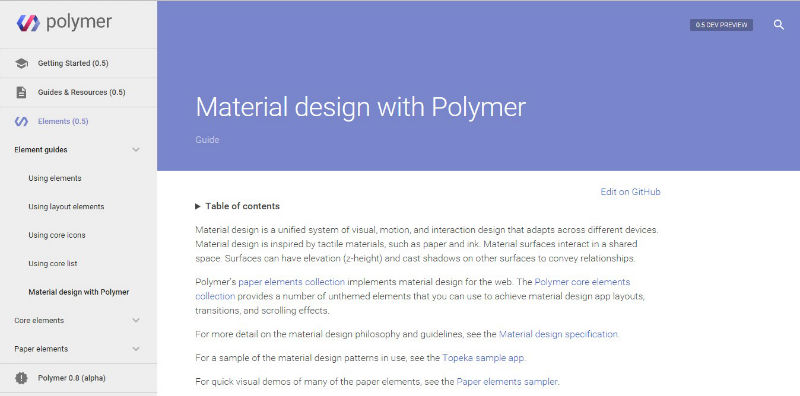
The Polymer core elements set includes several elements for application layout, including creating toolbars, app bars, tabs, and side nav consistent with the material design guidelines.
The Verdict
So, perhaps you are considering implementing a Material Design UI in your next project? If so, I would advise that you start with the Materialize as this framework works just like Bootstrap with the elements accessible through CSS classes.
Maybe you’ve used Angular and have enjoyed working with Angular’s Animation function? If so, then your best bet may be Angular Material, since it is very full-featured and backed by Google’s very considerable resources.
Material Design appears to have a very promising future in the UI design world. It is very well-researched and polished and we’re seeing more and more websites have begun integrating Material Design based frameworks each month. So, are we looking at a long term design direction or is this a more fickle fashion trend? Personally I think there’s every chance we may face a Material-Design-saturated future, just as we have a Bootstrap-saturated Internet right now.
What are your thoughts on the above mentioned frameworks? What material design frameworks have you used?
Frequently Asked Questions about Material Design Frameworks
What are the key features of a good Material Design Framework?
A good Material Design Framework should have a set of comprehensive and customizable components that adhere to Material Design guidelines. It should be responsive, meaning it should provide a consistent experience across different devices and screen sizes. It should also be lightweight and efficient, ensuring that it doesn’t slow down the performance of your website or app. Additionally, it should have good documentation and community support, making it easier for developers to use and troubleshoot.
How does Material Design improve user experience?
Material Design improves user experience by providing a unified system that combines theory, resources, and tools for crafting digital experiences. It uses grid-based layouts, responsive animations and transitions, padding, and depth effects such as lighting and shadows to create a visual language that mimics the physical world and rationalizes space and movement. This makes the interface intuitive and easy to navigate, improving user engagement and satisfaction.
What are the differences between Material Design 2.0 and 3.0?
Material Design 2.0 introduced new components, a refreshed color palette, and a greater emphasis on typography. On the other hand, Material Design 3.0 focuses on customization and theming, allowing developers to easily tailor the design to their brand. It also introduces new components and updates existing ones to improve usability and accessibility.
How does Angular Material compare to other Material Design Frameworks?
Angular Material is a UI component library that implements Material Design in Angular. It provides a wide range of pre-built components that are fully tested, easy to use, and customizable. Compared to other frameworks, Angular Material stands out for its seamless integration with Angular, making it a great choice for developers already using this framework.
What is Materialize CSS and how does it differ from other frameworks?
Materialize CSS is a responsive front-end framework based on Material Design. It offers a rich selection of components and styles out of the box, with minimal need for customization. Unlike other frameworks that may require JavaScript, Materialize CSS primarily uses CSS, making it a simpler and more accessible option for developers with a strong CSS background.
How can I customize Material Design to fit my brand?
Material Design provides a flexible system that can be easily customized to fit your brand. You can customize the color palette, typography, and component styles to align with your brand identity. Some frameworks also provide theming tools that make it easier to apply your brand’s look and feel across your app or website.
Is Material Design only for Android applications?
While Material Design was developed by Google and is widely used in Android applications, it’s not exclusive to this platform. Material Design can be implemented in any web or mobile application, regardless of the operating system. There are various Material Design frameworks available that cater to different platforms, including iOS, web, and even desktop applications.
How does Material Design contribute to accessibility?
Material Design places a strong emphasis on accessibility. It provides guidelines for color contrast, typography, and interactive elements to ensure that the design is accessible to all users, including those with visual impairments. Many Material Design frameworks also include built-in accessibility features, such as ARIA roles and attributes.
What are some challenges I might face when implementing Material Design?
Some challenges you might face when implementing Material Design include ensuring consistency across different devices and screen sizes, customizing the design to fit your brand while still adhering to Material Design guidelines, and optimizing performance, especially if you’re using a heavy framework. However, these challenges can be overcome with careful planning and testing.
Where can I find resources to learn more about Material Design?
There are many resources available to learn more about Material Design. The official Material Design website by Google is a great starting point. It provides comprehensive guidelines, resources, and tools for implementing Material Design. Other resources include online tutorials, courses, and articles on websites like SitePoint, Material.io, and Angular Material.
Tanay Pant is an Indian author, hacker, developer and tech enthusiast. He is known for his work on Learning Firefox OS Application Development, which was published by Packt. He is also an official representative of Mozilla, and has been listed in the about:credits of the Firefox web browser. His personal website is tanaypant.com.