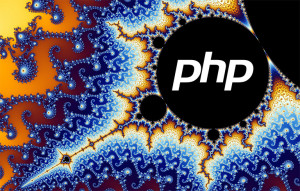In this quick tip, we’ll be installing a local instance of Drupal 8, beta 1. By the end, you’ll have a copy of Drupal that’s not only ready to be extended with Symfony bundles and other packages, but also ready to accept content and display it to end users.
Step 1: Prepare Environment
In order for everyone to have the same starting point, we’ll be using our trusty old Homestead Improved vagrant box. It’s important to note that even if this tip will be installing Drupal 8 into the Vagrant box, the procedure is absolutely identical for any Ubuntu based environment.
So, somewhat optional, please clone a new Homestead Improved instance as per instructions in this tip. Then, add a new site and make sure you add the entry to your host machine’s hosts file. In my case, it’s test.app and Homestead.yaml looks like this:
---
ip: "192.168.10.10"
memory: 2048
cpus: 1
folders:
- map: .
to: /home/vagrant/Code
sites:
- map: homestead.app
to: /home/vagrant/Code/Laravel/public
- map: test.app
to: /home/vagrant/Code/drupal
variables:
- key: APP_ENV
value: localStep 2: Download and extract Drupal 8 b1
If you’re using a VM, log into it and enter the folder where you keep your projects. In the case of the Homestead Improved installation above, that’ll be /home/vagrant/Code. If you’re using your own LAMP stack or whatever, just go into your projects folder.
wget http://ftp.drupal.org/files/projects/drupal-8.0.0-beta1.tar.gzWhen downloading finishes, extract the archive and rename the resulting folder to drupal.
tar -xvzf drupal-8.0.0-beta1.tar.gz
mv drupal-8.0.0-beta1 drupalStep 3: Create the DB
In this case we’ll be using MySQL. We’ll also be using Homestead-specific user/pass defaults. If you’ve got your own environment, adapt as needed. For PostgreSQL see here.
mysqladmin -u homestead -psecret create drupaltest
mysql -u homestead -psecretOnce in the MySQL console, execute the following:
GRANT SELECT, INSERT, UPDATE, DELETE, CREATE, DROP, INDEX, ALTER, CREATE TEMPORARY TABLES ON drupaltest.* TO 'homestead'@'localhost' IDENTIFIED BY 'secret';
exitStep 4: Settings
In this step, we create a settings and services file from the provided templates, and let the Drupal installer edit them by altering permissions.
cd drupal
cp sites/default/default.settings.php sites/default/settings.php
cp sites/default/default.services.yml sites/default/services.yml
chmod a+w sites/default/settings.php
chmod a+w sites/default/services.yml
chmod a+w sites/defaultStep 5: Install
In your host’s browser, enter the URL test.app:8000/install.php and follow the instructions of the wizard.
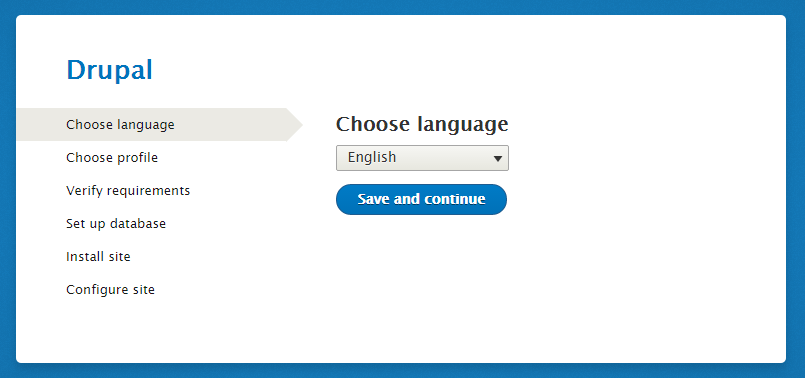
Choose a standard installation profile for the quickest setup. You can find out more about these profiles here, if interested.
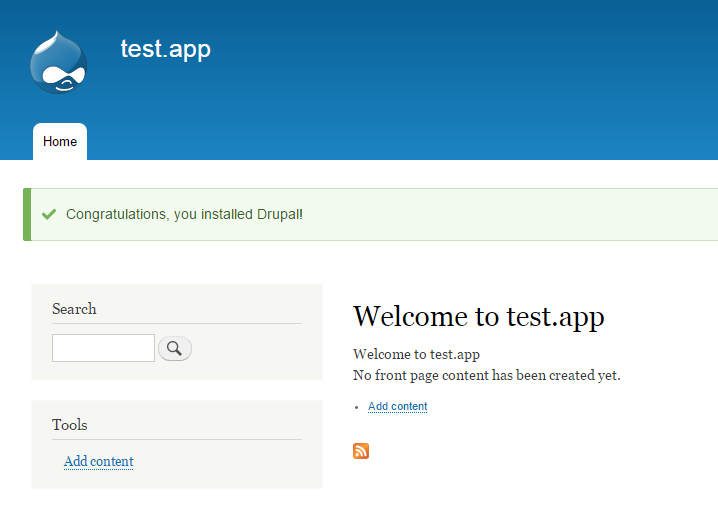
Optional Cleanup and Tweaks
Optional but recommended:
- Remove the original downloaded archive to free up disk space
- Activate the cron
-
Change the permissions back:
chmod 644 sites/default/settings.php
chmod 644 sites/default/services.yml
chmod 755 sites/default
Conclusion
As you can see, adding a new Drupal installation onto your server can be done in minutes from total zero to fully functional CMS. For more information on other aspects and edge cases of Drupal installation, see their installation guide.
Bruno is a blockchain developer and technical educator at the Web3 Foundation, the foundation that's building the next generation of the free people's internet. He runs two newsletters you should subscribe to if you're interested in Web3.0: Dot Leap covers ecosystem and tech development of Web3, and NFT Review covers the evolution of the non-fungible token (digital collectibles) ecosystem inside this emerging new web. His current passion project is RMRK.app, the most advanced NFT system in the world, which allows NFTs to own other NFTs, NFTs to react to emotion, NFTs to be governed democratically, and NFTs to be multiple things at once.