From the Store description:
Uber is your private driver in more than 40 countries.
- Request a ride using the app and get picked up within minutes. On-demand service means no reservations required and no waiting in taxi lines.
- Compare rates for different vehicles. Add a credit card to your secure account so you never need cash on hand.
- Easily set your pickup location on the map, even if you don't know the exact address. Get connected to your personal driver and check the progress of your Uber at any time.
- Sit back, relax, and go anywhere you want. We'll email you a receipt when you arrive at your destination.
Note that the '40 countries' is very misleading - what is meant is that the capitals of each country are covered. Only inside the USA does it seem that other cities are supported. Also, the developers do say that quite a bit is yet to do:
- Fare quotes within the app
- Shareable links with trip map and ETA
- The ability to split your fare with friends for a more affordable ride
In the meantime, some stock screens of the client in action:
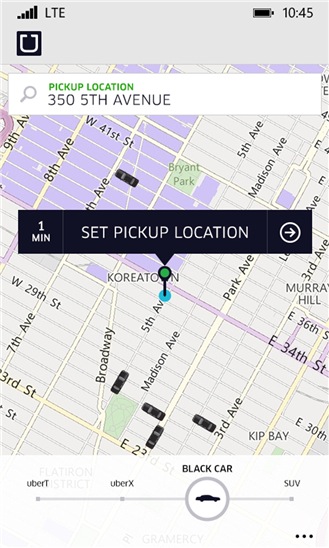
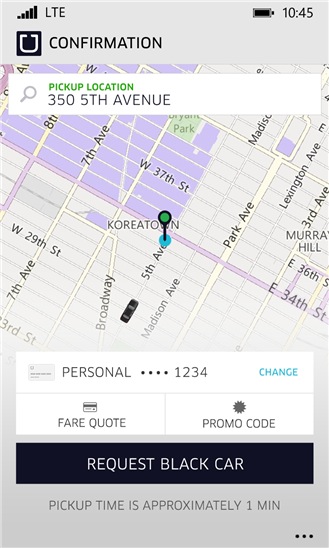
Once set up (you'll need to have made an account and entered all card payment details), it's simply a matter of requesting a pickup - the phone's location services do the rest. You can choose your preferred mode of travel (from small to large vehicle, effectively). A rough idea of waiting time is given.
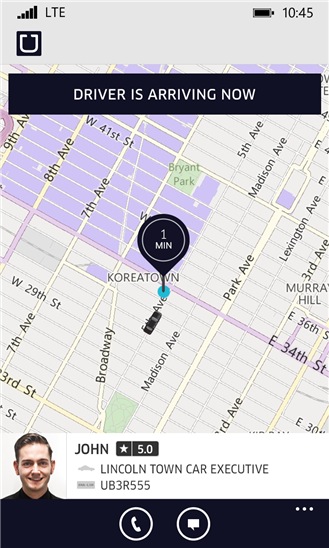
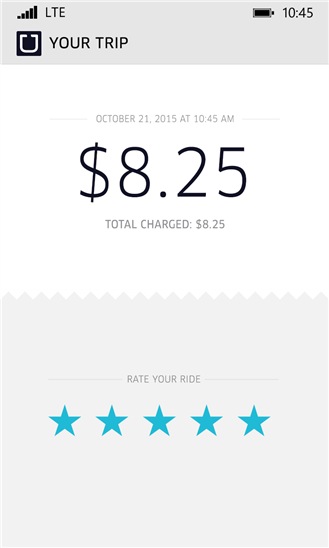
Confirmation that your ride is approaching and, once delivered to your destination, how much your card was charged.
You can download Uber here for free in the Windows Phone Store. Comments welcome if you live in a supported capital and have time to try it.
