In QAEngine version 2.0.1: Mobile and desktop display is improved, questions can be properly added from back-end.
[Mobile] Uniform display order of sub-categories in both back-end and front-end
When subcategories were added in back-end (Questions → Category), their display order in front-end did not remain the same. We have fixed this now so the order of subcategories in front-end should be the same as in back-end.
Unnecessary page templates removed
When you create a new page in Pages → Add new, there’s a “Template” section in the right corner for you to choose an appropriate page template. Since the available templates are quite many, some of which are quite rarely used. Thus, we have removed some unnecessary page template to avoid confusion.
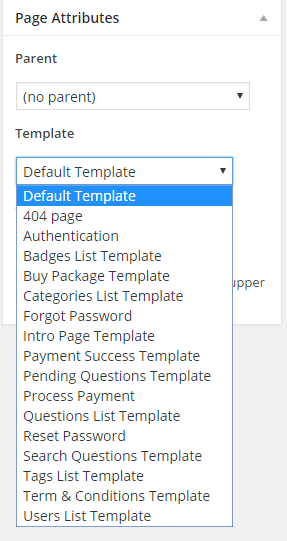
Questions added in back-end properly displayed in front-end
Before, when admin added some questions in back-end, these questions did not appear in the front-end.
This is because of the lack of some unnecessary fields. The problem is solved now when all necessary values are made default in back-end, so that you can add questions right from back-end.
Correct login link in Poll question
In a Poll, visitors have to login to be able to comment. The login link did not work properly. Now, the login modal will show up when site visitors click on the login link.
These are the main updates in QAEngine version 2.0.1. Should you need further help, please contact us at support@enginethemes.com.


You have corrected the error with the translation?
Hi,
You can translate your site in the back-end (Engine Settings > Settings > Language). Hope I get what you’re mentioning. Otherwise, please send your issue to support@enginethemes.com for better support.
All the best,
Hey Guys,
Please add an upgrade procedure to your documentation. The update is a full wordpress theme installation folder without release notes or upgrade instructions. I’d like to update my site but I want to make sure it’s incremental and doesn’t affect the existing posts.
Hello Ryan,
We’ve already had the tutorial that guides how to update the latest version. Kindly have a look at here http://support.enginethemes.com/customer/en/portal/articles/869348-updating-the-latest-version
If it’s not what you’re trying to achieve, please drop us an email via support@enginethemes.com. We will check carefully and reply at the soonest!
Thanks a lot.