This time a year it can be hard to find motivation to go out in the cold (assuming you don’t live or train in Hawaii), so it’s understandable you may be stuck training indoors. While a lot of you out there have Garmin watches/units that you likely use outside when the weather is nicer, you can actually get quite a bit done inside – and still get all the same great data as outside.
No matter which sport you do most indoors, the first thing I should mention is that the standard Garmin ANT+ heart rate strap works universally across all sports indoors (except recording while swimming). So even if you don’t run or bike, but instead wander around the gym using all the other shiny equipment, you can still use that inside to record your efforts. For example, my girlfriend uses her HR strap indoors when she’s lifting weights, just as a matter of tracking her time later on in training logs. Makes it much easier that way.
(Above is a typical HR profile graph while indoors.)
Running:
Probably the most common sport folks do inside this time of year is running or walking – usually on a treadmill (though some lucky folks get a Superdome to run around inside). But regardless of where you run around/on, the first order of business is deciding whether or not you want to know the distance or speed during/after your workout.
In order to do that you’ll need a little footpod that ties onto your shoe in between the laces and records information related to how often and how frequent your foot touches the ground. For all Garmin Forerunner’s out there, you have a few options (especially if you poke around a bit). They range the price gamut from reasonable to sorta expensive, depending on the size of the unit. The oldest footpod (discontinued) out there is the cheapest, which can occasionally be found on eBay and sometimes a few other places, for about $35. It’s not the prettiest, but it works just fine:
The next option is a slightly different older model (also discontinued, below) that’s usually found for about $65 (eBay and elsewhere), but it works equally as well. It looks like this:
Finally, there’s the current version (below) – which is tiny, about the size of a quarter, and simply clips onto the shoelaces in a matter of seconds. I know some folks are worried about losing something so small. Thus far, in a small crapton of running I haven’t had mine slip off yet (My running crapton = 150+ miles a month for 6-7+ months since I got this model). I love this version because it’s tiny, and I wear my running shoes everywhere, so with this one, nobody notices it’s on there.
Once you’ve got it on there, you’ll go through a quick pairing process. It takes only a second. Here’s my condensed chart for how to do this on all of the Garmin watches I have lying around my house at the moment. If you have a different model than the ones I have handy, you’ll want to check my manuals list at the end of this post.
Ok, so you’ve got it all paired. Perfect! Now, you can further calibrate it once on the treadmill (or track) to get better accuracy. I recommend doing it, it only takes half a mile of running (800m), and you’ll really get much more accurate numbers.
Once you’ve gotten the watch on yourself, and yourself on the treadmill, we want to turn it on (the watch, not you). Now, depending on the structure of the building you may pickup satellite reception – or you may (after some time) get some variant of the following warning message:
What that message means is it can’t find a GPS satellite and thinks you’re indoors, therefore it wants to switch to indoors mode (turns GPS off). Choose Yes if prompted.
But for me, I’m not patient enough to wait for that message most of the time. Instead, I want to go NOW! So I always manually turn off the GPS when indoors.
Why do I do this? Well, for two reasons. One, if you don’t, you get dorky looking graphs like the below:
And two, some sports applications don’t correctly process the pace/distance data with it GPS on but the real data coming form the foot pod. This is because they see GPS points splattered all over the place and simply assume that’s you running around like normal (and ignore the foot pod data). So ALWAYS turn off the GPS indoors if you want good data.
Now how do you turn off the GPS? Here ya go – another handy little chart I put together for turning it off (click to enlarge):
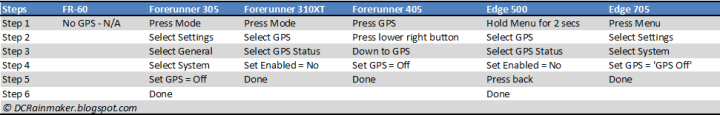 (Don’t worry, the next time you turn on the watch the GPS will automatically turn back on again.)
(Don’t worry, the next time you turn on the watch the GPS will automatically turn back on again.)
With the GPS off, and the footpod paired, your ready to roll…err..run. Here’s what a typical run looks like indoors on a treadmill (Heart Rate = Red, Pace = Blue):
And here’s what the same structured run looks like outside (though, with a tiny bit longer cool-down at the end):
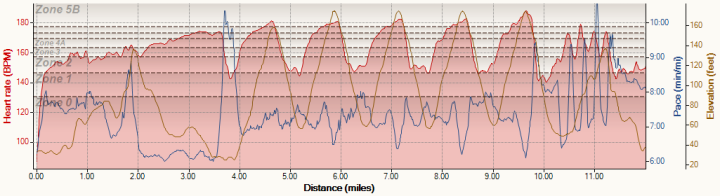 (Both charts done via Sports Tracks)
(Both charts done via Sports Tracks)
See, basically identical – the only difference is that I don’t have elevation (or grade on a treadmill). Plus, the paces are a bit smoother on a treadmill than on rill hills in real life. Pretty sweet, ehh?
Of course, if you hate the treadmill as much I do – you may want to check out these great ideas for keeping yourself from falling off the back of the treadmill (or getting bored).
Cycling:
Like running, if you use your Garmin Edge or Forerunner inside, you’re going to want one particular accessory to record distance and speed – as well as cadence. The good news here is that unlike running, the wireless speed/cadence sensor is comparatively pretty cheap at about $39. It comes with a few parts that simply zip tie onto your bike in a matter of a couple minutes:
It runs completely wirelessly using ANT+, so no messy wires to untangle or deal with. And the unit’s battery lasts approximately forever. Though, if you last longer than forever, the battery only costs about $3-4 at your nearest Drugstore.
Once you’ve got it all zip-tied to your bike, you’ll want to go through a quick pairing process – just like any other ANT+ accessory. Here’s a handy chart I put together for pairing the Speed/Cadence sensor for a models (click to enlarge):
So, with it all paired, it will display that the sensor is found – with a message similar to this:
Now, go ahead and put your bike on a trainer. What…you don’t have a trainer? Doh!
(Ok, quick detour. If you don’t have a trainer, there are a TON of options out there. Some of it depends on your bike skill level. For example, the cheapest trainer out there (Little Red from Performance) is a great intro trainer, but I’ve found that it works well up until about 275w of power (which is a fair bit for most cyclists), beyond that, it just can’t provide the resistance needed. As a secondary indoor trainer I transitioned to the next level up, which offers a way to modify resistance on the fly. Whatever trainer you consider, you’ll probably want to start out cheap before going full boar into the most expensive options out there – just in case it ends up collecting dust. For me though, I use my trainer 3-4 times a week…even in the summer.)
Ok…detour complete.
Like running, you’ll want to ‘calibrate’ the speed sensor to your bikes wheel size. If you happen to go outside first, the Garmin watches will actually do this for you via GPS automatically. But assuming you don’t want to go outside, it only takes a quick second. Simply look up the wheel size on your tire sidewall, and then use this handy chart to map that to the size in millimeters (also located at the back of the manual, this is from the Edge 500 manual).
Then just follow the steps to tweak the wheel size on your bike:
Another detour…
I want to mention something really important about speed & distance inside on a trainer. It just doesn’t matter. Meaning, because resistance is controlled by the trainer and/or your gearing, you can change gears and make the speed or distance increase/decrease without changing effort. In other words, if you give me a bike on a trainer, I can make it show 35MPH, or 15MPH – with the same effort – just by switching up the gears I’m using. So, don’t fret or obsess with speeds and distances on a trainer – they mean nothing. Focus on time and quality.
…ok…detour complete.
Now, let’s turn off that GPS sensor – just like when running – otherwise we’ll get more of the same whacky graph/pace/speed distance issues. Here’s the steps for how to do that (click to enlarge):
So, with the GPS off, let’s get a cookin’ and finally riding. Press start. And pedal.
Soon, you’ll have a pretty looking graph just like this:
(Actually, the graph from Garmin Connect (above), isn’t nearly as cool as the one from Training Peaks (below))
See? Simple!
Want some ideas for good indoor bike trainer workouts to keep you entertained? Check out this recent post from Mainesport….or this one from Joe Friel.
Round-up:
At the end of the day you can use your Garmin watch/device for all sorts of indoor activities, these are just two examples of the most common ones. If you need more detail on any of these steps, here’s a pretty detailed list of links to the manual’s – including models I don’t have handy:
Garmin Forerunner FR-50
Garmin Forerunner FR-60
Garmin Forerunner 205/305
Garmin Forerunner 310XT
Garmin Forerunner 405
Garmin Forerunner 405CX
Garmin Edge 205/305
Garmin Edge 500
Garmin Edge 605/705
If you’ve found this (or this type) of post useful, feel free to let me know. I tried to show as many devices as possible – in hopes it’s one of yours!
You may have noticed I also linked to the various accessories on Amazon. Like many sports bloggers you probably read and love, I’ve been recently toying around with linking to relevant Amazon products as a method to try put a tiny bit back into the triathlon bank for some of the time I end up spending putting together ‘How to’ guides like this and the product reviews I write (which are how most people find my little place on the internet). For example, this write-up took a touch over four hours to put together (pictures, tables, validation, typing, Presidential State of the Union distractions, etc…). For now I’m just testing with the idea, so if it’s bad – let me know. If you see any of the items listed above and utilize those links, I’ll earn a few pennies as a result.
But please – pick them up wherever is cheapest and easiest for you – be it Amazon, eBay, or your local running/shop (or ‘borrowing’ them from your running partners shoe…)!
Thanks for reading (and stopping by)!
FOUND THIS POST USEFUL? SUPPORT THE SITE!
Hopefully, you found this post useful. The website is really a labor of love, so please consider becoming a DC RAINMAKER Supporter. This gets you an ad-free experience, and access to our (mostly) bi-monthly behind-the-scenes video series of “Shed Talkin’”.
Support DCRainMaker - Shop on Amazon
Otherwise, perhaps consider using the below link if shopping on Amazon. As an Amazon Associate, I earn from qualifying purchases. It doesn’t cost you anything extra, but your purchases help support this website a lot. It could simply be buying toilet paper, or this pizza oven we use and love.


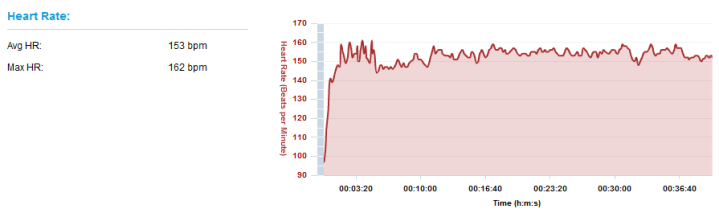
![IMG_9684_1280_x_853[2] IMG_9684_1280_x_853[2]](https://media.dcrainmaker.com/images/2010/01/how-to-train-indoors-with-your-garmin-device-5-thumb.jpg)


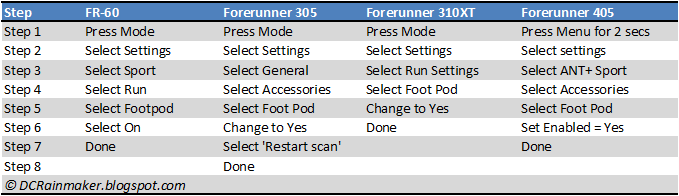
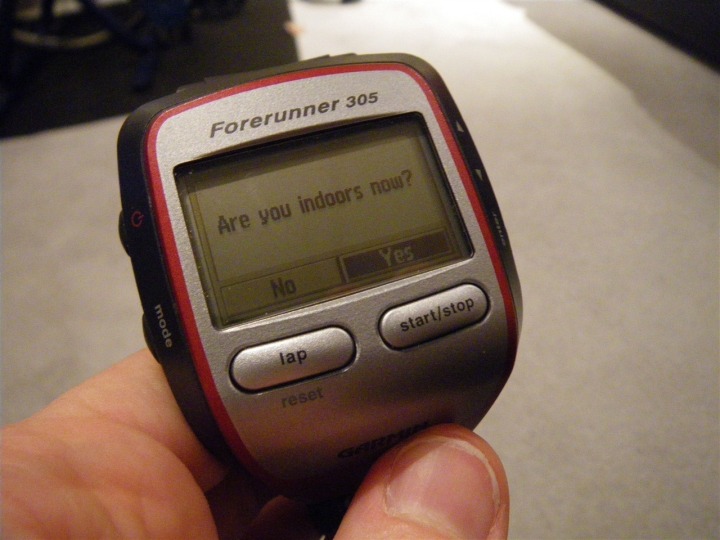

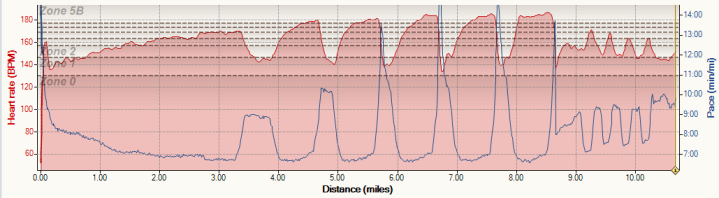
![IMG_5354[2] IMG_5354[2]](https://media.dcrainmaker.com/images/2010/01/how-to-train-indoors-with-your-garmin-device-23-thumb.jpg)
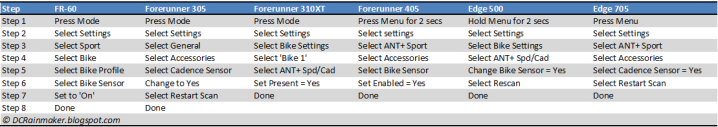

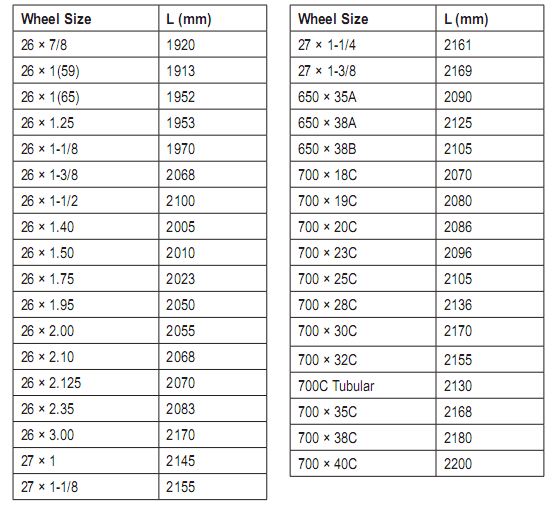
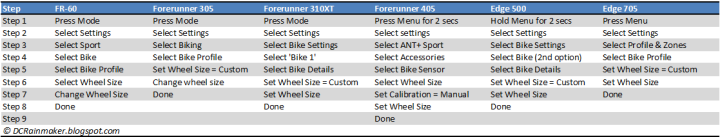
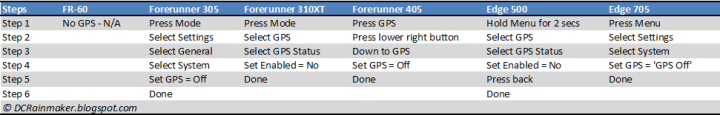
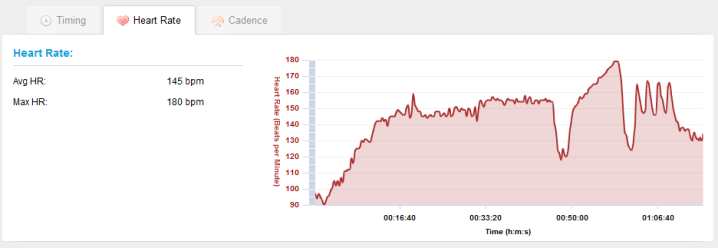
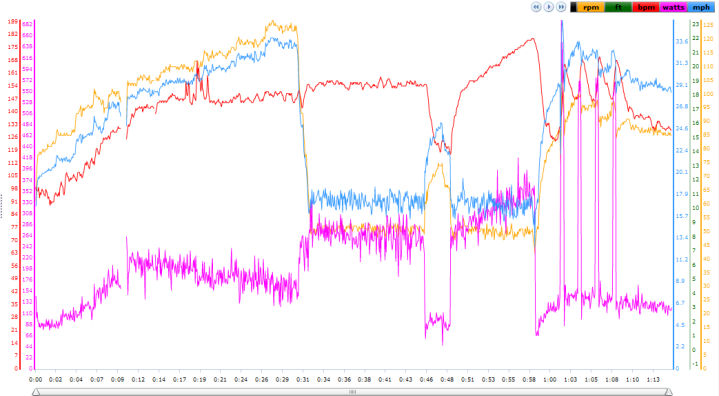

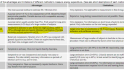

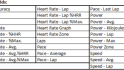

















Hmm, I once tried using just the HRM with my FR305 on a treadmill but couldn’t get it to record. Good to know that it should. I’m sure it was just user error.
I just got a 2nd Gen footpod for $13.95! It’s DOA but Garmin will replace it FOC!
A must in the winter months for sure!
Love the time and effort you put into all your posts. Keep the product reviews coming and happy training.
With a Garmin 305 a handy shortcut to turn off the GPS is to hold down the mode button for 2 seconds. The menu lets you select your activity and choose whether you’re indoors or outdoors.
So of all that watches you have used, what do you find to be the best all around watch? Just wondering cause I’m finally looking to get one.
Awesome post, I’m not sure what you do for a living but you should really consider being an interpreter between technology and the uneducated masses! I really appreciate you taking the time to put these things together.
This is great info. Thanks for posting it! I do run on a treadmill in the winter…now I have a good excuse to get a footpod. :)
Any tips on getting the cadence sensor to work. My watch detects speed on the trainer but not cadence?!
Okay… I am going to finally take my foot pod out of the package (it arrived 12/28) and use it. I will let you know if I figured it out. Thanks to for your tips.
I personally look forward to all of the how-to garmin and sport tracks posts that you write. I just picked up a 310xt and am trying to figure it out. After reading your blog about Sprot Tracks, I’m currently learning my way around it as well.
Keep up the good work, it’s much appreciated!
Great post, as always! I love these kind of posts and learn a lot from them.
Suggestion for a future post: indoor bike trainers. as you have apparently moved through the whole range, what’s the difffrence between cheaper and more expensive models, and what should you get at various stages in your training?
I just wanted to say how much I appreciate your blog posts Ray. Thanks for taking the time and thought you put into maintaining this site. I check this blog as religiously as I do my Twitter site.
Another great write up – yours is the first blog I read every morning!
Thanks everyone for the comments.
Justin – As for my ‘best overall watch’ recommendation, it’d have to be the 310XT – without reservation. If budget is a concern, than the Forerunner 305 is a very close second. All around great watch.
Opps, forgot one –
Andrew – If you get speed but not cadence, more than likely either the sensor is misaligned (you can test this by simply taking the magnet off the crank and waving it in front of the sensor – if the light lights up, then you’re golden and it’s just an alignment issue).
If the light doesn’t light up (it could be a broken light), but more than likely it’s a broken sensor wand. I’ve broken mine once, through the simple accident of kicking it into the spokes…while riding. Basically the sensor got the crap beat out of it. It was sad. You can try and ring up Garmin support and see what they can do. Good luck!
You sure have a lot of Garmin devices! Thanks for taking the time to do reviews and howtos they are awesome!
Do you know if the Garmin footpod will work with the Edge 500 or 705?
Do you know if you can pair the Nike/Apple+ foot sensor with the Garmin watches? It would be great to not have to spend $62 and buy the footpad if I don’t have to.
Hi Mike-
RE: Footpod with Edge 500/705
No, the footpod works with neither of those…I’ve tried. ;)
Hi Scott-
No, it does not to my knowledge. They use their own protocal, and not ANT+. Here’s an actual teardown of the protocal:
link to engadget.com
Hi,
Thanks for great reviews! I will make sure to use your link next time I buy from Amazon.
You mentioned that your girlfriend uses 305 to weight train inside the gym. My impression is that when GPS is off, the manual says it doesn’t record distance and speed, it doesn’t record heart rate and calorie data, either. Does your girlfriend get good satellite reception in the gym and doesn’t need to turn GPS off?
No, she doesn’t use it for the calorie information – just for recording the workout time and the different sets/reps she does. You can indeed turnoff the GPS pretty easily though, and it’s probably the way to go if in the gym.
Thank you for your comments and awesome reviews. For some reason, when I turned off GPS on 305, it started to count calories as well. Now it works just fine recording heart rate and calorie burnt. YEY.
So if your doing crossfit exercise indoors can you still track calories burned with the heart rate monitor?
Yes, almost all Garmin’s will base it on HR data when in an indoors mode. Here’s the full calorie charts: link to dcrainmaker.com
I was recently traveling and wanted to use my garmin 705 to record HR data on the treadmill. The device displayed HR data, but did not record any information. Is there a way to configure so that I can record HR info? Second, perhaps more relevant question is other than personal interest in HR comparisons between locations (Boulder and Shanghai) is should I be tracking or monitoring (i.e. should I really care?) Thanks for the Blog!
Hey Rainmaker –
Long time reader, first time poster. Great blog.
I’m having trouble exporting indoor workouts (treadmill, trainer) from the Garmin Connect website. I see the workout uploaded from my Garmin 310XT, but don’t get the “export” workout button that allows me to export a TCX file to my computer for uploading to Training Peaks. Any suggestions on what I’m missing? Thanks so much!
Hi ANon-
RE: Recording HR data
Yup, just simply start recording and it will automatically record HR
RE: Differences between HR in location
That’s actually the one great thing about HR data – is that it helps to level the playing field between cities. So you can train by HR and know that your effort is the same between two cities – even if your speeds are not.
Hi Susan!
RE: Export function
On mine in Garmin Connect on the detail view, click the Export button, and then you’ll see the dropdown for the TCX button – does that not show up?
Hi Ray –
Thanks for the response. No, the “export” button doesn’t show up for my indoor workouts. I have to get the activity # from the workout from the Garmin Connect website, type in a special web address with the activity # in it (got it from the Garmin website), upload that to my PC, and then upload that to Training Peaks. Very cumbersome process.
Hello Ray and Susan.
The “export” button doesn’t show up for my indoor workouts in Garmin Connect either.
It is like that for all my workouts where the GPS function is turned off.
It is of course anoying, but there are also another issue with the same data. The “non GPS” workouts does not show up on the listed workouts on the Dashboard in Garmin Connect, only in my activities list. Therefore the workouts that I plan to share with other people can not be viewed because there is no GPS information (no map shown). This applies both to my Edge 705 and my Forerunner 310XT.
this might be a question you have already answered and if so, sorry!, but with the garmin footpod do you have to calibrate it at all when running outside before you use it on a treadmill?
Hi,
Can I use the foot pod on the street in order to avoid the loss of GPS signal?
It is preferable to use the pace of the foot pod or GPS?
Thanks
I have a forerunner 305, which I use for running and cycling, and love. I was just curious if you notice any difference in the calorie calculations between the 305 and the heart-rate based devices, especially when using the foot pod or cadence meter indoors.
Have you found any difference in using the speed/cadence sensor in the PowerTap hub versus the Garmin GSC10?
Hi Ray, I really enjoy your posts. A silly question which you may help me to answer.
The Garmin footpod is really hard to find and overpriced where I live. As an alternative, I see that the Adidas Stride Sensor is also ANT+, does it mean I can pair it with my FR 305.
Hi,
I have a garmin 310xt, and use i often indoors, both on treadmill and hometrainer.
You mention that you sometimes dont want wait for the watch to get gps signal (and sometimes it is impossible indoors) – but the garmin 310xt it cant get the date/time right, without having GPS signal…?
This means that when you turn the wacth on, you have to wait for gps signal to get correct date/time, and then you can turn gps off and go inside.
If you dont do this, and just turn the watch on, it will show the date/time from the last the time you turned it off.
…I find this really annoing! fx, if you want to attend a spinning-class, you have to stand outside in the rain/cold (denmark), for 5 minutes or so, before you can go in… If you have a tight schedule and are running late fx, this is REALLY annoying, besides just having to stand in the rain.
Am i correct on this issue, and does anyone have any experience on this problem??
I had a forerunner 305 before, and it does not have the same problem – meaning that it actually knows the time by itself… as opposed to the 310xt “watch”, that doesnt know the time…:-)
I like the 310xt very much on all the other functions, but just really find this so annoying, and also meaningless that it is produced this way – tons of watches know the time without GPS signal, so what is the smart thing about this function?
@Martin
I have the 310XT, and use it indoors and outdoors. You do *not* have to grab a satellite signal every session to set the watch’s time/date. It is a normal watch in the sense that it also manages to keep time. So unless you have traveled a great distance in between indoor workout sessions, it will very correctly tag your workout with the correct time without you having to expose the watch to a satellite.
Personally, given the nasty winter weather, at least half of my 301XT sessions are indoors with the GPS turned off, and yet all the telemetry data is time-stamped correctly.
@Werner
Thank you for the reply.
I must admit that I do not understand how you can train indoor with your 310xt, without gps, and still get the right time and date.
I have tried it many times now with my own, and everytime it gives the wrong timestamp to the workouts.
If the watch is “off” when I enter the gym, and I turn it “on” inside, without it being able to find gps, and I start recording the workout, then it will timestamp it with time/date from the last time it was turned on, fx the day before.
The problem is actually also there if I go for a run outside, but start recording the run before the watch is able to find gps – then it will also stamp the workout with the wrong time/date.
This means that I always have to wait for the watch to find gps, before I can start the workout, both indoors and outdoors. It can be really annoying if you are in a hurry!
The watch will keep showing the correct time if I keep it “on” after finding gps signal, and then switch the gps “off” – then it will show correct time until I turn it off again.
I asked Garmin about this and they replied that the watch was a “gps-watch”, and that it got the time from satelite – so there was nothing wrong with my watch they said.
I dont understand how you can get it to work as you say? Do you turn the watch off after every workout? (the watch will keep the correct time untill you turn it off, even if it doesnt have gps signal during workout – it just needs the gps signal in the beginning to “update” the time).
…this is really a weird function, and I really dont get why they made it this way…IF they made it this way, and it not just my watch that is weird??
Hi Martin-
As Werner describes, you don’t need satellite coverage to get date/time. The 310XT will retain date/time from the last time it was turned on.
HOWEVER, there was an issue with some units causing exactly as you describe – where it won’t retain date/time correctly.
In some cases it can be solved by simply updating firmware, and in others it required getting the unit swapped out from Garmin Support.
Call back Garmin support (which country are you in?) – as this is a known issue that they should absolutely easily fix in a minute or two.
If you still have issues, shoot me a reference number for the Garmin support ticket/case and I’ll escalate it.
Good luck!
Hi Rainmaker
This sound very interesting! I will definedly call back Garmin.
Thank you very much for the help – I will keep you posted on the issue!
Hello Ray,
I ama first time poster,i use a 305 for training,i have a cadence sensor and a heart rate monitor that work fine.
I have just bought on ebay from hong kong a SM2D footpod (the bg egg shaped one) and i cannot get it to work. I dont have a manual for it and cant find one at garmin.
I have put a battery in, closed the cover anf the led goes red and stays red it doesnt pair with the 305.
Any ideas, i know it could be DOA but any help would be great
Would love to see a post on the ideal cadence, you mention 92, and how to improve.
I have a question about pairing heart rate monitors, foot pods, etc. to a Forerunner 310xt. Everytime I start an activity, the Forerunner tells me that the HRM, for example, is detected. I don’t have to go thru the pairing steps you described above (I already did it when I got the watch).
Does that notice mean the watch is seeking to pair to that device each time? I’m worried that when I get to a race, my watch will pair with someone else’s monitor rather than mine.
Am I just crazy?
Hi Martin-
Sounds good!
Hi Ciaran-
RE: Footpod
Hmm, that doesn’t sound good, check out this guide here and see if it helps any:
xxxx
Hi Kevin-
RE: Cadence
I’ve got that on the post schedule at some point, fear not!
Hi Matt-
RE: Pairing steps
Correct, those steps are only required the first time.
RE: Seeking to pair
Nope, fear not – the watch is not looking around for new friends. Only when you go into pairing mode does it do that. So when you go to the race, it’ll stay forever paired to yours and ignore everyone elses. Only if for some reason should you go into the pairing menu’s at the race will ya get into trouble (really really bad since there’s so many folks!).
Enjoy, and good luck!
Thank you for the time and effort you put into these gadget reviews. I bought the Garmin 110 for running, and changed to the FR60 since I’ll be training for multi sport events this year. Considering there are quite a few alternatives out there, it was your reviews that helped me make up my mind each time and I couldnt be happier with my choices. I’m buying the cadence sensor this weekend and will use your handy dandy guide to set it up.
Thanks again and all the best to you and ‘the girl’!!!
What are you thoughts about using the GPS to calibrate the foot pod?
It’s not a bad option in a pinch, but with GPS accuracy being roughly 2.5% (can be less, but that’s a safe numbeR) – you ideally want to nail the footpod config initially.
Will any of the garmin watches give heart rate and calorie info during aerobic classes at a gym?
Hi Ray, Hope you can help. I have a nice Elite trainer which I use fairly regularly now it has become colder and wetter in Melbourne. The Trainer has all sorts of good information displayed inc. power which I would like to have displayed/recorded on my 310XT. I understand that my trainer is not compatible with ANT+ but which ones are? My Goal would be for the power data to go to the Garmin and then be analysed from there. Any Ideas? Nick
Hi Anon-
Yes, see this post on which ones use heart rate based calorie measurments:
link to dcrainmaker.com
Hi Privateer-
The LeMond Revolution with the Power Pilot will spit it back out to your FR310XT. I haven’t had a chance to get one in house here yet, but did play with them back at Interbike. See this post:
link to dcrainmaker.com
In general, folks that do have it are in love with it.
Great post. Thanks for sharing.
Hey Ray, just used your post to pair my new cadence sensor (late Xmas present to – me, from – me). Thanks so much for the post!
Hi,
Can you tell me the sampling frequency of the Heart Rate for this device? is it 1 sec or worse?
I am planning to buy one, and want to export the data in xml, csv, or any other readable format to my computer. Is it possible to export the data for non-GPS workouts? I do all my workouts indoor. I am only interested in my HR/calorie data.
I am asking this cause Leif mentioned that “The “export” button doesn’t show up for my indoor workouts in Garmin Connect either.”
Hi!
Do you have ANY idea how to get data from an indoor cycling bike, if it’s not mine? It’s a Tomahawk, but it doesn’t seem to have ANT+-sensors for pairing with my 910XT.
Is there any gadget which I can quick-mount (and -release)?
I think the only reasonable data would be the cadence…?
I won’t die if there’s no way, but since I have this great little piece of technology I want to log EVERYTHING… ;-)
(PS: I suppose I can’t switch to “running” to trick the foot pod to be a cadence sensor since it’s describing a full circle on bike?)
Great very helpful,,so glad I found this site.
Thanks for the great ideas! I was wondering if there was a way to hook up the bike cadence sensor to a spin bike? If so, how would I calibrate it?
I’ve been trying – without much luck. Most of the time for most spin bikes the pedal comes too close to the bike to find a good place to temporarily mount it. Ideally I need to find someone with a good mix of sewing skills and tech skills to mix the two. I’m thinking some sort of fabric strap that you can pull around the spin bike center area, that has the magnet trip in it – and then a magnet that you’d mount/place somewhere/how on your inside shoe…
I found a blog that had a great idea for the Garmin on a spin bike here is the link if you want to check it out!
link to plus.google.com
Wanda – I dont think that link worked. BUT I am interested in an option to calibrate a spin bike for indoors so if NAYONE has an idea – Please let me know. I can’t be the only one that wants to know.
Found a possibel answer to my own question – I thought this might interest your readers and create a fun little experiment for another great blog post.
Using an indoor spin bike with cadence sensor.
link to instructables.com
THis blog post uses a Cateye for the computer – but is there any reason that the Garmin wouldn’t work the same?
I see that the Garmin manual for the Edge 500, at the Garmin site to which you link, is older than the manual on the device-specific page.
i.e. your link: Rev B, April 2010.
Device page link:
link to static.garmincdn.com
Rev C, March 2011.
(although note that the text by the link doesn’t reflect the real file version).
I’ve not looked for the differences (if any).
So I’m just wondering if I take it to the gym, I know it would record my HR but would it also accurately measure calories burnt?
And is there the chance of a newer version of this watch coming out soon?
quote –
In some cases it can be solved by simply updating firmware, and in others it required getting the unit swapped out from Garmin Support.
Call back Garmin support (which country are you in?) – as this is a known issue that they should absolutely easily fix in a minute or two.
— I have the garmin 310xt and have the issue with it not keeping time without connecting to the satellites :-( . I am running the latest firmware (4.5).
By fix in a minute or two do you mean some magical software update or will they exchange the device? I have the bike kit on mine so a swap will be a little extra hassle. Plus I don’t want to go without it while I wait for a replacement (I am in the US).
For outdoor riding, I use an SRM (gives me power and cadence) combined with a Garmin 500 (records data from SRM and gives me speed/distance). No wires, no spoke magnets and nothing zip-tied. Zen.
For indoor riding (trainer or velodrome), when the Garmin searches for the speed/cadence sensor, does it search for just a single device (eg the Garmin widget that zip ties to the chainstay) or can it take the cadence signal from the SRM and the speed signal from the Garmin widget?
I understand that at best, this will only eliminate the cadence magnet from the indoor equation, and that the speed sensor and wheel magnet will still be needed in order to get speed/distance, but I would nonetheless be pleased to not have to deal with the cadence magnet.
Finally, I agree 100% that speed/distance is irrelevant when on the trainer (particularly when you have a powermeter), but I would like speed/distance data when it comes to training or racing on the track.
Hi Robert-
When you first pair to the device, it’ll search for any nearby ANT+ devices. However, once that’s done it’ll remember those devices and automatically/instantly reconnect to just those devices. With the Garmin GSC-10 sensor it provides both speed and cadence, and it needs to take both from that. If you get a speed-only or cadence-only sensor, then you can split them up and use only one-half.
In the case of a crankbased power meter, it will actually use that cadence over the cadence from the SPD/CAD sensor – so you could neglect the cadence magnet there.
Does that make sense?
any thoughts on indoor-bike + outdoor-run brick workouts? Especially ones doing multiple run and bikes?
The GPS is a bit of an issue here. Seems a bit clunky on the 910xt as i turn on/off GPS manually but i seem to remember with the 305 that you only had to press and hold a button to do the same manual of/on thing?
Is there a better way of doing/recording these bricks?
Rainmaker. Love your reviews.
I have a forerunner 410 and use it for aerobics and turn GPS off. Then try and leave the gym to do a long slow jog and struggle to get the GPS on (without breaking my workout). Can take 30 mins.
Any advice ?
Tory
Hi Tory-
The challenge is moving. If you move while it’s trying to find GPS signal, it’ll either take forever (45-60 minutes), or never find it at all. What I’d recommend is before you go into the gym, stand outside/near window and turn it on. Get the signal then.
Then go inside (you can turn of GPS) and to your workout.
When you’re ready to run, go back outside and turn it on. It’ll find satellites MUCH quicker this time, because you’re in the same spot (easily under 60 seconds). But don’t go anywhere until you do.
Hope this helps!
This is great info ~ exactly what I was looking for. Off to search for a foot pod now. Thanks much!!!!
I might be asking a silly question: would a foot-pod work while training indoor on an elliptical workout machine, rather than a treadmill?
Thank you!
It’ll probably give you some variant of cadence data, but not any specifically useful distance data likely.
There does not seem to be an agreed upon answer to the question what is the best sensor to use during an elliptical workout. I’ve googled this, and the best answer seems to be a bike cadence sensor though it does not seem to be unanimous from what I can tell – the thinking is that the foot path on an elliptical is an ellipse (DUH!) which is the more general case of the path of the foot path on a bike, a circle (double duh, :-)). So, I used a Wahoo RPM sensor on an EFX-PRECOR machine which shows strides per minute. Strides per minute should be twice the number of RPMs. I did intervals, and the RPMs did indeed track half the strides per minute to within about 2%. This maybe a well known on this site, but I was happy to find a reliable sensor to use on my elliptical workouts. Thanks for this site, Ray, it has a wealth of helpful information. Appreciate all that you are doing. Regards.
Thank you!
Simone
Thanks for sparing your time to write all these fantastic and helpful articles, its great to be able to read unbiased reviews and find out all these helpful tips! Keep up the great work it’s much appreciated!
This is very helpful for me. I have the Forerunner 305 and love it for training outside and running. Find it to be very accurate an have no issues (aside from the size of it but that’s my own fault for getting it). I’ve been training with weights in the gym and I’m wondering if buying the foot pod will help count calories? I have been monitoring my HR just fine indoors but it would be complete if I could monitor calories burnt as well. I also do a lot of plyo as well so calories burnt would be so helpful. Could you give me some advice on how to do this? Do i need to purchase a new device? I’ve been looking at the armour 39 or a polar watch but don’t want to spend the cash if I don’t have to. HELP!
HI Steve-
It won’t help count calories unfortunately. At least, not enough to be accurate. The FR305 is one of the units that doesn’t do calorie calcs based on HR (every unit after that does however). Here’s a bit more on calorie counts:
link to dcrainmaker.com
So while you would walk around some in the gym doing weights, you’d essentially have to walk 1 mile to get 100 calories of burn from the way the FR305 looks at it. Obviously, doing weights for an hour you’d burn much more than that.
Another option would be to pickup the Wahoo iPhone ANT+ adapter and use your strap with your phone to count calories with various iPhone apps. It would be about $50, versus a new unit entirely. In fact, some of those apps even upload to Garmin Connect.
Hope this helps!
HI Rainmaker, and everyone. I hope somebody can help me on this.
I have a 310xt and I recently bought the speed/cadence sensor. I can get the cadence reading on the 310Xt, but no speed or distance. Can anyone help? I would greatly appreciate it!
Best,
David
Hi,
I am so confused by all the info I read so I try to make it simple for myself and ask you my question;
As a fixed gear rider I would like to have the dollowing things on my new garmin computer, mainly for indoors training on a tacx roller
– cadans
– Speed
-distance
– virtual trainer partner
And maybe a virtual race partner
Which of the garmins do you suggest to buy?
Looking forward to hear from you.
Marlow
The Virtual Trainer opens it up to a few other watches. I’d suggest looking at the Garmin FR310XT. It’s about $200 these days (sometimes cheaper) and would give you the most flexibility for connecting to ANT+ sensor devices as well as having Virtual Partner.
Thanks a lot.. I just bought the 310 with cadans and hrm. Slightly cheaper around €50,-.
Have a nice day.
Marlow Drevel
Any way to add grade info manually to your data? Usually I do high intensity walking on max grade for low impact cardio between runs; missing the grade, it grossly underestimates calories. Not the biggest deal, but, given that I know the grade, I should be able to input it in some manner I would think.
I have the 410 if that matters.
No, unfortunately not. I’m not aware of any software (Garmin or otherwise) that let’s you override the grade. Some allow you to override total elevation, but that’s it.
hey man, i have Edge 810 but the problem is I can’t set the date manually in the device setting. It seems from the manual book that the date is automatically set when the GPS is locked depending on the location.
I rode on a trainer and when I upload it to Strava the date of the tcx file is way off. It shows May 2013 instead of November 2013. I googled around, and tried to edit the tcx file using xml editor or excel but to no avail. can you help? any tools to easily correct the date? There are replication of dates for each trackpoint. Should i change them all or just the startime? (i tried both but still can’t correct the start date) :(
Very helpful article! Thank you!
Hi Ray,
As always I wasn’t disappointed in clicking the link to one of your blog posts. The post answered all the questions I had regarding using my 310XT on my newly purchased trainer (CycleOps SuperMagneto Pro) and I’m looking forward to getting on it more often through the winter before my first Olympic tri in March.
Keep up the awesome work on this site!
Thanks Berge! Good luck on the first tri!
Can the foot pod be paired to 2 different watches? I have the 310xt and my husband has the 910xt. Can we both use the same foot pod? (Obviously not at the same time)
Yes, no problems. The only thing to be aware of is that footpod calibration should typically be done anytime you move the footpod (thus, moving between people). If all you care about is cadence info, then no worries there.
Thank you!! I’m mainly looking for using it indoors without the GPS. I want to have it track distance mainly.
I am using the 305 on a trainer but I can’t get any data for distance or speed, only cadence. I have tried every option on the device. If anyone has any suggestions or can me that they have successfully done this, I would appreciate the help.
You’ll need to swap it to indoors and have the magnet installed on the rear wheel next to the sensor. Validate that the magnet causes the sensor light to blink when it goes past.
Hi Ray,
Once again your articles popup on google when trying to find an info on a garmin :)
Can we use a garmin foot pod to detect cycling cadence on a stationary or spinning bike ? or do you have any trick to record such a data from machines I use at my gym club ?
Seems some people already tried it some time ago without success but if someone know if things improved or any hack about that, it has to be you.
Thanks for your help.
Seb
PS. Love reading your articles and weekly reviews are my monday ritual!
No, unfortunately, nothing good comes of it there. I’ve played around with it a fair bit, and sometimes you can actually get it to the point where you can discern patterns – but ultimately, it ends up being something odd – like 1/3rd the actual value, etc…
One item to look at is the Wahoo RPM. I’m actually headed up to the hotel gym here in a few hours once people clear out to play around with it, as it in theory does the trick just fine for that. Albeit Bluetooth and not for the Garmin, it would connect to your phone just fine – which I suspect you’d be good with for a gym/spinning class environment.
Wahoo RPM would mean I have to buy a new HRM too but its good to know the solution exists.
Thank you for your answer !
I am interested in tracking gym/weight sessions (even just tracking HR/Calorie/Time for a spin class). I had the Ambit previously and it was very easy to set up a training activity to track just a gym/weight session and give me time, HR, and burned calories. I think on the 910xt there is an option for “other” and I am assuming you could use that mode for a weight workout, am I correct in that? With the later 620 or even the Tactix how would you track weight/gym sessions?
Thanks!
I recently purchased the garmin forerunner 220 with heart rare monitor. It works great outside- but I feel the readings are off when I’m on the treadmill. I was told I did not need a foot pod with this model. Help- his can I get accurate readings from a treadmill run with this garmin??
Thanks- Shelly
Unfortunately, despite the marketing claims – I find the accuracy indoors without a footpod is sketchy at best. Check out my tests that I did around this area within my FR220 In-Depth Review for more details on that.
I use the Garmin Edge 500 on my hand cycle, but when I train on my indoor-roller it doesn’t record distance (which I need for an upcoming event)
Are there any settings on the Garmin to change that or do I need additional sensors?
Thanks for your time and help
You need an ANT+ speed/cadene sensor: link to dcrainmaker.com
Hello I have the Garmin 405 and I love using it for running but sometimes I want to use it to track my heart rate and calories as I do stationary workouts like weight lifting or a workout video that doesn’t require a gps or much movement. I would really appreciate a response, thank you.
Yes, if you use a heart rate strap with the FR405, you’ll get calorie information. Simply turn off the GPS in the settings.
Great post — very helpful, especially the step-by-step charts!
I have a Garmin Forerunner 310XT. I do spin classes at the gym. I turnt he GPS off easy. My issue is the past few weeks, I get the message “multiple power meters detected” in the end it gives reading all over the place on my chart. I have contacted Garmin and their solution was to “take the spin bike out of the class, pair it and then bring it back in” lol righ!!! not gonna happen. And if it did I may not get the same bike the next time.
Any clue as to why and how this is happening? I have reset the watch, turned on the ANT device for the bike and within 30 seconds it finds my bike but then the other 50 also in the room.
I was also told if i switch to another brand, it would also happen. I find that hard to believe. it was working fine before. not sure what changed with this watch. maybe it would be a better fishing lure.
thanks in advance for your advice.
Hmm, that’s actually a bit odd. The spin bikes are designed so that the initial pairing mode is actually really low-power, so you have to hold it against it. I wish I had a good solution for you, but honestly, there aren’t any good solutions. :(
Any chance the gym updated firmware or something weird on the bikes?
The gym uses freemotion bikes with their power meter and control panel.
The watch worked before one day it stopped. I hit “rescan” and bam. I get everyone else’s.
It’s really odd especially my riding friend has the 910xt and has no issues like mine.
Garmin’s support seems to be all overseas so I don’t know about them now lol.
Giving you an updat on my pairin issue from a while back. I still have the 310 and other than it being a “brick” on my wrist it’s great.
The pairin issue was resolved. I found the settin for “fitness equipment” was off. So it would scan for anything I guess. Everytime I do spin indoors I now make sure it’s on and pair the device. Depending on the bike I get all my data I need for the eval post ride.
Thanks DC for the great info you put out. If you even have too many devices do you auction them off or sell? Looking at a head unit for my road bike.
I got edge 510 and I usually run on treadmill. Do you know if a footpod works with edge510?
No, unfortunately it’s not compatible there.
Bad news, thank you.
Can I use the Edge 510 to record a spinning activity? Just HR and time?
Thanks.
Yup, no problem doing that. And in fact, if you pickup something like the Wahoo RPMv2, you can even get cadence too by placing it on your shoe!
Question about treadmill running WITHOUT a footlod. I have a FR 220 and new Rythym HR monitor. I usually use the garmin outdoors. I turned off the GPS before getting in the treadmill. Treadmill said I ran 3 miles but Garrmin only said 2.75 miles. Is this much a discrepancy normal?
It can be. I didn’t find it (wrist based pace/distance) super-accurate in my testing of the FR220 (see review). It seems better at normal paces, but less accurate at the high-end/low-end of pace ranges.
I just found this post and feel like I’ve struck gold. I’m still a newbie with just completing my 2nd season of triathlons. I’m in the market for a trainer for my bike this winter. I clicked on your links for the trainers above and they didn’t work. Do you have other links somewhere so you can add some $$ to your tri account in case I buy what you suggest :)
Thanks for the great post!
This was the latest relevant guide that was wonderfully helpful in getting me up and running on a trainer, many thanks.
In case anyone has had a similar problem and managed to resolve it (and still checks the comments here!?) I’ve had an issue with the new Garmin, hub mounted, speed sensor when on the turbo. It intermittently cuts out (zero speed displayed for a second or two) when mounted on the rear wheel hub.
When I use it on the road it’s no problem to mount on the front hub with no such problems but obviously this doesn’t help me indoors. Having Googled around I think it might be that some part on the rear of the bike is magnetized and is therefore screwing with the sensor? The only other thing I can think of is the rear wheel is currently slightly buckled but I wouldn’t think this would affect things? Certainly there is no significant barrier between the sensor and the paired Garmin 500 and the rear is just the standard one that came with my Specialized bike.
I suspect I might have to just live with it and disable auto pause when inside. Granted, given the relative lack of importance of speed when training indoors, there are worse things to put up with but if anyone has any tips it would be much appreciated, thanks.
In case anyone encounters similar issues it turns out my chain was indeed magnetized. Discovered there were no further problems once I replaced the then worn chain with a new one. There are ways to demagnetize things if you desperately want to keep hold of a brand spanking new but somehow magnetized chain otherwise a new one should sort things out.
Hi Ray
This old but useful post seems like a good place to ask this question — are there any easily available treadmills out there that accept HR from either ANT+ or Bluetooth? There are lots that advertise Polar, but it seems that is the old school Polar HR.
If yes to the first question, are there any that transmit their distance record as a footpod or similar.
Given the great advances made in bike trainers over the last couple of years, it seems like it would be trivial to make a treadmill that can receive HR from a common strap, and transmit that and distance, and cadence back to a watch/phone. Given that there are no size or battery constraints, it should be easy. The market must be pretty big — surely bigger than the number of people still using old-style Polar HR.
Which setting do I put my fenix 3 on when I would like to use the HRM for a standard indoor gym circuit workout? Airdyne, push-ups, pull ups, squats etc. I have been using indoor cycling but there must be a better way to track my HRM without hacking my activity
Thanks in advance!
You can create a custom mode, one of the options is Gym (shows a little weights icon). That’s what I use.
Can i connect any iPhone apps to a garmin footpod directly? I have Vivofit2 as well but i dont think it would talk to footpod.
Thanks for this article. I’ve been trying to use my Garmin at the velodrome. Didn’t realise I had to enter wheel circumference and had been using the 700mm diameter. All correct now. Thanks again.
I have a 910xt. The cadence sensor works fine on the road, but it doesn’t work properly when I’m on the trainer. Any ideas?
I have a Garmin FR210. Haven’t been very happy with it to be honest :/ Someone may have already asked this question, but I didn’t catch it in the comments. I run and bike inside and outside. Interestingly, I get different recordings from my watch when I go to spin class at my gym. I do not have any additional sensors attached to the bike. I just set my watch to indoor and hit go. All the spin bikes are the same. Sometimes I download the ride and get a reading for distance, speed, cadence, heart rate and power. Other times, I only get heart rate and speed. Any idea why I get different results?
Thanks!
On a spin-bike with the FR210, you won’t get any other data, it’d be just heart rate data.
That is what is so weird! I picked up data one time. Downloaded it on Strava … Maybe I picked up someone else’s equipment :) Thanks!
I have GARMIN for runner 550 i’m so happy with it that is the best watch I ever have
I have an indoor spinning bike, what tracking device do you recommend for that type of workout? I use the Garming Forerunner 225 for running, however what device should I used for indoor spinning?
Another reason to turn off GPS is that when it cannot find satellites, it drains the battery faster than a teenage kid will drain your budget. It’s like a cell phone looking for a network to log in to, only worse.
I have a 310XT and have started going to spin class. So far just been turning off satellites and using watch to record time. The spin bikes are the Keiser M3. I haven’t tried searching for the bike with ant+, anyone know if these have it? would love to be able to track more than just time.
No. The Keiser M3 bikes do not support ANT+.
I have a Suunto Ambit 3 Peak head unit/watch and Wahoo Bluetooth speed/cadence sensor. I recently added a Stages Powermeter which communicates with my Ambit 3 via Bluetooth.
In using the above items with my Cycle-ops indoor trainer, I have paired all the above items with the Ambit, made sure GPS is off, made sure the pods are working correctly, and setup Movescount with the correct tire circumference. Any advice on why my Ambit is still not recording speed and distance?
Sorry for adding a Suunto issue to a Garmin string, but the issue seemed most relevant in this section. Any advice is very much appreciated!
Best regards.
Buenos días, quería felicitarte por tu sitio, realmente me ha servido mucho. Tiene mucha información y consejos. Me gusta el MTB, para cada dispositivo que he adquirido, he leído primero los análisis tan completos. Muchas gracias.
Hi! Ive got a question:
Im a light runner that mainly do sports like trx, strength workouts at home and pilaetes. What garmin watch would you recommend me to buy?.
Thanks!:)
I thought about polar a300 but it will bulky on my tiny arm and it has no distance feature
Hi Shani-
Check out my suggestions here: link to dcrainmaker.com
Hi ray thank you for your answer. I looked at the liat but still didnt understand what is also suitable for indoor excersise such strength training at home or trx. All of them are good?
Thanks!!
Pretty much everythings works indoors, as you’d just disable GPS. In general, for TRX or similiar you’ll want to use a chest strap, as sometimes optical HR sensors aren’t quite as accurate on the wrist.
Thank you ray!!!!
Always extremely helpful. You are my goto for info like this. Cheers
I currently use Garmin Edge 510 computer and Garmin 910xt multisport watch.
I have a X-TRAINER at home and the brand is called a Fluid Elite Crono not sure what year model, my computer and watch will not pick up data to let me know speed/distance ect. I have turned auto pause off and the problem is still there.
i have a Garmin Edge 520 – I have a separate speed and cadence sensor – how do I connect the speed sensor to a spinning bike to get the most accurate speed? At the moment I have stuck it to the side of the spinning wheel using tape, the reading however is double what the built in sensor on the spinner gives.
the cadence sensor is attached to the pedal
Isn’t wheel size the problem? I assume you enter wheel circumference somewhere in your Garmin’s settings. Need to measure wheel circumference and tell it to the Garmin.
I also assume you do realise rear wheel speed on a stationary bike (even correctly measured) and when riding outside are not exactly comparable.
Hi DCR
I do hope that you can help.
I noticed this fairly old post while looking for some advice about Garmin Connect. I have recently moved from a Polar V650 to an Edge 1000. I cycle MTB and road and do crossfit training. Polar Flow worked with the Edge and my Polar FT80. GC is a far nicer package and the Edge is streets ahead of the V650, but what do I use to record crossfit training other than to keep the Edge in my pocket?
I would be grateful for any advice.
Thank you for an excellent site. It is hands down the best equipment review site on the web.
Regards
P
Aside from getting a new wearable? ;)
Honestly, that’s likely your best bet. But I’d look at a low-end Garmin watch for simple recording of the crossfit data. Something like a Forerunner 15 (FR15) would be perfect, and also use your existing Garmin HR strap that you use for the Edge.
So I’m currently using a Garmin Fenix3 with the HR strap. Is there any reason that I should get a foot pod for running indoors? Also for cycling indoors is there a way to get the distance and such transferred? I don’t have my own so it’s what ever is at the gym (usually not ant+ capable). Then I just end up with time and HR.
Hi, I use the treadmill for a third of my runs, with a garmin vivo active, I’ve noticed when pairing with Strava my treadmill data doesn’t transfer at all. Do you know if there is a way around this, without manually adding runs to Strava? Many thanks
I’m cycling indoor in the winter but on an exercise bike (lifecycle) not a trainer and I would like to track it with my Garmin. From what I’ve been reading above, on the “footpod” and the “speed and cadence sensor”, these two wouldn’t work. Am I correct in thinking that?
My garmin forerunner 920xt is not working properly on the indoor bike function. When I try to use it in spin or on the trainer it pauses automatically after I hit the ‘start’ button. How do I resolve this issue or is there a glitch in my watch only on that function? Thanks in advance.
310xt hard reboot and now not recording distance on turbo trainer.
any ideas?
thanks
john
It sounds like the paired sensors have been lost. You’ll want to go back into the sensors menu and re-pair them.
Hi I have a Garmin 920xt and a cadence monitor. How do I measure my distance on my stationary bike now at home.
Distance is tough, mostly because a cadence meter won’t measure that. You’d need a speed sensor for it, and most stationary bikes don’t have a way to attach it easily. If you can find a way to put the magnet on, then you can work out wheel circumference and such and get an approximation of speed.
Newbie here, looking for trainers. The links have errors. Can you make a suggestion for someone that would like the virtual rides but realistically inexpensive? Kindly
Hello!
Definitely check out my huge trainer guide: link to dcrainmaker.com
the garmin speed sensor (v2) indicates a waaaay to lower speed when the bike is on my kinetic magnetic (basic) trainer. any ideea what could cause this? i use a 700×25 trainer tire with a 2105mm circumference. thanks.
So there is no way to have one foot pod for both running and cycling! Too good to be true?
I am trying to use my Garmin head unit to train on my smart trainer. Specifically I want to set a desired cadence and let the trainer manage power to keep me in zone.
However, when I run the training plan, it does not control the cadence and advises that I am above desired zone.
Am I chasing a training ghost or missing a trick?
Head unit: Garmin 530
S/Trainer: Tacx Neo2.
Cadence is controlled by your legs, so it’s not something it can control. It’s only controlling power, and the cadence zones – like heart rate zones – is for you to manage keeping within. So it’s informational in that sense.
Hi, I have a beautiful Stages SC3 indoor spinning bike and Garmin 910xt, which receives well wattage and RPM, it has the 2096mm wheel length selected as of table above, but is not receiving the virtual distance and speed, that the Stages display shows. In this way I cannot upload online my results when virtual distance is required. Do you know how to have the virtual distance? I may buy a new Garmin, if I am sure it records virtual distance. Thanks!