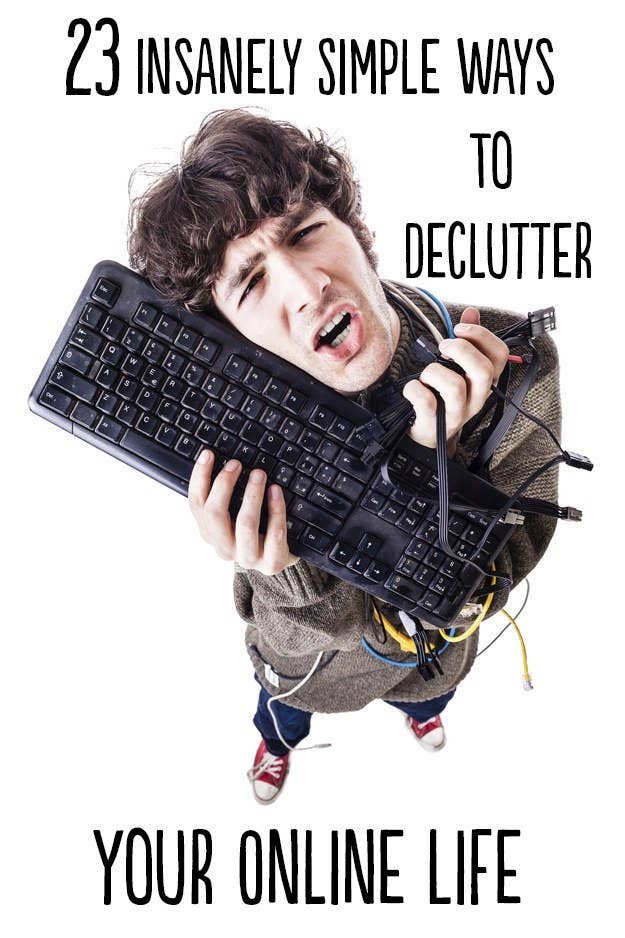
1. Move a cluttered desktop into one folder.

2. Kill your tabs with the Tab Killer extension.
View this video on YouTube
It files them away for later without cluttering your bookmarks bar.
3. Or condense them with OneTab.

4. Prevent duplicate tabs with an extension that is, aptly, called Prevent Duplicate Tabs.
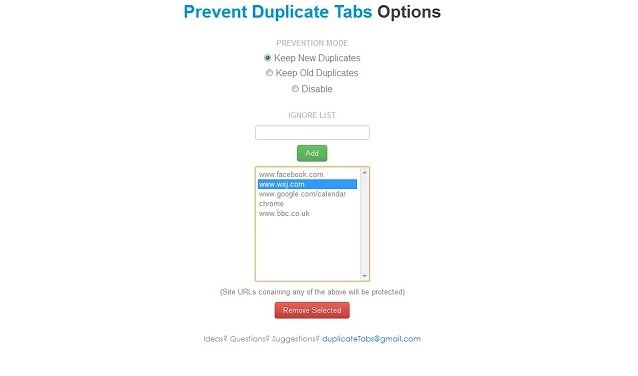
5. And then, because it's turtles all the way down, use the Context extension to organize all your other extensions.
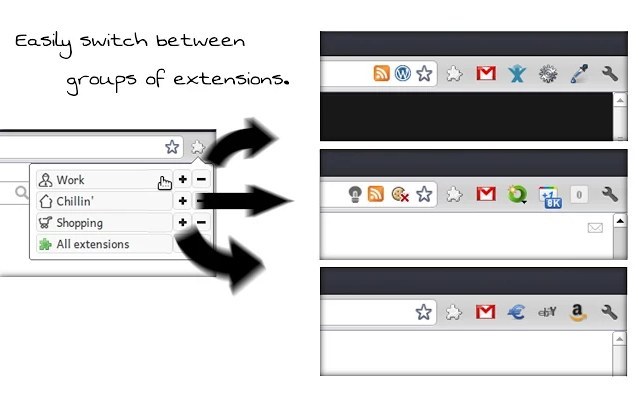
6. Sort your inbox by sender to make deleting batches of emails easier.
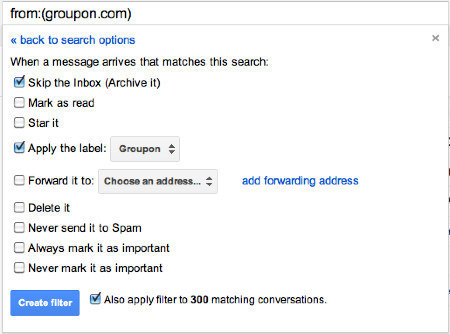
7. This script sorts your Gmail by the size of the attachment.
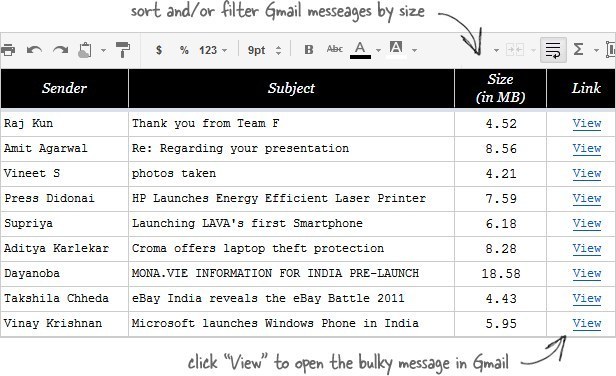
8. Unroll.me will unsubscribe you from unwanted email lists.

9. Unsubscribe manually by simply searching for the word "unsubscribe" in your inbox.
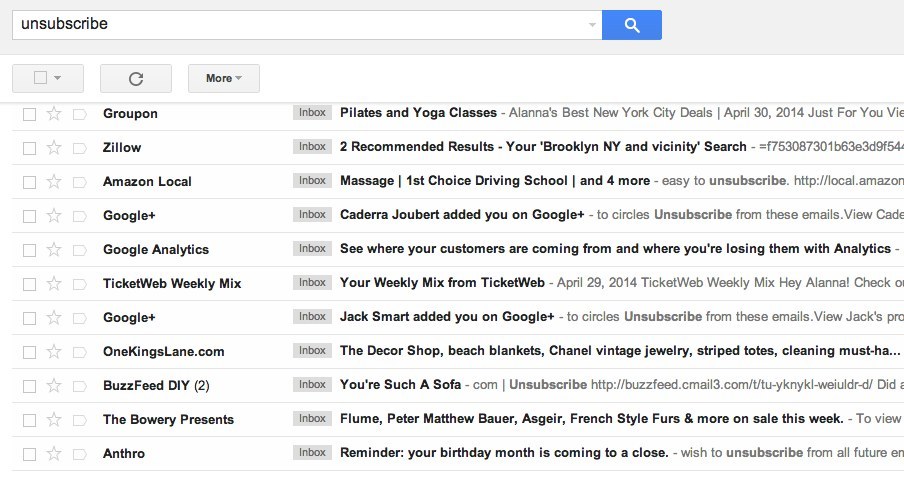
10. Facebook actually has a page where it shows you friends you don't interact with much.

11. Or just check your Birthdays tab and unfriend anyone who you don't feel the need to follow anymore.

12. Unsubscribe from certain types of Facebook posts altogether.
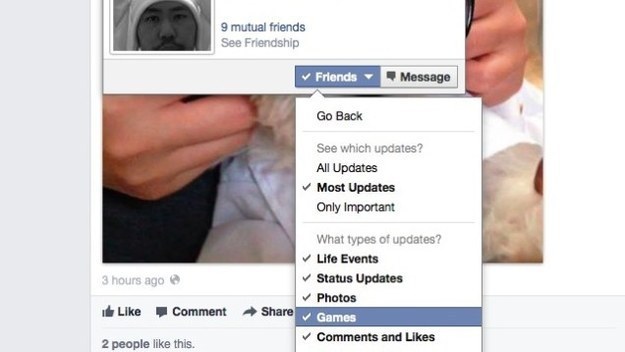
13. Alphabetize your Pinterest boards to make finding what you need a snap.
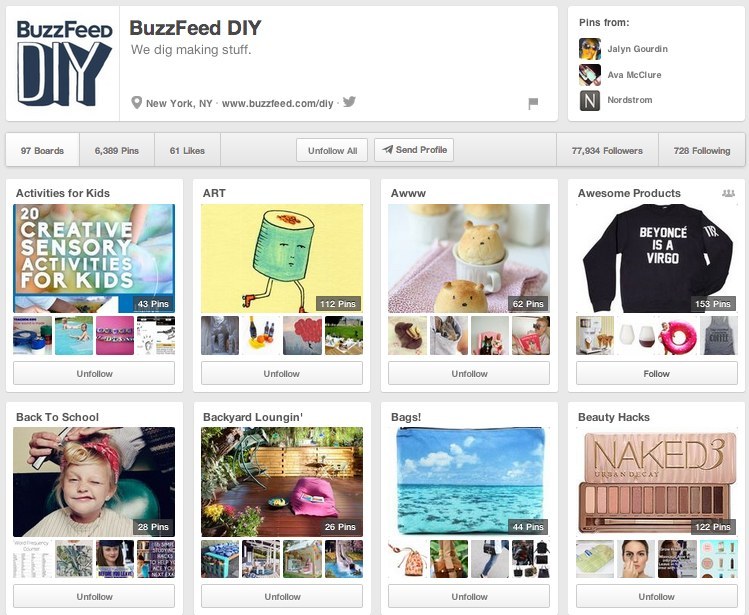
14. You can tag your LinkedIn contacts to better manage them, and create your own custom tags.
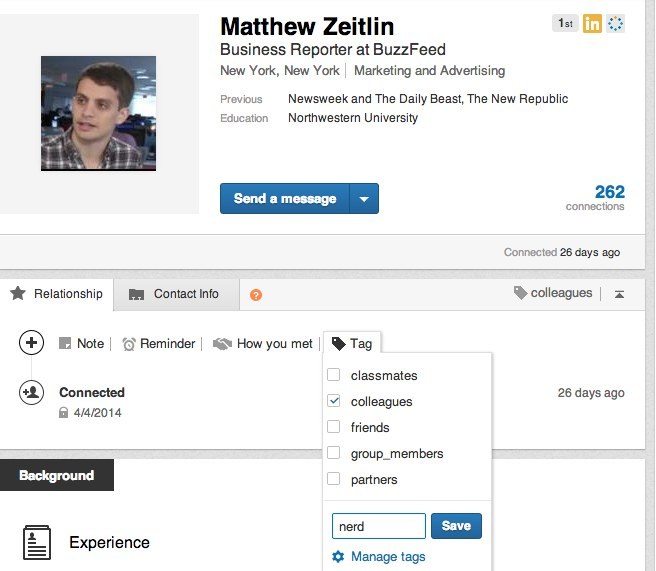
15. ThoseAnnoyingDupes will remove duplicate tracks from your Spotify playlists.
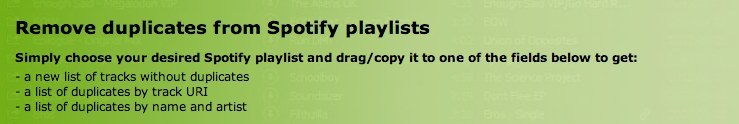
16. There are extensions for both Chrome and Firefox that allow you to upload online files directly to Dropbox.
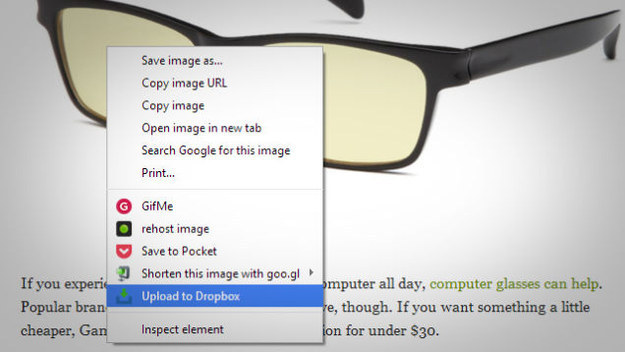
17. Make your passwords reminders to yourself.
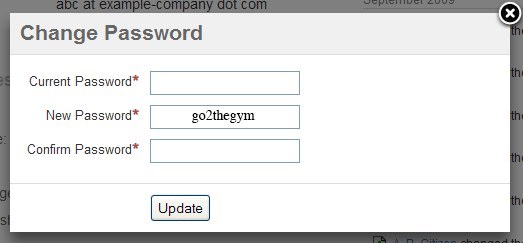
18. Organize your phone's apps by how much you use them.

19. Or by color.
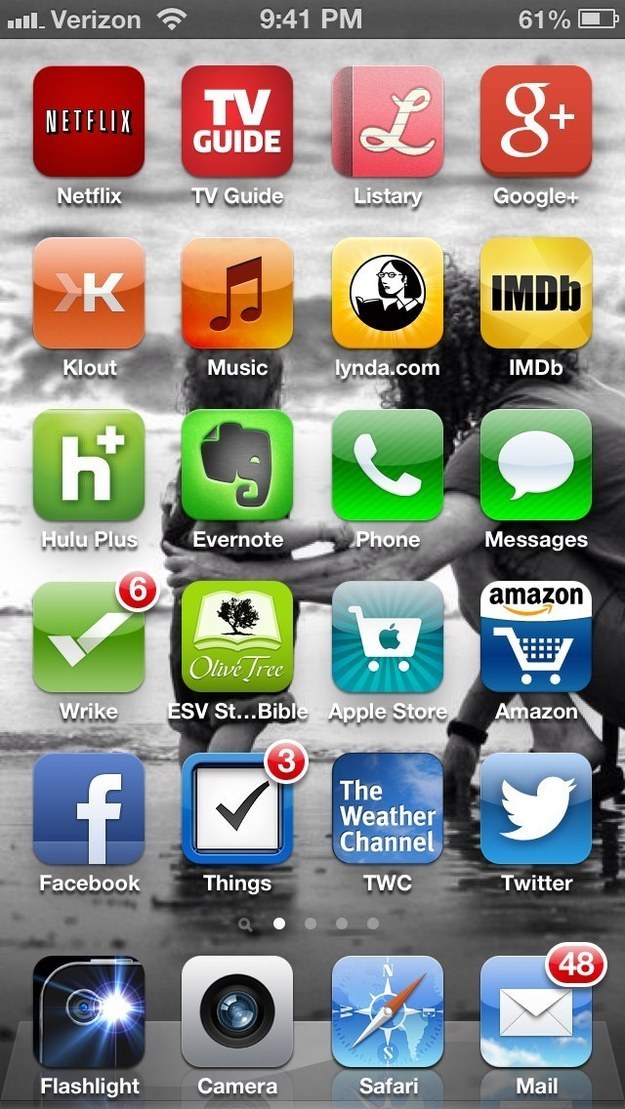
20. Or, if you're more into whimsy than practicality:

21. And figure out which apps are taking up the most space on your device.
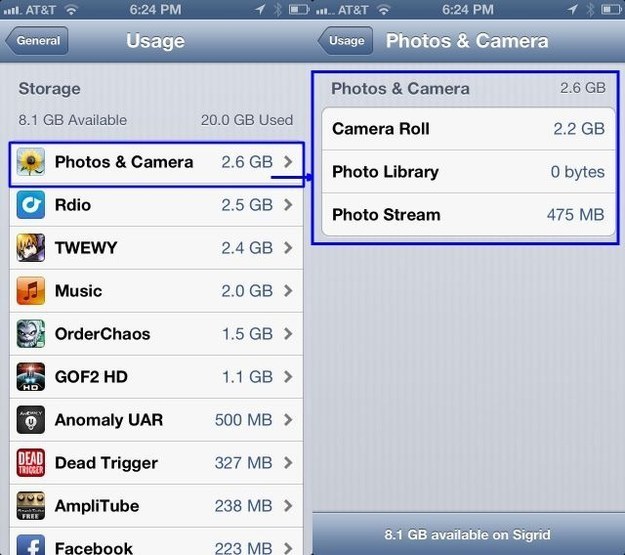
22. ManageFlitter is an app that helps organize people you're following on Twitter so you can decide who to unfollow.
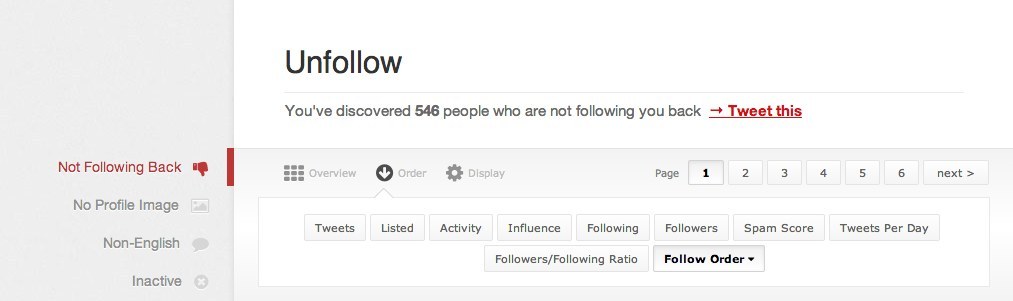
23. If all else fails, just chuck everything and head for the hills.


