Now that iOS 7 is out, what can you do that you couldn't do before?
In this softModder guide, I'm going to cover all that's new and noteworthy about iOS 7. I've been playing around with it on my iPhone 5 since the first beta came out, so I'm excited to show you some of the secrets that are lurking within Apple's newest mobile operating system.
And after you have fun with all of the new features, make sure to check out these 18 sneaky privacy-betraying settings in iOS 7 to secure your iPhone.
1. Teach Siri to Pronounce Non-Phonetic Names Correctly
If you have names in your contact list that are hard to say, you can now make Siri pronounce contact names correctly in iOS 7.
All you have to do is tell Siri, "That's not how you pronounce (name)" and you can then say it correctly for her. Siri will then give you three options to choose from for each name, first and last, which will be how she pronounces the name from then on.
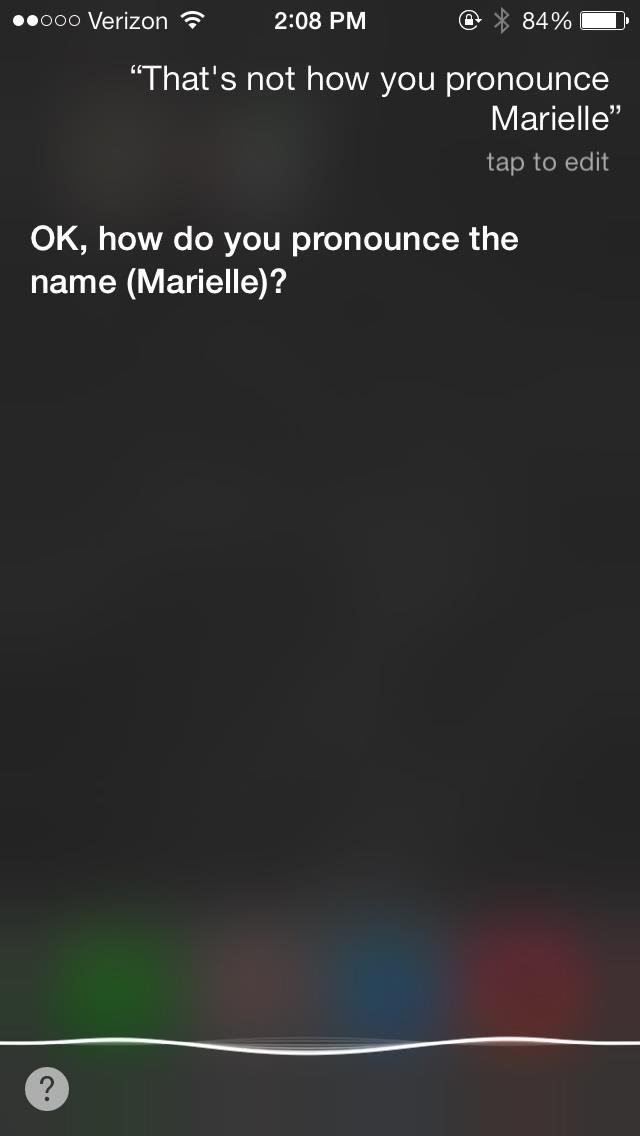
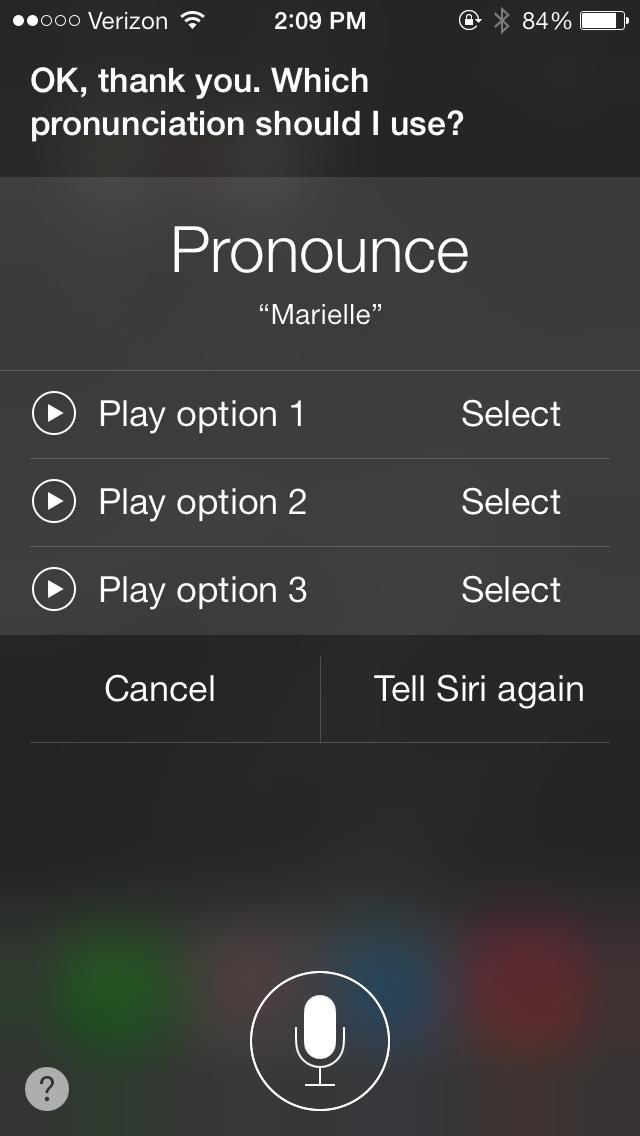
2. Hold Shutter for Burst Mode in Camera App
If you're looking for something to speed up your picture-taking abilities, look no further than the stock camera app. You can use burst mode in iOS 7 to take super fast photos by simply holding down on the grey shutter button.
You can also press on either of the volume buttons. As long as you hold them or the on-screen shutter button, the camera will take a picture about every half second.

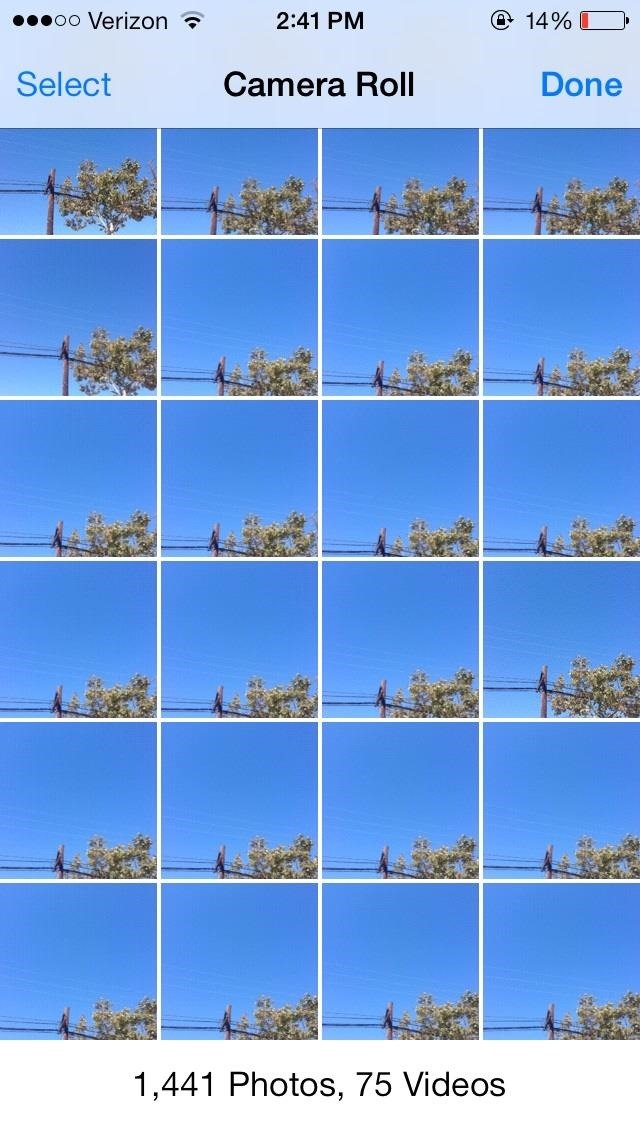
3. Bounce the Camera Open on the Lock Screen
If you want to open the camera, all you have to do is swipe up on the small camera icon on the lock screen. This isn't news. But did you know that you can also open the camera up by sliding the screen up and then slamming it back down, causing the camera to "bounce" open?
It's the badass way of opening your camera.

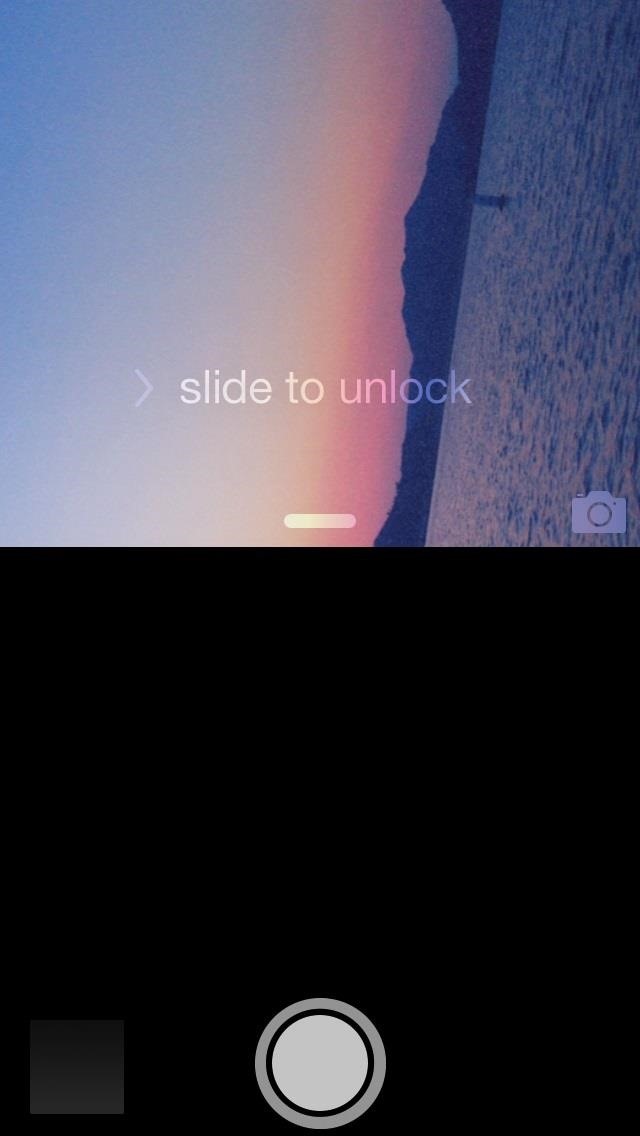
4. FaceTime Using Only Audio
With FaceTime, you can now do voice-only phone calls via Wi-Fi (no data), the same way that Apple implemented iMessage for internet-only messaging. A reason to use FaceTime audio is the higher voice quality than regular phone calls, something third-party applications like Skype already do.
If you go to a contact, you'll see a phone icon next to where it says FaceTime. Tap it to make a FaceTime Audio call. As of now, it only works with Wi-Fi, but it will eventually be pushed to 3G/4G, depending on the carrier.
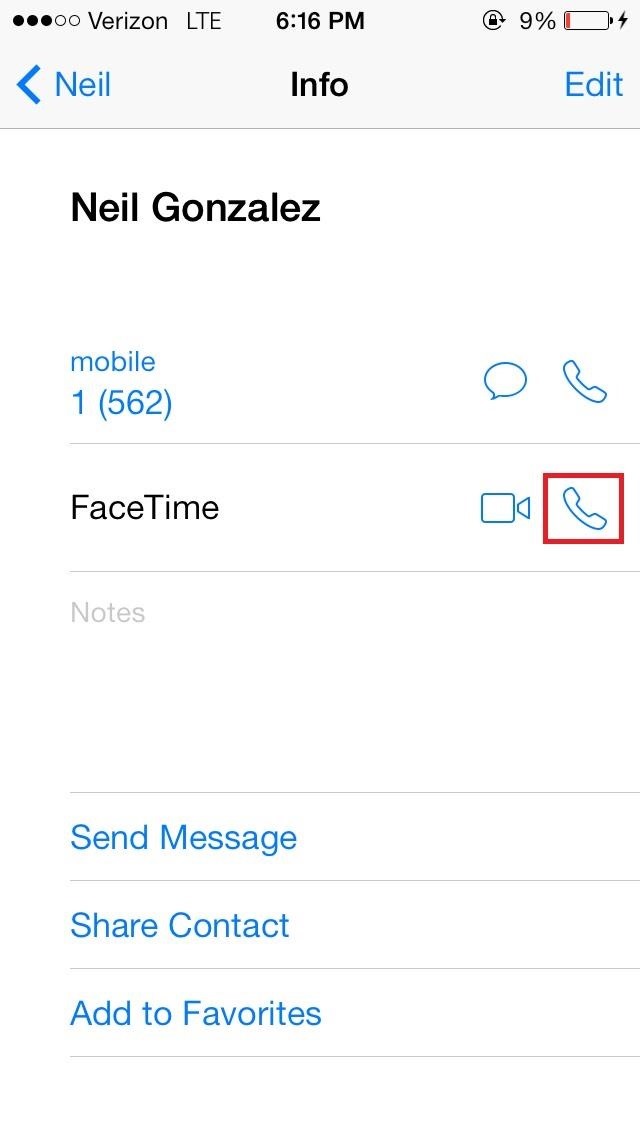

5. Block Callers Directly from Your iPhone
Is someone annoying you through text message and phone calls? You can now block spammers from sending you messages or phone calls in iOS 7.
Tap on the information circle next to a random number (or contact) and scroll down until you see Block this Caller.
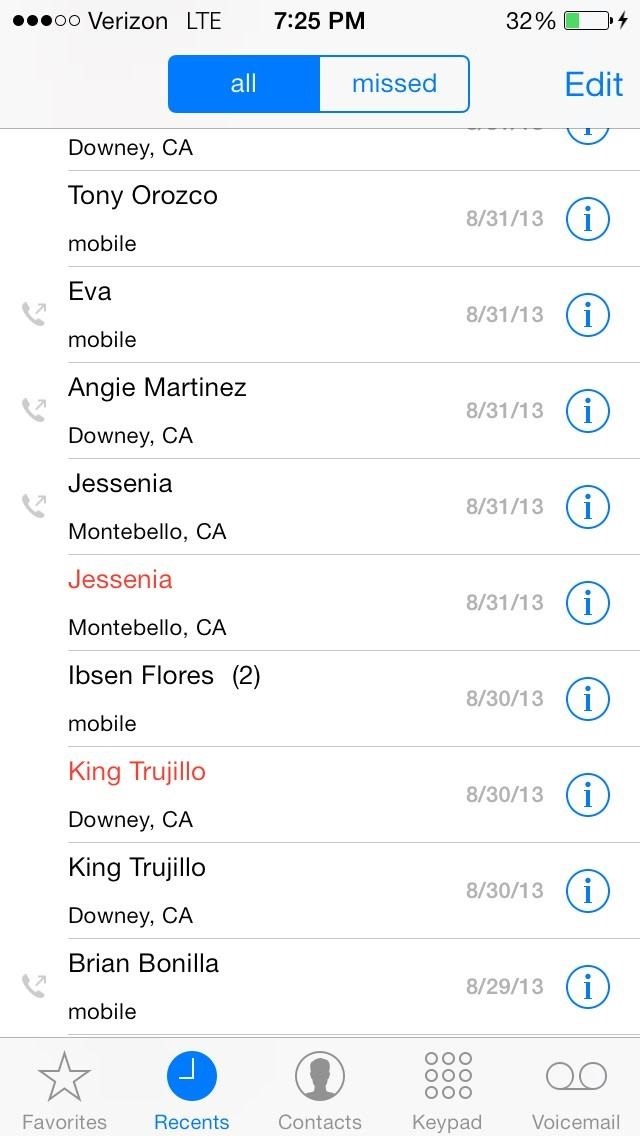
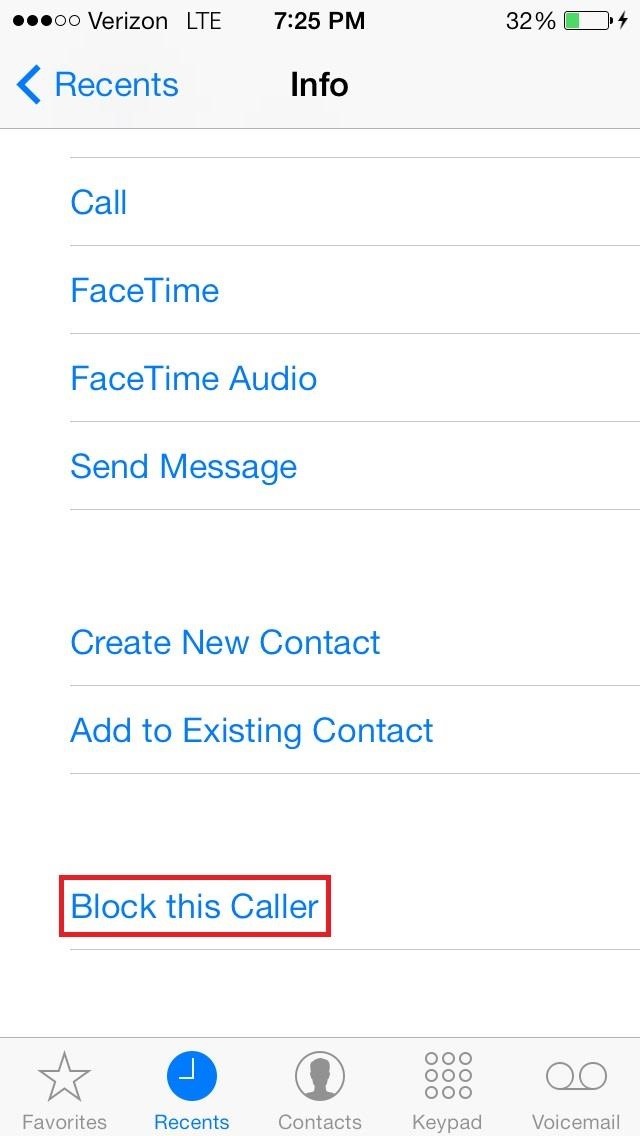
6. Swipe Right from the Left Edge to Go Back
Since Apple doesn't have many hardware keys (other than Power, Home, and Volume buttons), going back from one screen to another has always consisted of pressing a back button on the screen. With iOS 7, you can now swipe from the left edge to right in order to go back, anywhere on your device.
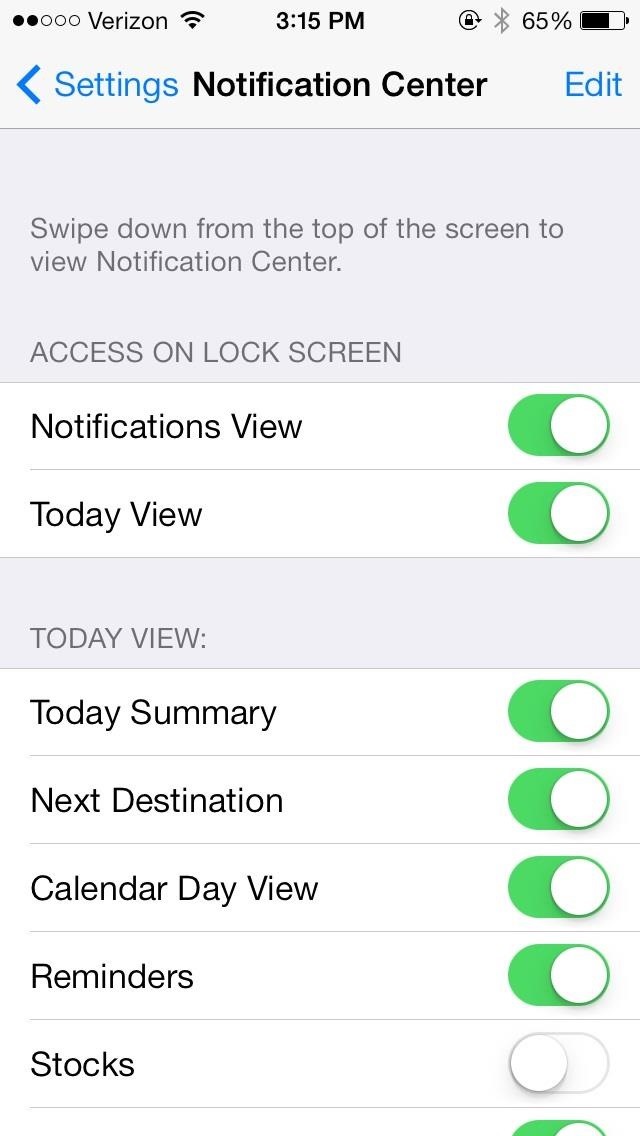
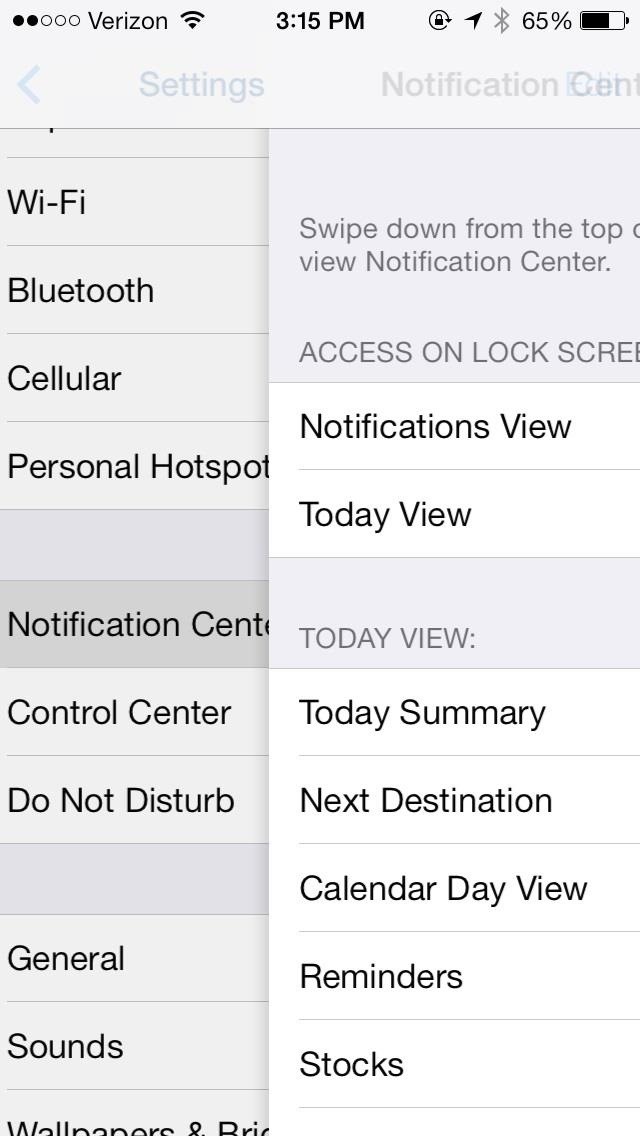
Some may find this annoying, especially in Mail, but I love it.
7. Pinch-to-Zoom While Recording Video
If you need to get a closeup while recording video, you can now pinch-to-zoom. A white bar will appear, which you can then pinch or just slide across in order to zoom in, all while shooting video.

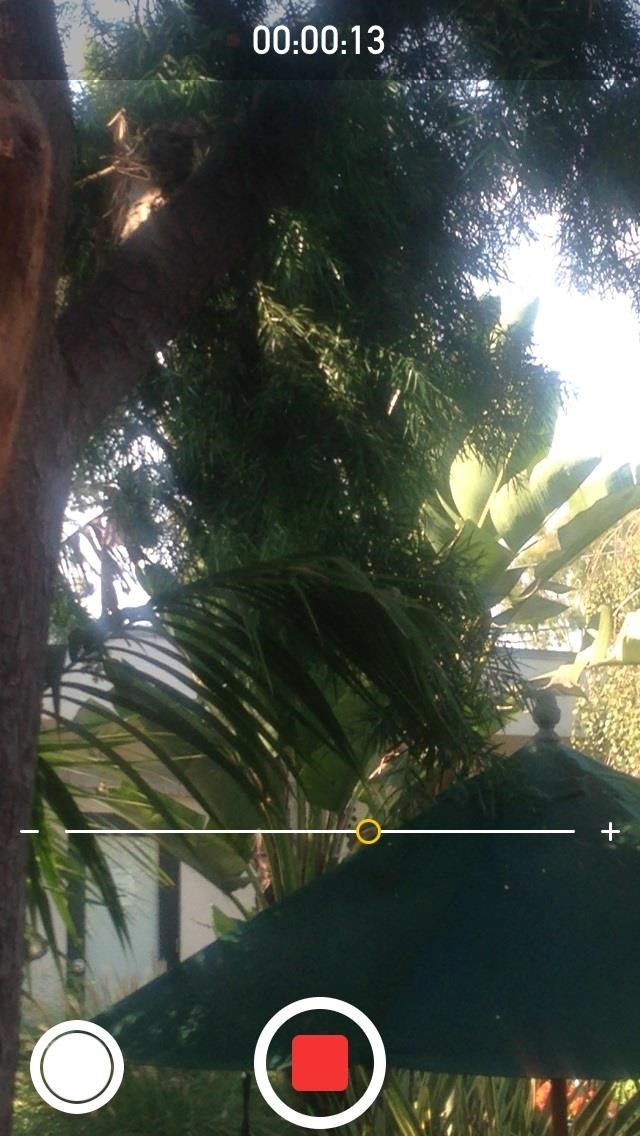
8. Add Calendar Events Straight from Text Messages
With iOS 6, sending a phone number via text message would create a link which you could then select and save directly from there. Now, iOS 7 has added to this feature by adding calendar links to dates and keywords such as tonight and tomorrow.
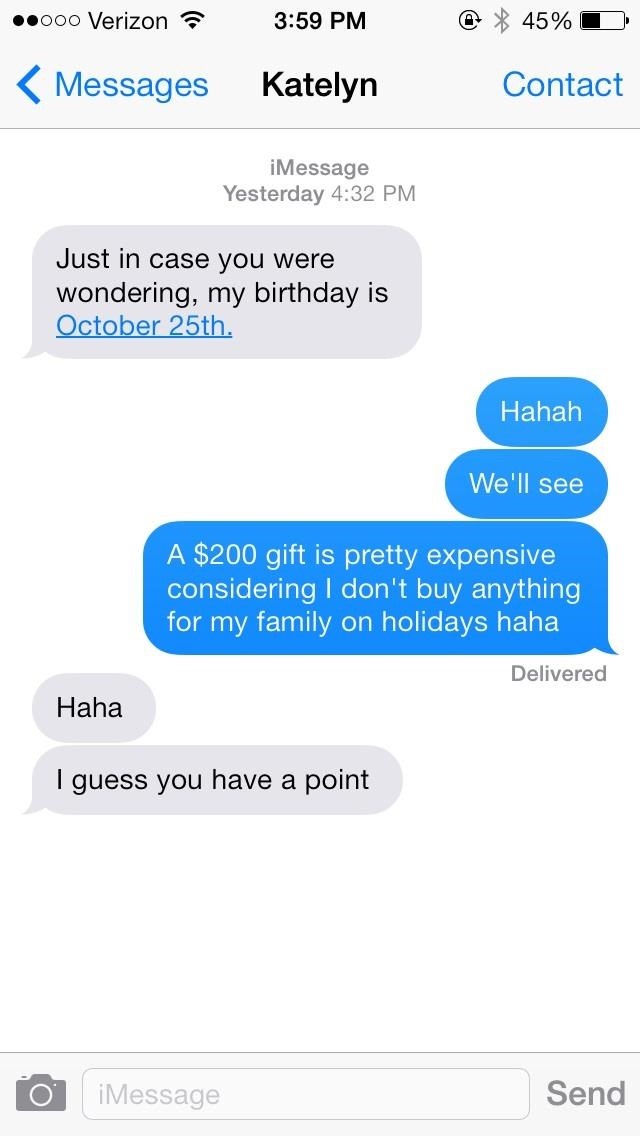
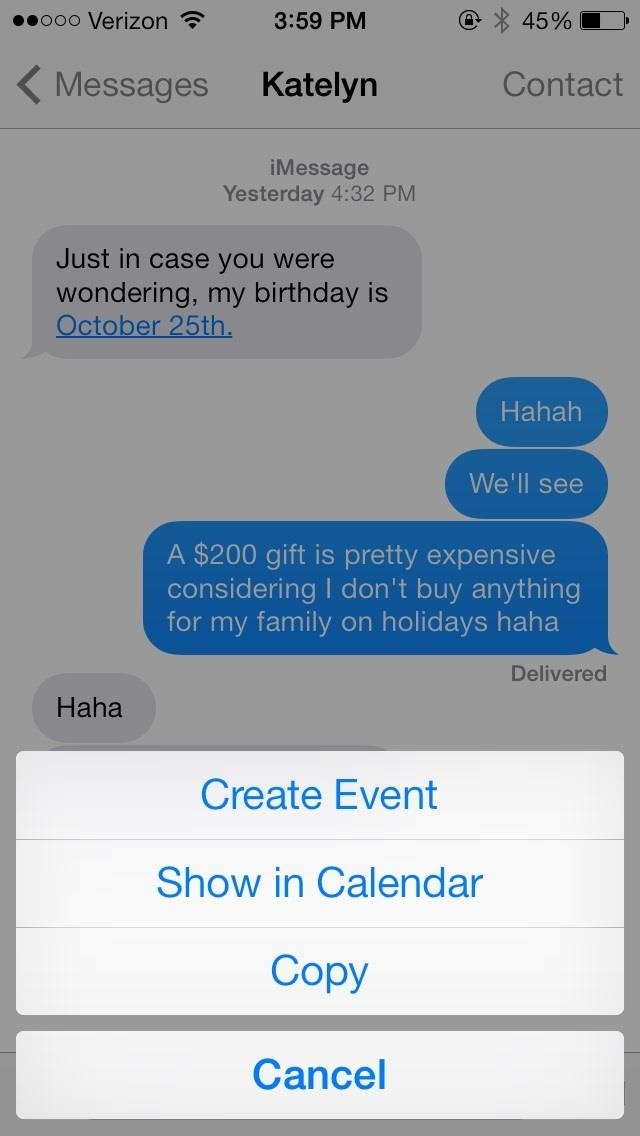
9. Use Head Gestures to Control Your Device
Learning something from Samsung, iOS 7 now allows you to control your iPhone by just moving your head left and right.
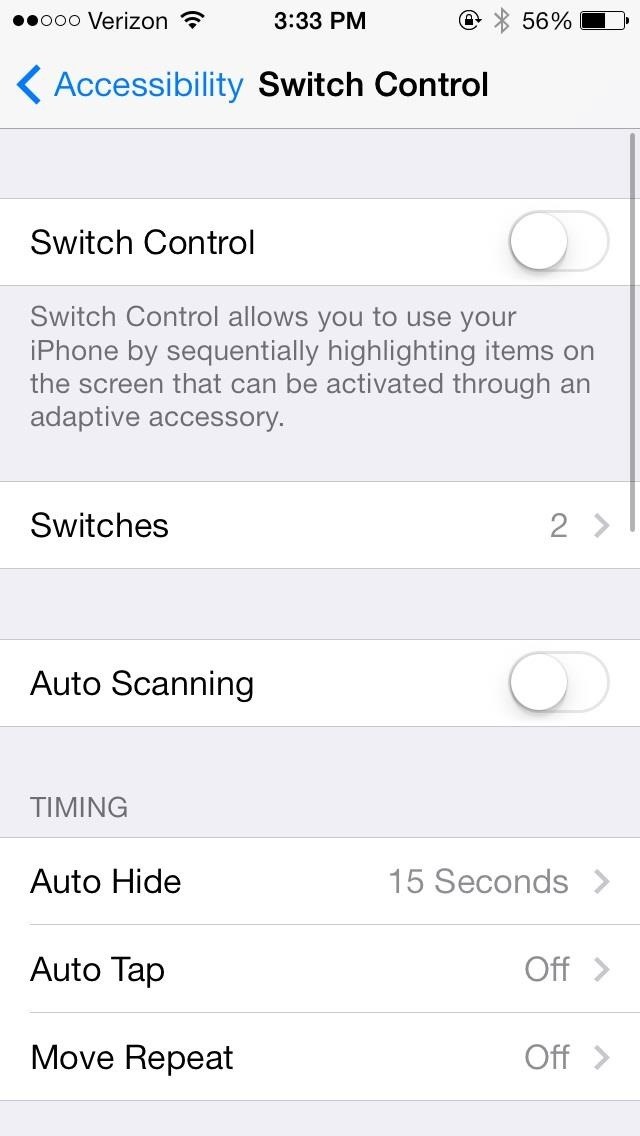
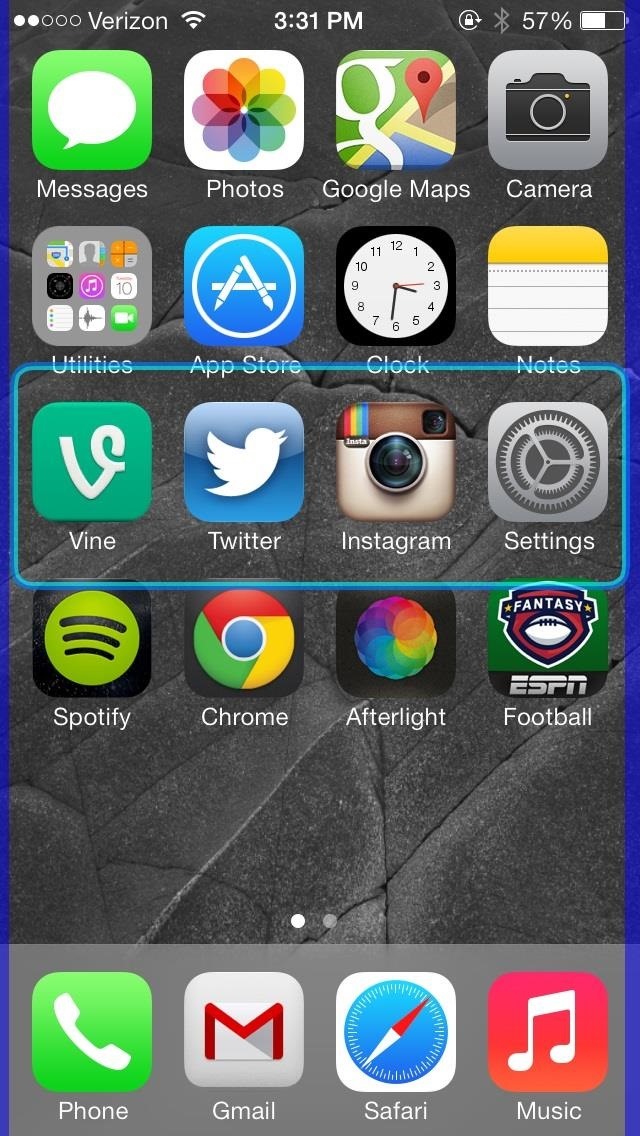
From Accessibility, you can access Switches, where you can then provide actions for a left head movement and right head movement.
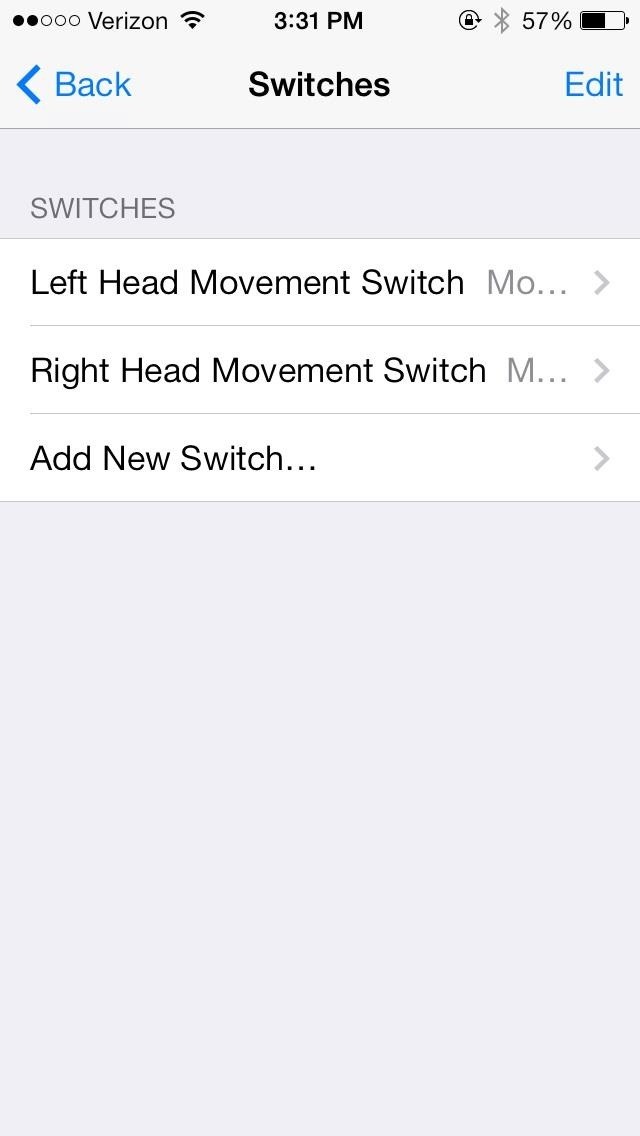
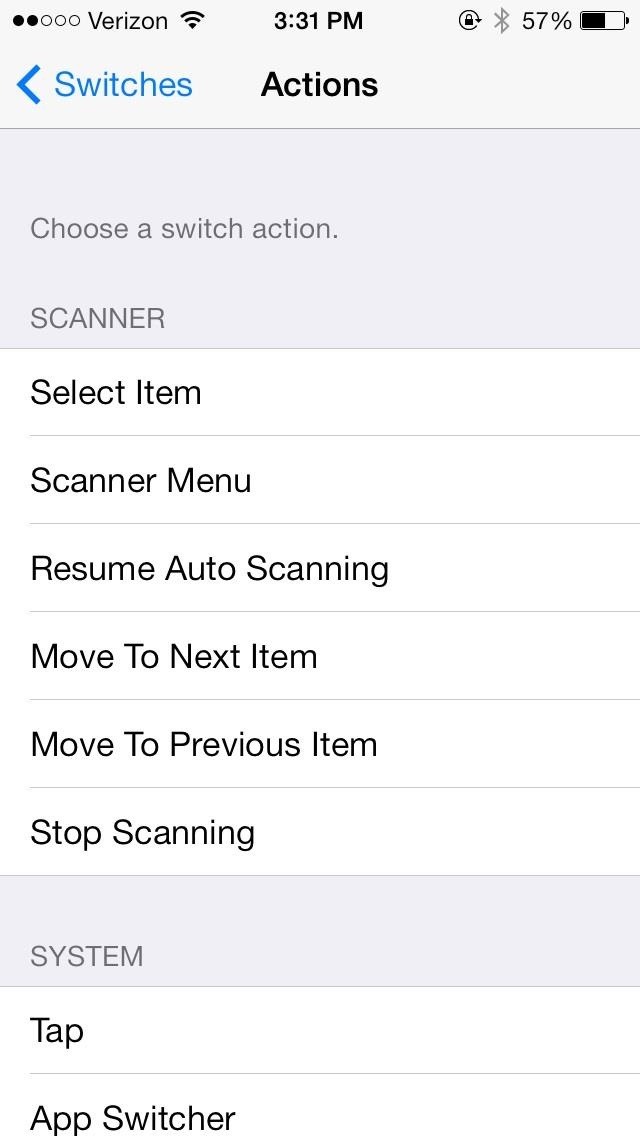
10. There's Timestamps on Text Messages
If you want to check the time someone sent you a text message, or the the time you sent someone a text message, swipe from right to left on the screen to check out the timestamps.


11. Spotlight Is Easier & Faster to Access
If you've noticed, Spotlight on the furthest left of the Home screen is now gone. Now you can open Spotlight search in iOS 7 by swiping down from anywhere on any Home screen.
And it works just like Spotlight worked before, only it's more accessible.
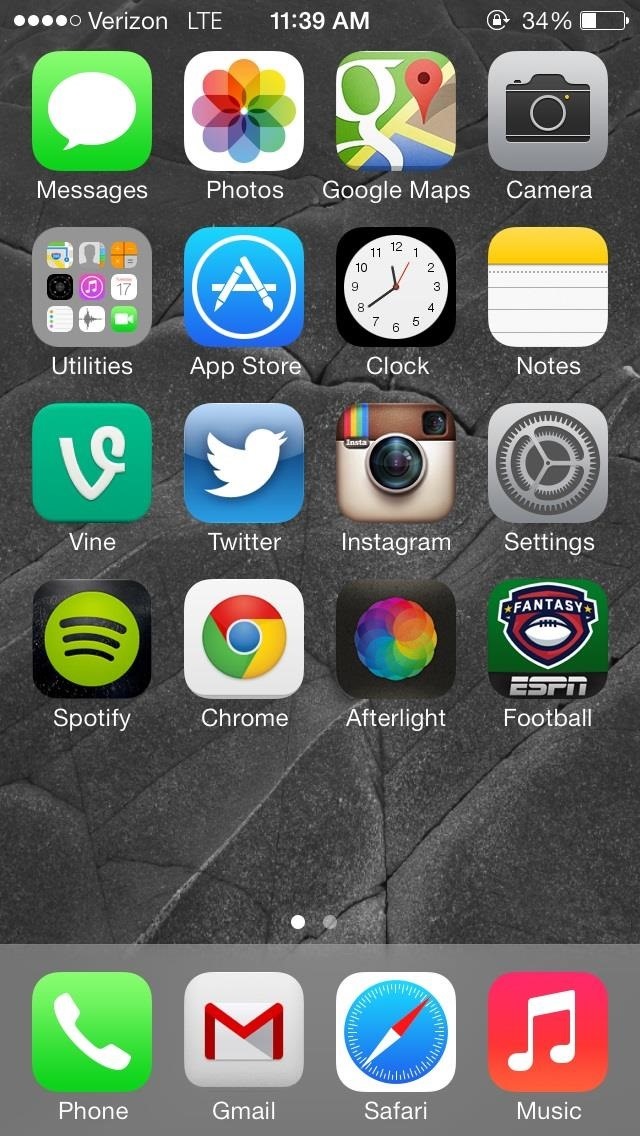
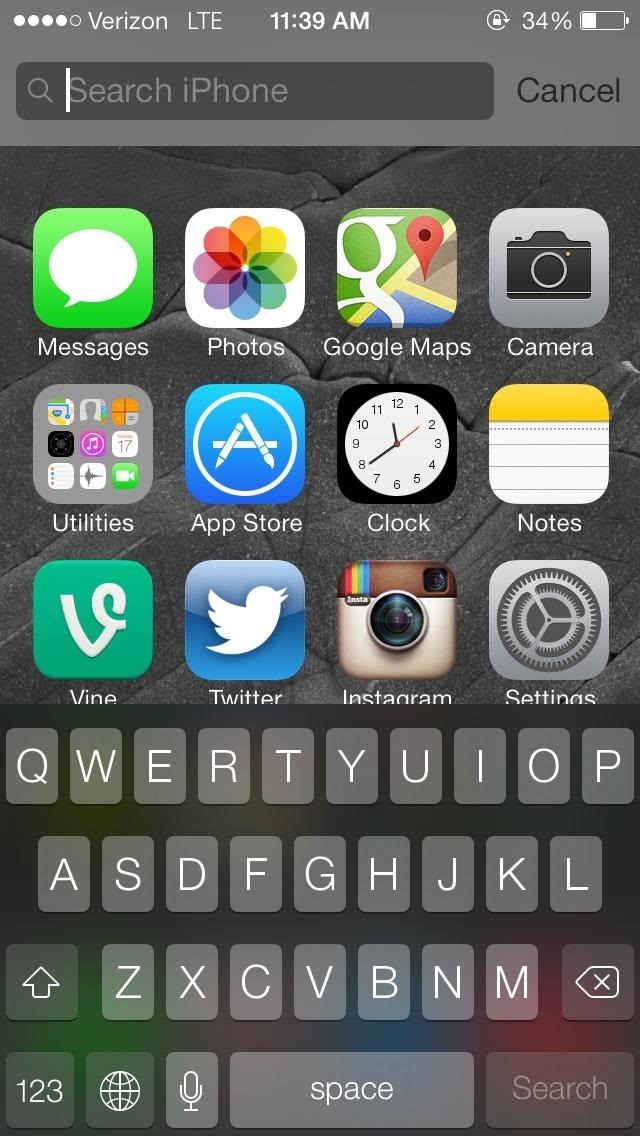
12. You Can Change Siri's Voice to Male
Tired of Siri's feminine voice? You can change Siri's voice from female to male in iOS 7 now.
Just go to Settings -> General -> Siri -> Voice Gender.
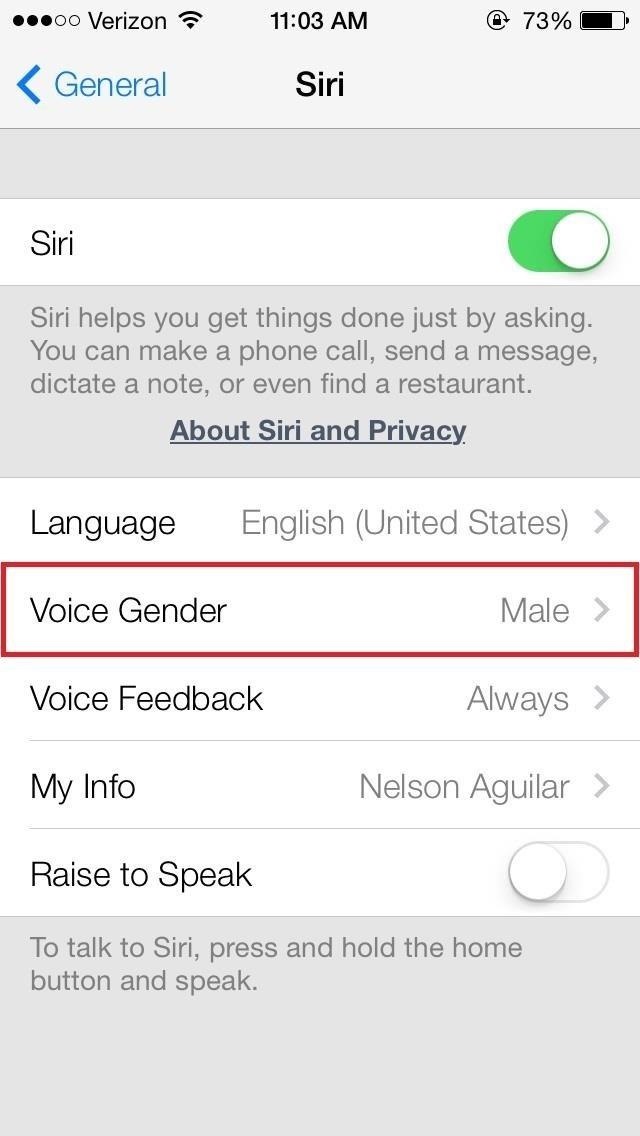
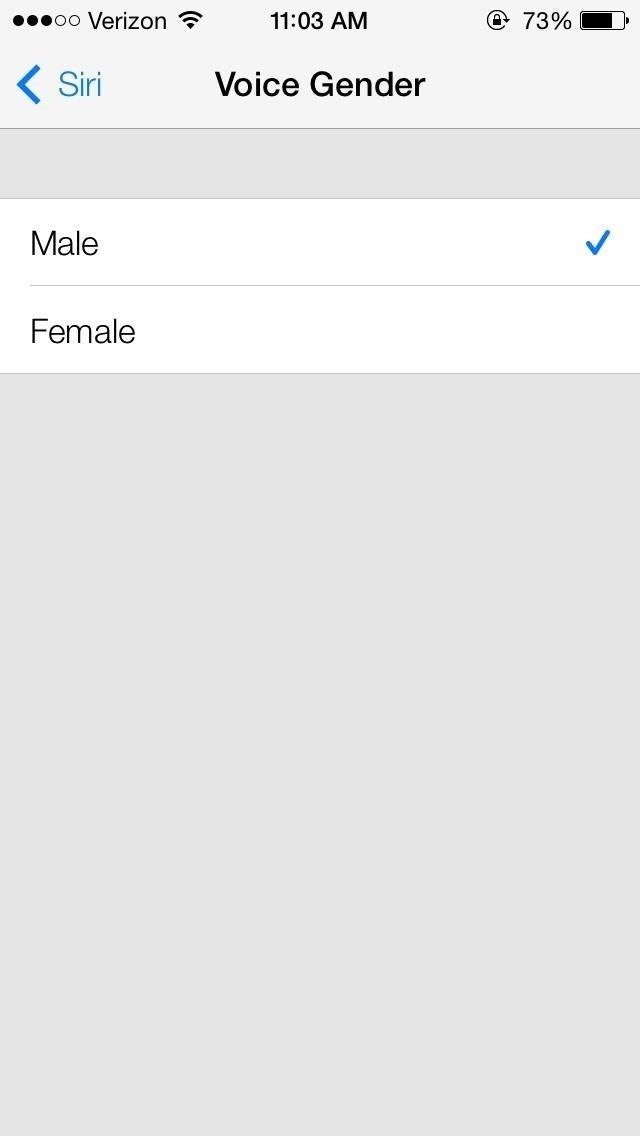
13. Use the Compass as a Level
Not only did the compass get a complete redesign, but also an added feature—a level. With the compass, you can swipe to the right and check out a built-in level, handy for well...leveling stuff.
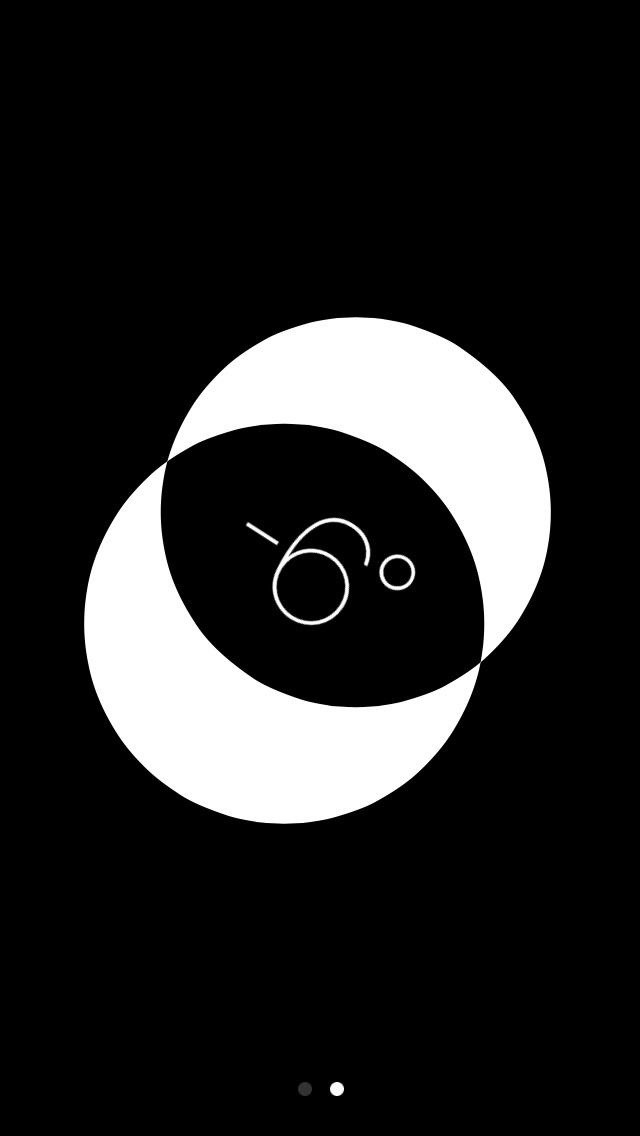

To achieve a perfect flat level, the circles must be overlapping and the screen will turn green.
14. Disable the Annoying Parallax Effect
Don't like the new parallax effect that moves your background anytime you move your device? You can disable it.
To turn off the parallax effect in iOS 7, head over to Settings -> General -> Accessibility -> Reduce Motion and turn it ON.
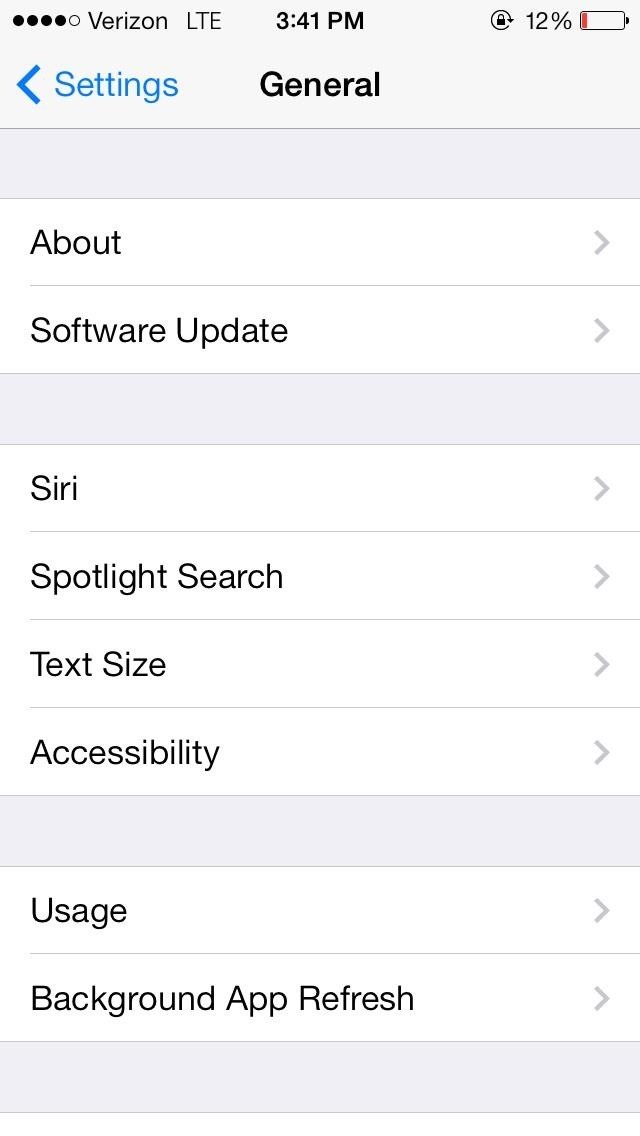
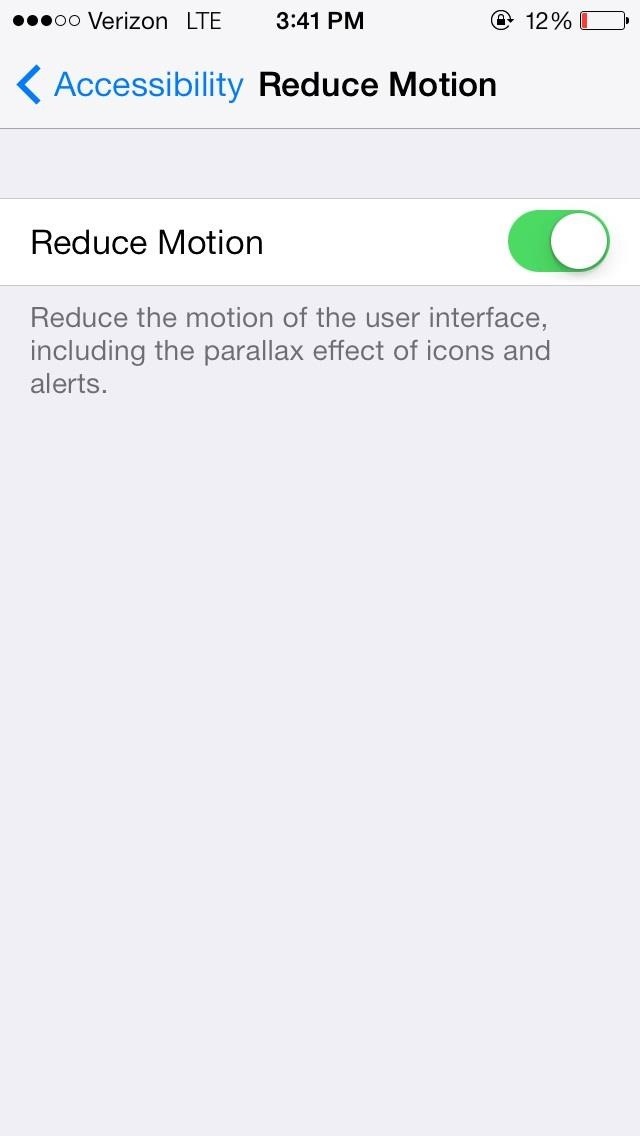
15. You Can Monitor App Data Usage Now
With this new feature, embedded right in the settings, you can watch monitor how much data your apps are using in iOS 7. Not only that, but you can disable data usage for an individual app in case it's sucking up too much of that precious data.
16. It's More Fun to Force Close Apps
You could force close apps before, but now it's completely different. If you want to completely close out running apps in iOS 7, double tap the Home button to bring up the multitasking view. From there, swipe up on the screenshot of the app (or apps) you want to exit. The app will fly off the screen, and release its resources to the OS.
17. You Can Share Files More Easily with AirDrop
You can use a new feature called AirDrop to share photos, contacts, and other files faster in iOS 7. It works between iDevices without the need for a wireless network.
With AirDrop, you can use an ad-hoc Wi-Fi connection or Bluetooth to share with anyone near your device.
18. There's New Ringtones & Dynamic Wallpapers
There's plenty of new ringtones, sounds, and wallpapers in iOS 7 for you to enjoy. If you enjoyed the old ones, don't fret, you'll still be able to access those as well.
More iOS 7 Tips!
As you can see, there are some really great new features, but there's a lot to learn about the new iOS 7 for iPad, iPhone, and iPod touch, so make sure to visit our iOS 7 tips section to explore all of the new features and hidden tricks. Also make sure to check out the 15 most annoying things and 18 sneaky privacy-betraying settings in iOS 7 that every iPhone user should know about.
Just updated your iPhone? You'll find new emoji, enhanced security, podcast transcripts, Apple Cash virtual numbers, and other useful features. There are even new additions hidden within Safari. Find out what's new and changed on your iPhone with the iOS 17.4 update.






















47 Comments
restricting the cellular data per app does not work on non-apple apps currently on verizon.
It's so nice to see that even though Apple released this update today, it was all available on Samsung Galaxy S 3 and 4 since they were released in 2011. Nice going Apple, one step forward to take three backwards.
I agree....almost all of this has been available on Android and Samsung Galaxy, etc. for at least 2.5 years so what's the big deal?
I also agree. I have to admit to doing an eyeroll when one of my Apple eater friends shows me this "cool thing my iphone does!!" and then the confusion on their face when I tell them that my android phone has been doing that for 3 years and then show them all the other things it can do that theirs can't. I guess it's sort of like a preview for them to see what they might get in a few years.
I don't like the Apple ecosystem of controlling everything you can do and acting like they are giving you some great gift when they just put you up to the lower level of android and even windows phones. Cheaper, better, faster, smarter. Does Apple have 4G yet?
Yeah, but my phone never crashes, EVER and never gets hot and also has battery life enough to last me two days. Regardless of the unnecessary updates I also like that the apps on my phone, even the low budget ones, just work. I was pro Android since the first Droid. But when I got an iPhone I missed nothing.
Started to realize I was working for my phone more then it worked for me. I also hated having to download apps to do most of the stuff that should have been built into my phone. Like geofencing and decent battery life while having a phone thinner then a pencil.
I am sure Android phones are fine, but literally everything branded Samsung has been disastrous for me, whereas I have Apple computers from the mid-1990s and a decade-old iPod. My only complaint is that iTunes does not stream from my Mac to my iPad, which is a pretty major complaint considering that it is the iTunes ecosystem that opened the door for many to Apple products.
You can stream from iTunes on your Mac by enabling Home Sharing on both the Mac and iPad. Both will need to be signed in using the same Apple ID.
In the newest version of iTunes, go to File -> Home Sharing -> Turn On Home Sharing, then enter your Apple ID and password. On your iPad, go to Settings -> Music and enter your Apple ID info under Home Sharing.
Once set, just open your Music app on the iPad, hit the More tab, tap on Shared, select your computer, and start streaming your iTunes library.
I have an android. I had an iPhone for a few months but it got stolen so I had to switch back to my shit ass droid. It is torture. It feels like I have to work twice as hard to do simple things that my iphone could do in a few swipes. It feels like this thing is so unorganized. I was literally lost when I was forced to switch back. Idc if android has been doing 'whatever' for years apple does it better and always will. Just thought I'd put my 2 cents in ^.^
and you wonder why you have no friends. Maybe because you spend all your time commenting about how great your Android phone is. If it was so great you wouldn't have a complex and feel the need to go onto Apple articles and comment.
been doing bounce camera since the most previous iOS. just sayin.
Yeah, that one's not new. Any idea on how to get rid of the floating shortcut dot?
Useful article! I was surprised to find I didn't know about a good chunk of these even though I've been following the tech news fairly closely
iOS7 copying Android since 2013
Apple have officially ran out of ideas now and are just doing almost everything like Android flagships.
Does the iPhone 4 not have Air Drop? I am not seeing it on my phone
AirDrop is only for iPhone 5 and above, iPad (4th gen), iPad mini, and iPod touch (5th gen).
Please tell me why I can no longer select music from iTunes etc as ringtone??
If you have .m4r files in iTunes in your "Tones" section, then you should be able to sync them just find with your iPhone. Chances are, after you updated to iOS 7, they removed all the custom tones, but you can get them back by making sure you have "Sync Tones" checked on your iPhone in iTunes.
I love the features.
Apple sued Samsung for $1 billion like a year ago. Because Samsung had square icons and could flip pages. Stop talking.
Good for you! It's your money, if you enjoy spending 2-3 times the price for a device that has half the features and is 2 years behind everyone else then more power to ya!
android has these long ago
Some of your people are so stupid. Android has had this blah blah blah. Lets all remember that if it weren't for apple, there would be no android or samsung knockoff products. It was just ordered last year that Samsung pay Applehow many billions for knocking off their product?
Actually, When all the Kool aid drinkers were stoked cause they could watch Youtube on their touch screen iphones, Palm had been doing it for a while already. Interestingly, I have noticed some similarities between IOS 7 and the last palm web OS. The final ruling was 550 million against Samsung, not multiple billions. Your argument is like saying "If it wasn't for a horse and buggy, we would never have started building cars". Well, enjoy your horse and buggy. The only things android hasn't done better in the past year or two is stuff that apple would sue them for. Seems like lawyers and advertising firms are keeping iPhone in the game more than the merits of the product. You can insult people and scream "Knock off" while improperly citing lawyer antics all you want, but just being first obviously doesn't make you better. That being said... In fairness, I cringe at the thought of ever using a windows computer again.
How do you delete apps now?
Same way as before. Hold down the home button until the app icons 'float', then click the x's on the icon.
you hold down the home button and swipe up the apps you want to close
Still loving the android system.... which is leaps and bounds ahead of the iphone.
Ok...was playing with the new feature in accessibility to change how you access apps and such...now I can't get back to my main screen. I need help!
#9 use head gestures to control your device: how to do I escape this if I don't wish to follow through with setting it up? Please help as I can't access my phone at all until I get out of the setting. I have tried shutting down my phone but when I turn it on, it is still trying to adjust the settings.
Same here.. :/
I even tried asking Siri
Well I see they didn't mention that the upgrade WILL make some of your apps useless. I had 2 apps that lost all my info and there was no way it would allow me to re-enter the lost info. It may be an ok operating system but still apparently needs some bugs worked out.
I for one was very unhappy with ios7 and even talked about going back to blackberry. Anyone who knows my feelings about chokeberry will say ios7 must really suck.
All good!
These are great articles. I've learned a lot.
I really wish they would change the text colors...I just can't see them! Everything else is great! I'm embarrassed to say that I didn't know about the camera access from the lock screen before now. My kids even knew about it, I guess...
How do you scale pictures down so they will fit for wallpaper? When I pinch them they go back to normal size when I let go.
Ed, check out our complete guide to iOS 7 wallpapers for help on zooming issues.
While I love the updates I am extremely upset that I cannot send pictures through messaging to anyone. I also cannot receive pictures. Why would Apple take this feature away. If this does not get added I will be having to go back to IOS 6. My business depends on picture messaging and I love getting family pictures.
Anyone else have this issue or how are you getting pictures through messaging to anyone????
My pictures are going through just fine
Previous version you could forward any text messages to an email address. When I try it now, 2 copies get sent to my phone from myself. Does anyone know if we lost this option or am i doing something wrong?
This probably has to do with your iMessage settings. If you have those email addresses connected to iMessage, it will always send you an iMessage over an email when forwarding.
To see/change what email addresses are connected, go to Settings -> Messages -> Send & Receive and uncheck any emails you don't want receiving iMessages. In my experience, sometime it would still try to send it as an iMessage and fail. In that case, it will give you the option to Try Again or Send to Email Address instead.
To remove emails completely from iMessage, tap on the Info icon next to the email address and tap Remove This Email. You will no longer be able to receive iMessages to this email address on any device.
As for the getting 2 copies of the message, that's normal for sending yourself a text or iMessage. You will always get the "sent" version, and the "received" version, and they may appear on different conversations depending on what phone number or email you have set to Start New Conversations From in the iMessage settings.
Thanks, Justin - I tried to remove the email address that shows but it wouldn't let me. Is there a way to copy a text message? I could always copy/paste into a word doc if I really have the need to say a text message. Appreciate your help.
You can copy a specific text by pressing and holding down on the bubble to bring up the menu, which will give you the option to copy it to your clipboard. If you want to copy a whole conversation thread, it might be better to just take a screenshot (or a few) and email that.
I have lost access to 3G and LTE since the upgrade. That kind of nullifies any cool things it can do. I am probably going to have to restore tithe previous upgrade.
I don't understand why Android people even read this article let alone commented on it. This is an article about iOS 7, written for iPhone users. Your opinion is irrelevant.
Does anyone have any idea why I no longer have Siri after the new update?
Oh please, had it not been for cydia tweaks that google utilized, that droid would be a worthless paperweight, simply because all your features, I had the ability to install on my 3GS. I've never been impressed with google and their for-shit version on a linux phone for the simple fact that I've already seen these "nuances" years ago...YAWN
Had a pukedroid hated it. Everything you tried to do required going through about 100 menus. Frankly it was a major pain in the ass. Once the developers of that second rate platform figure out that not everyone is or even wants to be a computer scientist they may try to fix its problems.
Share Your Thoughts