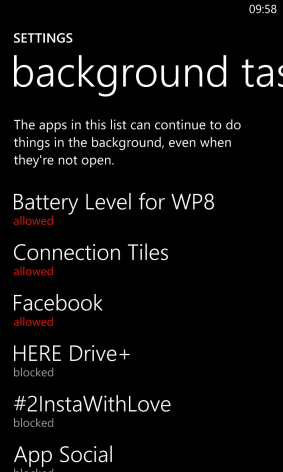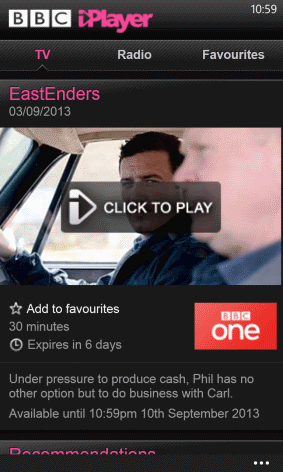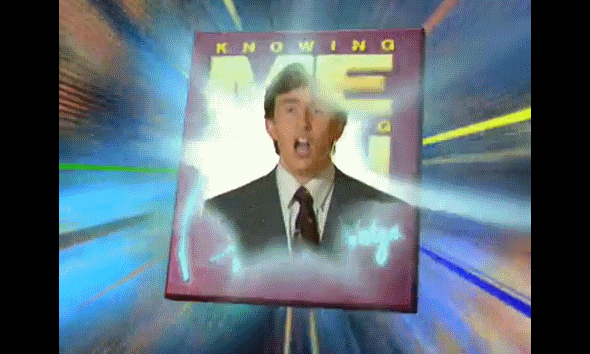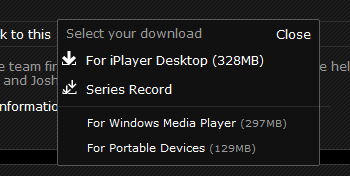The tide is turning against the traditional TV model of schedules and weekly serials. You can now easily watch television on your smartphone thanks to a handful of apps and a data connection – this is how I do it.
Why I Watch TV On My Smartphone
Before we get into the details, I don’t exclusively watch TV on my phone. Naturally, I mostly use my wall-mounted HDTV, through which I take advantage of on demand TV and PVR catchup whenever I have a spare hour. I also use my first generation Apple iPad and my Windows 8 tablet, the Acer Iconia W700 .
As we live in an age when TV shows are watched as and when, rather than when the schedulers deem it necessary, this works for me; as a freelance writer, there may be days or even weeks that go by without any TV. Without catchup TV and PVR services I would miss some enjoyable entertainment. While I’m not a fan of "vegging out" in front of the box (or haunted fish tank as it might also be known), there should always be time to enjoy memorable, great television.
For those times when I'm not near a TV but need to catch up or watch live TV, I use my phone, a Nokia Lumia 920 Windows Phone 8 device; much of what follows also applies to Android and iOS devices, however.
How To Avoid Battery Drain While Streaming
One of the main shortcomings of streaming TV to your phone is it effect on the battery. In an ideal world battery problems would be resolved, perhaps with universal wireless charging. Until that happens, you’ll need to take steps to ensure your phone doesn’t dry up just as you reach the cliffhanger of this week’s installment, or the penalty shootout.
Disabling background apps, switching off games and preventing emails and cloud storage from syncing during the period you intend to stream the TV to your phone are all good ideas.
For anyone using a Nokia Lumia 920, you can manage which apps are able to remain running in the background by opening Settings, swiping to Applications and opening Background Tasks. Review the list, looking out for games and services that use GPS, such as Here Drive. To block an app, tap it to view the status screen, then tap Block. This will help considerably, and you can check that the app has closed by pressing and holding Back to check which apps are open.
Top Apps For Watching TV On Your Smartphone
All smartphone platforms are flooded with apps offering the ability to watch TV. Often these are the type of channels you would normally avoid, showing Bosnian dog wrestling or darts from Papua New Guinea. If you’re looking for such a free app available on literally all mobile operating systems, Spb TV is perhaps one of the better examples.
What I mean to say is, these aren’t the shows you would normally want to see. As mentioned above, I have a love of particular shows, ones that can’t be found using these common collections of international and foreign language channels.
Instead, the best apps for watching TV on your smartphone are those that stream the shows you want to see. I don’t have time to just sit in front of the TV letting the pictures dance hypnotically across my eyes without actually taking anything in, and nor should you – good television is a serious business.
If you want to stream TV to your phone, you should be looking at apps such as:
- Netflix - a huge selection of TV shows (essentially streamed DVD box sets) and movies. Also see my article on how to improve Netflix streaming.
- Hulu Plus - like Netflix, a collection of popular TV shows and Hollywood films.
- Lovefilm - in some parts of the world, you go with Netflix or you go with Lovefilm. Basically if it's not on Netflix, you'll find it on Lovefilm.
- YouTube - a large selection of TV shows and series are available on YouTube. Watch out for the adverts, though!
I'm based in the UK, so as well as Netflix and YouTube, I also use:
- BBC iPlayer - offering some of the best British drama, comedy and radio, BBC iPlayer is widely used and has proved revolutionary since its introduction in 2007. Here are some tips to get the most out of BBC iPlayer.
- TV Catchup [No Longer Available] - despite the name, this isn't a catchup service, rather it streams all of the UK's free to air TV shows as they're broadcast.
- 4OD - offers the best in the UK's Channel Four TV programming, including documentaries and comedies such as The IT Crowd.
- ITV Player - more great British drama and light entertainment, available for Android and iOS.
These three services (cover a large chunk of the best British TV.
What If Streaming Isn’t Possible?
The beauty of catchup TV apps and streaming is that you don't have to miss your favourite shows. In fact, if your cable or satellite TV sports provider offers live streaming, you can keep up to date with your team's latest games.
But hold on; while you’re sat at your desk or in a Wi-Fi enabled café or airport lounge, streaming your TV shows over the wireless Internet (or even using 4G) shouldn’t be a problem (as long as such behaviour is permitted on the network).
However, if you’re on board a plane or on the subway/underground metropolitan rail network, you’ll run into a problem – limited or no Internet access. In this situation, you’ll need to download the TV show to your phone in advance, or sync it from your computer.
Whenever I need to watch TV on my phone without an active connection, I use the browser version of an app such as BBC iPlayer, download the show and sync to my phone. For Windows Phone, this means either using the Windows Phone Sync tool or copying the video file directly to my phone in Windows Explorer.
Conclusion: How Do YOU Watch TV On Your Smartphone Or Tablet?
You’ve seen how I do it with my Nokia Lumia 920, a collection of superb apps and a bit of syncing – but how do you watch TV on your smartphone? Do you prefer your tablet for viewing TV shows?
A great selection of apps across all popular mobile platforms enables you to enjoy your favourite TV shows, from Game of Thrones to Breaking Bad, Doctor Who, The Big Bang Theory or even Big Brother.
Even if you don’t fancy streaming, you can download the full show or sync it from your computer, a useful advantage for those times when you don’t have the advantage of an Internet connection.
So how do you do it?