Many people believe that quitting all the apps in the iPhone’s recently used apps list will save battery power, but according to the company it doesn’t.
Responding to a customer who emailed Apple chief executive Tim Cook asking if he quit apps and if doing so improved battery life, Apple’s head of software Craig Federighi replied “No and No”, reports 9to5Mac.
Federighi’s response may help put to rest a widely held misconception. It turns out most apps are placed into a state of suspended animation when not actively in use and do not drain the battery. In fact, you could argue that as the smartphone then has to reload the apps into memory each time you open them from scratch that it could indeed hinder your battery life, but the difference is probably negligible.
While quitting apps won’t help, there are a few things you can do to prolong your iPhone’s battery.
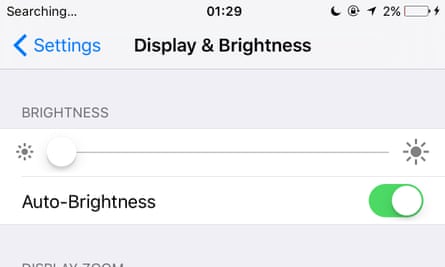
The screen is one of the biggest drains on the battery. Lowering the backlight’s brightness will help reduce its impact, as will reducing the screen timeout and wearing a watch rather than checking the time on your phone – powering it on to check the time repeatedly – has more impact than you might expect.

Turn off push notifications. It can be great to be notified instantly of every happening (or, alternatively, your idea of hell), but it is also pretty demanding on your battery. Turning email accounts to fetch rather than push, as well as turning off push notifications for apps, should make quite a difference to your battery life – although it could be a sacrifice too far.

Activate power-saving mode from the start. Normally it’s only activated when it sends an alert that the battery level has reached 20%, but you can manually turn it on when fully charged to try and extend battery life.
- iPhone 6S review: a very good phone ruined by rubbish battery life
- Apple reveals iPhone battery life fix ... try not to laugh
- Uninstalling Facebook app saves up to 15% of iPhone battery life
