Engaging Employee Training And Development: Giving Learners Control, Context, And Relevance
How, then, do you get your staff to care about employee training and development?
Let's dismantle our example of the sleep-inducing PowerPoint. Rather than accounting for individual learning speeds, that kind of slideshow forces everyone in the room to learn at the same sluggish pace. Rather than being able to directly apply and understand the training to work, there's a three-month gap between training and the employee’s actual use of the software. Rather than let the participants practice using the software, ask questions, and get feedback from an expert, they're fed factoids and screenshots ad nauseam.
It's easy to see that the PowerPoint example is not the best approach. But what should an engaging training session look like?
According to Malcolm Knowles, adults learn best when what they learn is immediately relevant to their job, is problem-oriented, and has learning activities based on experience. With this in mind, the pathway towards more engaging employee training and development may be easier to visualize.
First, let's move away from PowerPoint slides in board rooms and put the training back in the learner's hands, literally. While many web-based training solutions have taken the place of slide show trainings, many employees feel they simply don't have three hours to devote to a huge training module. The rise of responsive web design has led to increased mobile and tablet browsing that is seamless between devices. What this means for web-based training is that training can be self-led (no more monotone lectures) and can be done on the go (no more board rooms). Rather than hit up the iPhone to escape a training, employees can reach for their phones to play a training game or access job-aids.
Next, let's get rid of that three-month gap. One inevitable pitfall for training is how soon learners forget things. Treating training as discrete events that pop up on our calendars will almost always guarantee that at some point, you're going to forget something. Whether its two months after the training meeting or two minutes, employee training and development is less effective without context.
We never truly stop learning, and training should reflect that. Training needs to be part of a learning lifecycle, a continuous pathway of readiness, discovery, and reinforcement, situated in an ecosystem of knowledge experts, learning resources and application opportunities. It may sound daunting, but adopting the learning lifecycle in your office can be as simple as conducting a survey to discover what skills your employees feel they could maximize on, having a resource library to help them in their daily work, or delivering training in microlearning chunks rather than in a single heavy session.
Click to view the microlearning lifecycle interactive.
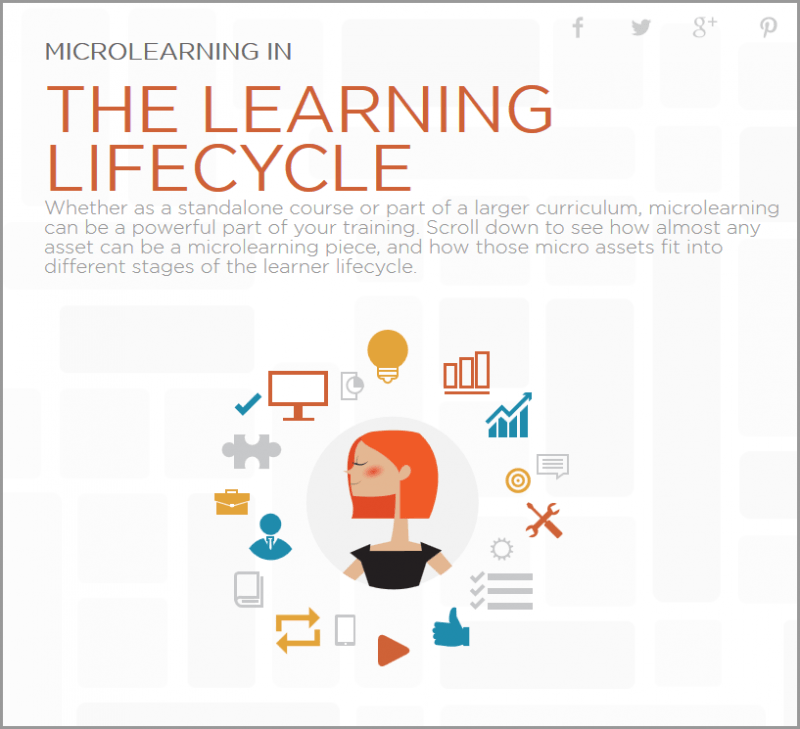
Finally, let's shift away from spitting facts at learners and have them solve real problems. If the training is for new software, give learners the chance to use it to approach a scenario. If your training teaches employees how to change the belt on a factory line, don't show them pictures of the belt; take them to the factory floor and let them take the belt off. No matter what skills you want your employees to possess, you owe it to them to have training solutions with immediate application.
Free eBook: Do training trends really work? Download our latest eBook to see what AllenComm says is worth the investment.


