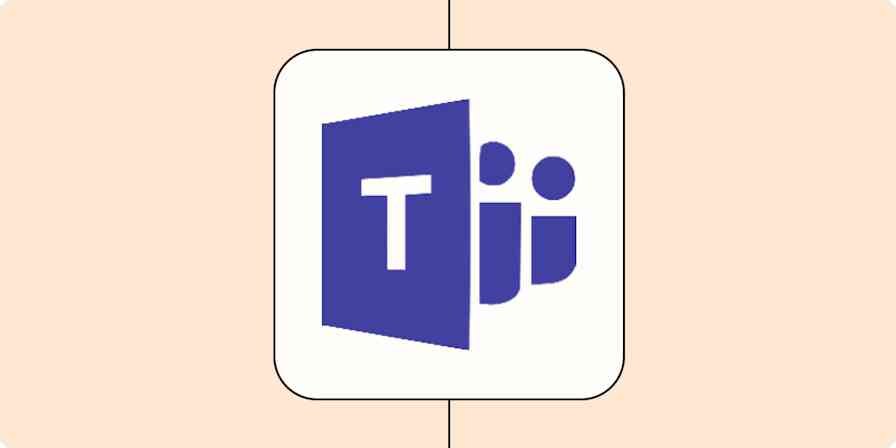Quick: How many hours of sleep did you get the night before your most recent productive day? What did you eat for breakfast? Did you exercise at all, or meditate when you woke up?
We all have days that feel more productive than others, when our brains feel focused, clear, creative and efficient. But if you can't remember which factors contributed to your day of greatness, how could you replicate it?
Your answer lies in the data. Track what you eat, how long you sleep and exercise, and how productive you are each day, and you can figure out what makes some days better better than others.
We typically try to improve our health by tweaking one thing, once in a while ("I'll get some sleep this weekend, and I'll be okay," we say before that big meeting or exam). Don't do that. Instead, use these apps and tools to get real data on your health and figure out how to hit your peak personal output every day of the year.
Track the Basics for Free With Your Phone

You don't need to buy a pedometer, a health tracker, or a shiny new smartwatch. Instead, the one gadget you're least likely to leave home without is the simplest way to start tracking your health automatically for free: your phone.
There's been simple motion tracking apps in the App Store for years, but starting with the iPhone 5S and Samsung Galaxy S5, new smartphones include a motion tracker that watches how much you move throughout the day. Just open the built-in Apple Health app on an iPhone, S Health on a Samsung phone, or Google Fit on any other Android device. There, you'll get an overview of how far you've walked, how many flights of stairs you've climbed, and more. Odds are, it'll already have data about how much you've been walking, giving you something to start with.
Your phone can't do everything, so the built-in tools typically just monitor motion, while Samsung's phones also include a heart rate monitor. Then, you can manually enter other data to track, such as your weight or calorie intake, or use other apps that integrate with Apple Health or Google Fit to track sleep patterns and more. And if you buy a smartwatch, it'll log more health stats to your built-in health app, making it a simple way to track everything.
If you're serious about tracking everything or want the most accurate step counts, you'll want dedicated health tools—but if you're just getting started, your phone's built-in tools just might be enough.
For that, here are the best tools to track every detail about your health.
The Best Fitness Apps to:
Apps That Track a Bit Everything
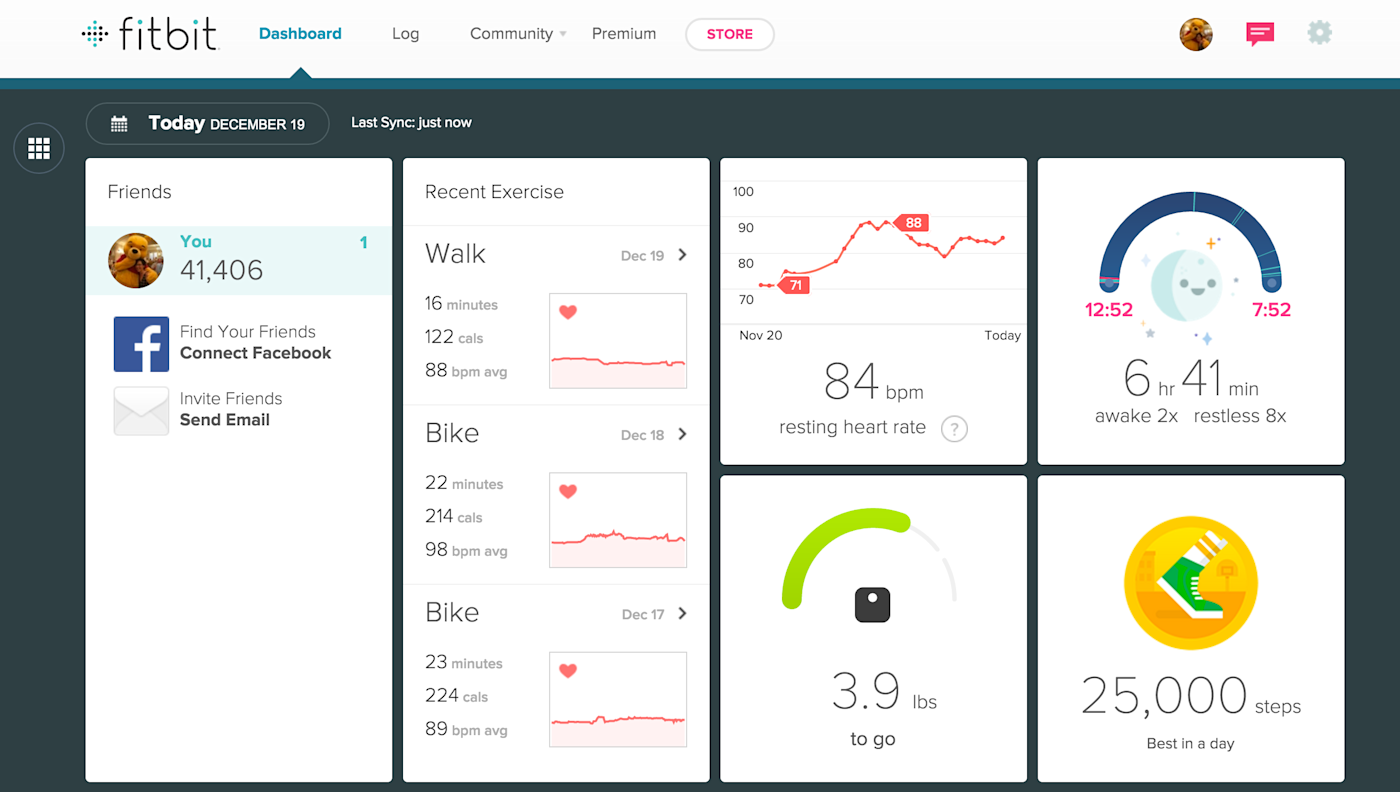
The Harvard School of Public Health recognizes three core components of essential health: Food, activity, and sleep.
You'll need more than just an app to track all of that. For something that tracks all three and costs less than $100, the FitBit Flex and Jawbone UP are your best bet. They take a two-pronged approach to tracking: each combines a sensor-packed wristband with a mobile app where you can view your stats in detail.
The sensors log your heart rate and activity throughout the day, then watch your sleep patterns at night. Their companion apps give then let you review your data, with detailed info on calories burned and hours slept, plotted on simple time-based graphs.

The mobile apps for FitBit and Jawbone also offer meal-tracking options, so you'll keep up with what you eat. Enter everything you eat and drink during the day, and then let the app approximate the number of calories and nutrients you're consuming. If you're trying to lose or gain weight, you'll get a daily calorie goal to shoot for, too.
Having an app-based food journal with you all the time may be just what you need to get your diet on track. In a study from the University of Leeds, 93% of people who logged meals into an app stuck with it, versus only 53% of those who used pen and paper to track meals.
FitBit's accompanying app and website offer blood pressure, allergy sensitivity, and stress level tracking, something you won't find in most other tools. Jawbone's UP, on the other hand, has the edge in sleep tracking, factoring in respiration rate, body temperature, and skin response—and its app is a bit easier to use.
Other Options:
If you don't want a wearable that's designed just for health tracking, a smartwatch plus your phone's built-in health app can do much of what a FitBit or Jawbone can do—and more. Or, if you don't want another device, but want to track more than your built-in health app offers, apps like MyFitnessPal or the meal photo app Misfit can be a helpful alternative.
For other fitness devices, Withing's offers many wearables (and a companion app), including a physical scale and a more traditional watch that tracks steps. Or, Xiaomi's Mi Band lets you track your fitness with a basic rubber band that costs around $15.
Apps That Track Your Exercise and Activity
Despite running errands in yoga pants and sweat suits, the average American's inactivity level in 2015 was the highest it's been since 2007, with over 30% of the population leading largely sedentary lives.
You might think you don't have time to exercise, but if you want to work faster, it's time to get moving. According to the Mayo Clinic, adding physical activity to your routine enhances your productivity. Exercise helps us sleep better, improves our mood and memory, and increases our energy.
Ready to nail your fitness goals? These apps can help.
For more on how exercise affects the brain, this post from Buffer team is packed with info: What Happens to Our Brain When We Exercise and How It Makes Us Happier
Apps for Runners
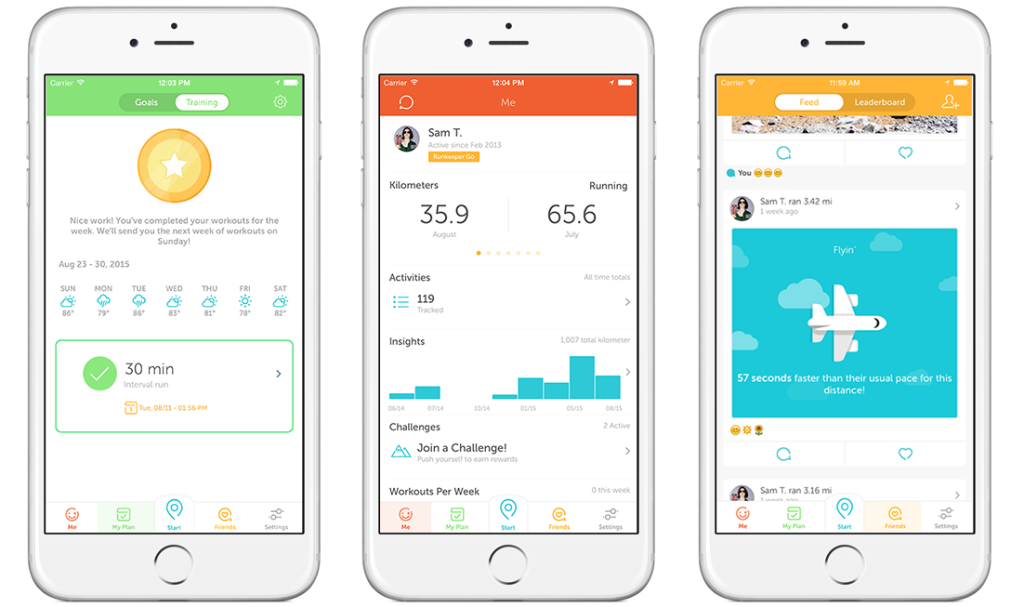
Already a runner? Your phone or FitBit could track the distance, but their apps won't keep you moving. Runkeeper will. It adds loads of special tools such as your own playlist, prescribed goals, and more to the standard distance tracking, along with social challenges to keep you motivated. It'll even give you audio cues that tell how far you've traveled (and how fast).
Running by Gyroscope is another beautiful option for runners that lays a map of your run over a photo you take while running (or perhaps while resting after your run). It integrates with Runkeeper and Strava (another app to track running as well as cycling), so you can use all three togehter.
If you go with Runkeeper, you can automatically keep a log of your activity by connecting it to Zapier, an app integration tool. For example, you could track your runs in Google Sheets, or keep a diary of your workouts on Google Calendar.
Create detailed Google Calendar events from new Runkeeper activities
Apps for Cyclists
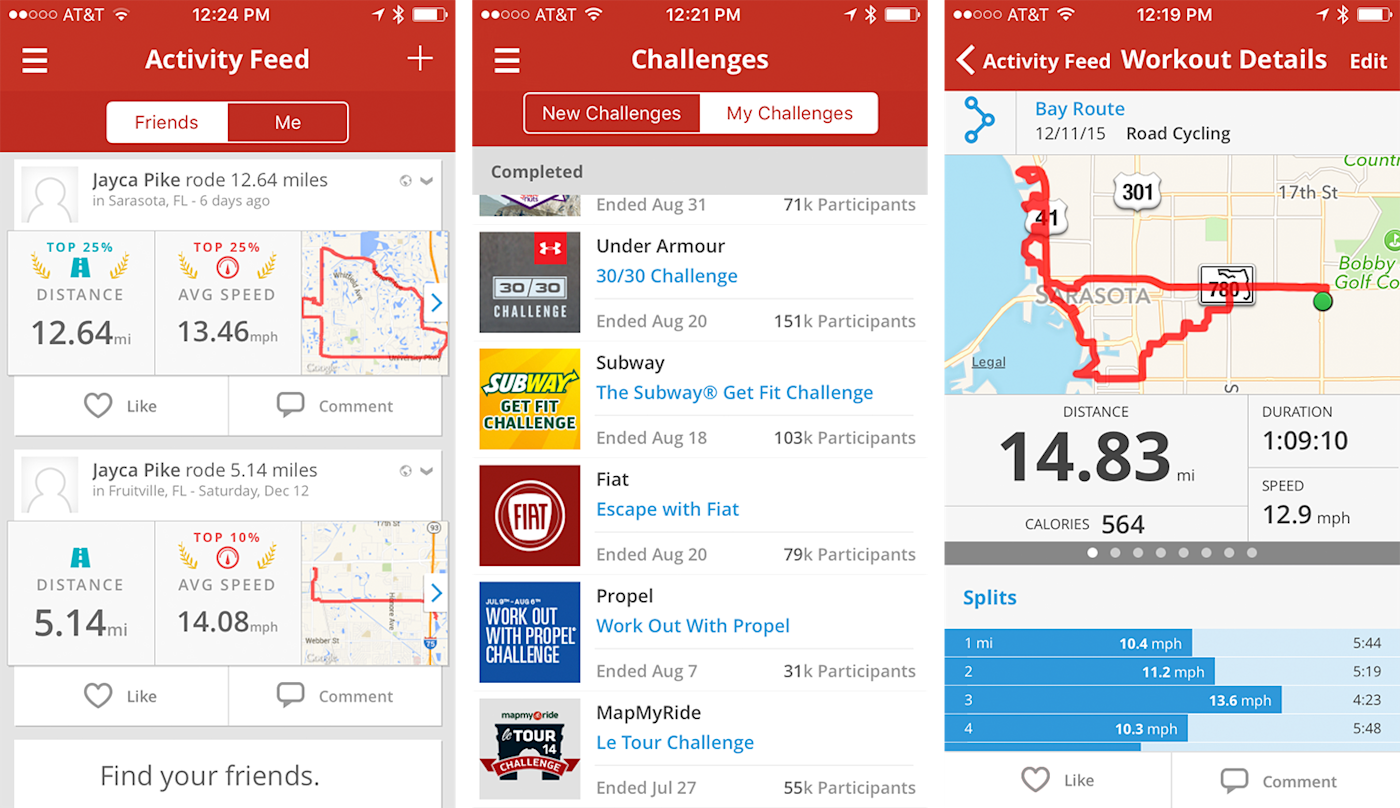
Both Strava and Runkeeper do an excellent job tracking bicycling efforts (including how many calories you've burned, and the distance traveled via GPS). In my daily commute, though, I use MapMyRide, an old-but-great app that pairs with my FitBit and provides the most reliable biking data in my experience. MapMyRide also lets you share your rides in its own social network, includes challenges where you can compete for prizes from Under Armour and and other partners, and even lets you track your meals.
Want more than running and biking? Nike+ Fuel gives you a social network to track your motion and compete against friends, along with guided exercise routines. The MapMyFitness apps offer specific options for hiking, walking, and dog walking—all exercises you might do without thinking much about them. The MapMy family of apps also has a Zapier integration, so you can keep a log of your exercise progress.
Add completed MapMyFitness workouts to Google Sheets
Other Exercise Tracking Apps
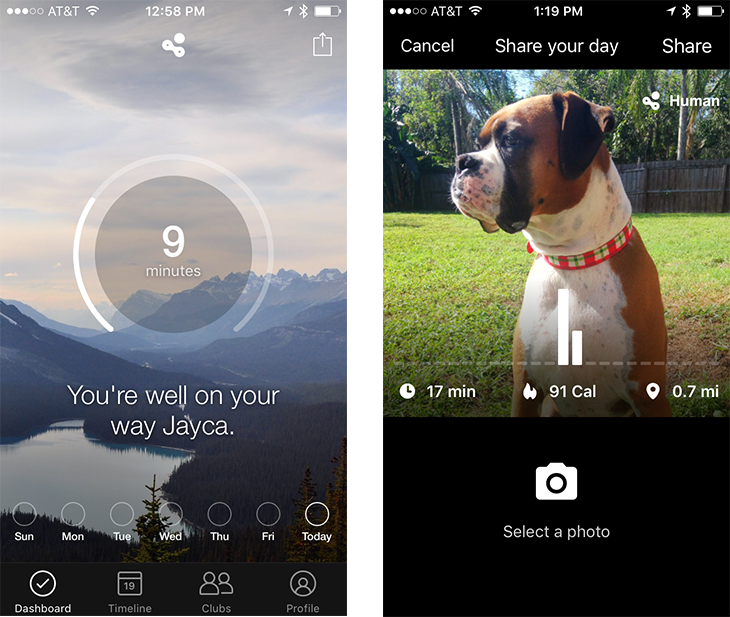
If you're not ready to run or bike seriously, start with just getting a bit more motion. Like all self-monitoring, tracking your fitness and activity level increases your chances of adhering to a new program—once you get started tracking any bit of motion, you'll be motiviated to do more. If you're just starting out or need extra support, try the Human app: It tracks your moves all day through your phone and gently encourages you to get at least 30 minutes of active time in each 24-hour period.
If you're looking for less of a helpful nudge and more of an angry, snarky bootcamp instructor, try Carrot Fit. It integrates with Apple Health to track your motion, then nudges you to keep moving with the sarcastic A.I. you know from the Carrot To-Do App
There are other novel options, too, like Tep, which gives you a Tamagotchi-like virtual pet to keep alive by doing your own daily exercises. And if you want to do some good in the real world, Charity Miles donates up to $.25 per mile to charity for your efforts.
Apps that Track Your Meals
Remember that worn-out saying, "You are what you eat"? Turns out, it's true—at least for productivity.
In an article for the Harvard Business Review, social scientist Ron Friedman points out that the meals you choose—like fatty, carb-heavy, or sugar-packed options—can have big consequences for your congitive performance. Avoiding that lunchtime burger could be the difference between a groggy afternoon and a hyper-efficient workday.
But even if you aren't a health buff who cares about your food's complex chemical makeup, you might be interested in basics: counting calories. Whether you're trying to drop a few pounds or add some muscle, here are some great apps to record what you eat, when you eat it, and how many calories you consumed.
Lark
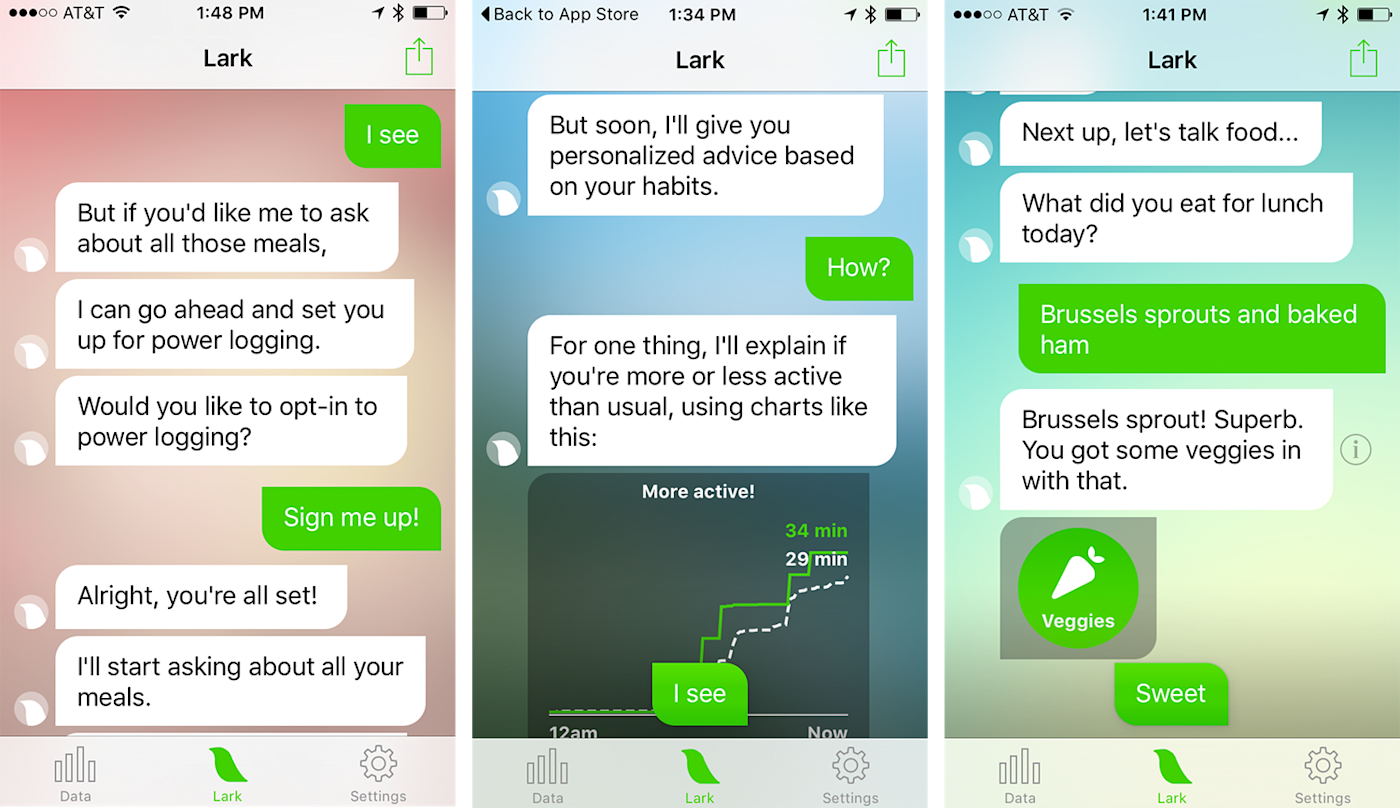
If you're new to the meal-tracking space, Lark is great place to start. It's a friendly, supportive, chat-like app for keeping track of your food. Reminders throughout the day ask what you ate, and the app translates them into simple suggestions for eating healthier. It's a less daunting option than meticulous calorie-counting with food databases. And as a bonus, Lark also tracks your activity and sleep via through your phone's sensors for a personal health coaching experience.
Lifesum
Lifesum is a more robust food and nutrient tracker—one that takes a bit more effort but gives you a bit more for it. Log all of your meals into the app, then input your weight goal to get an advanced idea how many calories you have left to eat in a day. Since saving calories for another day or meal increases belly fat and insulin resistance, Lifesum represents the calories in a circle, making you less likely to bank them—and more likely to balance every meal.
Noom
Need a bit more help keeping your diet on track? Noom's premium app that uses social motivation and coachingfrom an actual person to help you achieve weight-loss goals. Predictive text and portion size options make the task of logging meals a little less tedious, so you're less likely to slack off a few weeks into tracking.
Other Options: If you're looking for an app with a huge food database alongside powerful third-party integrations for tracking weight-loss and exercise, give LoseIt! or MyFitnessPal a shot.
Tip: It's tempting, but don't shrug off recording your Ben & Jerry binge. Kerri-Anne Hawkins, MS, RD, a dietitian with Tufts Medical Center's Obesity Consultation Center, notes that with food tracking, "the act of acknowledgment and reflections is the most important piece." If you're not honest about your progress, you're missing a huge benefit.
Apps that Track Your Sleep
Sleep is good. That's obvious, but research also suggests that adequate sleep boosts our ability to get creative, helps maintain cognitive functions associated with memory, and gives us the ability to think on our feet.
Aiming to spend more time with your head on a pillow is admirable (unless you're sleeping too much already), but you'll never hit optimal snooze-levels unless you track your progress (or lack thereof). These tools give you the tools to understand the duration and quality of your time in dreamland.
Beddit
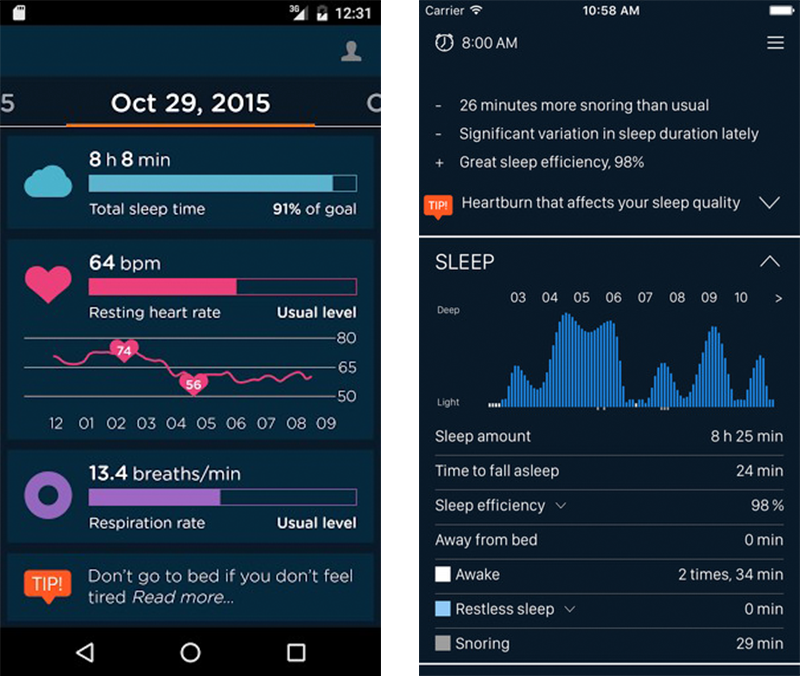
Beddit is a sleep-tracking device that wraps around your mattress under your sheets, along with a companion app. Tell the app when you go to bed each night, and the sensors in the strap detect your respiration and heart rate to determine when and how well you're sleeping.
When you wake up and check your stats, you'll see bar charts, line graphs and chronological displays of your heart rate, your breaths per second and a hypnogram of your sleep cycles through the night. Beddit then gives generalized recommendations for improved sleep based on your snooze score, like avoiding afternoon caffeine and removing light sources from your bedroom.
Sleepio
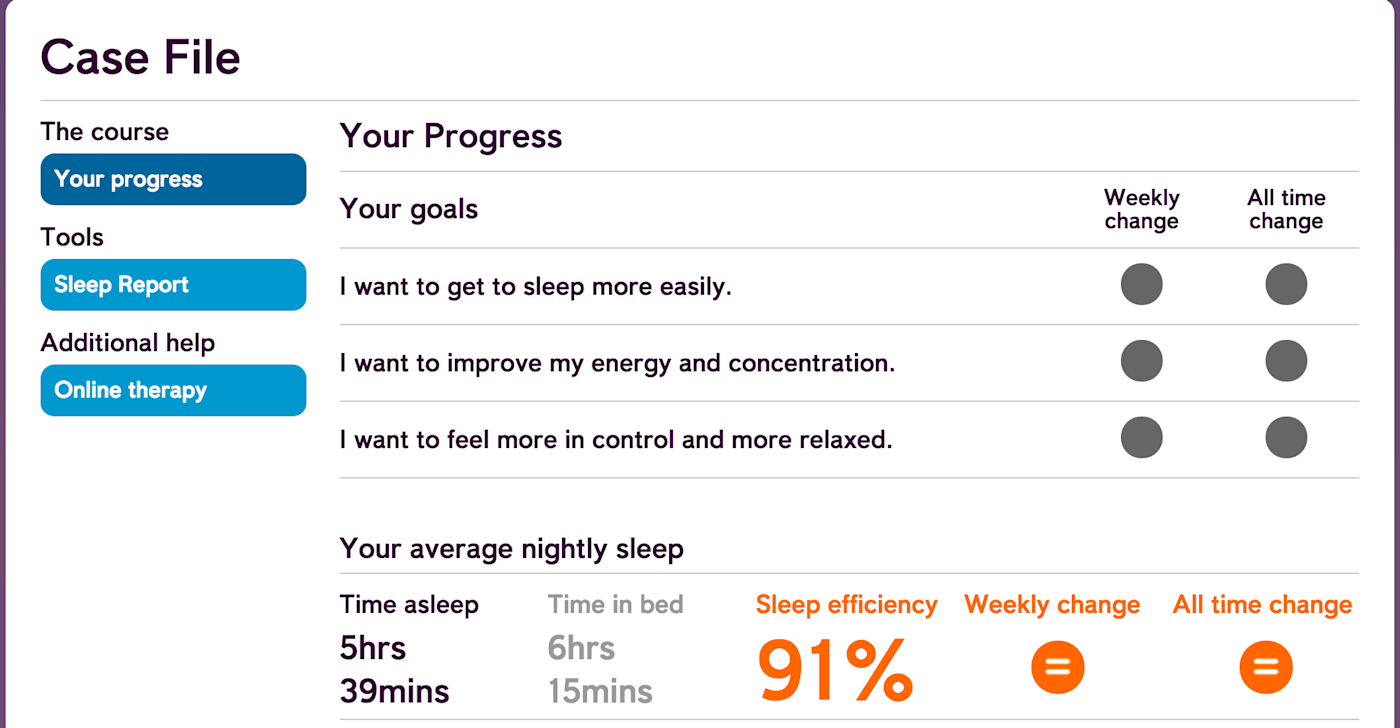
Sleepio offers a more robust app, using your third-party activity trackers to record sleep data. Its strength lies in its personalized coaching features, which include six weeks of sleep training to reprogram your sleep-body connections. To lessen sleep anxiety, you'll be encouraged to plan your days in-app before you hit the sheets, and you'll get email reminders to share your sleep data with the community during the day.
The magic happens after you've got a few weeks of sleep logged into these sleep trackers (or into your activity tracker if you go the all-in-one route). In-app or on your own, you can use the data to see how exercise, food choices and work stress affect your sleep quality, and then how your work performance improves with improved sleep.
Other Options: Want a better way to wake up instead? If you're having trouble getting out of bed in the mornings, Sleep Cycle might be the app for you. It's an alarm clock app that chooses the precise time to wake you up, based on your body's activity level. And it also includes a graph of the time you spent in deep sleep, and when your more restless periods occurred.
The beauty of Sleep Cycle is that it's easy to get started: All you need is a smartphone, the app, and a bed. When you're ready to go to sleep, stick the phone on your mattress (under the sheets), and Sleep Cycle will start tracking the quality of your snooze.
Apps that Track Your Productivity, Well-Being, and Everything Else
So far, we've looked at gathering the data on the three core pieces of optimal health: exercise, food, and sleep. But those aren't the only facets you can track to optimize your personal performance. There's also the rest of the day: what you do at work, how you spend your leisure time, the weather and environment around you, and more.
That’s where the Quantified Self movement comes in, with the idea of tracking every part of your life.Self-tracking the most minute details of your day can give your actionable insights, and lead to big life changes.
Curious about your screen time, or the pollution stats in your city? These apps can do that and more.
RescueTime
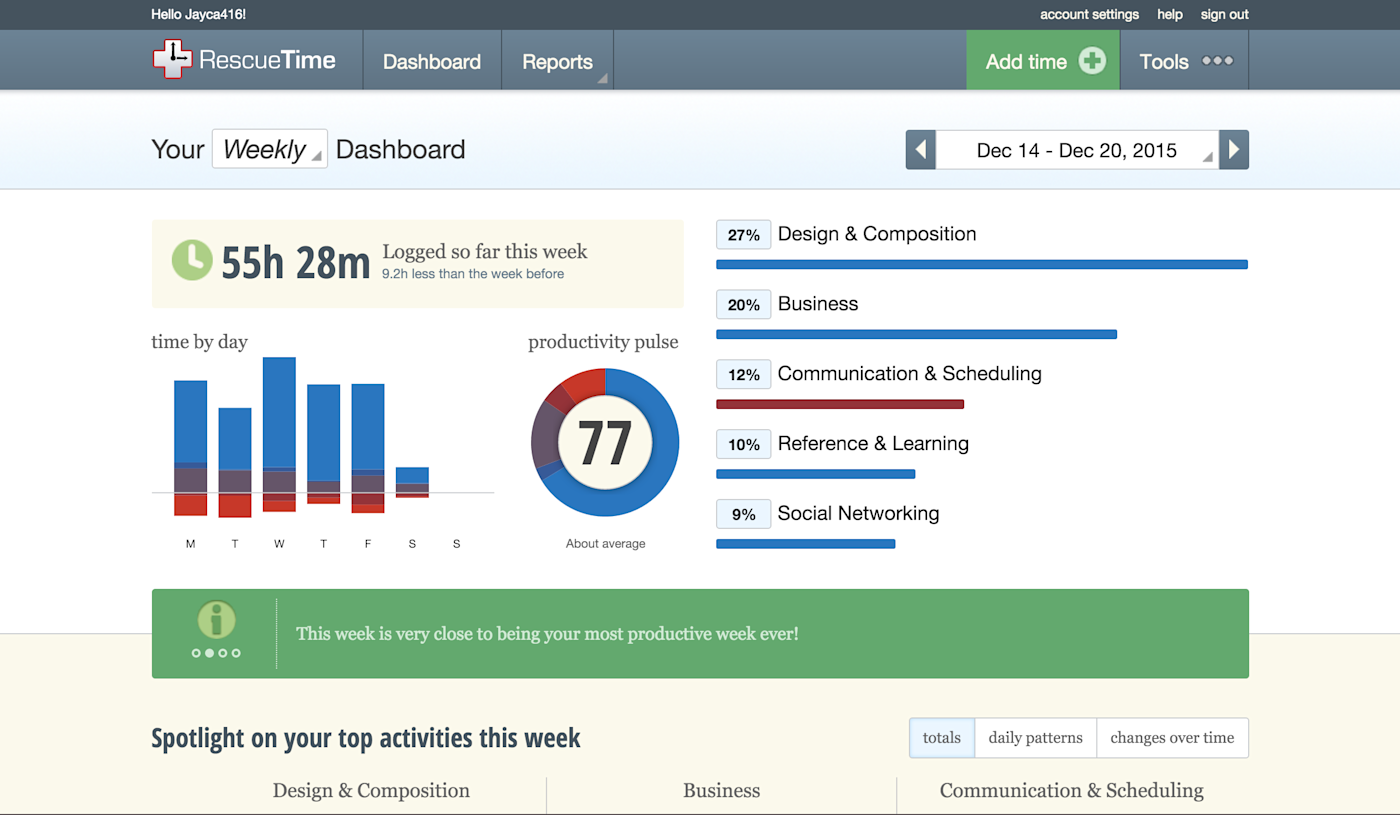
How long did you spend on email this year? What percentage of the workday do you spend on social media? You likely don't know—and wouldn't really want to be honest with yourself about it if you did. So RescueTime can track it for you.
Install the RescueTime app, and it'll automatically log everything you do on the computer. It'll then classify how productive you are based on the apps you're using—using your CRM app likely means your productive; Facebook likely means you're goofing off. RescueTime can even block you from using your most distracting apps, forcing you to be as productive as possible.
You can see which days you're most productive with RescueTime's logs, perhaps showing htat you get more done when there's fewer meetings. Then, you can use RescueTime's Zapier integration to log your work hours from other apps, let you know when you've worked too long, and more.
Add new rows to Google Sheets with daily RescueTime summary reports
Turn new time entries in Toggl into daily highlights in RescueTime
Get started tracking everything you do quickly with Zapier's Guide to RescueTime.
Exist
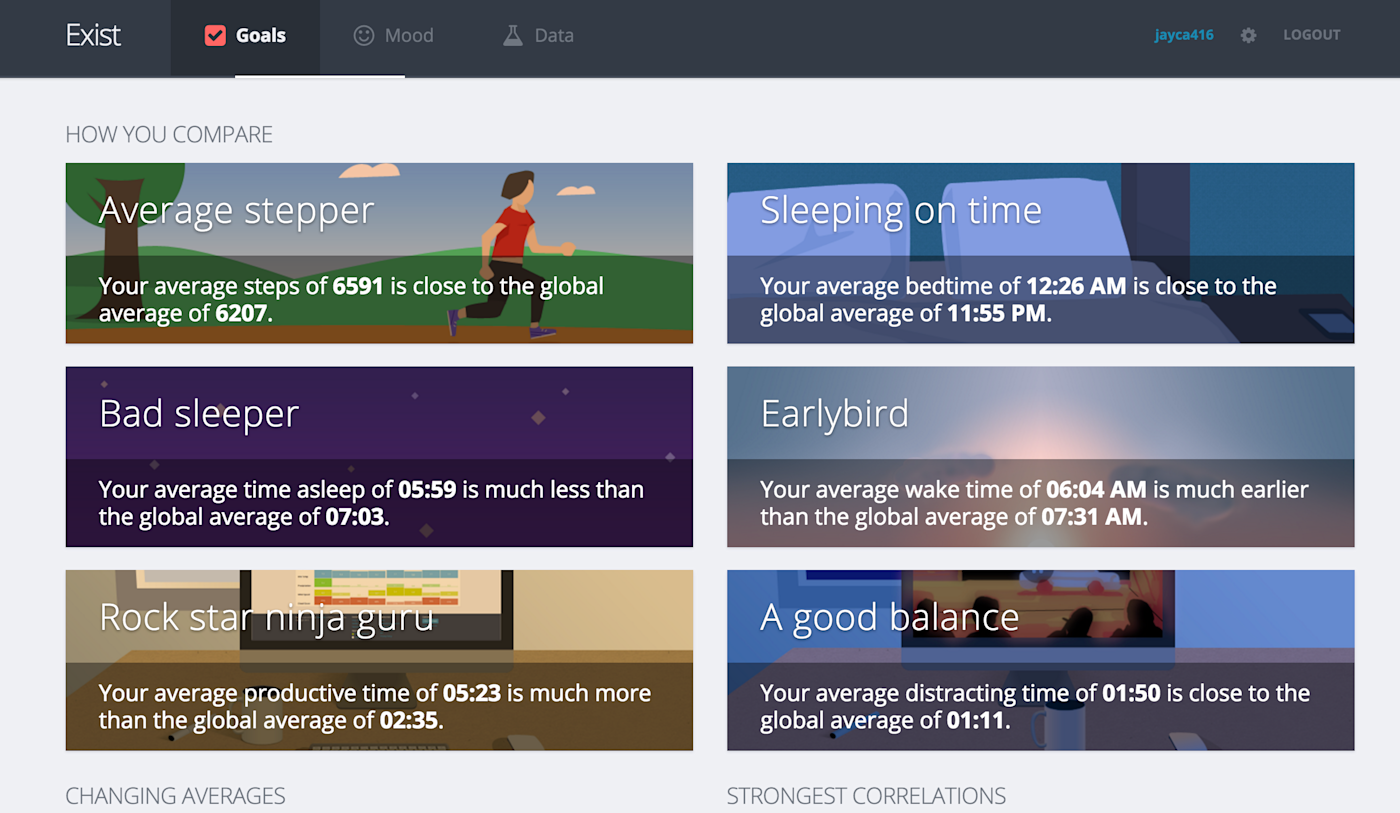
Numerous is customizable to the nth-degree, but it requires some legwork to draw conclusions. Exist, instead, makes the connections for you. It connects with your activity tracker to monitor your core three health factors, pulls in data from plenty of third party apps like RescueTime and Last.fm, then adds a fourth built-in and oft-ignored health factor: Mood.
Keeping track of mood fluctuations and challenging automatic thoughts is a central component of cognitive behavioral therapy, a practice that aims to change actions by changing the brain habits that spur them. Exist builds on this principle, asking you to rate your day around 9 PM each night. It combines your mood data with your activity, sleep, weight and other data (the music you listen to, social posts, or how productive you've been via ResueTime) to give you insights like "You're more productive when you get more mentions on Twitter."
A handy drop-down menu allows you to filter what kind of correlations you'd like to see (including mood, social, activity and more). You can also see how you compare to others across the globe and publicize your data, or you can just use the results to motivate yourself.
Other options: Gyroscope connects activity, social, health and location data, then lays it out on your own, gorgeous website. Instant automatically tracks your device usage, along with the basic health data imported via third party apps. Enquos tracks an astounding number of data points in-app and analyzes the data for you.
Three Key Components of Successful Self-Tracking
A person who is not aware that he is doing anything wrong has no desire to be put right. You have to catch yourself doing it before you can reform.
Seneca
You can’t change something that you don’t know. You might have a general idea that you should eat better, sleep more, or exercise regularly, but without the numbers glaring in your face, you're not likely to change. That's why Roman philosopher Seneca said "A person who is not aware that he is doing anything wrong has no desire to be put right. You have to catch yourself doing it before you can reform."
Self-tracking apps provide the self-monitoring aspect that studies show is an essential component of sticking to a health program. They show just how good or bad you're doing at managing your health, and motivate you to do better.
And how can you do better? It just takes 3 steps:
Accurate goal-setting and self-monitoring. Your first goal should be committing to recording all of the data you want to track. Give yourself a baseline by recording for a few days without making any changes, and then stick to your inputs.
Selective sharing. A study from Dominican University shows those who feel accountability and support are more likely to reach their goals. Find a group in real life or in-app that motivates you and share your progress or challenges with them.
Analyzing your outcomes: When you have a productive day, look back over your data to find out why. When your brain feels foggy, look for contributing, changed factors.
Do that with these apps, and you may just have your most productive and healthy year ever. And at the very least, you'll get a better idea of just how well your body is running.
Running photo by Fort Wainwright via Flickr.